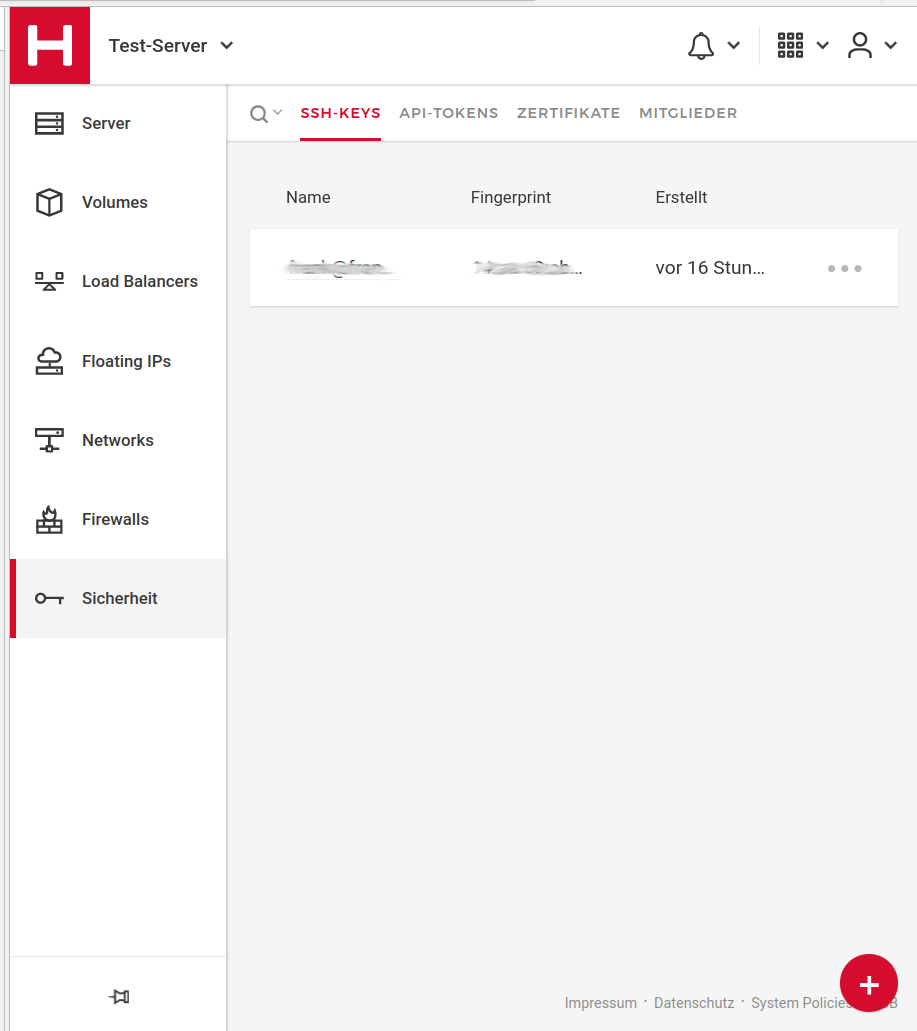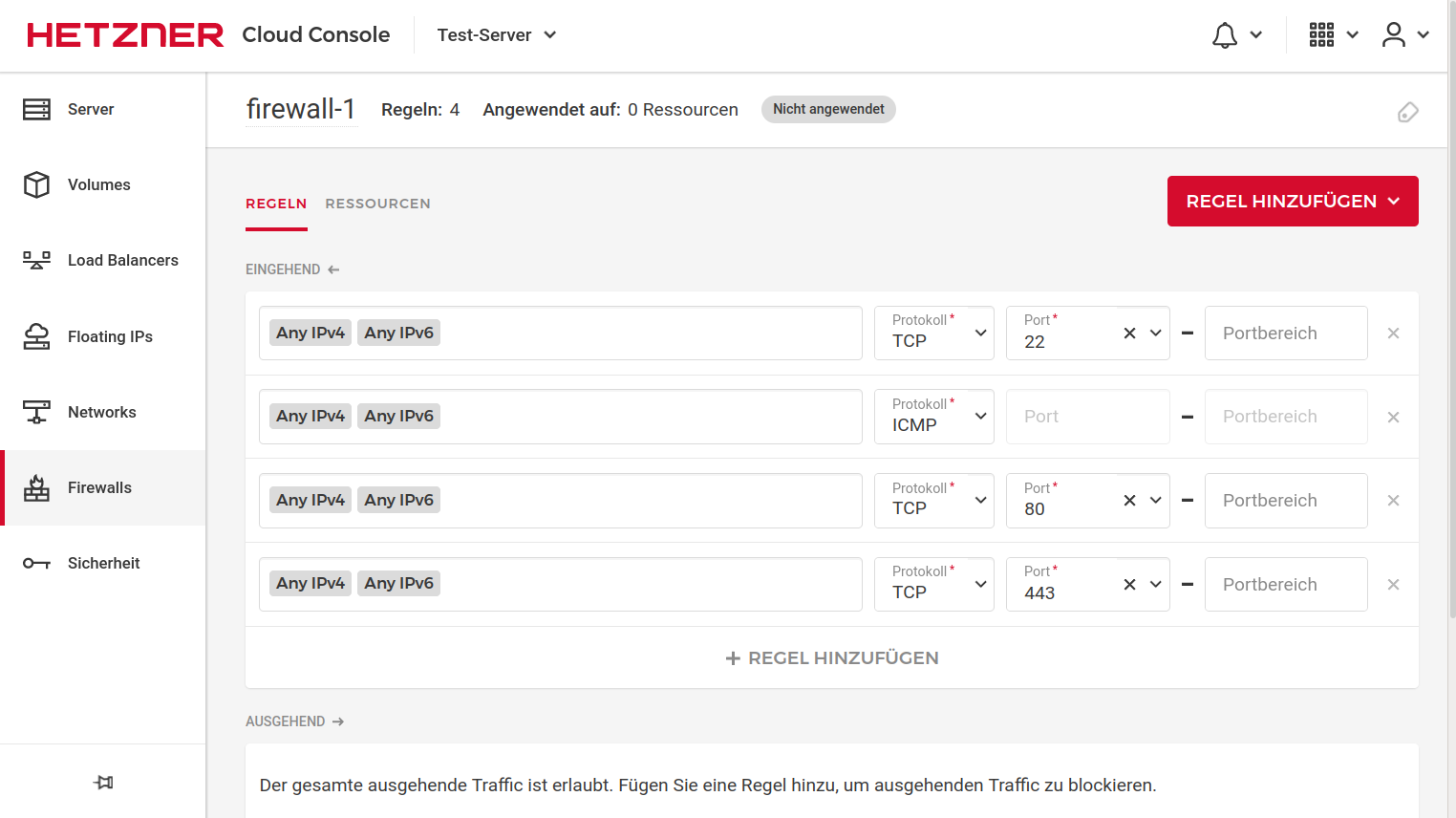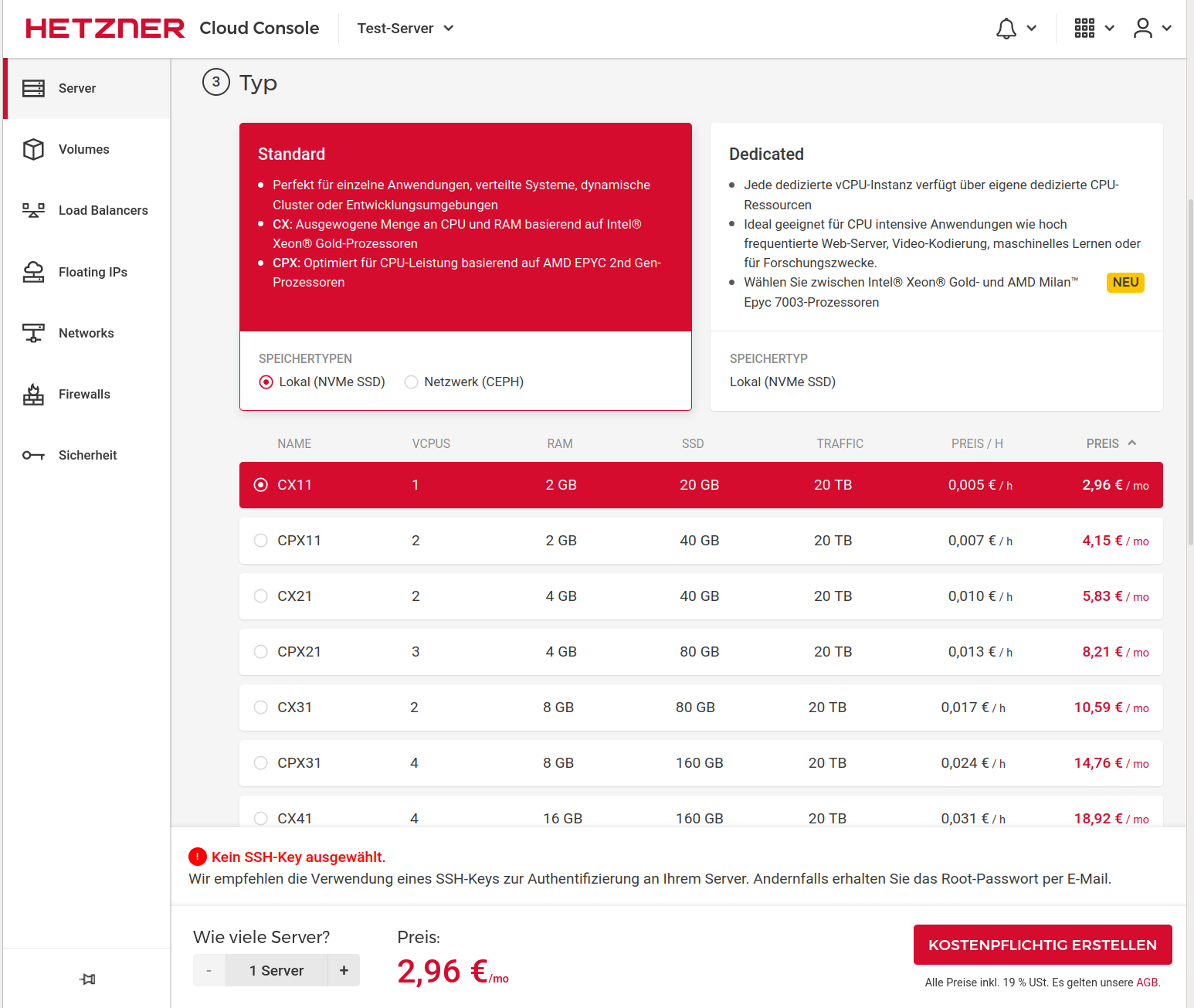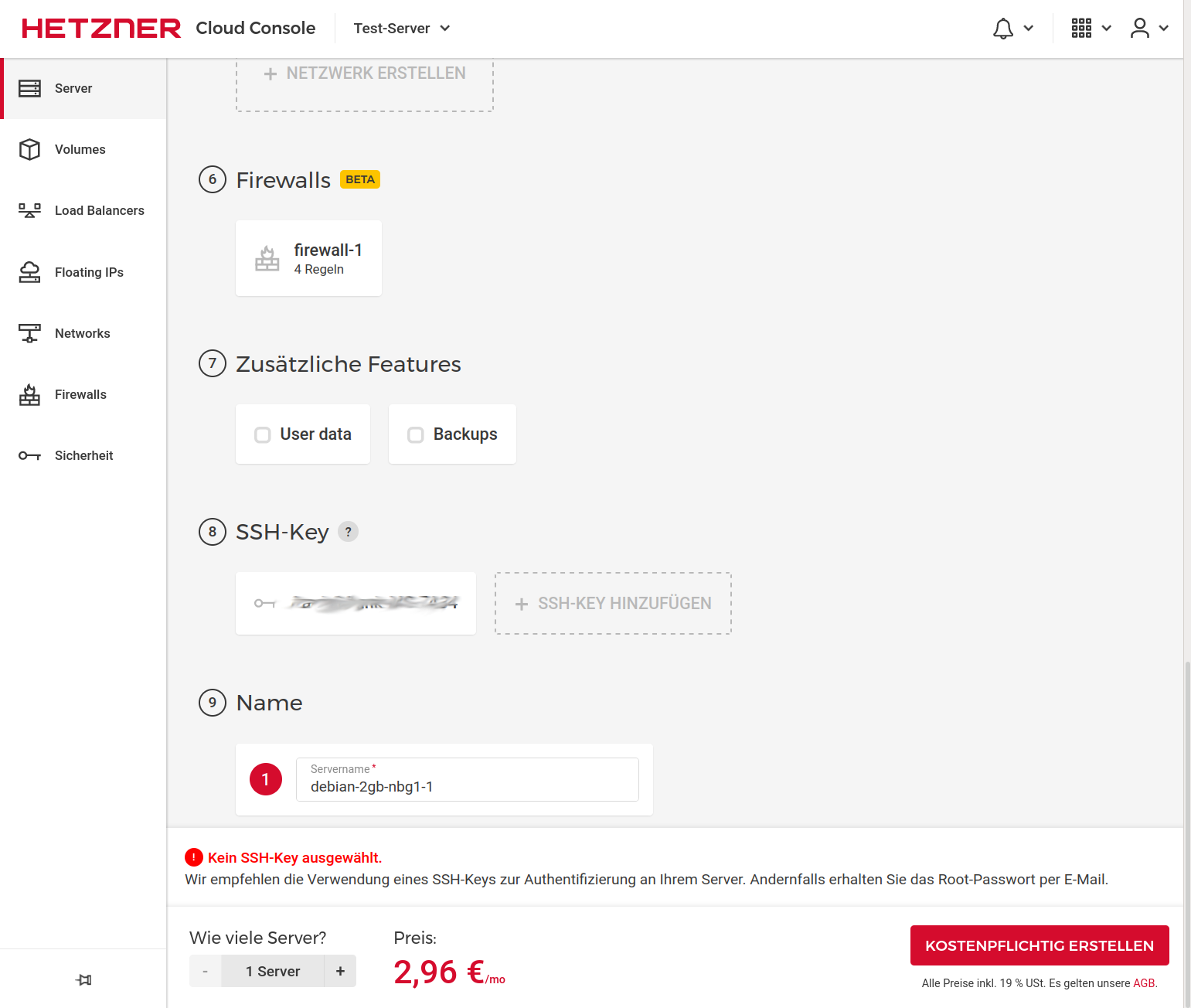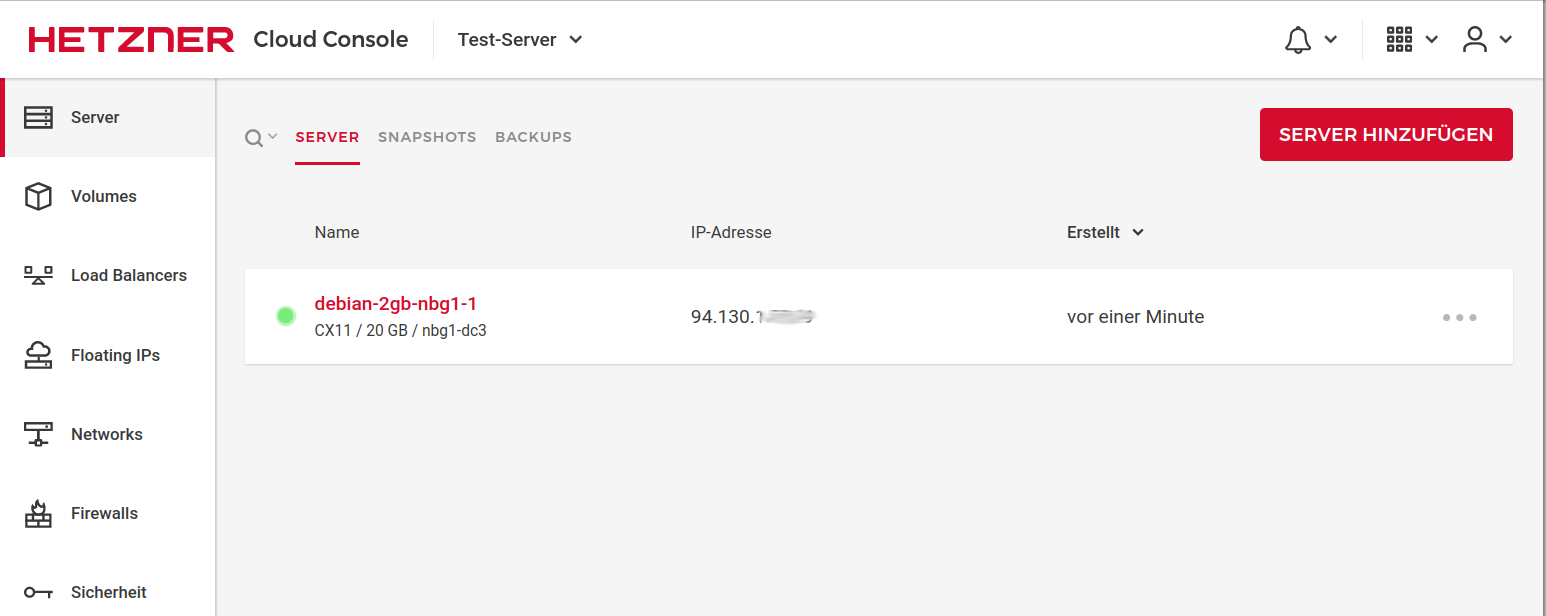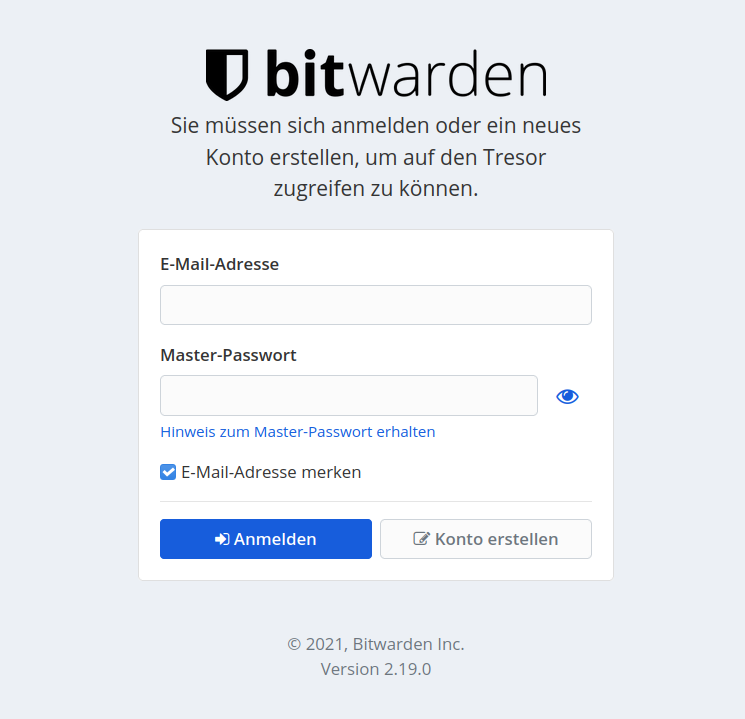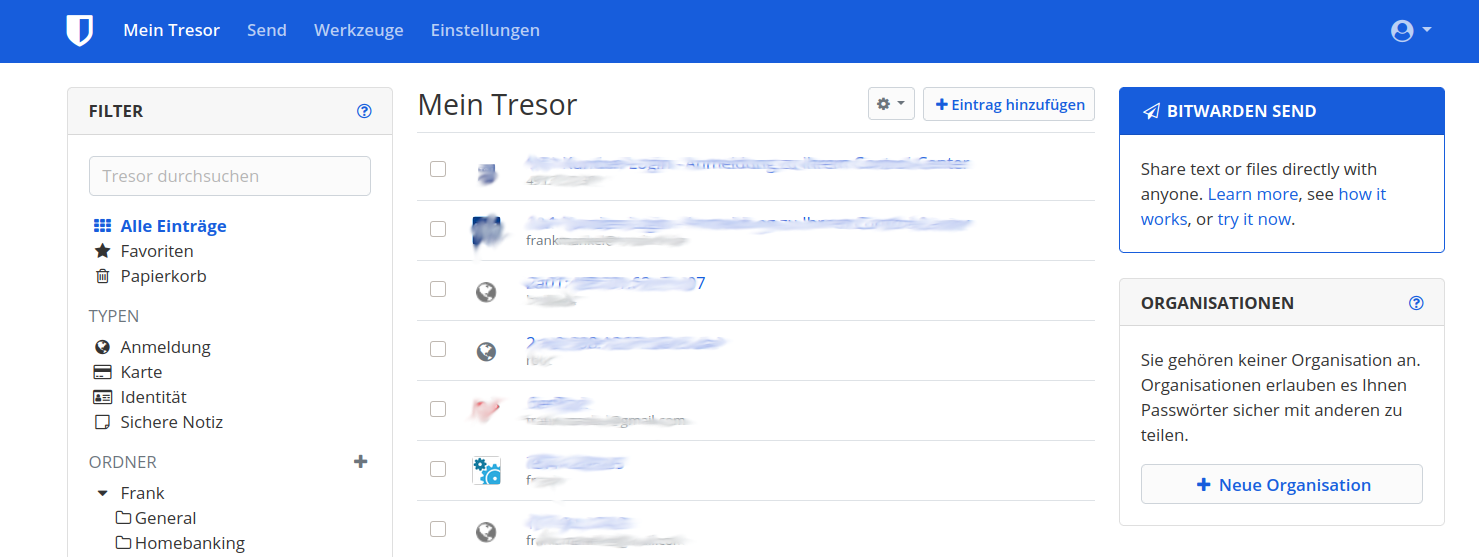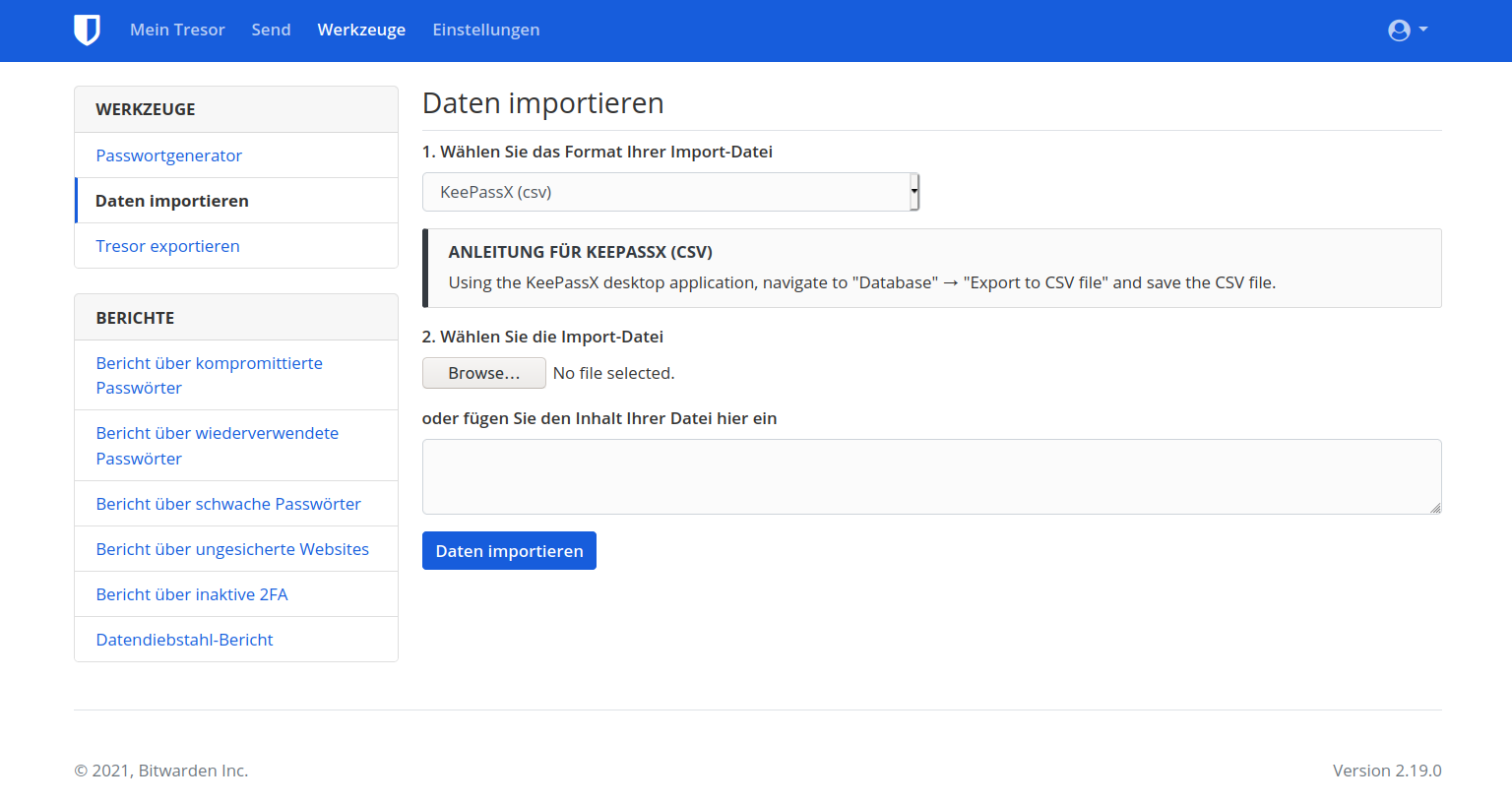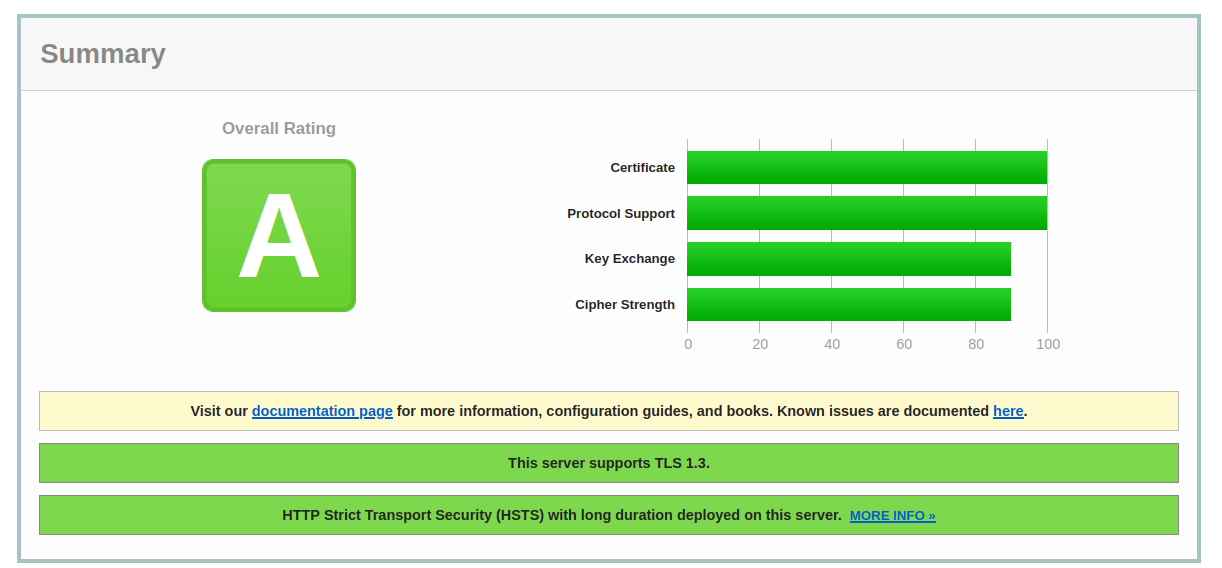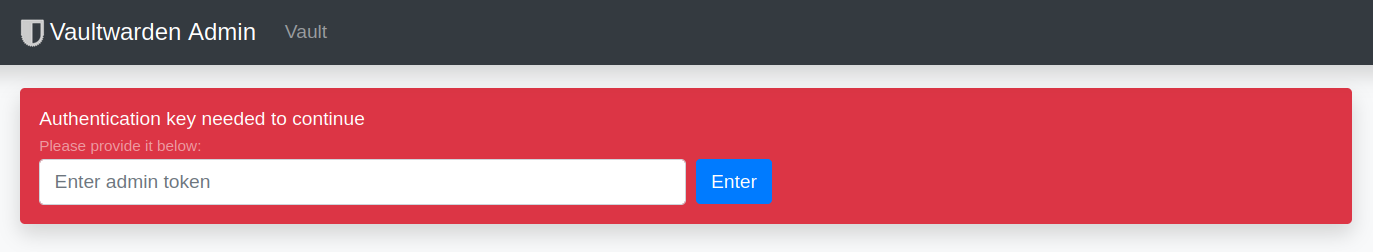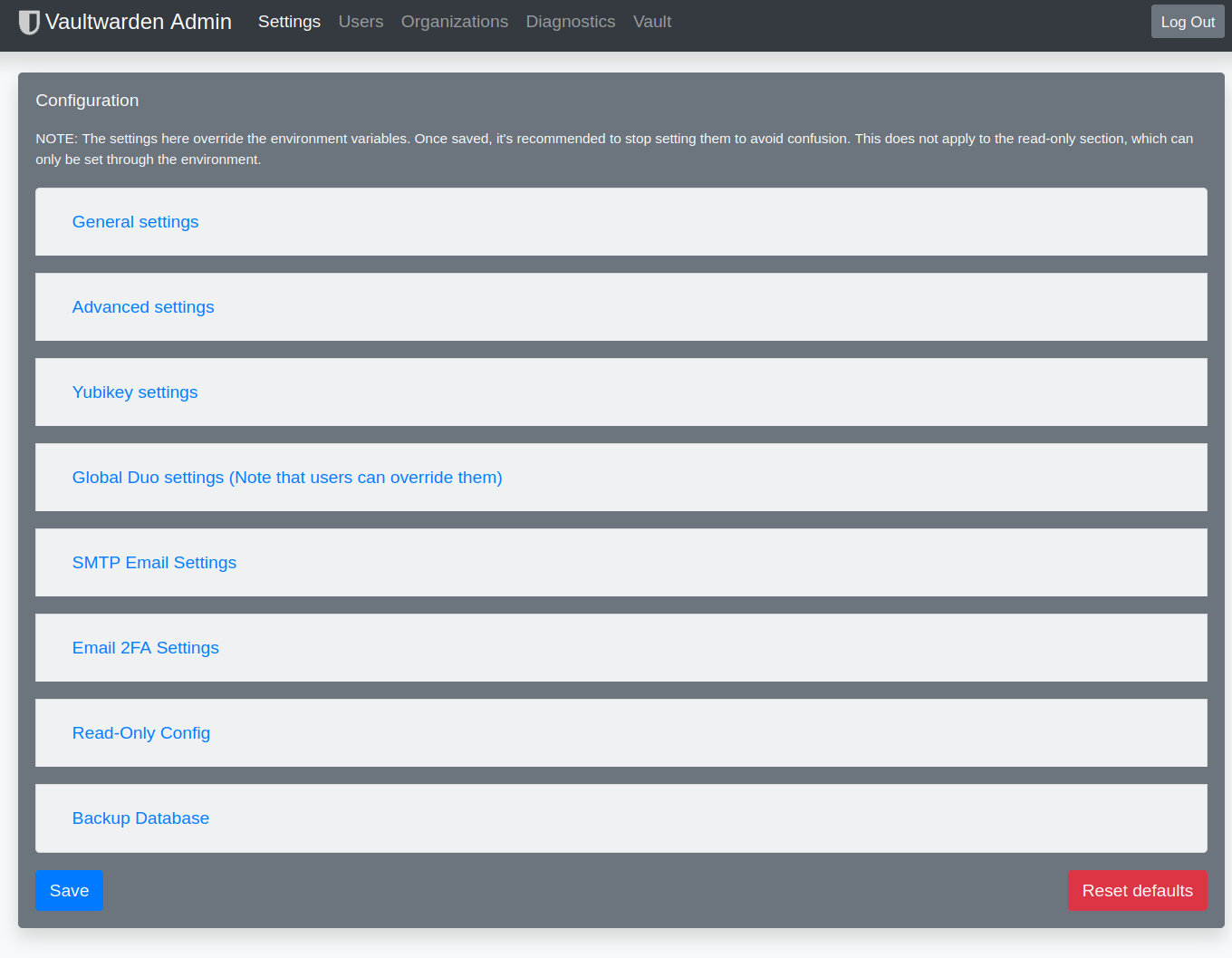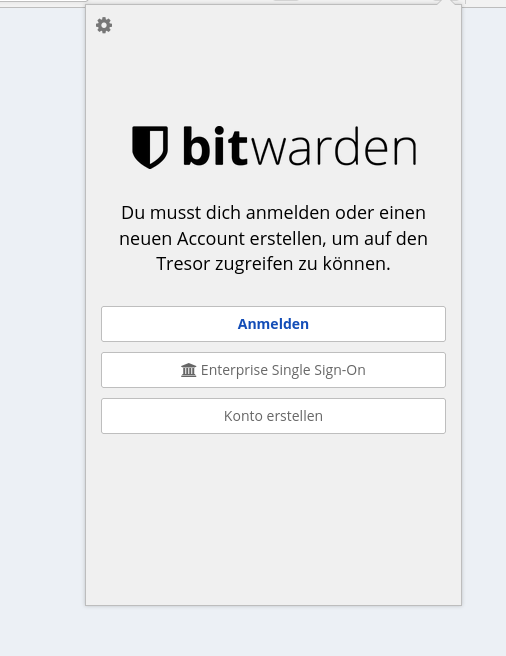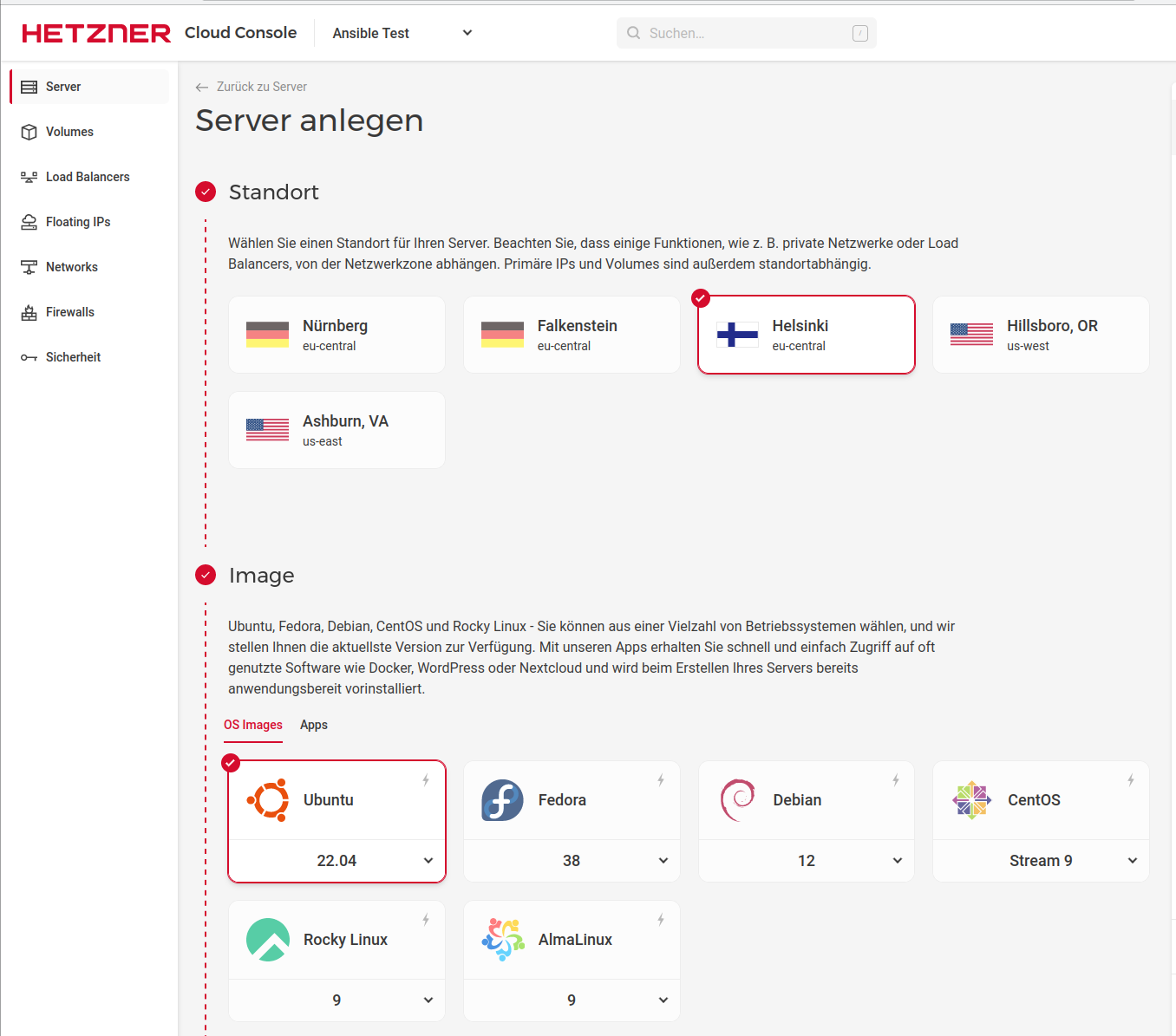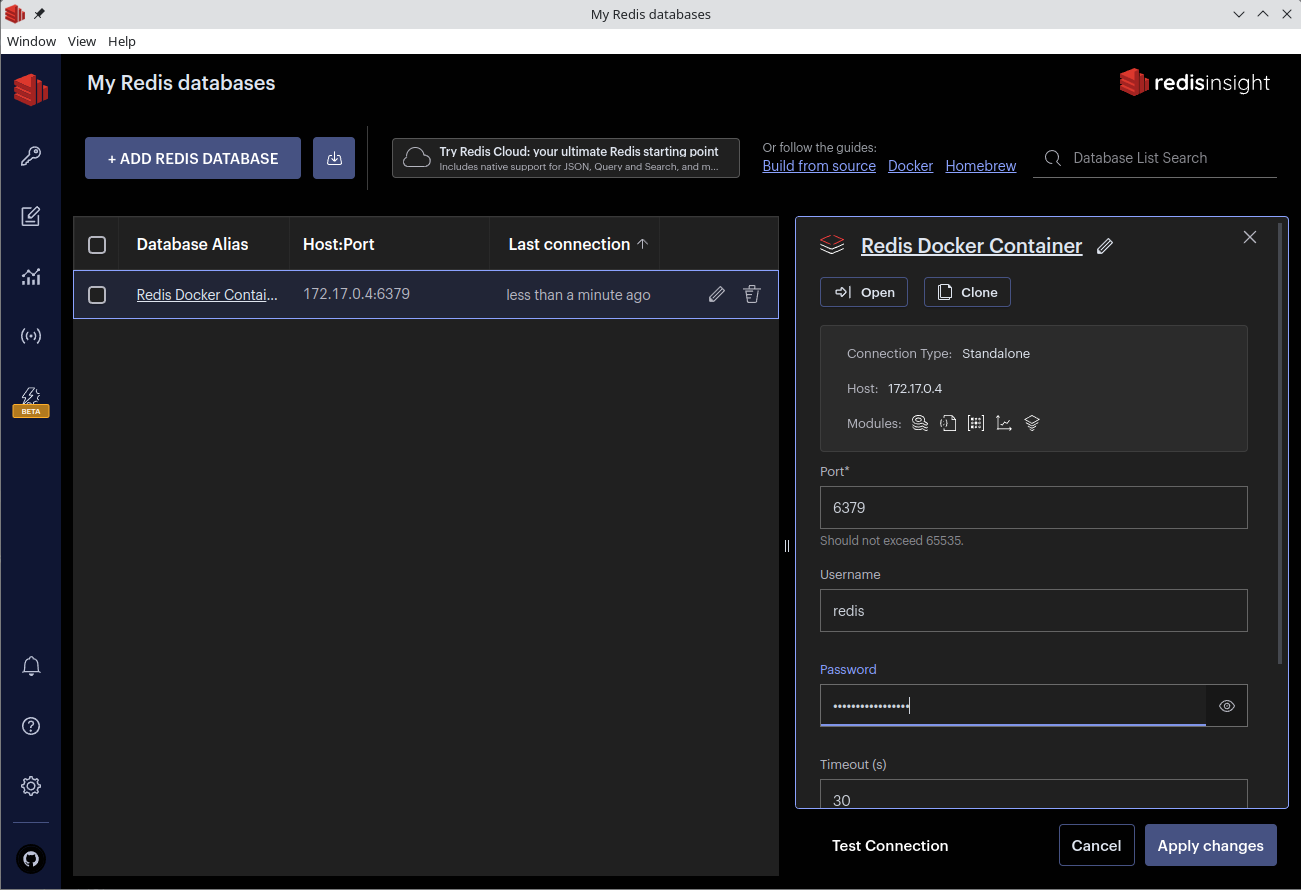Bitwarden_RS auf einem Debian Buster 10 Server installieren!
-
Hi,
der vaultwarden-Status des ARM-Paket zeigt mir folgende Meldung:
[rocket::server::_][WARN] Responding with registered (not_found) 404 catcher -
@hase567 Ich steige voraussichtlich am Wochenende ins Testen mit ein. Server bei Hetzner läuft schon. Bist Du auf Deb 11 oder 12?
-
Der Vaultwarden läuft jetzt auf einem Arm64 Server (CAX11) von Hetzner - bis jetzt ohne Probleme. Habe jetzt auch den Vault im FF umgestellt um ihn produktiv zu nutzen / testen.
Bei der Installation des Debian Paketes kam das hier
Adding new group `vaultwarden' (GID 113) ... configuration error - unknown item 'NONEXISTENT' (notify administrator) configuration error - unknown item 'PREVENT_NO_AUTH' (notify administrator) Adding new user `vaultwarden' (UID 106) with group `vaultwarden' ... configuration error - unknown item 'NONEXISTENT' (notify administrator) configuration error - unknown item 'PREVENT_NO_AUTH' (notify administrator) Creating home directory `/var/lib/vaultwarden' ...Das hat sich aber, zumindestens bis jetzt, nicht negativ ausgewirkt.
Kernel Version
root@vaultwarden:~# uname -a Linux vaultwarden-4gb-fsn1-1 6.1.0-7-arm64 #1 SMP Debian 6.1.20-2 (2023-04-08) aarch64 GNU/LinuxDebian Version
root@vaultwarden:/etc# cat debian_version 12.0Anmerkung
NGINX ist noch aus dem Debian Repo installiert. Normalerweise installiere ich von der NGINX Seite den Stable Release. Aber für Bookworm stand noch nichts zur Verfügung. Kommt dann sicherlich im Juni, wenn der Release von Debian Bookworm 12 ist.
Warnung
Debian Bookworm 12 ist noch nicht für den produktiven Einsatz vorgesehen! Also, auf eigenes Risiko testen!!
-
 F FrankM hat am auf dieses Thema verwiesen
F FrankM hat am auf dieses Thema verwiesen
-
arm64 wird jetzt offiziell unterstützt!
Einfach die bekannte Anleitung befolgen: https://bitwarden-deb.tech-network.de/arm64 wird ebenfalls für die bekannten Plattformen (Debian 10 bis 12 und Ubuntu 20.04 sowie 22.04) bereitgestellt.
-
Ich hatte ja das Testpaket installiert. Vorgehensweise
apt remove vaultwarden apt install vaultwardenBei mir war danach alles wie vorher. Config, DB, alles noch vorhanden.
root@:/var/lib/vaultwarden# apt remove vaultwarden Reading package lists... Done Building dependency tree... Done Reading state information... Done The following packages will be REMOVED: vaultwarden 0 upgraded, 0 newly installed, 1 to remove and 0 not upgraded. After this operation, 0 B of additional disk space will be used. Do you want to continue? [Y/n] (Reading database ... 42444 files and directories currently installed.) Removing vaultwarden (1.28.1-1-buster) ... root@:/var/lib/vaultwarden# apt install vaultwarden Reading package lists... Done Building dependency tree... Done Reading state information... Done The following NEW packages will be installed: vaultwarden 0 upgraded, 1 newly installed, 0 to remove and 0 not upgraded. Need to get 14.6 MB of archives. After this operation, 0 B of additional disk space will be used. Get:1 http://bitwarden-deb.tech-network.de bookworm/main arm64 vaultwarden arm64 1.28.1-1-bookworm [14.6 MB] Fetched 14.6 MB in 0s (96.2 MB/s) Selecting previously unselected package vaultwarden. (Reading database ... 42145 files and directories currently installed.) Preparing to unpack .../vaultwarden_1.28.1-1-bookworm_arm64.deb ... Unpacking vaultwarden (1.28.1-1-bookworm) ... Setting up vaultwarden (1.28.1-1-bookworm) ... adduser: Warning: The home dir /var/lib/vaultwarden you specified already exists. The system user `vaultwarden' already exists. Exiting.Danach zur Sicherheit noch den Dienst neugestartet
systemctl restart vaultwardenFertig!
-
GitHub - dani-garcia/vaultwarden: Unofficial Bitwarden compatible server written in Rust, formerly known as bitwarden_rs
Unofficial Bitwarden compatible server written in Rust, formerly known as bitwarden_rs - dani-garcia/vaultwarden
GitHub (github.com)
-
In den Release Notes für die Version 1.29.0 steht folgendes
WebSocket notifications now work via the default HTTP port. No need for WEBSOCKET_ENABLED and a separate port anymore.
The proxy examples still need to be updated for this. Support for the old websockets port 3012 will remain for the time being.Das heißt, folgendes brauchen wir nicht mehr.
/etc/vaultwarden/config.env
## Enables websocket notifications #WEBSOCKET_ENABLED=true ## Controls the WebSocket server address and port #WEBSOCKET_ADDRESS=127.0.0.1 #WEBSOCKET_PORT=3012/etc/nginx/sites-enabled/default
# location /notifications/hub { # proxy_pass http://127.0.0.1:3012; # proxy_set_header Upgrade $http_upgrade; # proxy_set_header Connection "upgrade"; # }Danach alles mal durchstarten

-
Release 1.29.1 · dani-garcia/vaultwarden
Unofficial Bitwarden compatible server written in Rust, formerly known as bitwarden_rs - Release 1.29.1 · dani-garcia/vaultwarden
GitHub (github.com)
Und schon wieder aktuell Danke @Nico
-
Release 1.29.2 · dani-garcia/vaultwarden
Unofficial Bitwarden compatible server written in Rust, formerly known as bitwarden_rs - Release 1.29.2 · dani-garcia/vaultwarden
GitHub (github.com)
Und wieder aktuell Danke @Nico
~# vaultwarden -v vaultwarden 1.29.2 -
 F FrankM hat am auf dieses Thema verwiesen
F FrankM hat am auf dieses Thema verwiesen
-
@Nico ist dran, am Update für
Release 1.30.0 · dani-garcia/vaultwarden
Unofficial Bitwarden compatible server written in Rust, formerly known as bitwarden_rs - Release 1.30.0 · dani-garcia/vaultwarden
GitHub (github.com)
Dabei musste er ganz ordentlich das Build Script umbauen. Als dann fast alles fertig war, gab es Docker nicht mehr


Docker Systems Status Page
The official status page for services offered by Docker.
(www.dockerstatus.com)
Geduld, sollte die Tage fertig sein.
-
Immer wieder gerne. Dieses mal gab es richtig etwas zu tun:
13 files changed, 137 insertions(+), 96 deletions(-)
Und das nur, damit es überhaupt wieder baut. Danach folgten noch 5 Bugfixing Runden, wobei zwei davon (lediglich) das Packaging betrafen.Ergänzend noch ein Hinweis:
Port 3012 für die Websocket Verbindungen ist jetzt offiziell deprecated und wird demnächst vollständig aus Vaultwarden entfernt. Genau jetzt wäre der richtige Zeitpunkt die Apache/Nginx Konfiguration dahingehend anzupassen.Hierfür habe ich neue Templates online gestellt.
Apache: https://bitwarden-deb.tech-network.de/Apache-VirtualHost.example.conf
Nginx: https://bitwarden-deb.tech-network.de/Nginx-VirtualHost.example.confSchönen Sonntag!
-
-
-
-
-
Links zu Vaultwarden
Angeheftet Vaultwarden -
-
Wenn dir der Redis-Server flöten geht....
Verschoben Redis -