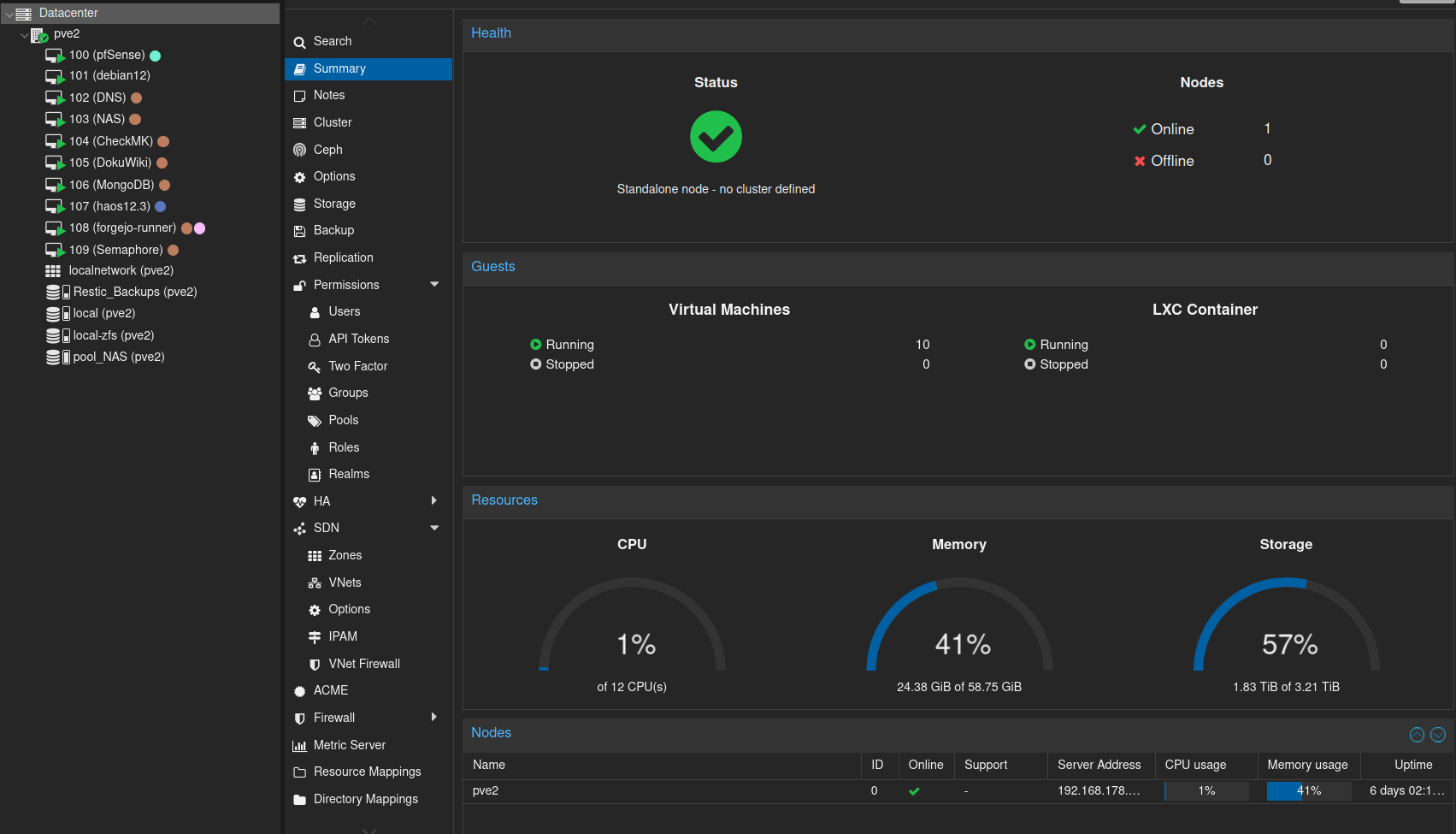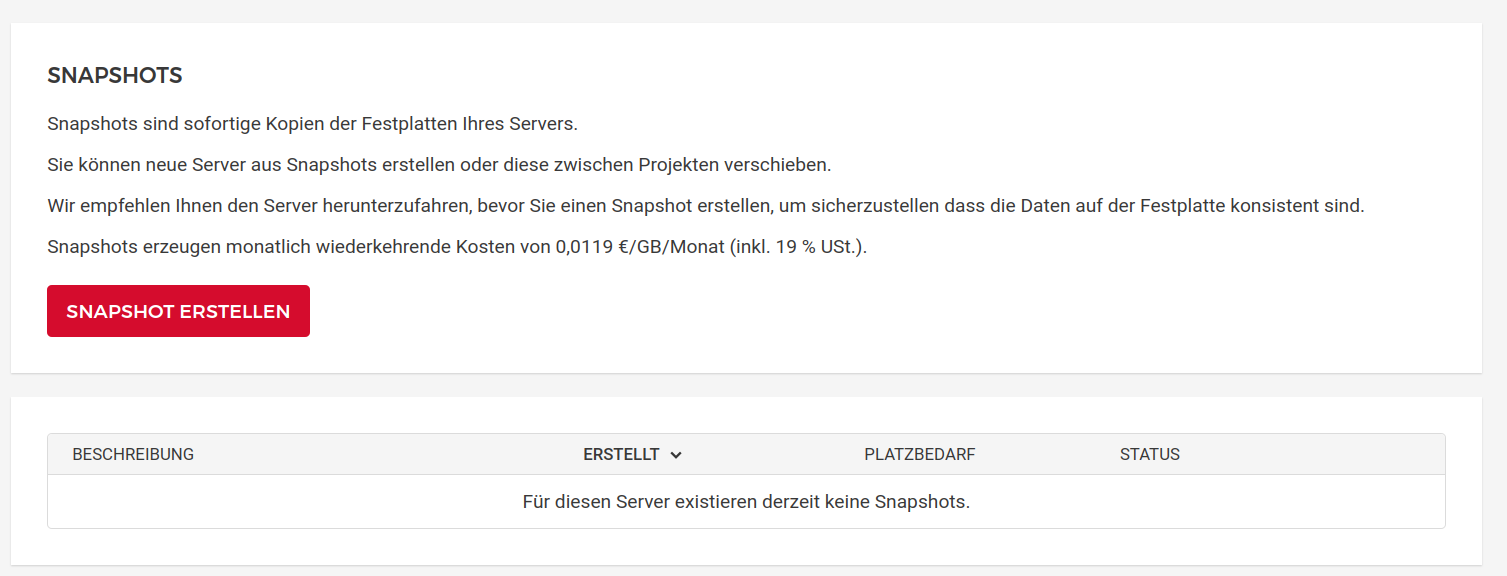@MikDD
Ich kann das Verhalten von Die bei mir nicht erkennen. Habe ein NAS, welches ich mit einem SystemD Dienst einfach einbinde.
[Unit]
Description=Mount NFS Share from 192.168.3.19:/NAS
After=network-online.target
Wants=network-online.target
[Mount]
What=192.168.3.19:/NAS
Where=/mnt/NAS
Type=nfs
Options=defaults,timeo=900
[Install]
WantedBy=multi-user.target
Dann habe ich das in meinem Dateibrowser drin, suche meinen Videoordner und starte das Video. Einen kleinen Moment später startet das Video. Die Verzögerung wird die Zeitspanne sein, die benötigt wird einen Cache zu füllen.
Wäre ja auch blöd, wenn man erst den ganzen Film runter laden muss. Hier, in meinem Forum, sollte man genug Informationen dazu finden. Wenn es irgendwo hakt oder klappt, stelle bitte eine Frage.
Achso, Willkommen im Forum