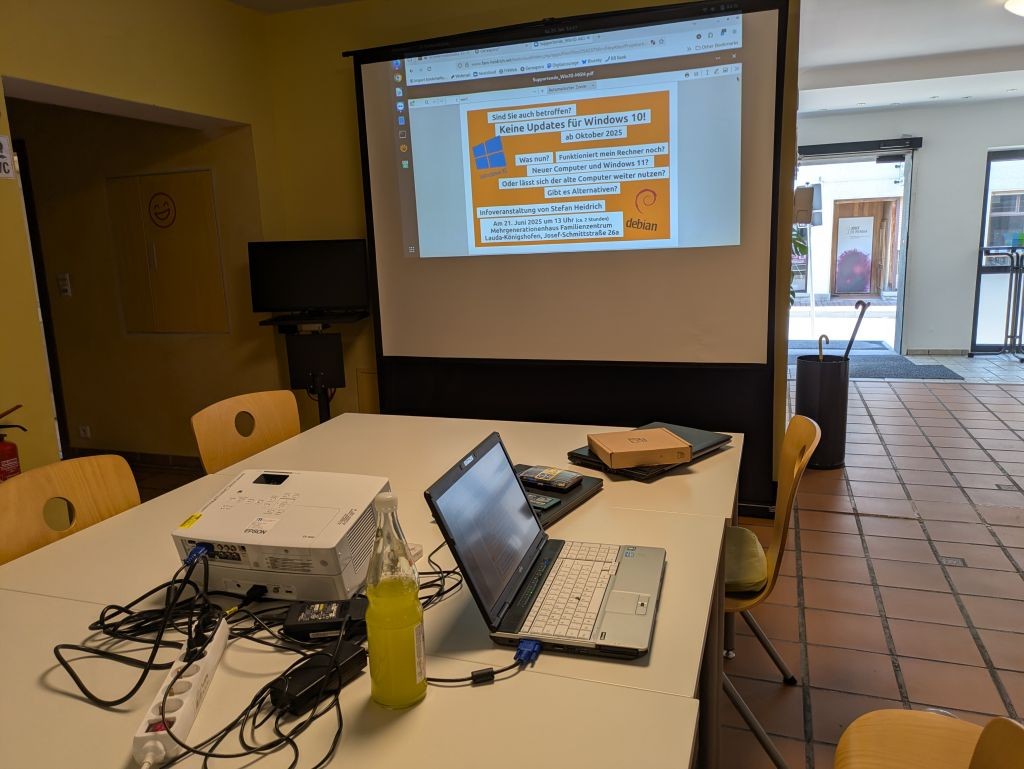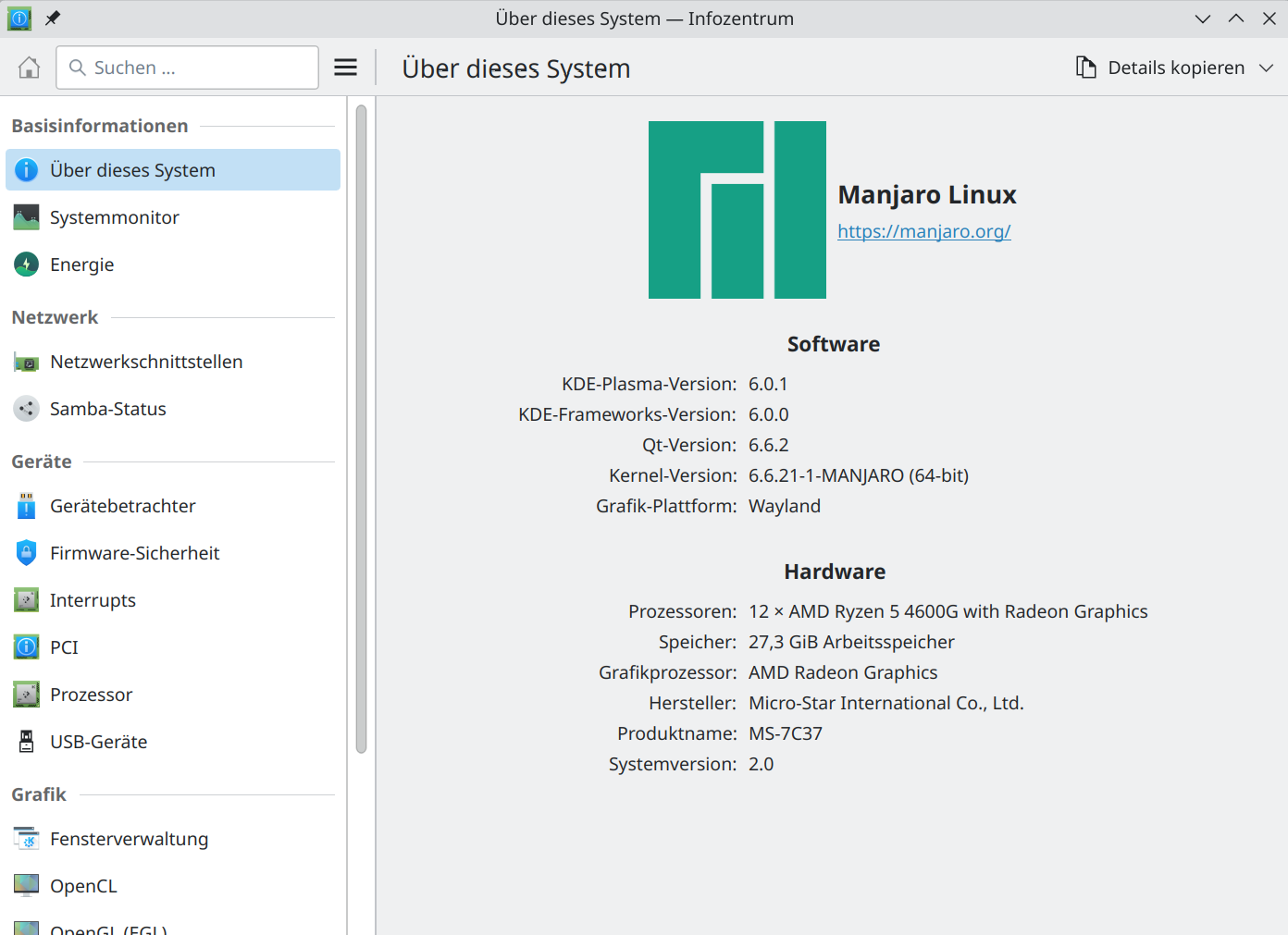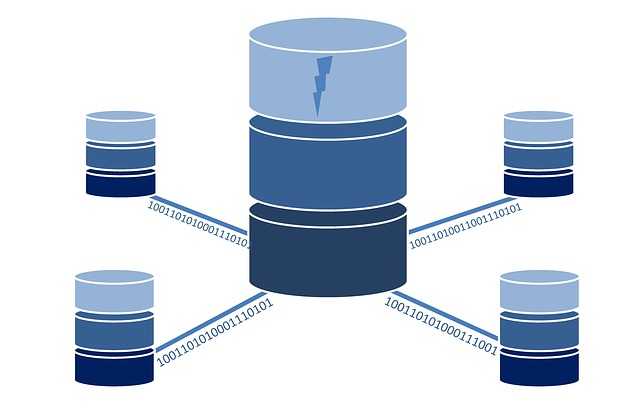AI Bots aussperren
-
Ich glaube, wegen @thomas@metalhead.club bin ich über dieses Projekt gestolpert. Es gibt ja private Webprojekte im Netz, wo ich diesen AI-Bot-Besuch nicht so gerne möchte. Da ich gelesen habe, das sich diese Bots nicht an die robots.txt halten, muss man sich halt was einfallen um sie zu ärgern
 Ich denke, das es kein 100%iger Schutz ist, aber evtl. ist es ein Anfang.
Ich denke, das es kein 100%iger Schutz ist, aber evtl. ist es ein Anfang.GitHub - ai-robots-txt/ai.robots.txt: A list of AI agents and robots to block.
A list of AI agents and robots to block. Contribute to ai-robots-txt/ai.robots.txt development by creating an account on GitHub.
GitHub (github.com)
Da ich Nginx nutze, benötige ich dieses File.
nginx-block-ai-bots.confDas muss dann noch in Nginx eingebaut werden und dann sollte es funktionieren. Mein Ansatz um das zu lösen, sieht so aus. Ich habe ein Script

#!/bin/bash # Script um AI-Bots zu blocken # https://github.com/ai-robots-txt/ai.robots.txt/tree/main mkdir /root/AI-test cd /root/AI-test ## Daten holen curl -O https://raw.githubusercontent.com/ai-robots-txt/ai.robots.txt/master/nginx-block-ai-bots.conf ## Daten in nginx einbauen mv nginx-block-ai-bots.conf /etc/nginx/blocklists/ ## NGINX neustarten systemctl restart nginx.serviceDas wird über einen crontab Eintrag jeden Tag aufgerufen.
0 1 * * * /root/ai-block.shUnd in Nginx wird die Blocklist so geladen. Nur ein Ausschnitt aus dem Server Block.
## Server Block server { listen 443 ssl; listen [::]:443 ssl; server_name <DOMAIN>; # AI-Bots blockieren include /etc/nginx/blocklists/nginx-block-ai-bots.conf;Testen kann man das dann so.
curl -A "ChatGPT-User" <DOMAIN> curl -A "Mozilla/5.0" <DOMAIN>Der erste Test bringt dann einen 403
<html> <head><title>403 Forbidden</title></head> <body> <center><h1>403 Forbidden</h1></center> <hr><center>nginx/1.22.1</center> </body> </html>Der zweite Test ist ein erlaubter Zugriff.
Danke an @thomas@metalhead.club für den Beitrag zu o.g. Projekt.
Und zum Schluss noch die Frage "Was kann man noch machen?"
Als Ergänzung noch, ich arbeite gerne mit diesen AI's an meinen Python Projekten, aber trotzdem gibt es private Webseiten von mir, wo ich das nicht möchte.
-
Wir können das noch für eine sanfte Methode erweitern, das ist die Datei robots.txt, wo man sich in alten Zeiten mal dran hielt. Einige Bots machen das, andere nicht. Praktisch, das o.g. Projekt bietet diese Datei auch an. Dann werden wir das kurz mal mit einbauen.
#!/bin/bash # Script um AI-Bots zu blocken # https://github.com/ai-robots-txt/ai.robots.txt/tree/main mkdir /root/AI-test cd /root/AI-test ## Daten holen curl -O https://raw.githubusercontent.com/ai-robots-txt/ai.robots.txt/master/nginx-block-ai-bots.conf curl -O https://raw.githubusercontent.com/ai-robots-txt/ai.robots.txt/master/robots.txt ## Daten in nginx einbauen mv nginx-block-ai-bots.conf /etc/nginx/blocklists/ mv robots.txt /var/www/html ## NGINX neustarten systemctl restart nginx.serviceDamit das in nginx funktioniert. Den Server Block um folgendes erweitern.
# Serve robots.txt directly from Nginx location = /robots.txt { root /var/www/html; try_files $uri =404; }Kurzer Test
https://<DOMAIN>/robots.txtErgebnis
User-agent: AI2Bot User-agent: Ai2Bot-Dolma User-agent: Amazonbot User-agent: anthropic-ai User-agent: Applebot User-agent: Applebot-Extended User-agent: Brightbot 1.0 User-agent: Bytespider User-agent: CCBot User-agent: ChatGPT-User User-agent: Claude-Web User-agent: ClaudeBot User-agent: cohere-ai User-agent: cohere-training-data-crawler User-agent: Crawlspace User-agent: Diffbot User-agent: DuckAssistBot User-agent: FacebookBot User-agent: FriendlyCrawler User-agent: Google-Extended User-agent: GoogleOther User-agent: GoogleOther-Image User-agent: GoogleOther-Video User-agent: GPTBot User-agent: iaskspider/2.0 User-agent: ICC-Crawler User-agent: ImagesiftBot User-agent: img2dataset User-agent: imgproxy User-agent: ISSCyberRiskCrawler User-agent: Kangaroo Bot User-agent: Meta-ExternalAgent User-agent: Meta-ExternalFetcher User-agent: OAI-SearchBot User-agent: omgili User-agent: omgilibot User-agent: PanguBot User-agent: Perplexity-User User-agent: PerplexityBot User-agent: PetalBot User-agent: Scrapy User-agent: SemrushBot-OCOB User-agent: SemrushBot-SWA User-agent: Sidetrade indexer bot User-agent: Timpibot User-agent: VelenPublicWebCrawler User-agent: Webzio-Extended User-agent: YouBot Disallow: /