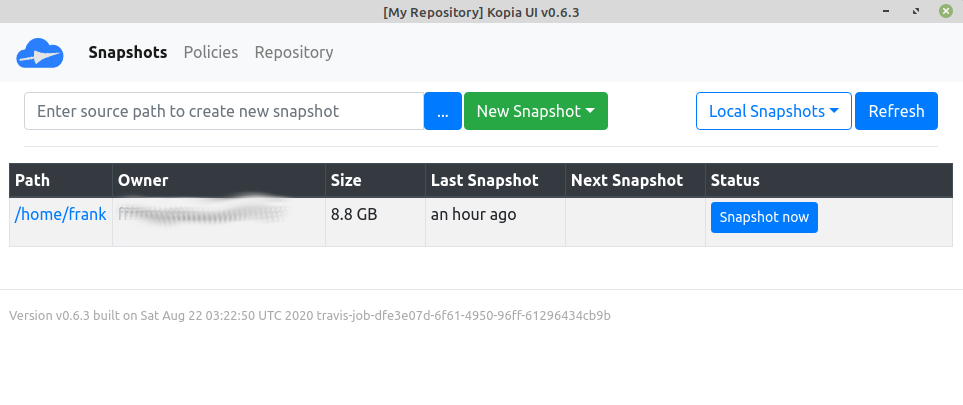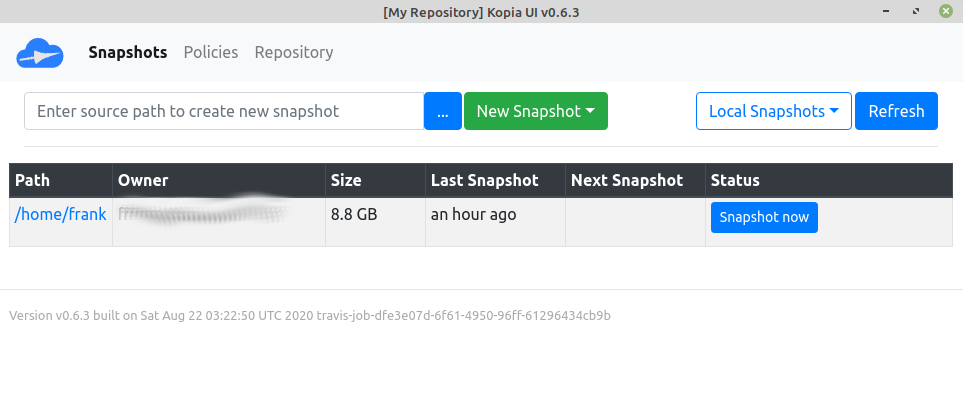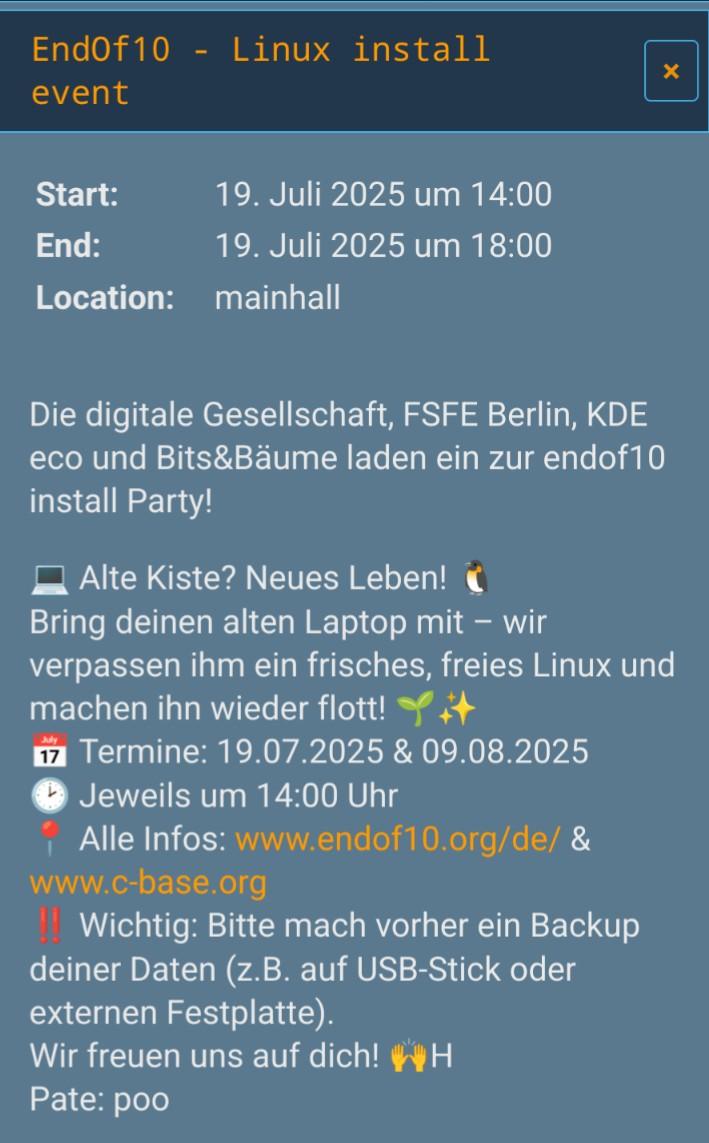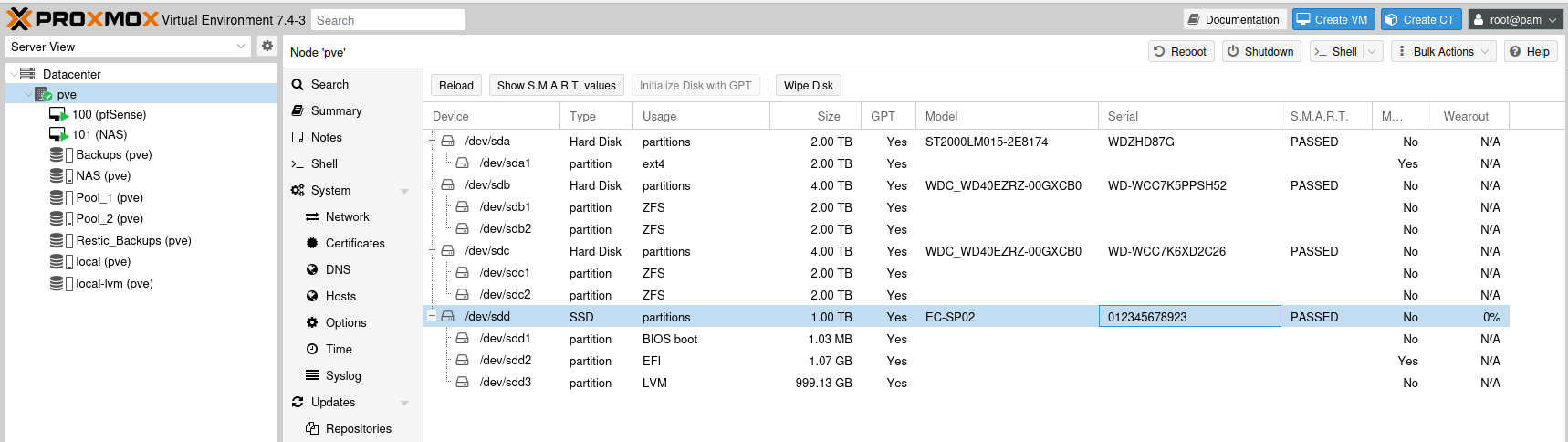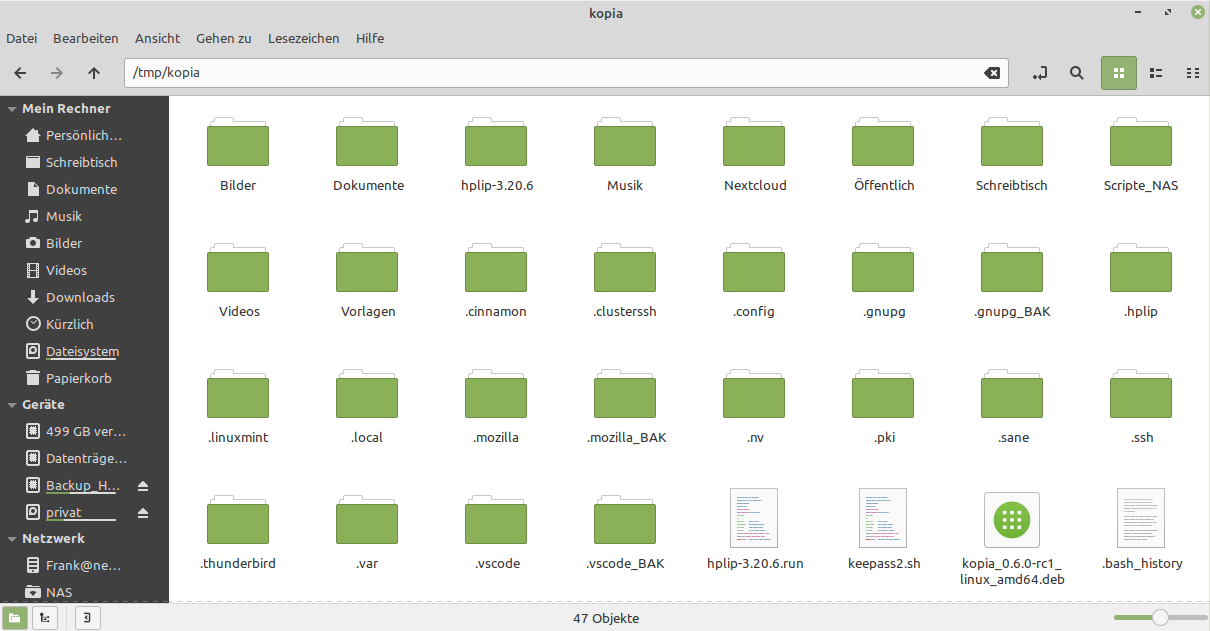Kopia - Error 405
-
schrieb am 25. Aug. 2020, 19:06 zuletzt editiert von FrankM
Ich hatte die Tage ein paar Probleme, mich zu meinem Repository Server zu verbinden, weil ich ein Zeichen zu viel drin hatte

Falsch
USER@DOMAIN:~$ kopia repo connect server --url=https://DOMAIN:51515/ --override username=USER --override-hostname=DOMAIN Enter password to open repository: kopia: error: server error: 405 Method Not Allowed, try --helpRichtig
USER@DOMAIN:~$ kopia repo connect server --url=https://DOMAIN:51515 --override-username=USER --override-hostname=DOMAIN Enter password to open repository: Connected to repository API Server. NOTICE: Kopia will check for updates on GitHub every 7 days, starting 24 hours after first use. To disable this behavior, set environment variable KOPIA_CHECK_FOR_UPDATES=false Alternatively you can remove the file "/home/frank/.config/kopia/repository.config.update-info.json".Könnt ihr hier nachlesen.
Aber, ich habe wieder etwas gelernt und zwar durch eine Antwort von Jarek
Web UI and CLI share the same configuration files. When you do ‘repo connect’ in CLI it creates repository.config file which persists the location of the repository. When you connect to repo in Web UI does exactly the same thing.
When you click Disconnect it removes configuration file (it’s equivalent to kopia repo disconnect).
Dadurch bleibt eine bestehende Verbindung dauerhaft. Nach einem Reboot kann ich sofort
kopia snapshot create $HOMEausführen. Das erklärt auch, warum ich , wenn ich KopiaUI auf dem Desktop starte, sofort zu einem Repository verbunden bin.