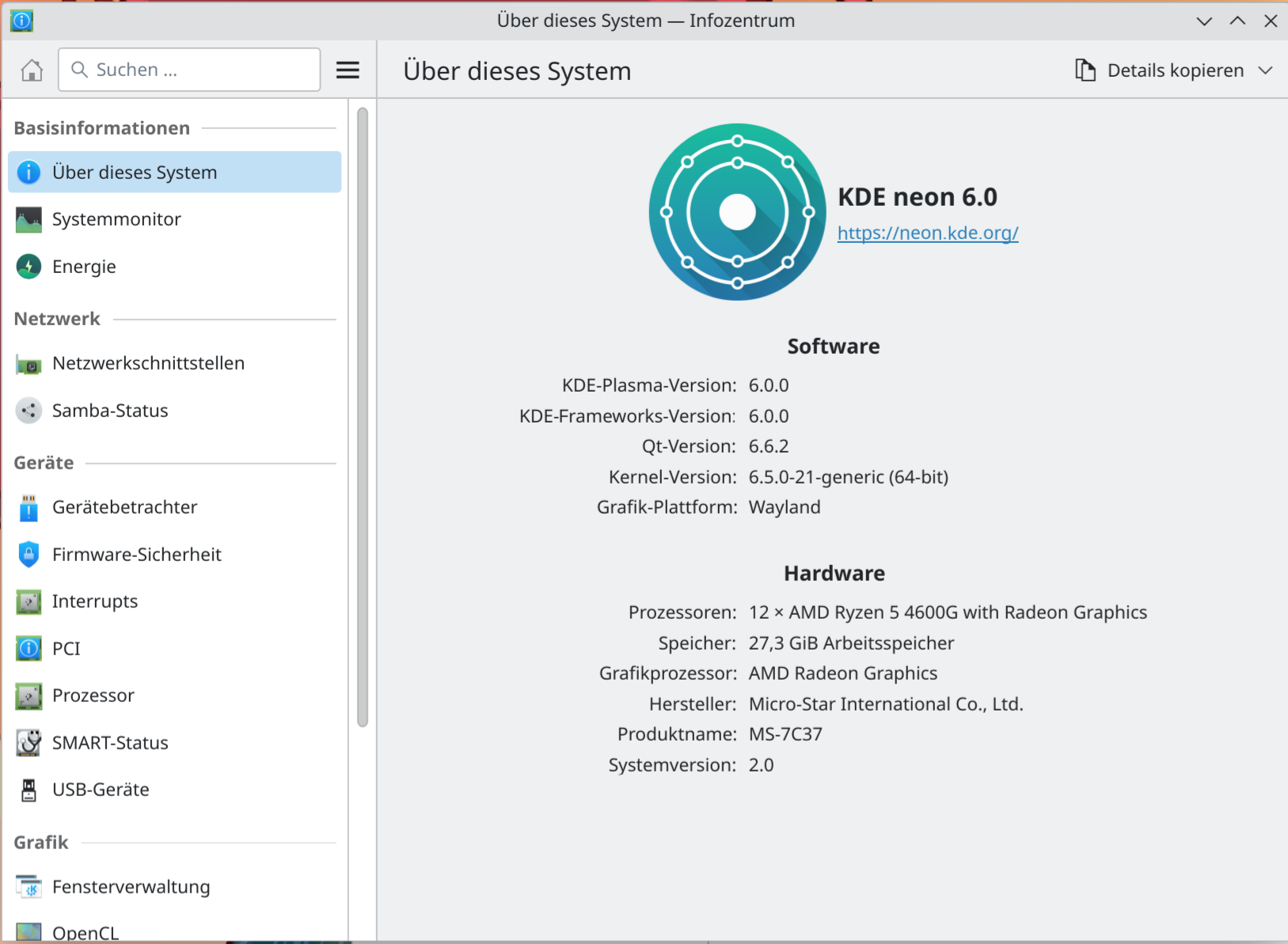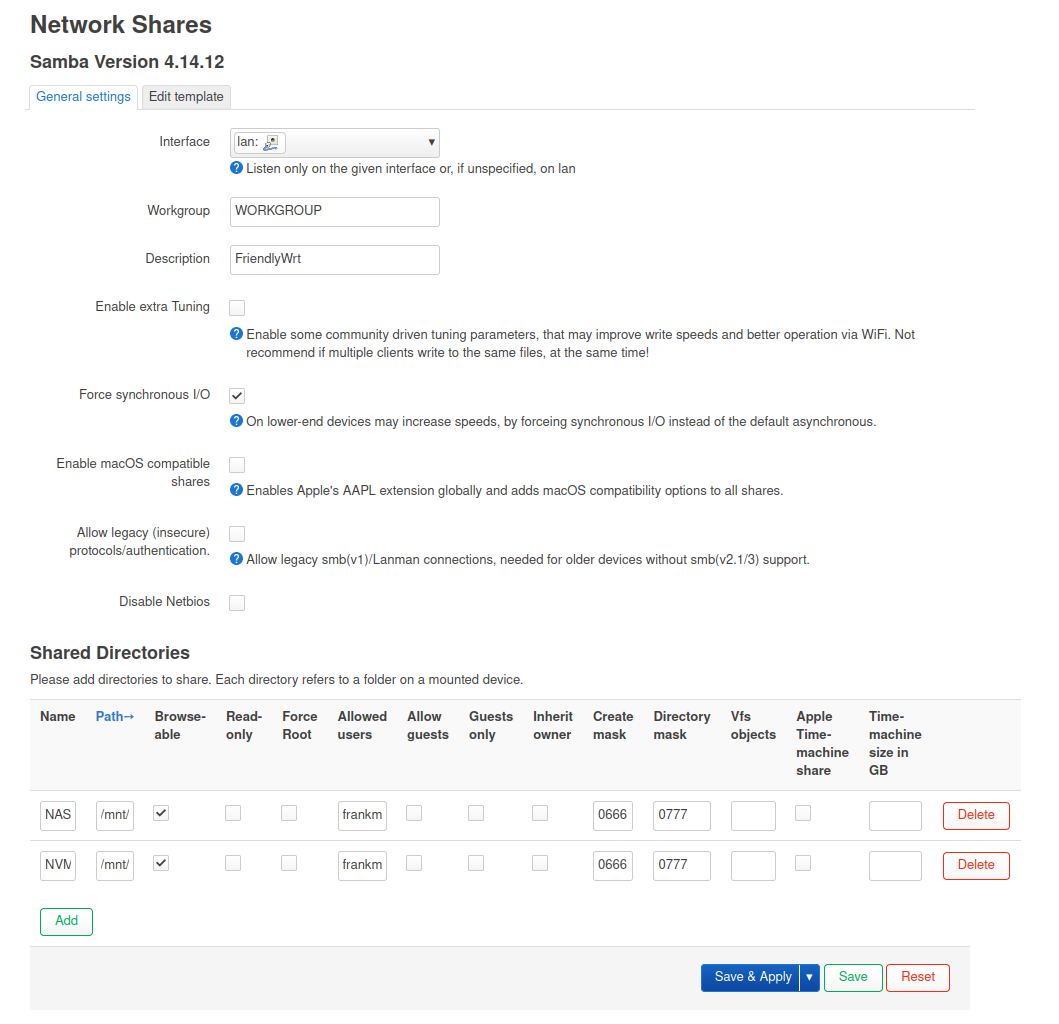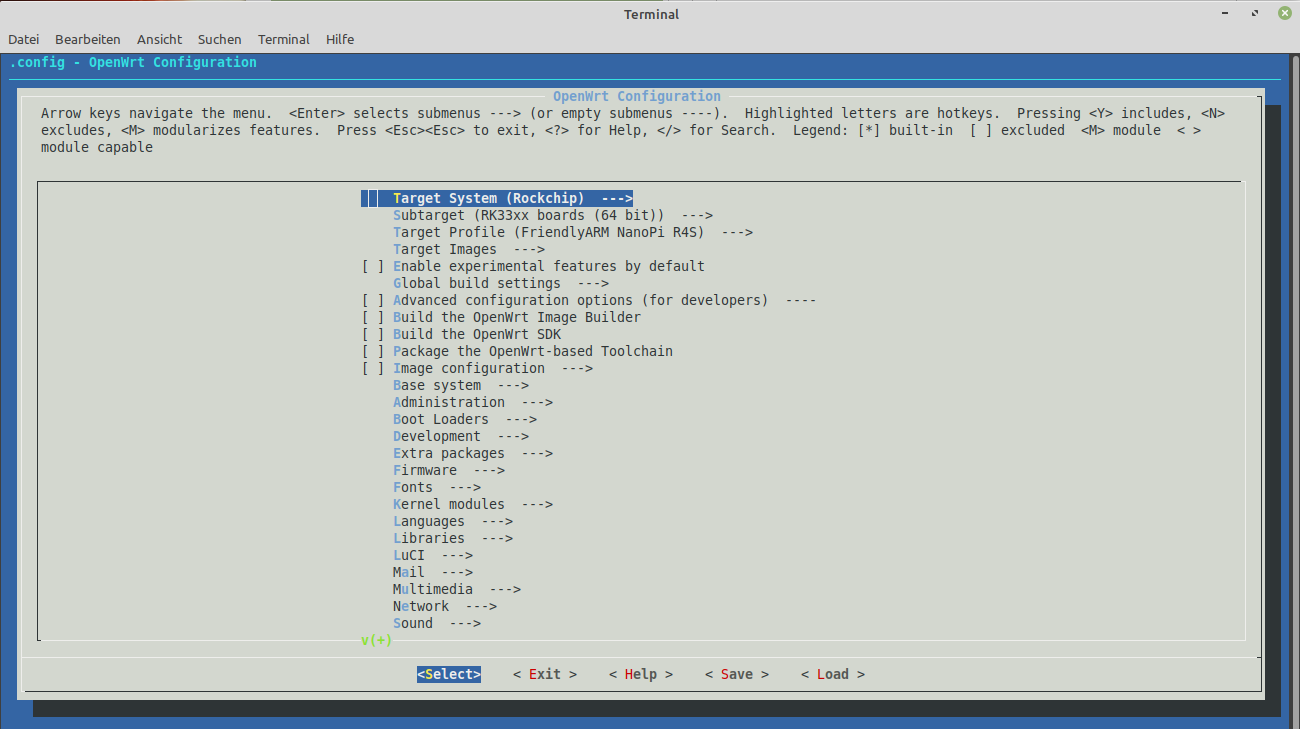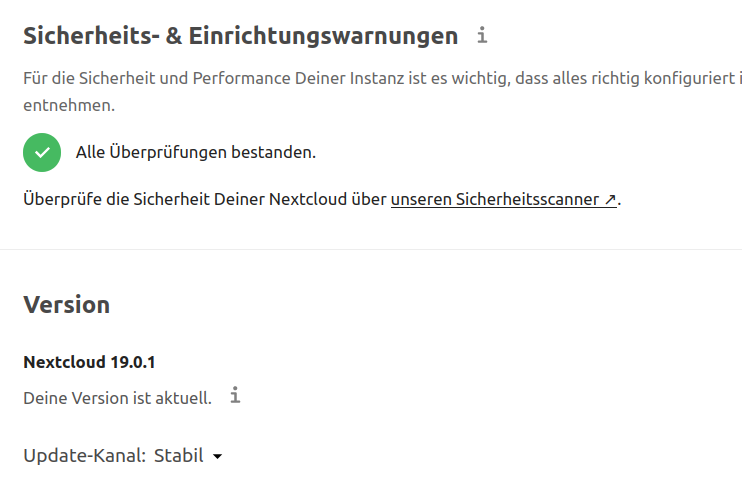OpenCloud - Minio Integration
-
Die Konfiguration zeigt einem aber auch immer schöne neue Sachen, die man unbedingt ausprobieren muss
 Eines, wo ich beim Lesen der Konfiguration gestolpert bin, ist die Minio / S3 Integration. Wie praktisch, wenn man einen Minio-Server schon laufen hat.
Eines, wo ich beim Lesen der Konfiguration gestolpert bin, ist die Minio / S3 Integration. Wie praktisch, wenn man einen Minio-Server schon laufen hat.# S3 Storage configuration - optional # OpenCloud supports S3 storage as primary storage. # Per default, S3 storage is disabled and the decomposed storage driver is used. # To enable S3 storage, uncomment the following line and configure the S3 storage. # For more details see: # https://docs.opencloud.eu/docs/admin/configuration/storage-decomposeds3 # Note: the leading colon is required to enable the service. DECOMPOSEDS3=:decomposeds3.yml # Configure the S3 storage endpoint. Defaults to "http://minio:9000" for testing purposes. DECOMPOSEDS3_ENDPOINT=https://minio.example.org # S3 region. Defaults to "default". DECOMPOSEDS3_REGION=default # S3 access key. Defaults to "opencloud" DECOMPOSEDS3_ACCESS_KEY=<ACCESS KEY> # S3 secret. Defaults to "opencloud-secret-key" DECOMPOSEDS3_SECRET_KEY=<SECRET KEY> # S3 bucket. Defaults to "opencloud" DECOMPOSEDS3_BUCKET=opencloud-bucket # # For testing purposes, add local minio S3 storage to the docker-compose file. # The leading colon is required to enable the service. #DECOMPOSEDS3_MINIO=:minio.yml # Minio domain. Defaults to "minio.opencloud.test". MINIO_DOMAIN=https://minio.example.orgSo, das ist die funktionierende Konfiguration. Bitte drauf achten, wie ihr Eure Minio Installation erreicht, meine Installation ist so aufgebaut das ich keine Ports brauche. Hatte am Anfang aber mit :9000 getestet. Das führte aber zu kaputten Files.
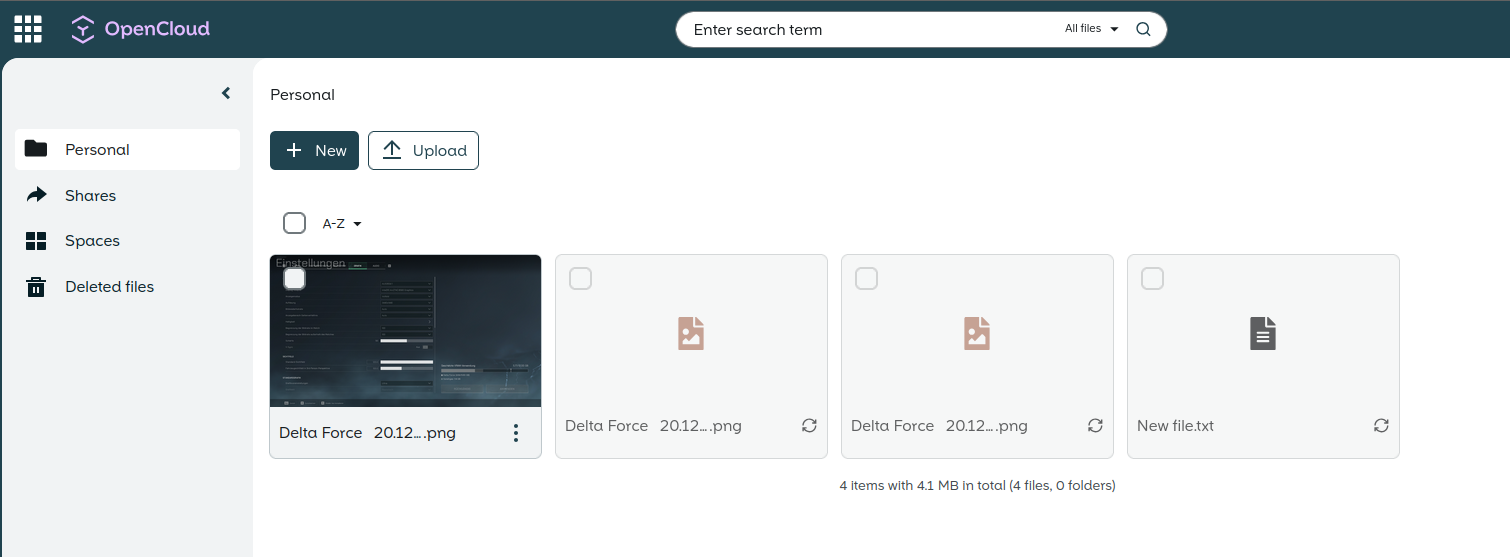
Rechts unten, bei der Eieruhr stand dann This item is in processing Das ging auch durch einen kompletter Neustart nicht weg.
Also heute morgen mal bei den Entwicklern im Matrix Channel nachgefragt. Wenige Minuten später die Antwort. Danke schön dafür!
Ab in die Bash des Containers.
docker exec -it opencloud_full-opencloud-1 bashDann hatte ich das hier eingegeben.
ccca410bf52a:~$ opencloud storage-users uploads sessions Sessions: +--------------------------------------+--------------------------------------+--------------------------------+---------+---------+--------------------------------------+--------------------------------------+----------------------+------------+----------------------+-------------+ | Space | Upload Id | Name | Offset | Size | Executant | Owner | Expires | Processing | Scan Date | Scan Result | +--------------------------------------+--------------------------------------+--------------------------------+---------+---------+--------------------------------------+--------------------------------------+----------------------+------------+----------------------+-------------+ | 2b5892f1-6110-4a8c-a86c-b743d85db6da | 008e8ab1-6841-4e2a-8cf4-178c7220aefb | Delta Force 20.12.2024 | 848052 | 848052 | 2b5892f1-6110-4a8c-a86c-b743d85db6da | 2b5892f1-6110-4a8c-a86c-b743d85db6da | 2025-05-31T07:01:03Z | true | 0001-01-01T00:00:00Z | | | | | 16_59_27.png | | | | | | | | | | 2b5892f1-6110-4a8c-a86c-b743d85db6da | 2c96a3f3-10f3-4490-a3d1-05c2c013c030 | New file.txt | 9 | 9 | 2b5892f1-6110-4a8c-a86c-b743d85db6da | 2b5892f1-6110-4a8c-a86c-b743d85db6da | 2025-05-31T07:01:49Z | true | 0001-01-01T00:00:00Z | | | 2b5892f1-6110-4a8c-a86c-b743d85db6da | c3a75ec3-610b-4601-b839-fe109eeea53f | Delta Force 20.12.2024 | 1771546 | 1771546 | 2b5892f1-6110-4a8c-a86c-b743d85db6da | 2b5892f1-6110-4a8c-a86c-b743d85db6da | 2025-05-31T07:06:48Z | true | 0001-01-01T00:00:00Z | | | | | 17_25_21.png | | | | | | | | | +--------------------------------------+--------------------------------------+--------------------------------+---------+---------+--------------------------------------+--------------------------------------+----------------------+------------+----------------------+-------------+ ccca410bf52a:~$ opencloud storage-users uploads sessions --resume Sessions: +--------------------------------------+--------------------------------------+--------------------------------+---------+---------+--------------------------------------+--------------------------------------+----------------------+------------+----------------------+-------------+ | Space | Upload Id | Name | Offset | Size | Executant | Owner | Expires | Processing | Scan Date | Scan Result | +--------------------------------------+--------------------------------------+--------------------------------+---------+---------+--------------------------------------+--------------------------------------+----------------------+------------+----------------------+-------------+ | 2b5892f1-6110-4a8c-a86c-b743d85db6da | 008e8ab1-6841-4e2a-8cf4-178c7220aefb | Delta Force 20.12.2024 | 848052 | 848052 | 2b5892f1-6110-4a8c-a86c-b743d85db6da | 2b5892f1-6110-4a8c-a86c-b743d85db6da | 2025-05-31T07:01:03Z | true | 0001-01-01T00:00:00Z | | | | | 16_59_27.png | | | | | | | | | | 2b5892f1-6110-4a8c-a86c-b743d85db6da | 2c96a3f3-10f3-4490-a3d1-05c2c013c030 | New file.txt | 9 | 9 | 2b5892f1-6110-4a8c-a86c-b743d85db6da | 2b5892f1-6110-4a8c-a86c-b743d85db6da | 2025-05-31T07:01:49Z | true | 0001-01-01T00:00:00Z | | | 2b5892f1-6110-4a8c-a86c-b743d85db6da | c3a75ec3-610b-4601-b839-fe109eeea53f | Delta Force 20.12.2024 | 1771546 | 1771546 | 2b5892f1-6110-4a8c-a86c-b743d85db6da | 2b5892f1-6110-4a8c-a86c-b743d85db6da | 2025-05-31T07:06:48Z | true | 0001-01-01T00:00:00Z | | | | | 17_25_21.png | | | | | | | | | +--------------------------------------+--------------------------------------+--------------------------------+---------+---------+--------------------------------------+--------------------------------------+----------------------+------------+----------------------+-------------+ ccca410bf52a:~$ opencloud storage-users uploads sessions --resume Sessions: +--------------------------------------+--------------------------------------+--------------------------------+--------+--------+--------------------------------------+--------------------------------------+----------------------+------------+----------------------+-------------+ | Space | Upload Id | Name | Offset | Size | Executant | Owner | Expires | Processing | Scan Date | Scan Result | +--------------------------------------+--------------------------------------+--------------------------------+--------+--------+--------------------------------------+--------------------------------------+----------------------+------------+----------------------+-------------+ | 2b5892f1-6110-4a8c-a86c-b743d85db6da | 008e8ab1-6841-4e2a-8cf4-178c7220aefb | Delta Force 20.12.2024 | 848052 | 848052 | 2b5892f1-6110-4a8c-a86c-b743d85db6da | 2b5892f1-6110-4a8c-a86c-b743d85db6da | 2025-05-31T07:01:03Z | true | 0001-01-01T00:00:00Z | | | | | 16_59_27.png | | | | | | | | | +--------------------------------------+--------------------------------------+--------------------------------+--------+--------+--------------------------------------+--------------------------------------+----------------------+------------+----------------------+-------------+ ccca410bf52a:~$ opencloud storage-users uploads sessions Sessions: +--------------------------------------+--------------------------------------+--------------------------------+--------+--------+--------------------------------------+--------------------------------------+----------------------+------------+----------------------+-------------+ | Space | Upload Id | Name | Offset | Size | Executant | Owner | Expires | Processing | Scan Date | Scan Result | +--------------------------------------+--------------------------------------+--------------------------------+--------+--------+--------------------------------------+--------------------------------------+----------------------+------------+----------------------+-------------+ | 2b5892f1-6110-4a8c-a86c-b743d85db6da | 008e8ab1-6841-4e2a-8cf4-178c7220aefb | Delta Force 20.12.2024 | 848052 | 848052 | 2b5892f1-6110-4a8c-a86c-b743d85db6da | 2b5892f1-6110-4a8c-a86c-b743d85db6da | 2025-05-31T07:01:03Z | true | 0001-01-01T00:00:00Z | | | | | 16_59_27.png | | | | | | | | | +--------------------------------------+--------------------------------------+--------------------------------+--------+--------+--------------------------------------+--------------------------------------+----------------------+------------+----------------------+-------------+ ccca410bf52a:~$ opencloud storage-users uploads sessions --restart Sessions: +--------------------------------------+--------------------------------------+--------------------------------+--------+--------+--------------------------------------+--------------------------------------+----------------------+------------+----------------------+-------------+ | Space | Upload Id | Name | Offset | Size | Executant | Owner | Expires | Processing | Scan Date | Scan Result | +--------------------------------------+--------------------------------------+--------------------------------+--------+--------+--------------------------------------+--------------------------------------+----------------------+------------+----------------------+-------------+ | 2b5892f1-6110-4a8c-a86c-b743d85db6da | 008e8ab1-6841-4e2a-8cf4-178c7220aefb | Delta Force 20.12.2024 | 848052 | 848052 | 2b5892f1-6110-4a8c-a86c-b743d85db6da | 2b5892f1-6110-4a8c-a86c-b743d85db6da | 2025-05-31T07:01:03Z | true | 0001-01-01T00:00:00Z | | | | | 16_59_27.png | | | | | | | | | +--------------------------------------+--------------------------------------+--------------------------------+--------+--------+--------------------------------------+--------------------------------------+----------------------+------------+----------------------+-------------+Das war die Antwort
You can run opencloud storage-users uploads sessions to see the queue
opencloud storage-users uploads sessions --resume repeats the previous step
opencloud storage-users uploads sessions --restart restarts the whole process
But please make sure that your S3 config is working
Another issue can occur, when you have clamav and the virusscanner is not respondingopencloud storage-users uploads sessions # see the queue opencloud storage-users uploads sessions --resume # repeats the previous step opencloud storage-users uploads sessions --restart # restarts the whole processDanach hatte ich die drei hängenden Files wieder ordentlich.
Tipp, schön drauf achten, dass man die richtigen Zugangsdaten anwendet

Und jetzt werde ich das mal die nächsten Tage testen.
-
 F FrankM verschob dieses Thema von Linux am
F FrankM verschob dieses Thema von Linux am
-
Ich habe das wieder abgeschaltet, da es in meinem Setup zu viel der schnellen Oberfläche kaputt macht. Beide Installationen als VMs bei Hetzner. Da bleibe ich für meinen Fall, soll sowieso nur für mich und evtl. ein paar Familienmitglieder sein, bei der lokalen Speicherung. Das ist schneller und fühlt sich einfach besser an