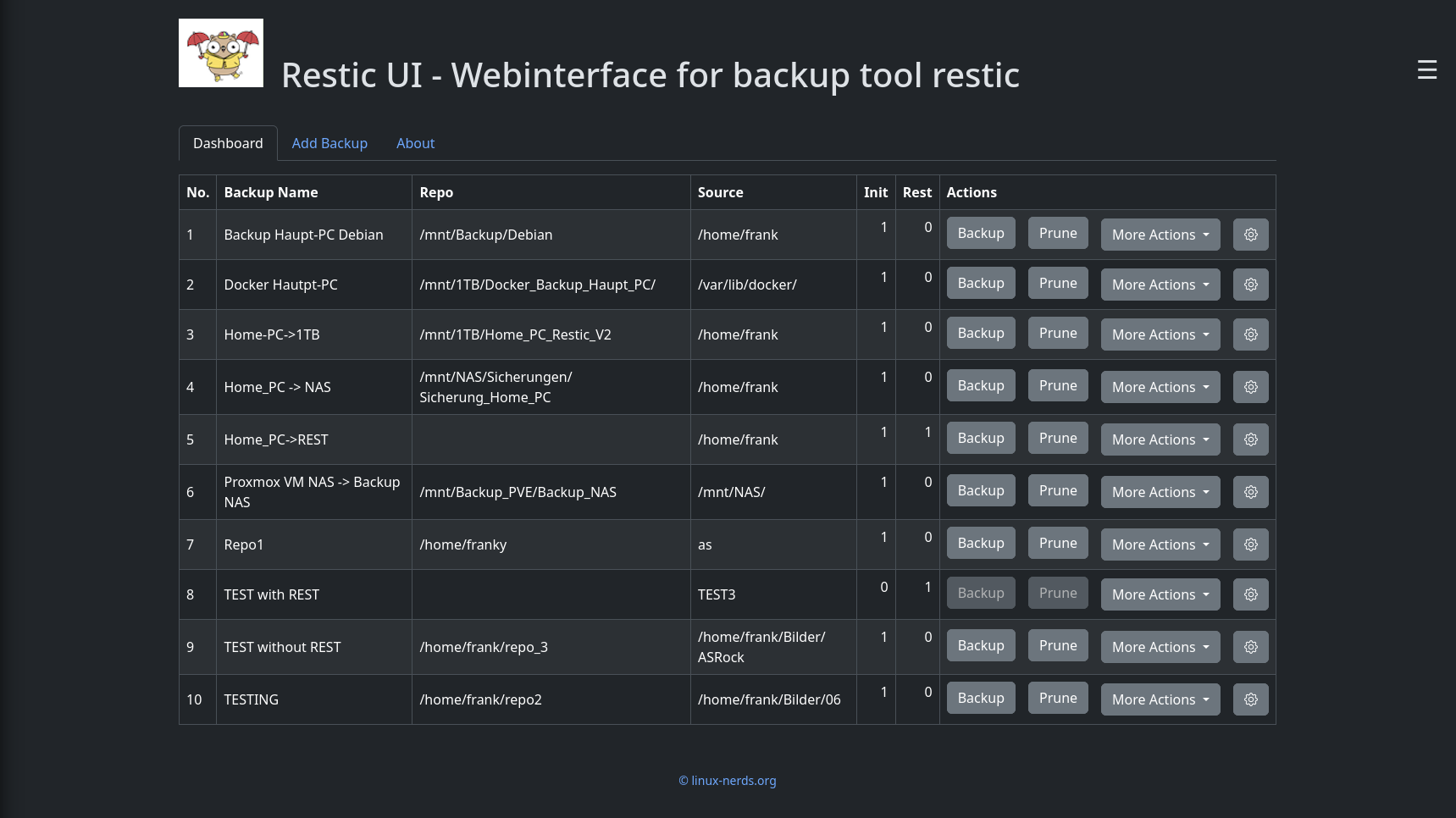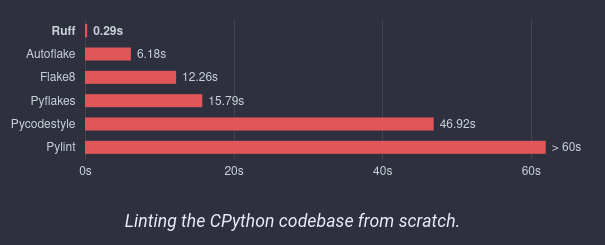PyWebIO
-
PyWebIO ist ein
Low code Python web framework
mit dem man, mit relativ wenig Aufwand, Webanwendungen bauen kann. Ich bin das im Moment intensiv am testen und habe dazu meine PyQt6 Anwendung Restic UI genommen und diese mit PyWebIO umgesetzt.
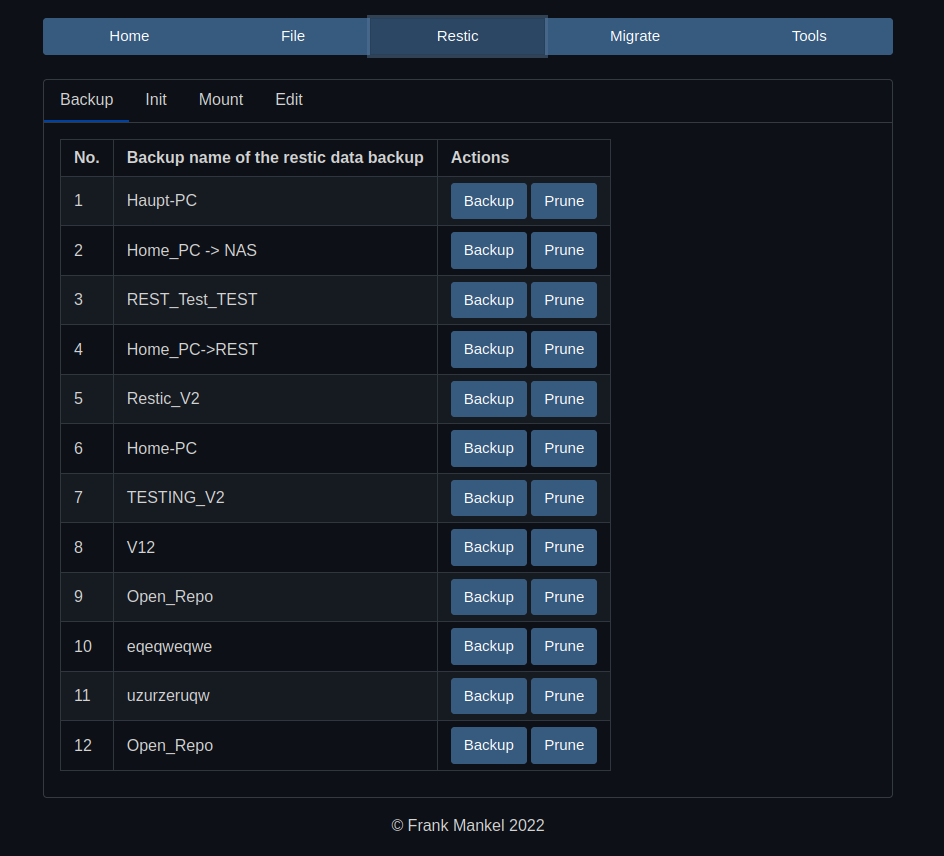
Da sie aktuell zu 99% fertig ist, fange ich hier in dieser Kategorie mal an, ein paar Erfahrungen zu sammeln.
Webseite -> https://www.pyweb.io/
Dokumentation -> https://pywebio.readthedocs.io/en/latest/
-
 F FrankM hat dieses Thema am angepinnt
F FrankM hat dieses Thema am angepinnt