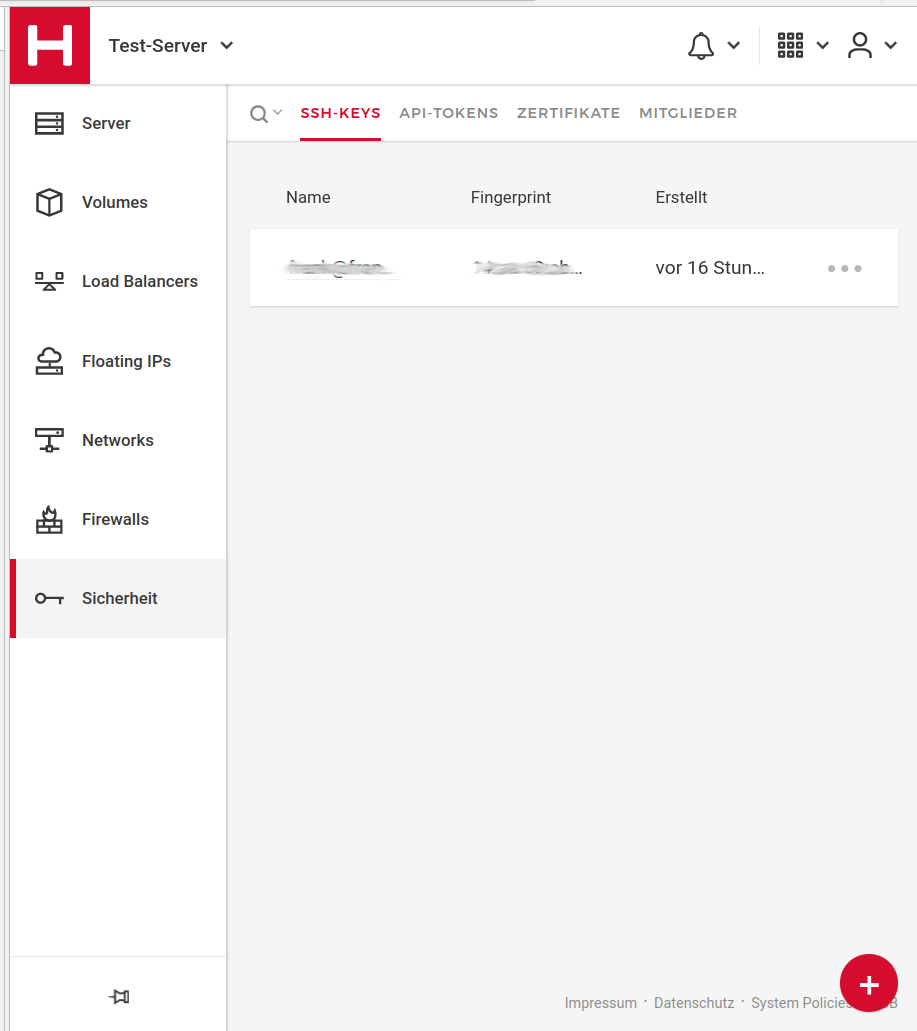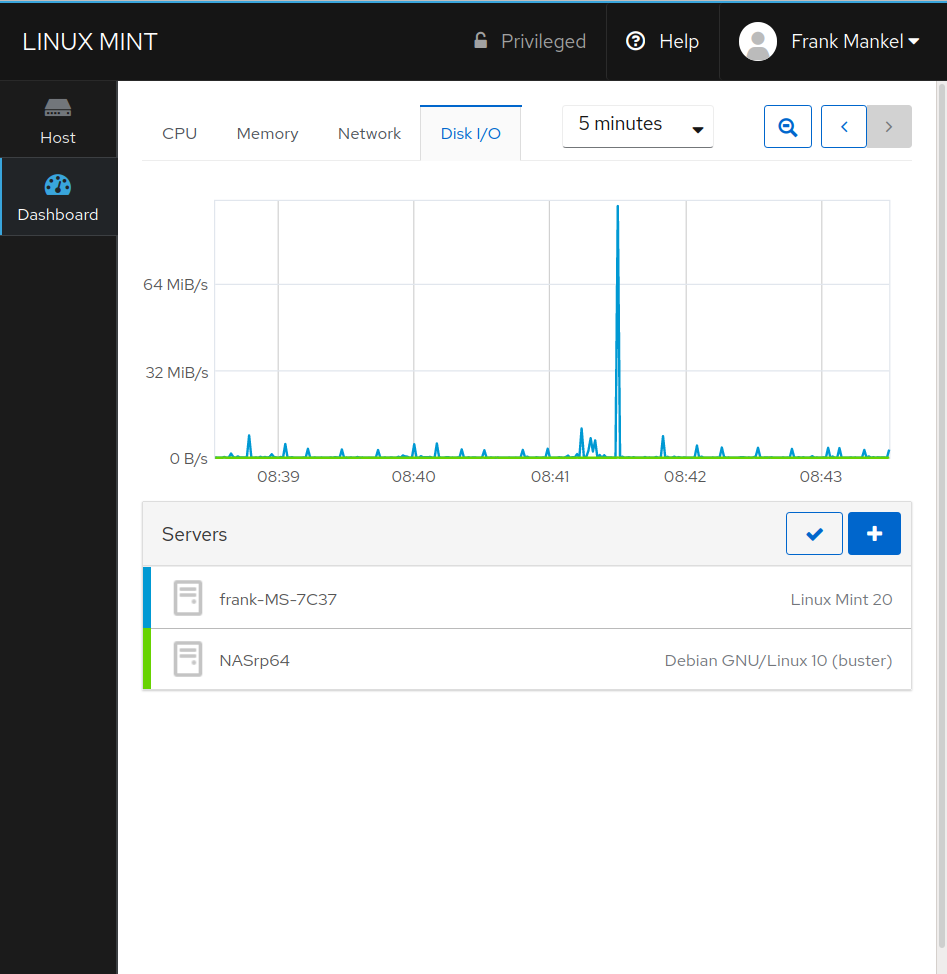Gut, die AMD Grafikkarte hat mich nicht glücklich gemacht Somit ist sie jetzt Geschichte.
[image: 1595690007860-3b0958a7-7c12-46cc-b4de-0aeca38ee77b-grafik.png]
Nach der Installation war dann die Hardwarebeschleunigung aus. Linux Mint weist einen aber darauf hin, was man nun machen kann.
[image: 1595690201876-8105abd7-23a3-41d5-a961-aba2b859dcb9-grafik.png]
Ich hatte dann den empfohlenen Treiber installiert. Nach einem Neustart war dann auch die Hardwarebeschleunigung aktiv.
Zwei Dinge, die mich an der AMD-Karte im Zusammenspiel mit Linux Mint 20 Cinnamon genervt haben.
Suspend ging nicht
Ausloggen aus der Session
Da ist eine Sache die ich sehr gerne nutze, Suspend, und dann geht das nicht Meine Recherchen im Netz brachten mich zu keinem Ergebnis, deswegen die NVidia Karte. Es kann sein, das ich zu dumm war die Lösung zu finden.....
Aktuelle Bildschirmeinstellung.
[image: 1595690523392-989d2eb4-f8c9-4c91-b4eb-e862efabac9b-grafik.png]
Braucht jemand eine AMD Radeon RX 5500 XT ???