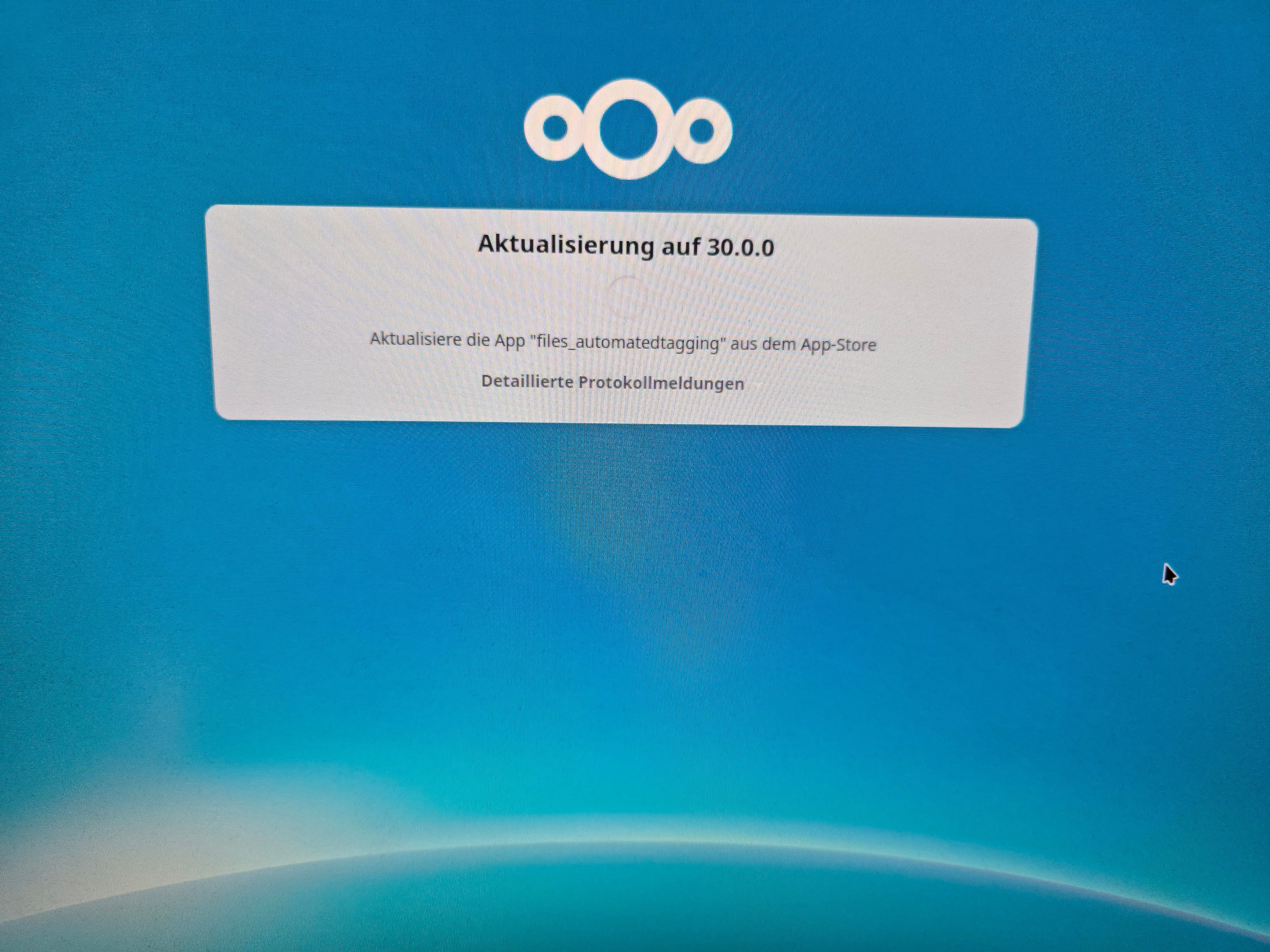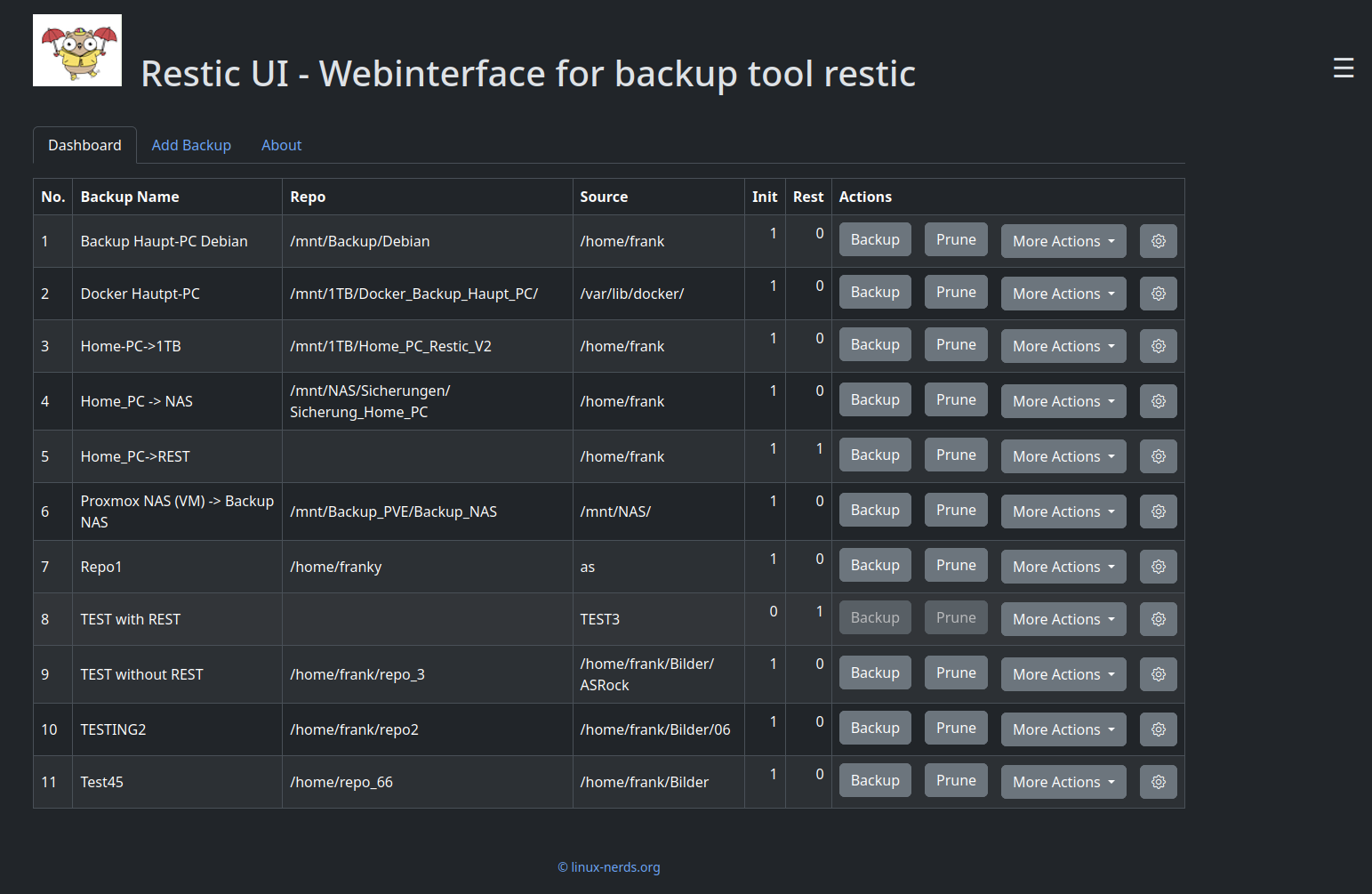KDE Plasma 6 - RC1
-
Nachdem jetzt auf KDE neon eine neue Version aufgetaucht ist (neon-unstable-20240122-1334.iso) habe ich diese mal installiert. Ich war im Glauben, das es der RC1 ist, auf dem Desktop steht aber KDE Plasma 6.1 Dev
Versuch 1
Als erstes habe ich mal eine verschlüsselte Installation ausprobiert. Diese ist dann gescheitert, irgendwas mit cryptsetup, man flog dann ins initram(?). Passwort war zu 100% richtig. Ok, ich habe noch im Kopf das es bei der letzten Version schon einen Bugrequest dazu gab. Offensichtlich nicht gefixt.
Calamares
Paar Anmerkungen von mir. Er sieht hübsch aus, aber das kann ja nicht alles sein?
- Keine deutschen Umlaute, Problem bekannt, nicht gefixt.
- Keine automatische Standorterkennung. Andere Distros bekommen das doch auch hin?
- Verschlüsselte Installation scheitert
Das sollte man unbedingt bis zum Release noch fixen.
Versuch 2
Normale Installation, schnell erledigt. Danach beim Einloggen drauf geachtet. Es ist eine Wayland Session vorgewählt. Passwort eingegeben, RETURN wird nicht übernommen, man muss erst mit TAB in das Feld wechseln. Bitte nicht!! Das geht auch besser!

Es gab ja einen Wettbewerb zwecks Hintergrundbild. Der Sieger ist jetzt mit drin und sieht hübsch aus.
Diese schwebende Leiste unten sieht auch gut aus.
Über diesen Upgrade Prozess bei KDE Neon möchte ich nur so viel schreiben wie, das braucht keiner auf Linux, da kann ich ja direkt bei M$ bleiben. Ok, wird mich nicht betreffen, weil ich diese Distro sicher nicht installieren werde. Nehme ich nur zum Testen.
Auf meinem 4k-Monitor ist die Skalierung automatisch auf 175% eingestellt. Schrift sieht ausreichend scharf aus.
Firefox ist in 122er Version dabei.
Desktop läuft super flüssig, so wie ich das bei Wayland mag. Keine Lags, kein Stottern.
wird fortgesetzt...
-
Vergessen wir mal den komischen Installer und konzentrieren uns auf den Desktop. Ich käme ja auch nicht unbedingt auf die Idee, KDE Neon auf meinem Haupt-PC zu installieren.
Hier mal der neue Standard Desktop Hintergrund, mit der leicht schwebenden Leiste. Gefällt mir gut

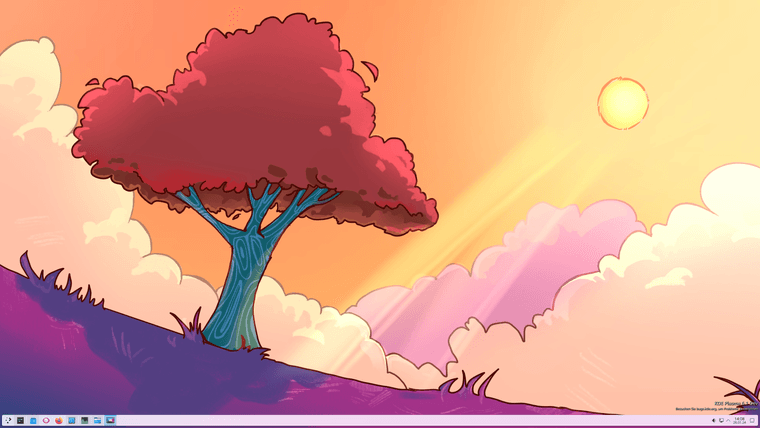
Was auffällt ist, dass man die Systemeinstellungen überarbeitet hat. Es ist wesentlich umfangreicher, als auf meiner KDE Plasma Version 5.27.5
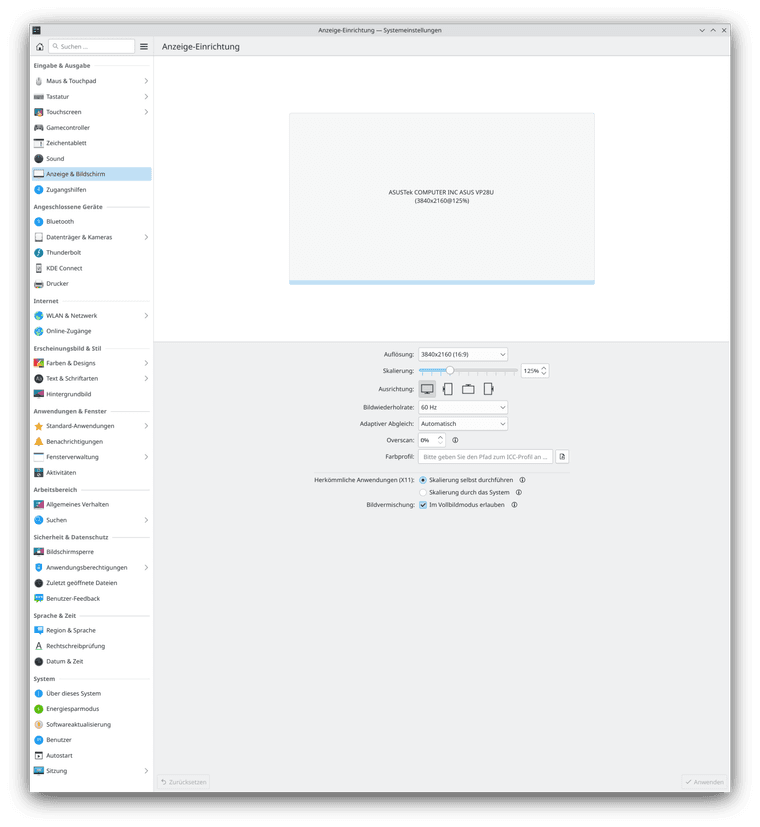
Da gibt es z.B. den Punkt Anwendungsberechtigungen. Damit kann man die Berechtigungen z.B. von Flatpak Anwendungen einstellen.
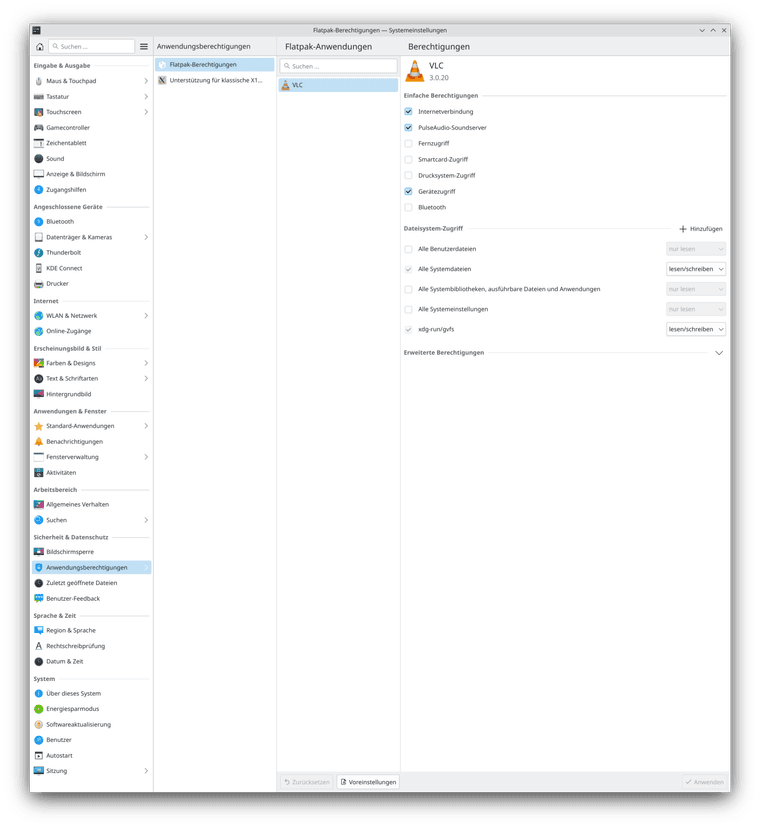
Hier an einem Beispiel für das Flatpak Paket VLC.
-
Heute die letzte Unstable Edition von KDE Neon installiert. Es gab folgende Version.
neon-unstable-20240201-2132.isoMeldet sich bei mir immer noch nur als DEV Version und nicht als RC2
 Wenn einer einen Tipp für mich hat....
Wenn einer einen Tipp für mich hat....Der Installer soll mich ja nicht mehr interessieren, aber mir ist aufgefallen, das er jetzt den Standort hinbekommt.
Ansonsten läuft es soweit rund. Habt ihr schon mal einen Firefox ohne Addblocker benutzt? Grausam! Kann mir gar nicht vorstellen, so was in meinem Leben nochmal zu benutzen.