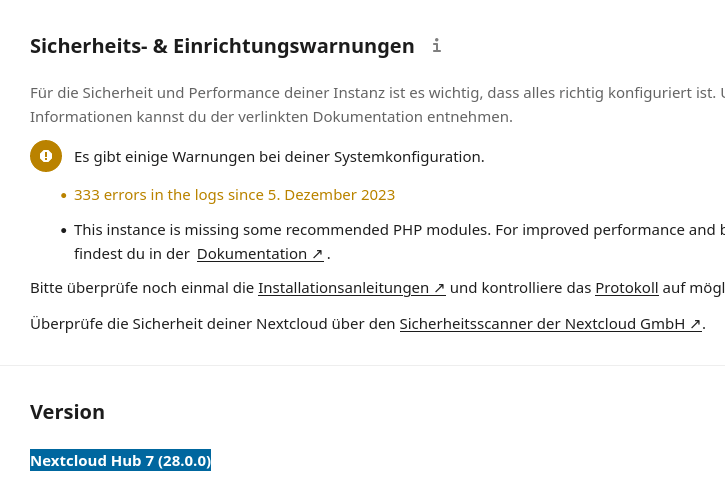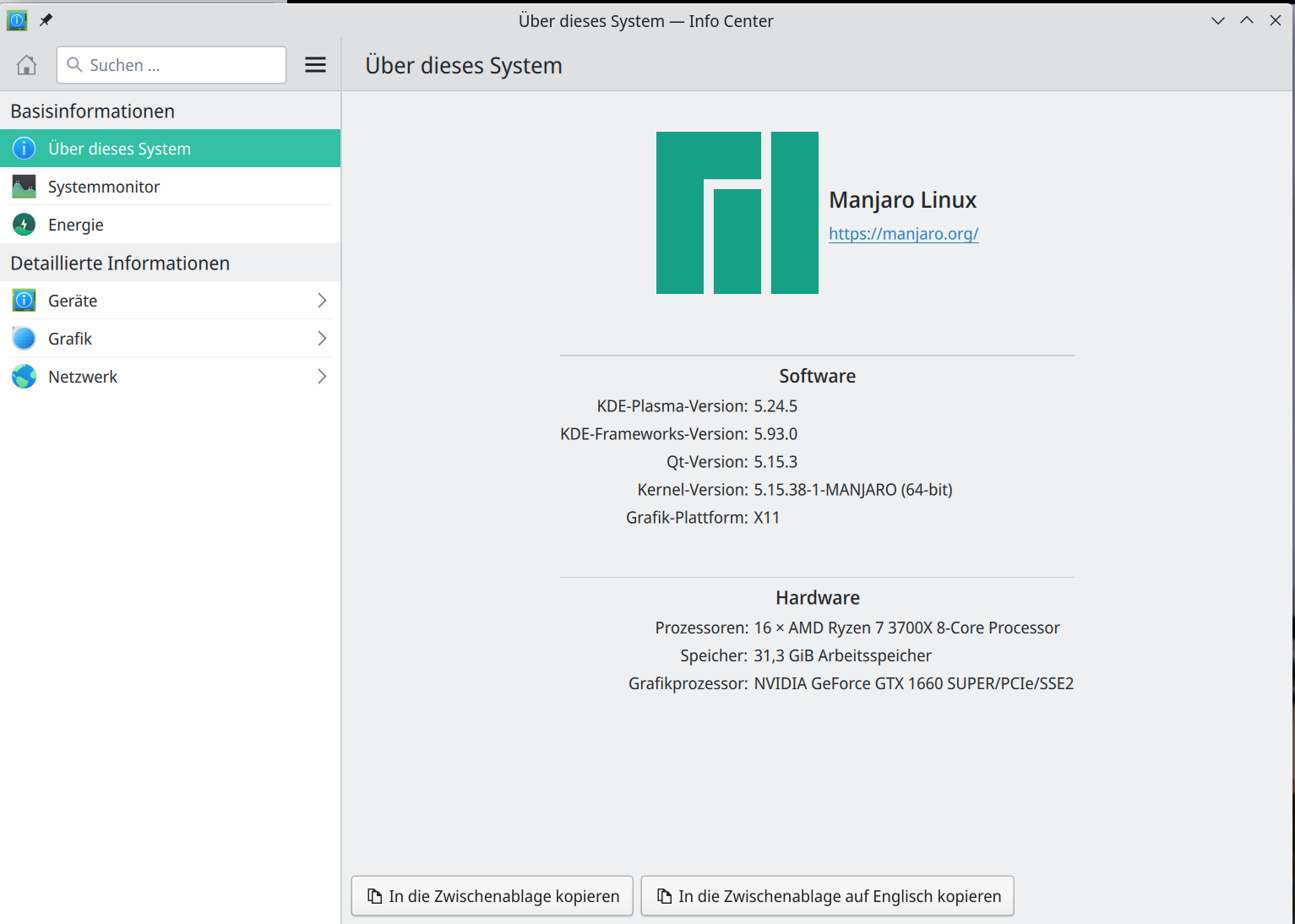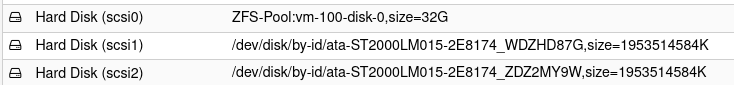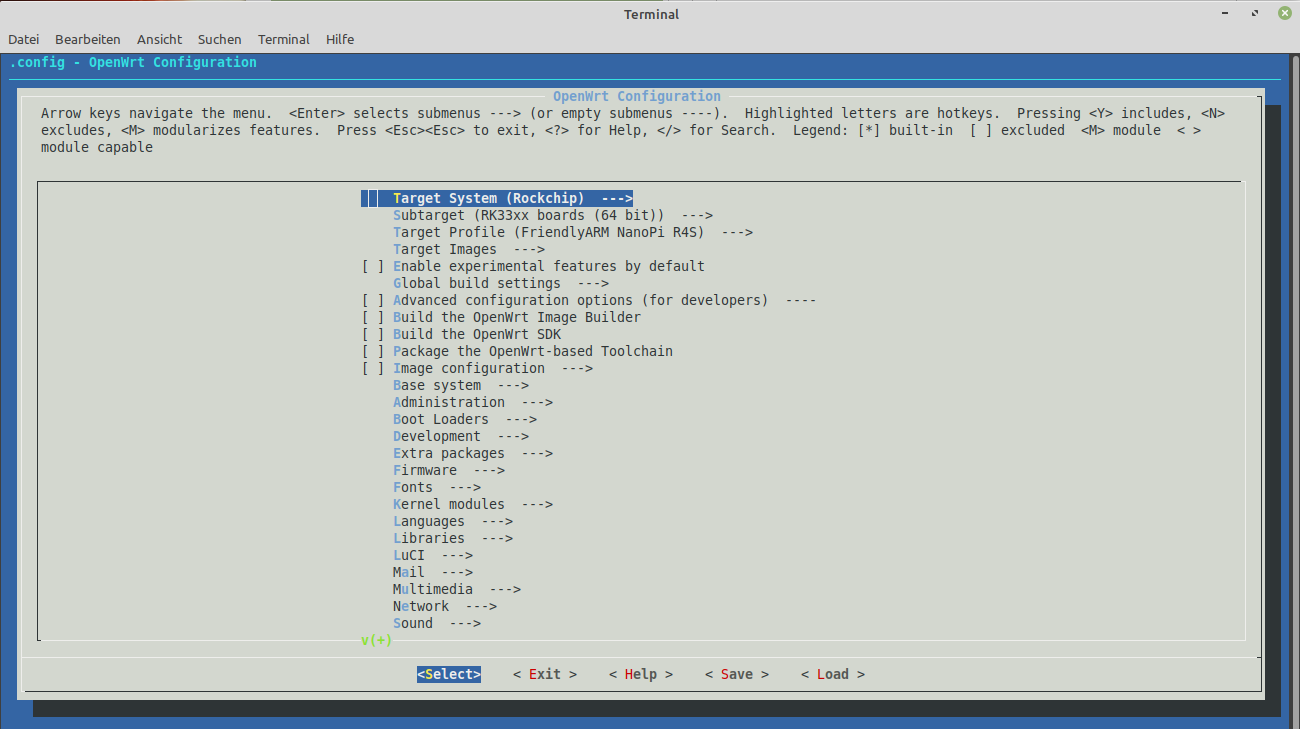IPFire Orange DHCP
-
Wenn man mit IPFire eine DMZ (orange) betreibt, muss man sich um DNS und DHCP selber kümmern.
Um IP-Adressen zu verteilen, braucht man einen DHCP-Dienst. Warum braucht man das? Wenn man die ROCKPro64 nicht in sein LAN hängen will, müssen sie in die DMZ. Da aber alle Images so eingestellt sind, das sie sich beim Starten per DHCP eine IP-Adresse besorgen, gibt das beim Starten dann Probleme. Somit habe ich mir einen DHCP-Server in die DMZ gestellt und das Problem ist gelöst.
Beispiel
- Netz 192.168.5.0/24
- IP-Range 192.168.5.2 bis 192.168.5.20
- Gateway 192.168.5.1
- DNS-Server 1.1.1.1, 8.8.8.8
Installation
apt install isc-dhcp-serverKonfiguration
Es gibt zwei wichtige Dateien. Einmal die Datei isc-dhcp-server
nano /etc/default/isc-dhcp-serverInhalt der Datei
# Defaults for isc-dhcp-server (sourced by /etc/init.d/isc-dhcp-server) # Path to dhcpd's config file (default: /etc/dhcp/dhcpd.conf). DHCPDv4_CONF=/etc/dhcp/dhcpd.conf #DHCPDv6_CONF=/etc/dhcp/dhcpd6.conf # Path to dhcpd's PID file (default: /var/run/dhcpd.pid). #DHCPDv4_PID=/var/run/dhcpd.pid #DHCPDv6_PID=/var/run/dhcpd6.pid # Additional options to start dhcpd with. # Don't use options -cf or -pf here; use DHCPD_CONF/ DHCPD_PID instead #OPTIONS="" # On what interfaces should the DHCP server (dhcpd) serve DHCP requests? # Separate multiple interfaces with spaces, e.g. "eth0 eth1". INTERFACESv4="eth0" #INTERFACESv6=""Und einmal die Datei dhcpd.conf
nano /etc/dhcp/dhcpd.confInhalt der Datei
# dhcpd.conf # # Sample configuration file for ISC dhcpd # # option definitions common to all supported networks... option domain-name "meinnetz.local"; option domain-name-servers 1.1.1.1, 8.8.8.8; default-lease-time 600; max-lease-time 7200; # The ddns-updates-style parameter controls whether or not the server will # attempt to do a DNS update when a lease is confirmed. We default to the # behavior of the version 2 packages ('none', since DHCP v2 didn't # have support for DDNS.) ddns-update-style none; # If this DHCP server is the official DHCP server for the local # network, the authoritative directive should be uncommented. authoritative; # Use this to send dhcp log messages to a different log file (you also # have to hack syslog.conf to complete the redirection). #log-facility local7; # No service will be given on this subnet, but declaring it helps the # DHCP server to understand the network topology. #subnet 192.168.5.0 netmask 255.255.255.0 { #} # This is a very basic subnet declaration. subnet 192.168.5.0 netmask 255.255.255.0 { range 192.168.5.2 192.168.5.20; option routers 192.168.5.1; } # This declaration allows BOOTP clients to get dynamic addresses, # which we don't really recommend. #subnet 10.254.239.32 netmask 255.255.255.224 { # range dynamic-bootp 10.254.239.40 10.254.239.60; # option broadcast-address 10.254.239.31; # option routers rtr-239-32-1.example.org; #} # A slightly different configuration for an internal subnet. #subnet 10.5.5.0 netmask 255.255.255.224 { # range 10.5.5.26 10.5.5.30; # option domain-name-servers ns1.internal.example.org; # option domain-name "internal.example.org"; # option routers 10.5.5.1; # option broadcast-address 10.5.5.31; # default-lease-time 600; # max-lease-time 7200; #} # Hosts which require special configuration options can be listed in # host statements. If no address is specified, the address will be # allocated dynamically (if possible), but the host-specific information # will still come from the host declaration. #host passacaglia { # hardware ethernet 0:0:c0:5d:bd:95; # filename "vmunix.passacaglia"; # server-name "toccata.example.com"; #} # Fixed IP addresses can also be specified for hosts. These addresses # should not also be listed as being available for dynamic assignment. # Hosts for which fixed IP addresses have been specified can boot using # BOOTP or DHCP. Hosts for which no fixed address is specified can only # be booted with DHCP, unless there is an address range on the subnet # to which a BOOTP client is connected which has the dynamic-bootp flag # set. #host fantasia { # hardware ethernet 08:00:07:26:c0:a5; # fixed-address fantasia.example.com; #} # You can declare a class of clients and then do address allocation # based on that. The example below shows a case where all clients # in a certain class get addresses on the 10.17.224/24 subnet, and all # other clients get addresses on the 10.0.29/24 subnet. #class "foo" { # match if substring (option vendor-class-identifier, 0, 4) = "SUNW"; #} #shared-network 224-29 { # subnet 10.17.224.0 netmask 255.255.255.0 { # option routers rtr-224.example.org; # } # subnet 10.0.29.0 netmask 255.255.255.0 { # option routers rtr-29.example.org; # } # pool { # allow members of "foo"; # range 10.17.224.10 10.17.224.250; # } # pool { # deny members of "foo"; # range 10.0.29.10 10.0.29.230; # } #}Neustart des Dienstes
/etc/init.d/isc-dhcp-server start