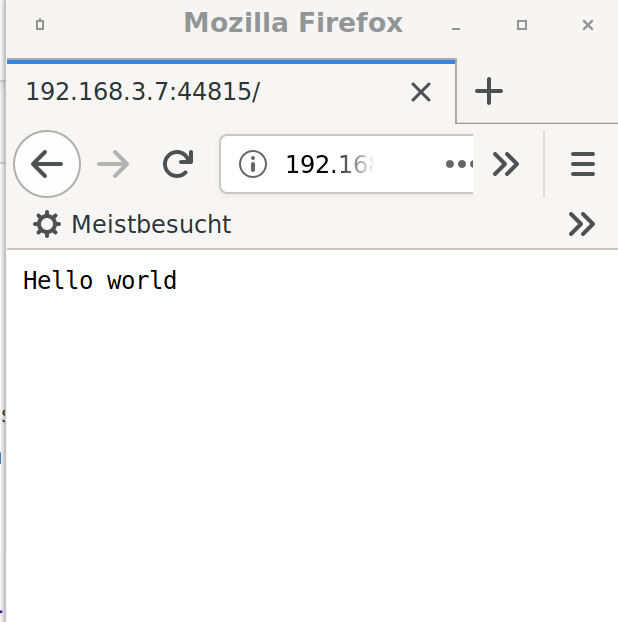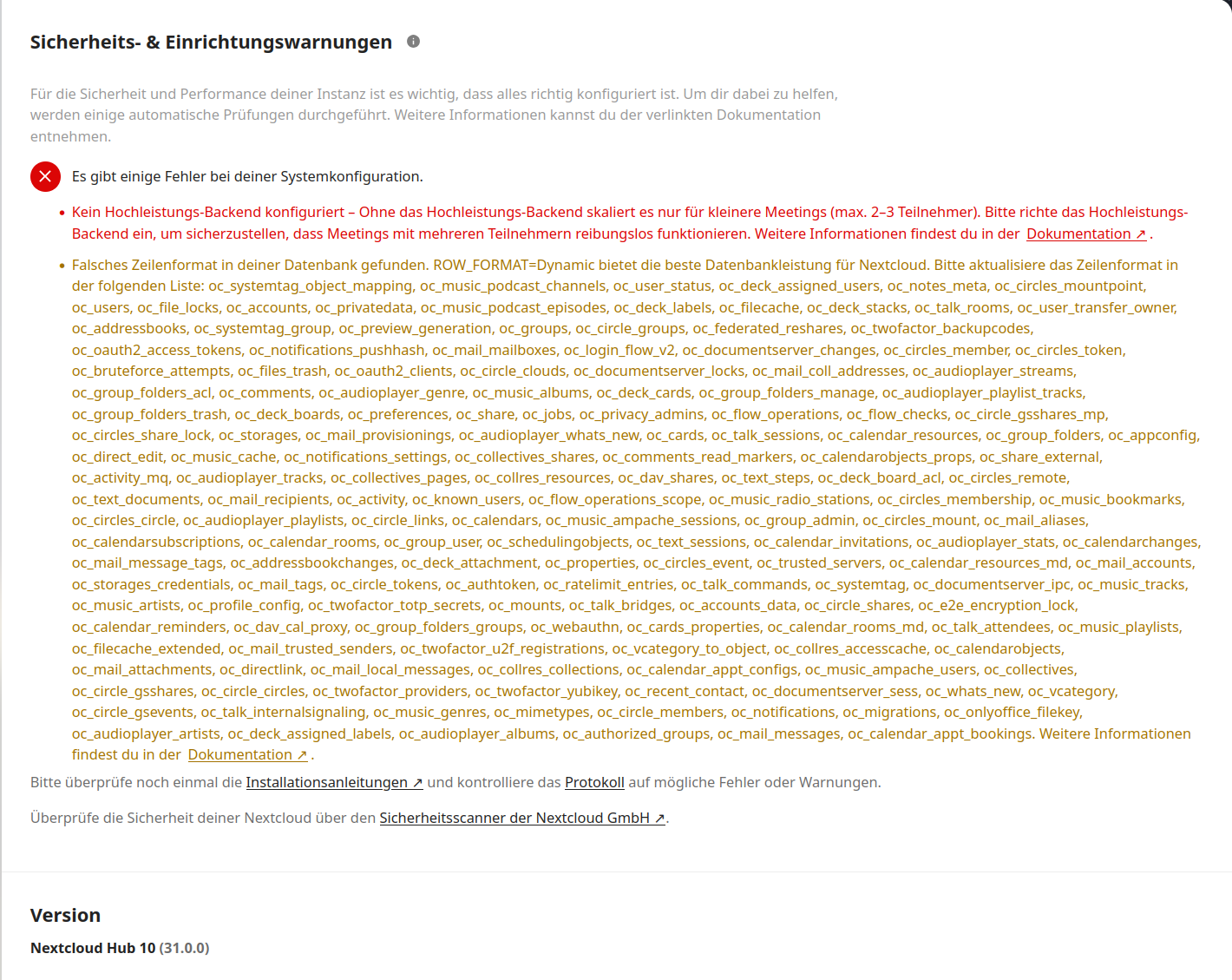ReactPHP auf einem ROCKPro64 testen
-
Meine Inspiration für diesen Beitrag
https://www.youtube.com/watch?time_continue=2&v=XoDBtz5P8q8&feature=emb_logoHardware
ROCKPro64
Betriebssystem
Debian Buster 10 Minimal von Kamil
root@rockpro64:/var/www/html# uname -a Linux rockpro64 4.4.197-1236-rockchip-ayufan-g30faab37e339 #1 SMP Tue Oct 22 11:35:10 UTC 2019 aarch64 GNU/LinuxInstallation PHP
https://forum.frank-mankel.org/topic/730/php-installation
Installation NGINX (Mainline Version)
apt install curl gnupg2 ca-certificates lsb-release echo "deb http://nginx.org/packages/mainline/debian `lsb_release -cs` nginx" | sudo tee /etc/apt/sources.list.d/nginx.list curl -fsSL https://nginx.org/keys/nginx_signing.key | sudo apt-key add - sudo apt-key fingerprint ABF5BD827BD9BF62 apt update && apt install nginxTesten
root@rockpro64:/var/www/html# nginx -v nginx version: nginx/1.14.2Jetzt wird es wieder interessant.
root@rockpro64:/var/www/html# ls -lha /usr/share/nginx/html/ total 12K drwxr-xr-x 2 root root 4.0K Dec 31 09:14 . drwxr-xr-x 4 root root 4.0K Dec 31 09:10 .. -rw-r--r-- 1 root root 646 Dec 31 09:14 index.phpAber, dieser Ordner zieht nicht

Dieser Ordner zieht.
root@rockpro64:/var/www/html# ls index.phpImmer wieder interessant, wie das je nach Plattform sich ändert. Der Pfad wird bei dieser Installation hier festgelegt.
/etc/nginx/sites-enabled/defaultWir halten fest, dieser wird gebraucht.
/var/www/htmlFür unseren Testserver sollte das erst mal egal sein.
React Voraussetzungen
Composer
Für reactPHP brauchen wir als erstes den Composer Was ist das? Composer ist ein Paketmanager für PHP, ok nicht ganz korrekt.
Composer is not a package manager in the same sense as Yum or Apt are. Yes, it deals with "packages" or libraries, but it manages them on a per-project basis, installing them in a directory (e.g. vendor) inside your project. By default it does not install anything globally. Thus, it is a dependency manager. It does however support a "global" project for convenience via the global command.
Composer Installation
apt install curl php-cli php-mbstring git unzip curl -sS https://getcomposer.org/installer -o composer-setup.phpAktuellen Hash von der Downloadseite besorgen!
HASH=48e3236262b34d30969dca3c37281b3b4bbe3221bda826ac6a9a62d6444cdb0dcd0615698a5cbe587c3f0fe57a54d8f5Hash checken!
php -r "if (hash_file('SHA384', 'composer-setup.php') === '$HASH') { echo 'Installer verified'; } else { echo 'Installer corrupt'; unlink('composer-setup.php'); } echo PHP_EOL;"Ausgabe
Installer verifiedComposer global installieren!!!
php composer-setup.php --install-dir=/usr/local/bin --filename=composerAusgabe:
All settings correct for using Composer Downloading... Composer (version 1.9.1) successfully installed to: /usr/local/bin/composer Use it: php /usr/local/bin/composerOk, testen
root@rockpro64:~# composer Do not run Composer as root/super user! See https://getcomposer.org/root for details ______ / ____/___ ____ ___ ____ ____ ________ _____ / / / __ \/ __ `__ \/ __ \/ __ \/ ___/ _ \/ ___/ / /___/ /_/ / / / / / / /_/ / /_/ (__ ) __/ / \____/\____/_/ /_/ /_/ .___/\____/____/\___/_/ /_/ Composer version 1.9.1 2019-11-01 17:20:17 Usage: command [options] [arguments] Options: -h, --help Display this help message -q, --quiet Do not output any message -V, --version Display this application version --ansi Force ANSI output --no-ansi Disable ANSI output -n, --no-interaction Do not ask any interactive question --profile Display timing and memory usage information --no-plugins Whether to disable plugins. -d, --working-dir=WORKING-DIR If specified, use the given directory as working directory. --no-cache Prevent use of the cache -v|vv|vvv, --verbose Increase the verbosity of messages: 1 for normal output, 2 for more verbose output and 3 for debug [...gekürzt...]ReactPHP
Dann mal das erste ReactPHP Testprojekt installieren
 Laut der ReactPHP Webseite brauchen wir für einen HTTP Server, das Paket http, das man wie folgt installiert.
Laut der ReactPHP Webseite brauchen wir für einen HTTP Server, das Paket http, das man wie folgt installiert.Wir wechseln in unser Testverzeichnis /var/www/html
composer require react/http:^0.8.5Ausgabe:
root@rockpro64:/var/www/html# composer require react/http:^0.8.5 Do not run Composer as root/super user! See https://getcomposer.org/root for details ./composer.json has been created Loading composer repositories with package information Updating dependencies (including require-dev) Package operations: 12 installs, 0 updates, 0 removals - Installing react/promise (v2.7.1): Downloading (100%) - Installing evenement/evenement (v3.0.1): Downloading (100%) - Installing react/event-loop (v1.1.0): Downloading (100%) - Installing react/stream (v1.1.0): Downloading (100%) - Installing react/promise-stream (v1.2.0): Downloading (100%) - Installing react/promise-timer (v1.5.1): Downloading (100%) - Installing react/cache (v1.0.0): Downloading (100%) - Installing react/dns (v1.2.0): Downloading (100%) - Installing react/socket (v1.3.0): Downloading (100%) - Installing psr/http-message (1.0.1): Downloading (100%) - Installing ringcentral/psr7 (1.2.2): Downloading (100%) - Installing react/http (v0.8.5): Downloading (100%) react/event-loop suggests installing ext-event (~1.0 for ExtEventLoop) react/event-loop suggests installing ext-uv (* for ExtUvLoop) Writing lock file Generating autoload filesJa, ich weiß, das macht man nicht als ROOT

chown -R www-data:www-data /var/www/htmlWir bearbeiten das File index.php, so mal als schnellen Test. Dazu nehmen wir vom Christian Lück, das Hello World Beispiel, ein Klassiker

<?php use Psr\Http\Message\ServerRequestInterface; use React\EventLoop\Factory; use React\Http\Response; use React\Http\Server; require __DIR__ . '/../vendor/autoload.php'; $loop = Factory::create(); $server = new Server(function (ServerRequestInterface $request) { return new Response( 200, array( 'Content-Type' => 'text/plain' ), "Hello world\n" ); }); $socket = new \React\Socket\Server(isset($argv[1]) ? $argv[1] : '0.0.0.0:0', $loop); $server->listen($socket); echo 'Listening on ' . str_replace('tcp:', 'http:', $socket->getAddress()) . PHP_EOL; $loop->run();Quelle: https://github.com/reactphp/http/blob/master/examples/01-hello-world.php
Diese Dateien müssen gestartet werden, also so wie das
./nodebb startGut zu wissen. Christian macht das im Video mit
php index.phpErster Versuch
root@rockpro64:/var/www/html# php index.php PHP Warning: require(/var/www/html/../vendor/autoload.php): failed to open stream: No such file or directory in /var/www/html/index.php on line 6 PHP Fatal error: require(): Failed opening required '/var/www/html/../vendor/autoload.php' (include_path='.:/usr/share/php') in /var/www/html/index.php on line 6Das schaut nach falschem Pfad aus.
/var/www/html/../vendor/autoload.phpDann ändere ich den mal ab
require __DIR__ . '/vendor/autoload.php';Nächster Versuch
root@rockpro64:/var/www/html# php index.php Listening on http://0.0.0.0:33100Ok, der Server läuft, aber nur lokal auf meinem ROCKPro64, etwas blöd zum Testen. Grübel, wir ändern mal eben die Zeile.
$socket = new \React\Socket\Server(isset($argv[1]) ? $argv[1] : '0.0.0.0:0', $loop);in
$socket = new \React\Socket\Server(isset($argv[1]) ? $argv[1] : '192.168.3.7:0', $loop);Ich weiß, nicht so schön. Wenn die IP-Adresse des RockPro64 sich ändert usw. Aber für einen kurzen Test muss das mal eben reichen

Nächster Versuch
root@rockpro64:/var/www/html# php index.php Listening on http://192.168.3.7:44815Gut, damit kann man arbeiten.