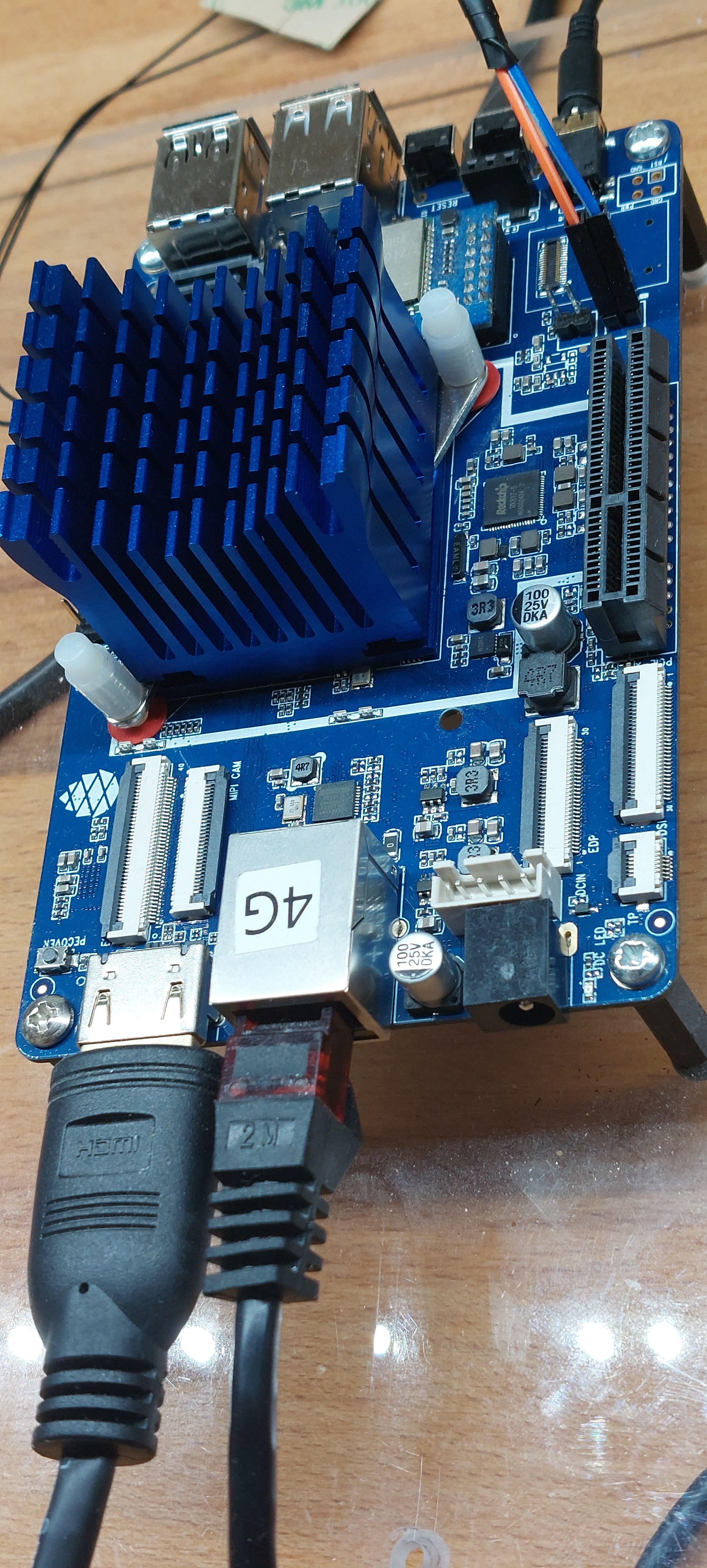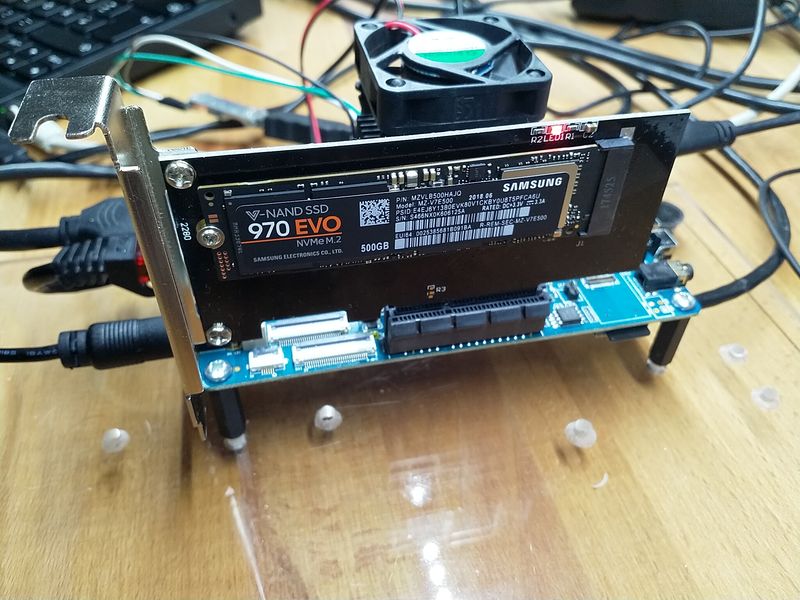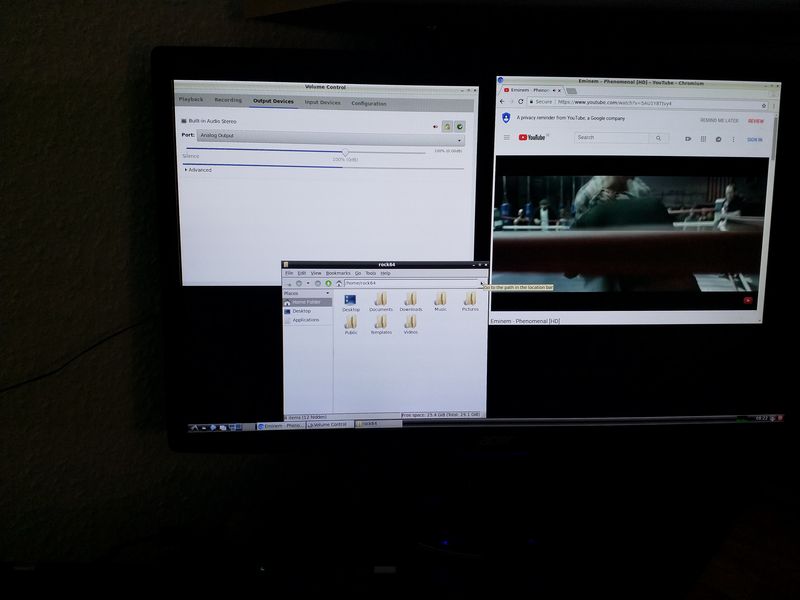ROCKPro64 - USB3
-
schrieb am 22. Juni 2019, 15:42 zuletzt editiert von FrankM
Man liest ja immer viel über Probleme mit dem USB3-Port auf dem ROCKPro64. z.B. hier
Nachdem ich heute mein NAS mal wieder ins Gehäuse eingebaut habe, habe ich ein wenig gespielt. Hier lag eine SanDisk Ultra 3D SSD mit 1TB rum, da die SD-Karte ziemlich voll war, bot es sich an diese SSD zum Rootdevice zu machen.
Alles so gemacht, wie immer. Alles kopiert, SSD umbenannt in linux-root und neugestartet. So sieht das jetzt aus.
rock64@rp64v_2_1_NAS:~$ df -h Filesystem Size Used Avail Use% Mounted on udev 978M 0 978M 0% /dev tmpfs 198M 664K 198M 1% /run /dev/sda 916G 63G 807G 8% / tmpfs 990M 0 990M 0% /dev/shm tmpfs 5,0M 4,0K 5,0M 1% /run/lock tmpfs 990M 0 990M 0% /sys/fs/cgroup /dev/mmcblk0p6 112M 4,0K 112M 1% /boot/efi tmpfs 198M 0 198M 0% /run/user/1000 /dev/md0 1,8T 723G 1018G 42% /mnt/raidEs gibt ein Raid, die SSD am USB3 die das Rootdevice darstellt. Diese Konstruktion hat den Vorteil, das man auch den Kernel updaten kann, weil das Bootdevice weiterhin auf der SD-Karte liegt. Aktuell läuft dieser Kernel.
rock64@rp64v_2_1_NAS:~$ uname -a Linux rp64v_2_1_NAS 5.0.0-1101-ayufan-g41eeb7cd789e #ayufan SMP PREEMPT Fri Mar 8 22:14:59 UTC 2019 aarch64 aarch64 aarch64 GNU/LinuxOk, dann mal ein kleiner Test. Wir kopieren mal alle Star Wars Filme vom Haupt-NAS. Das NAS bilden zwei mechanische HDD's. Der Kopiervorgang erfolgt auf die an USB3 hängende SSD.
rock64@rp64v_2_1_NAS:~$ scp -r root@192.168.3.243:/mnt/nas/Videos/"Star_Wars" /home/rock64/ root@192.168.3.243's password: Star_Wars_I.ts 100% 6753MB 83.7MB/s 01:20 Star_Wars_IV.ts 100% 7668MB 83.5MB/s 01:31 Star_Wars_VI.ts 100% 7871MB 83.4MB/s 01:34 Star_Wars_V.ts 100% 7409MB 83.3MB/s 01:28 Star_Wars_III.ts 100% 7169MB 83.0MB/s 01:26 Star_Wars_II.ts 100% 6268MB 83.3MB/s 01:15Schwupps, alles da. Hätte ect. noch was schneller sein können, vermute aber das die mechanischen HDD's der Flaschenhals sind.
So, kurz die SSD testen.
rock64@rp64v_2_1_NAS:~$ sudo dd if=/dev/zero of=sd.img bs=1M count=4096 conv=fdatasync [sudo] password for rock64: 4096+0 records in 4096+0 records out 4294967296 bytes (4,3 GB, 4,0 GiB) copied, 10,7109 s, 401 MB/sDer dmesg ist völlig sauber, keine Auffälligkeiten in Bezug auf den USB3-Port. Da @tkaiser öfter von "Undervoltage" schreibt, ich nutze an diesem NAS das Original Netzteil von Pine64 in der 5A Ausführung.
-
-
-
-
-
-
-
-
0.6.59 released
Verschoben Archiv 4. Juli 2018, 03:31