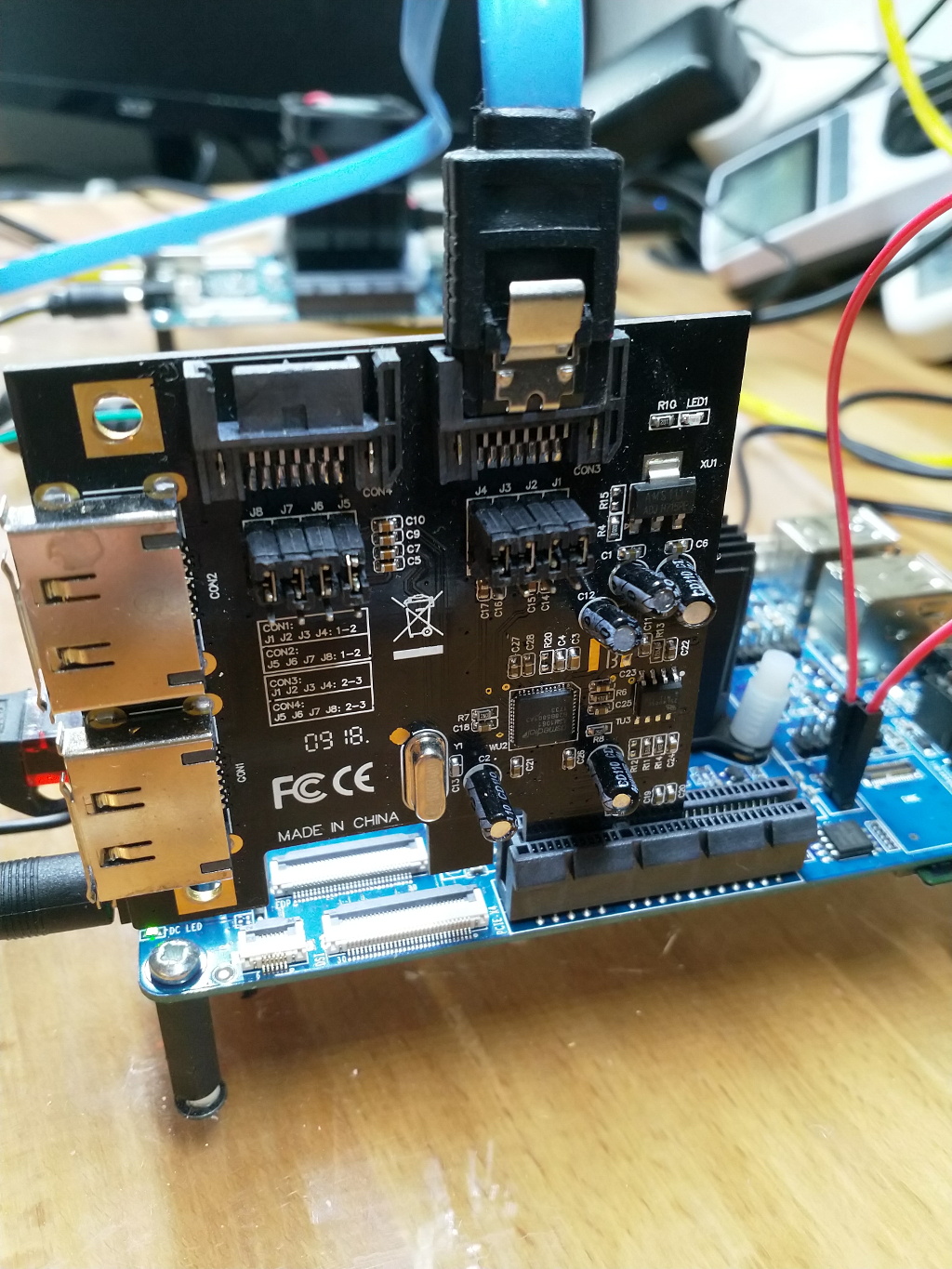ROCKPro64 - Debian 10.1
-
Heute mal nach langer Zeit wieder einen ROCKPro64 angeworfen.
- aktuellen uboot in den SPI
- Image 0.9.14-1159 auf eine USB-SSD
Das System gestartet. Mittlerweile wird man ja beim Booten aufgefordert das Passwort für den User rock64 zu ändern.
frank@debian:~$ ssh rock64@192.168.3.6 rock64@192.168.3.6's password: You are required to change your password immediately (administrator enforced) _ __ _ _ _ __ ___ ___| | ___ __ _ __ ___ / /_ | || | | '__/ _ \ / __| |/ / '_ \| '__/ _ \| '_ \| || |_ | | | (_) | (__| <| |_) | | | (_) | (_) |__ _| |_| \___/ \___|_|\_\ .__/|_| \___/ \___/ |_| |_| Linux rockpro64 4.4.190-1233-rockchip-ayufan-gd3f1be0ed310 #1 SMP Wed Aug 28 08:59:34 UTC 2019 aarch64 The programs included with the Debian GNU/Linux system are free software; the exact distribution terms for each program are described in the individual files in /usr/share/doc/*/copyright. Debian GNU/Linux comes with ABSOLUTELY NO WARRANTY, to the extent permitted by applicable law. Last login: Sun Sep 22 05:56:28 2019 from 192.168.3.213 WARNING: Your password has expired. You must change your password now and login again! Changing password for rock64. Current password: New password: Retype new password: passwd: password updated successfully Connection to 192.168.3.6 closed.Sehr gut!
Nachdem mittlerweile alles bei mir mit Debian 10.1 läuft, ist mir aufgefallen das man nicht einfach so mit
su -zum Rootaccount wechseln kann. Hmm!? Die Passwortabfrage kommt, aber es klappt weder rock64 noch das von mir gesetzte. Grübel....
Ok, der Rootaccount hat gar kein Passwort gesetzt.
rock64@rockpro64:~$ sudo passwd [sudo] password for rock64: New password: Retype new password: passwd: password updated successfullyMal eines gesetzt, danach ging es. Dazu mal etwas recherchiert und das hier gefunden.
Calamares-Installation: Hier gibt es keine Möglichkeit, ein root-Passwort festzulegen. (Das Passwort ist auf ungültig gestellt, ein root-Login daher unmöglich.) Dafür hat der Standardbenutzer sudo-Rechte und kann mit sudo -s und der Angabe seines Passworts in den root-Modus wechseln.
Quelle: https://kofler.info/debian-10-buster/Gut, das erklärt das Verhalten. Danach kann man ganz normal wieder mit
su -Rootrechte erlangen.
apt update && apt upgrade
Danach das System auf Debian 10.1 aktualisiert.
43 packages can be upgraded. Run 'apt list --upgradable' to see them. N: Repository 'http://cdn-fastly.deb.debian.org/debian buster InRelease' changed its 'Version' value from '10.0' to '10.1'und
The following packages will be upgraded: base-files bzip2 dirmngr e2fsprogs firmware-brcm80211 firmware-realtek gnupg gnupg-l10n gnupg-utils gnupg2 gpg gpg-agent gpg-wks-client gpg-wks-server gpgconf gpgsm gpgv initramfs-tools initramfs-tools-core libbz2-1.0 libcom-err2 libcryptsetup12 libext2fs2 libglib2.0-0 libldap-2.4-2 libldap-common libncurses6 libncursesw6 libnghttp2-14 libpam-systemd libss2 libsystemd0 libtinfo6 libudev1 libwbclient0 linux-libc-dev ncurses-base ncurses-bin systemd systemd-sysv tzdata udev usb.ids 43 upgraded, 0 newly installed, 0 to remove and 0 not upgraded. Need to get 23.7 MB of archives. After this operation, 102 kB of additional disk space will be used.Danach ein Neustart.
Kernel
Noch schnell den letzten Kernel vom Kamil installiert.
Linux rockpro64 4.4.193-1234-rockchip-ayufan-gc82acce43716 #1 SMP Thu Sep 19 09:27:09 UTC 2019 aarch64 GNU/LinuxSpeedtest der USB3-Platte
rock64@rockpro64:~$ sudo iozone -e -I -a -s 100M -r 4k -r 16k -r 512k -r 1024k -r 16384k -i 0 -i 1 -i 2 [sudo] password for rock64: Sorry, try again. [sudo] password for rock64: Iozone: Performance Test of File I/O Version $Revision: 3.429 $ Compiled for 64 bit mode. Build: linux Contributors:William Norcott, Don Capps, Isom Crawford, Kirby Collins Al Slater, Scott Rhine, Mike Wisner, Ken Goss Steve Landherr, Brad Smith, Mark Kelly, Dr. Alain CYR, Randy Dunlap, Mark Montague, Dan Million, Gavin Brebner, Jean-Marc Zucconi, Jeff Blomberg, Benny Halevy, Dave Boone, Erik Habbinga, Kris Strecker, Walter Wong, Joshua Root, Fabrice Bacchella, Zhenghua Xue, Qin Li, Darren Sawyer, Vangel Bojaxhi, Ben England, Vikentsi Lapa. Run began: Sun Sep 22 06:11:38 2019 Include fsync in write timing O_DIRECT feature enabled Auto Mode File size set to 102400 kB Record Size 4 kB Record Size 16 kB Record Size 512 kB Record Size 1024 kB Record Size 16384 kB Command line used: iozone -e -I -a -s 100M -r 4k -r 16k -r 512k -r 1024k -r 16384k -i 0 -i 1 -i 2 Output is in kBytes/sec Time Resolution = 0.000001 seconds. Processor cache size set to 1024 kBytes. Processor cache line size set to 32 bytes. File stride size set to 17 * record size. random random bkwd record stride kB reclen write rewrite read reread read write read rewrite read fwrite frewrite fread freread 102400 4 28869 35511 38485 38250 28184 35326 102400 16 89971 103250 127381 127502 86200 103810 102400 512 327145 336073 304055 306361 295202 330869 102400 1024 362931 371429 343946 345684 333350 370441 102400 16384 417030 419885 397520 400086 398818 419840 iozone test complete. rock64@rockpro64:~$ sudo dd if=/dev/zero of=sd.img bs=1M count=4096 conv=fdatasync 4096+0 records in 4096+0 records out 4294967296 bytes (4.3 GB, 4.0 GiB) copied, 11.3543 s, 378 MB/sEs handelt sich um eine
Bus 004 Device 002: ID 04e8:61f5 Samsung Electronics Co., Ltd Portable SSD T5mit 500GB Speicher.
Was fällt auf?
Ich habe unendlich viele merkwürdige Meldungen auf dem Screen. Alle vom WLan-Modul. Da ich das sowieso nicht nutze, baue ich das mal aus.
Was machen mit dem ROCKPro64?
Der wird jetzt so wie er ist, als Wireguard-Server hier ins Netz eingebaut.
Image
Releases · ayufan-rock64/linux-build
Rock64 Linux build scripts, tools and instructions - Releases · ayufan-rock64/linux-build
GitHub (github.com)
-
-
-
-
-
-
Image 0.6.57 - NVMe paar Notizen
Verschoben Archiv -
-