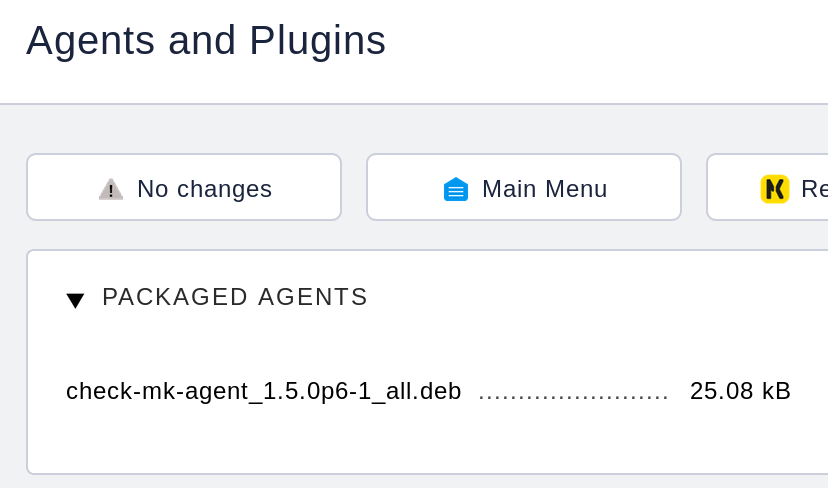Hetzner Cloud - Server läßt sich nicht verschieben!
Linux
1
Beiträge
1
Kommentatoren
417
Aufrufe
-
Wenn ihr mal Probleme habt, einen Server von einem Projekt zu einem anderen zu verschieben, das hatte ich auch

Bei mir lag es daran, das ich eine Hetzner Firewall an dem Server dran hatte. Also die Verbindung zur Firewall getrennt, dann kann man auch den Server einwandfrei verschieben

Firewall danach wieder neu verbinden, wenn gewünscht.