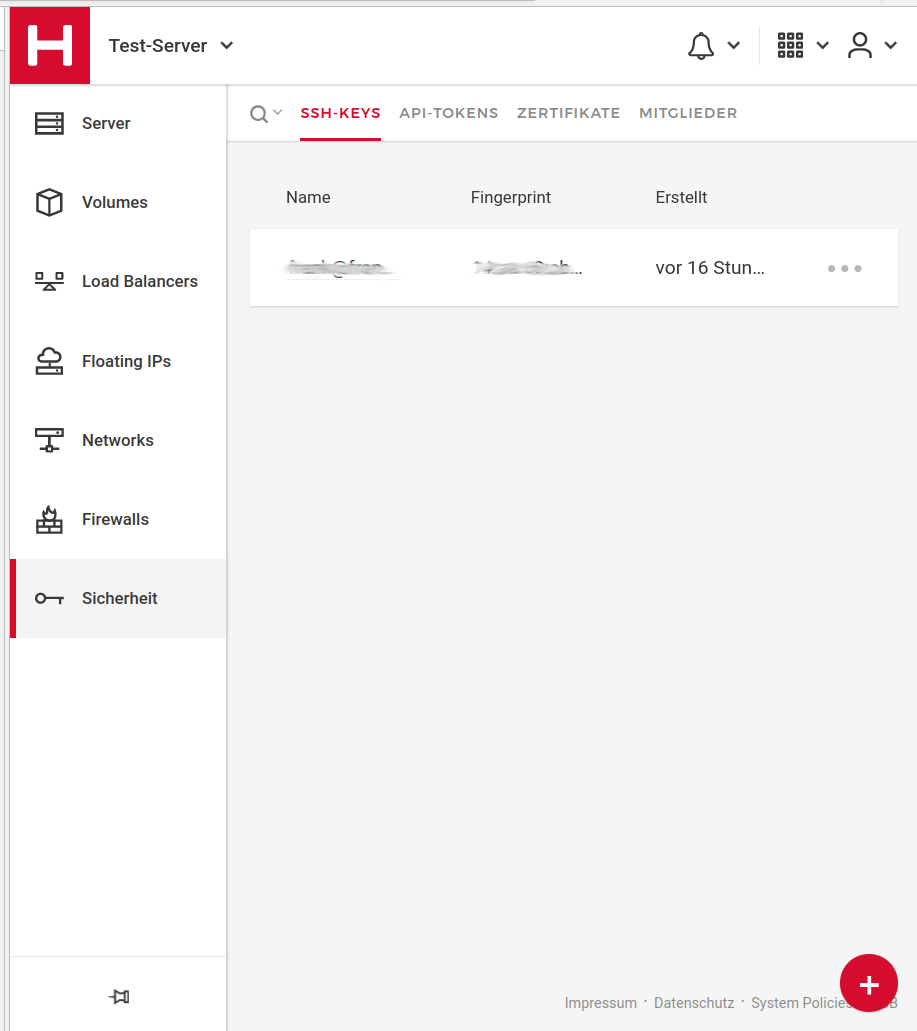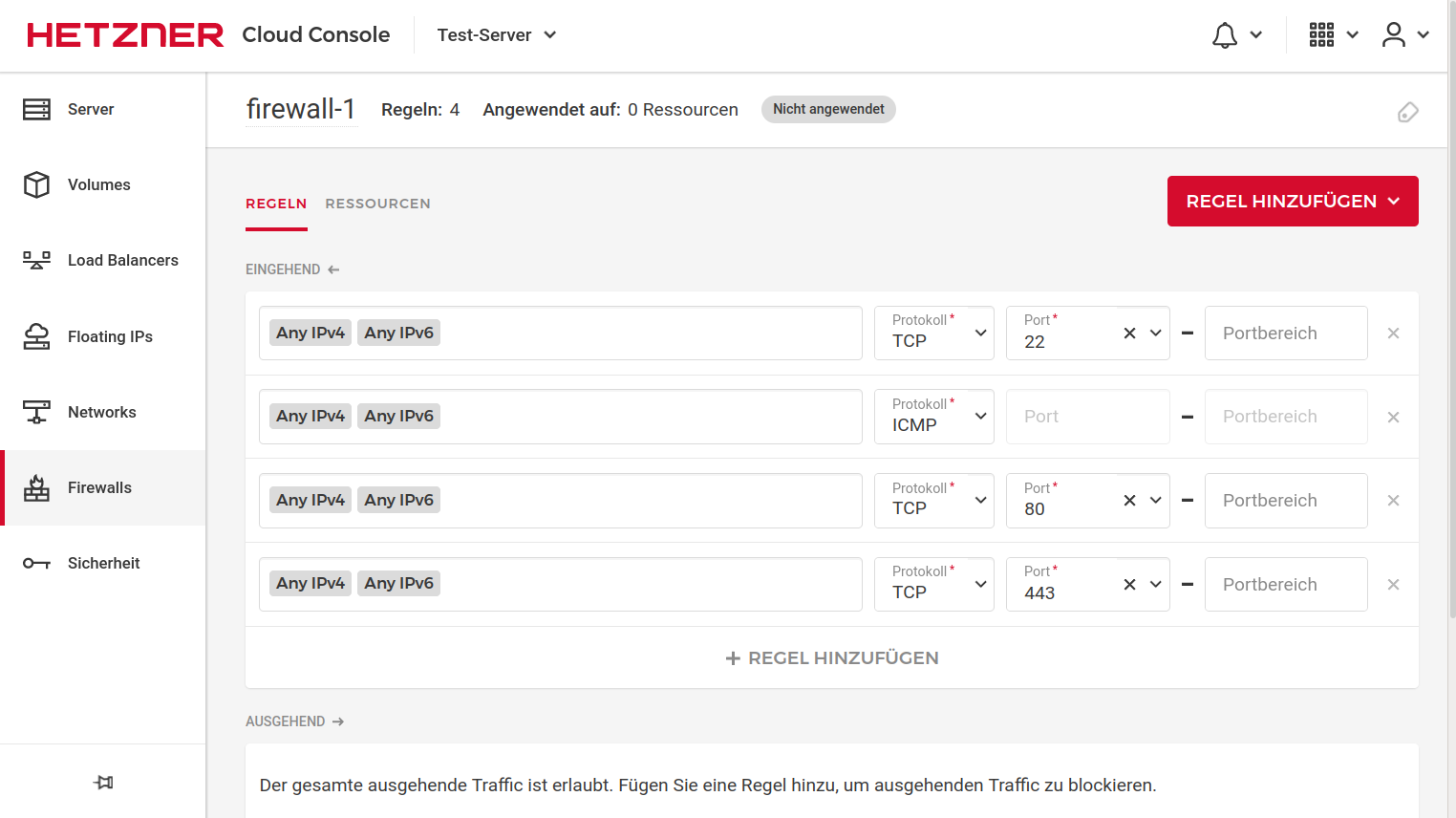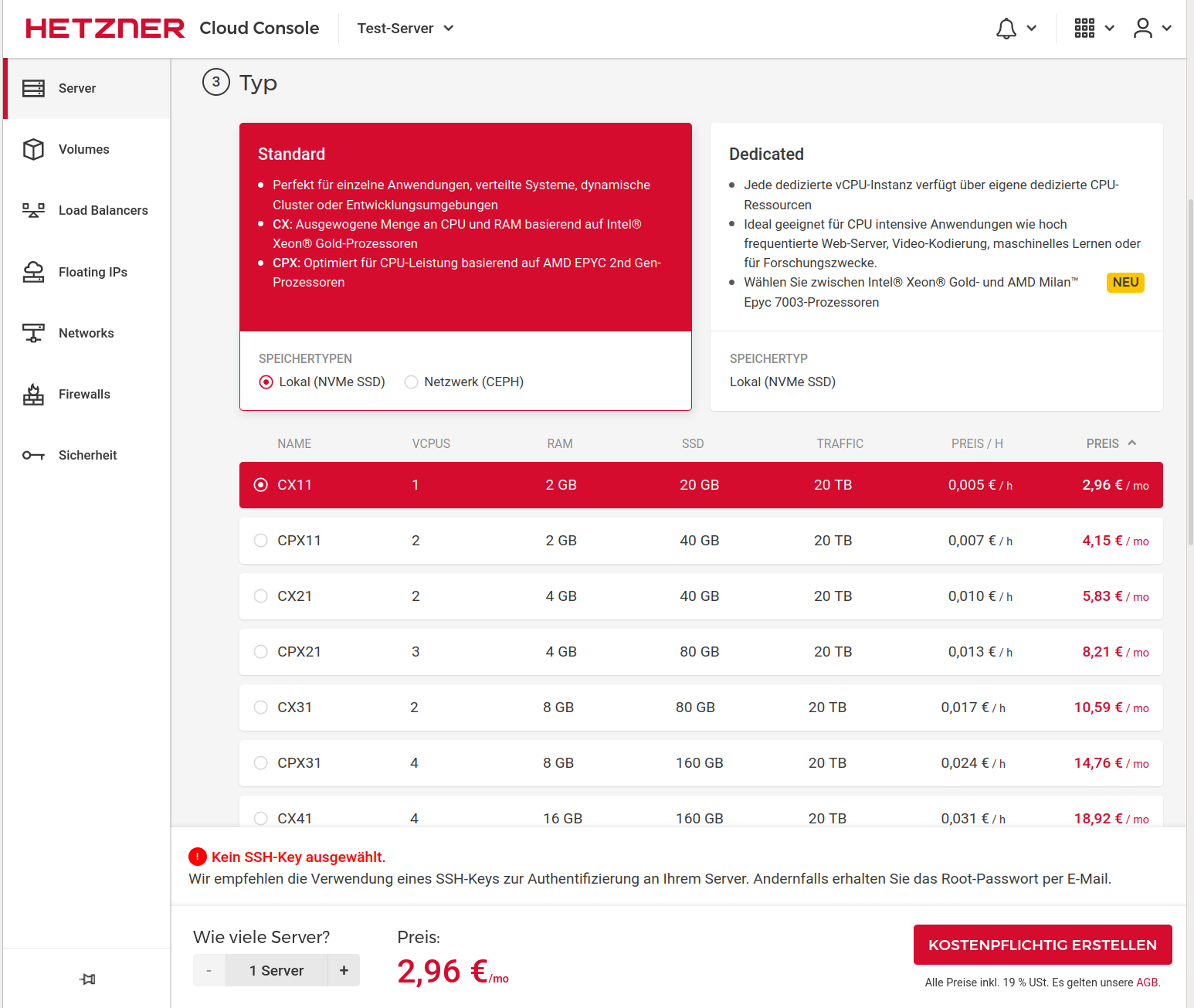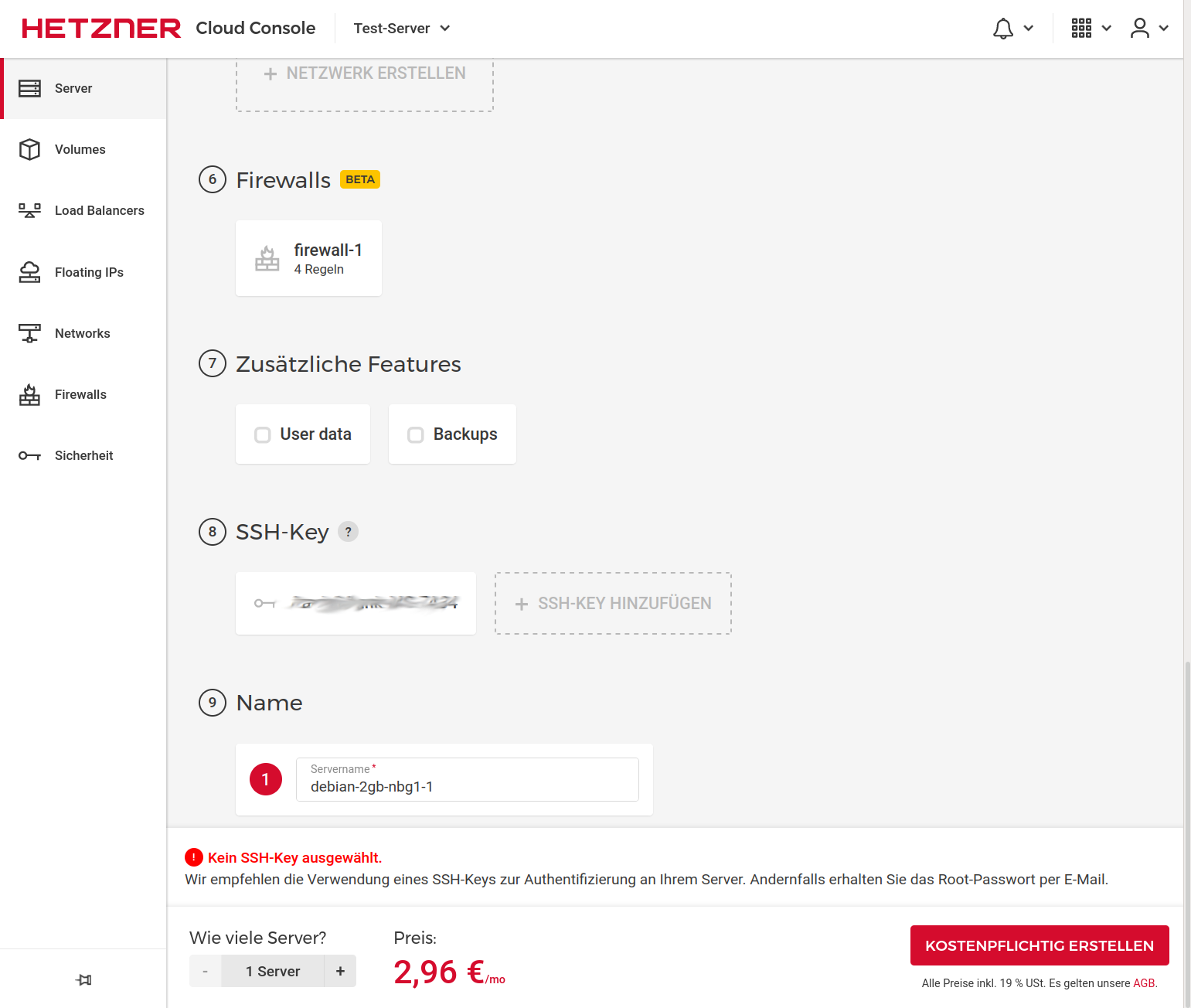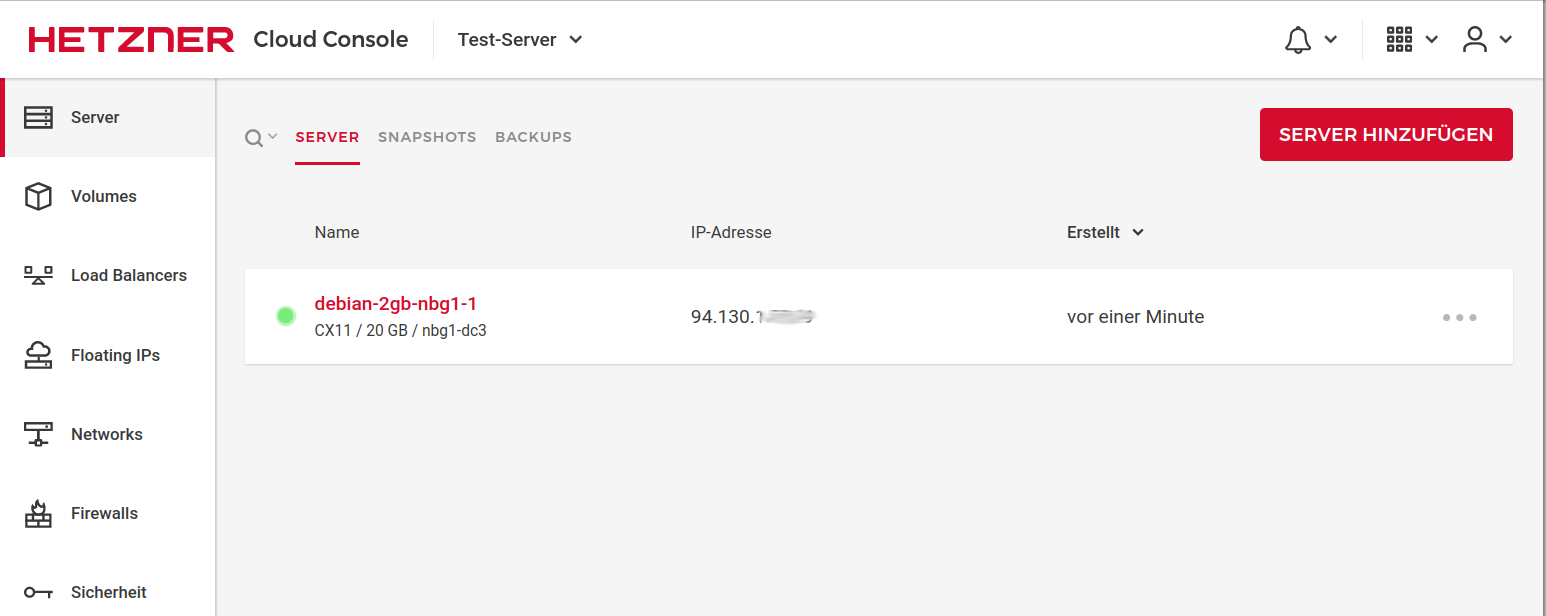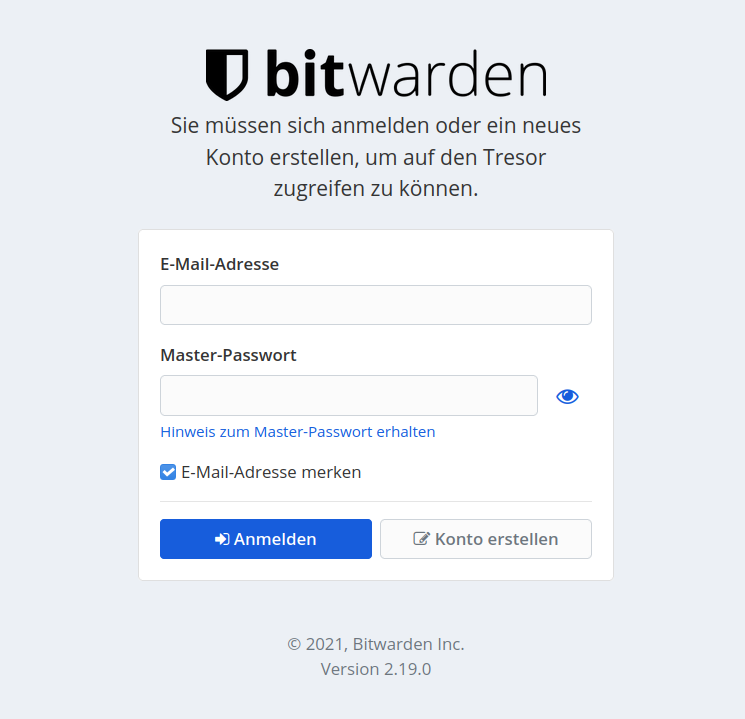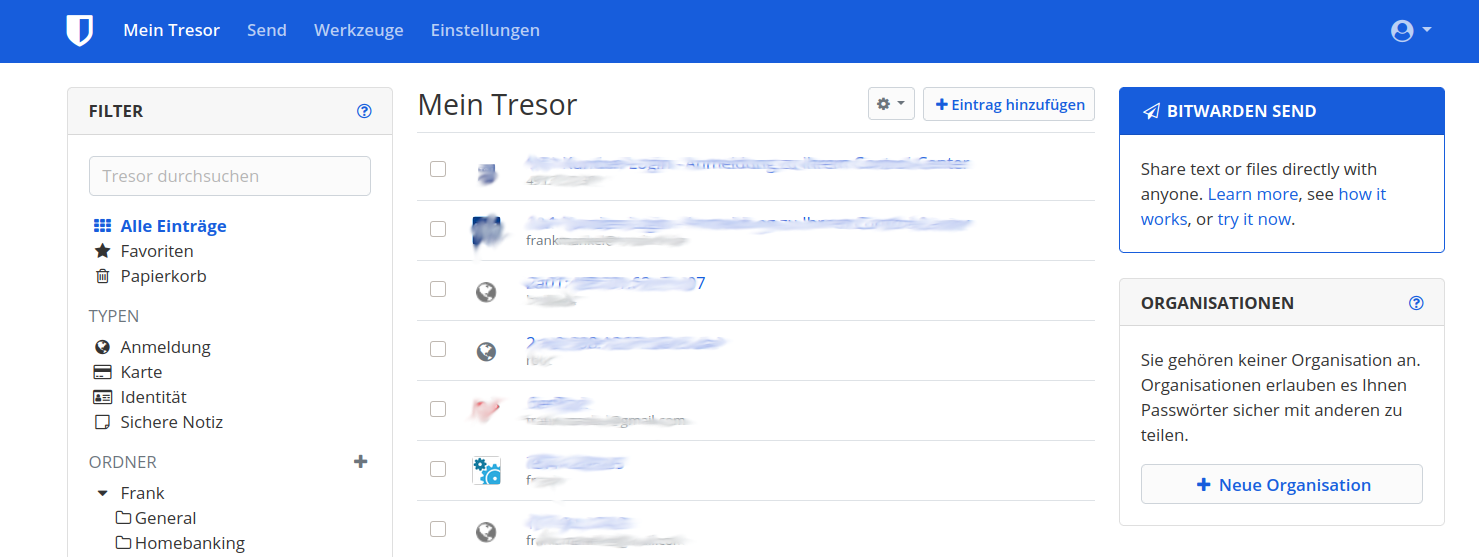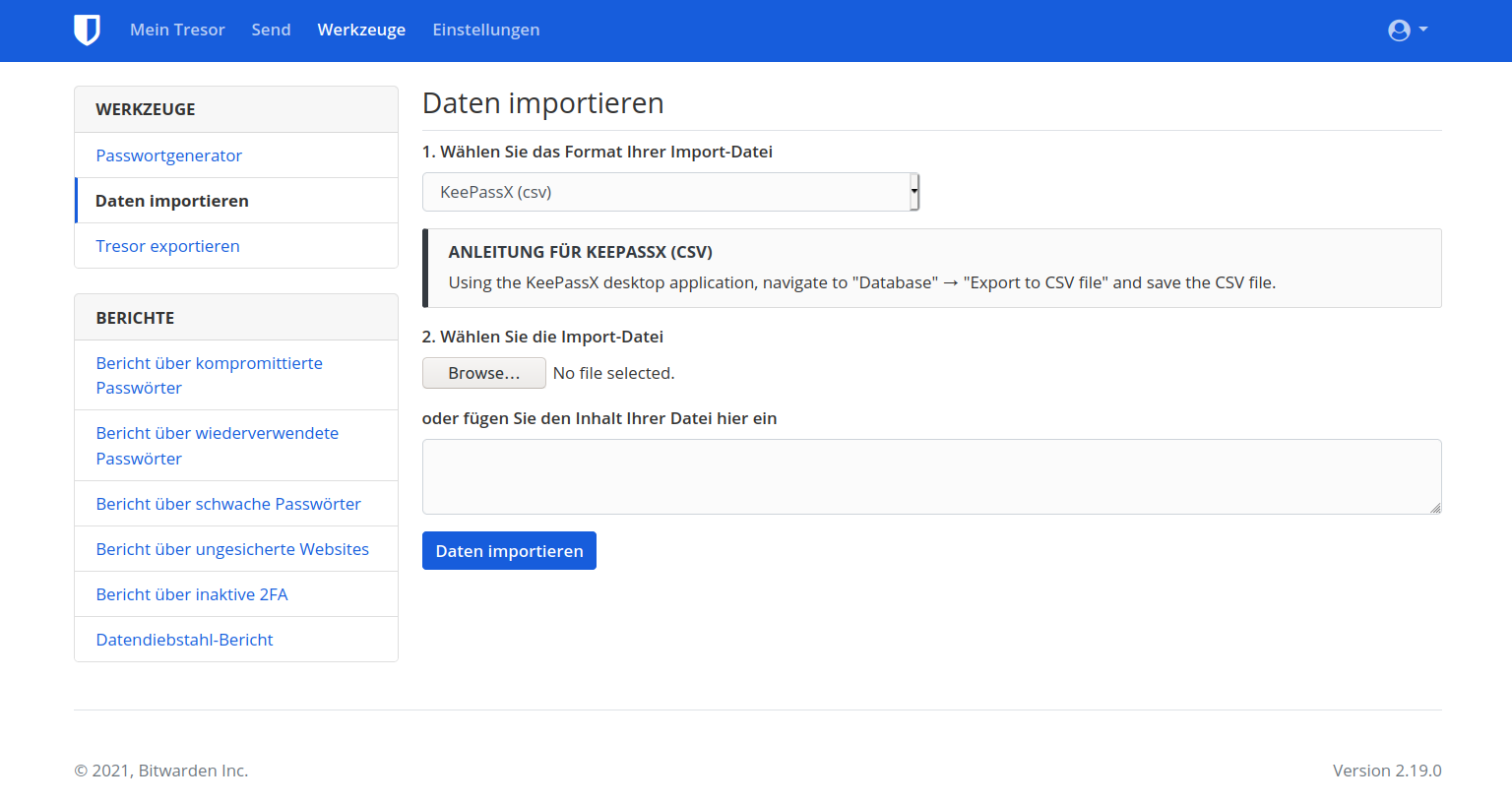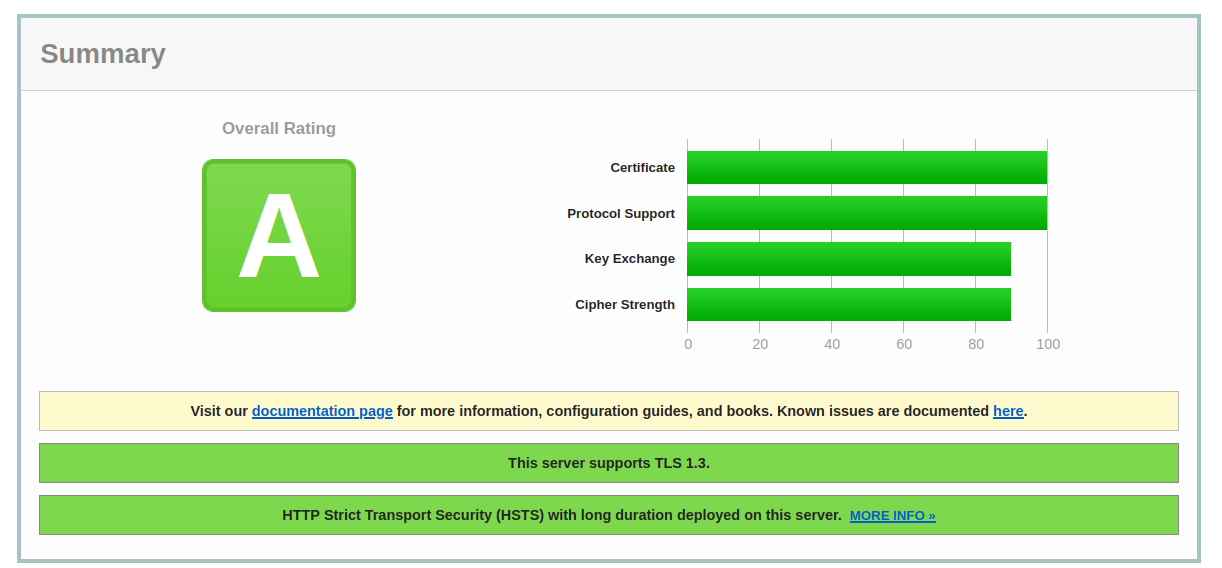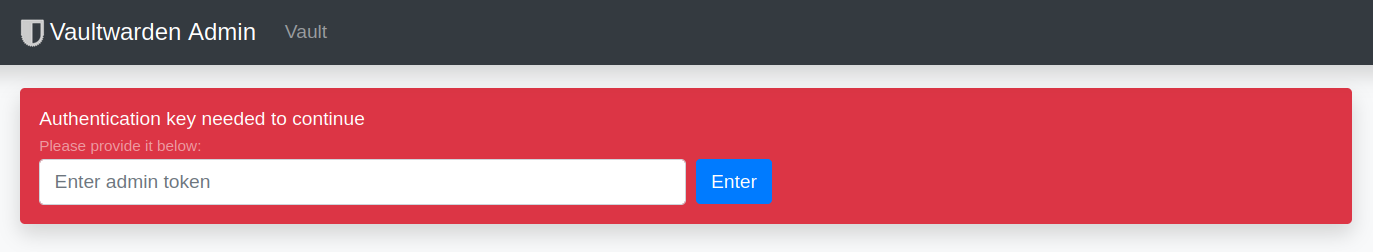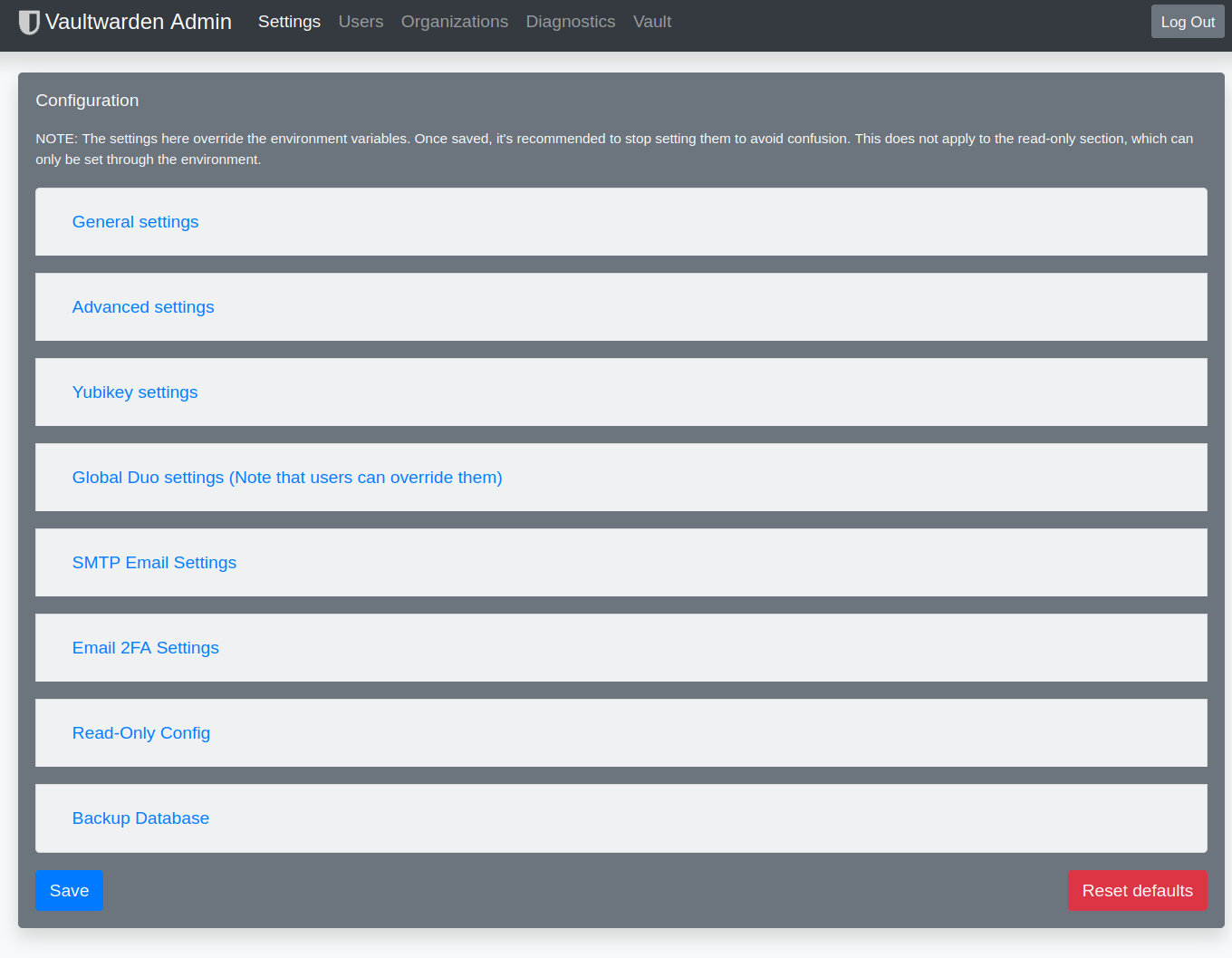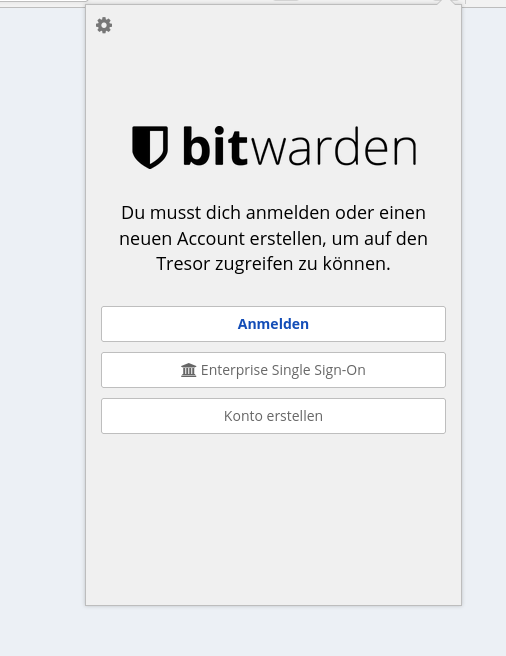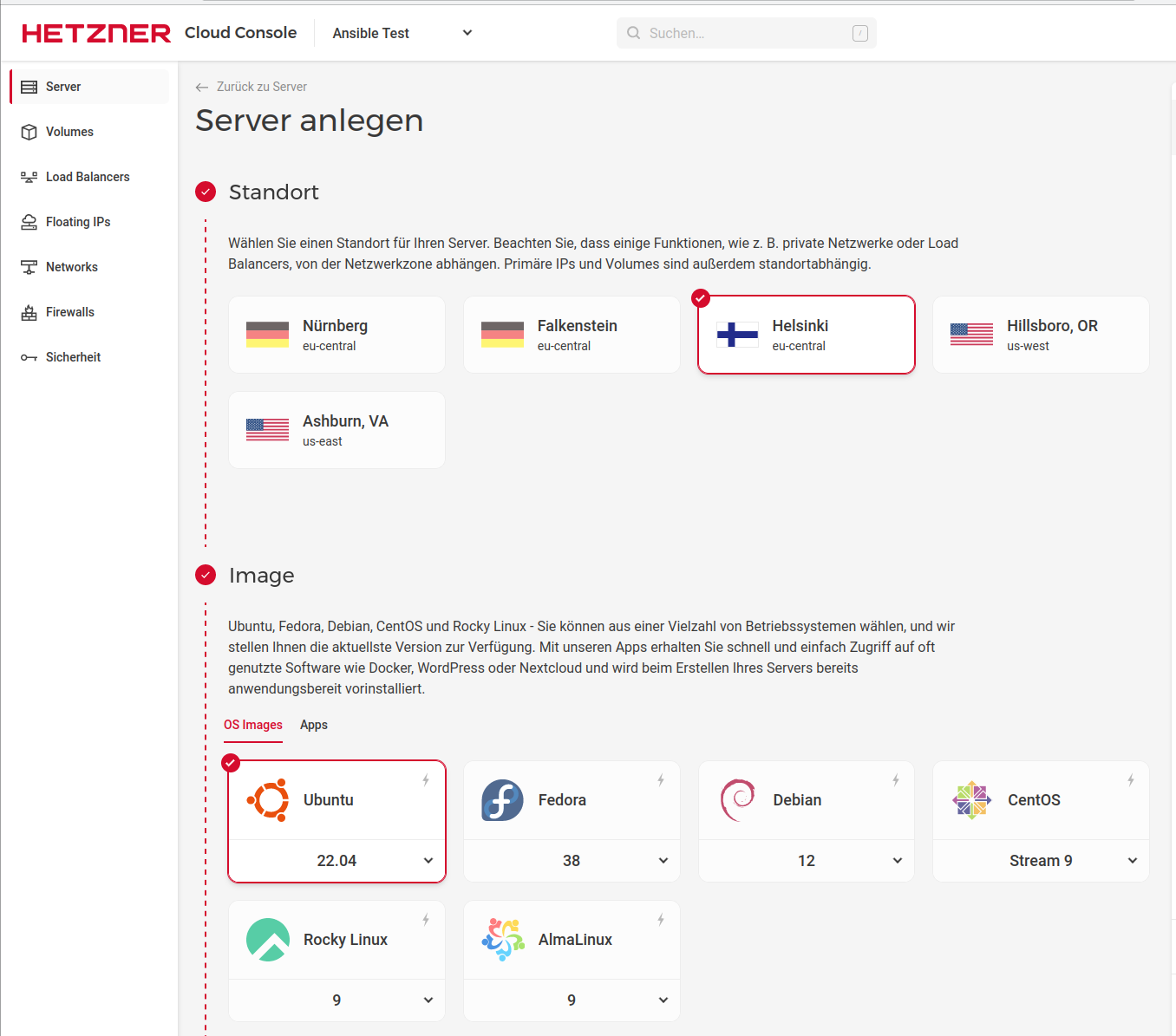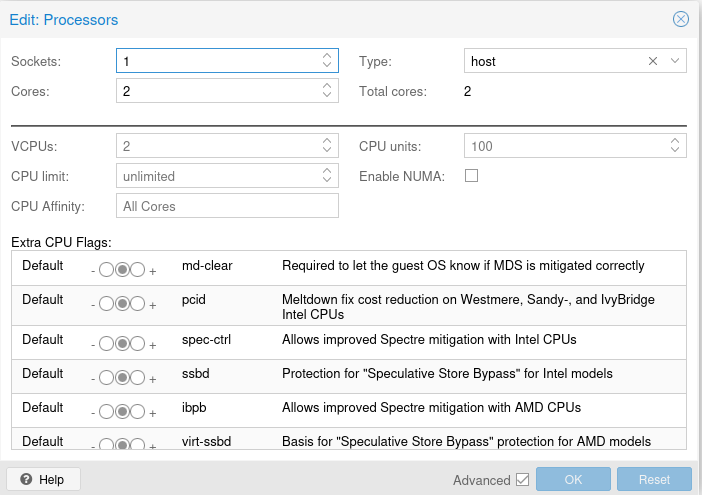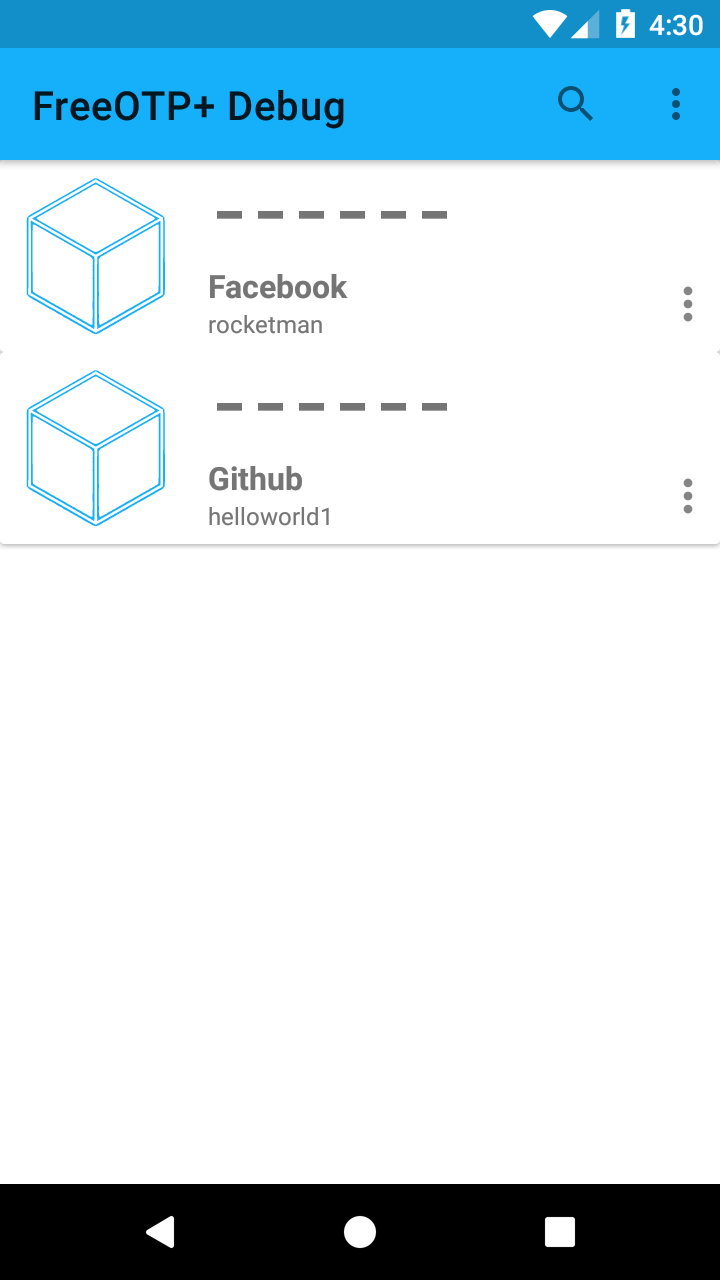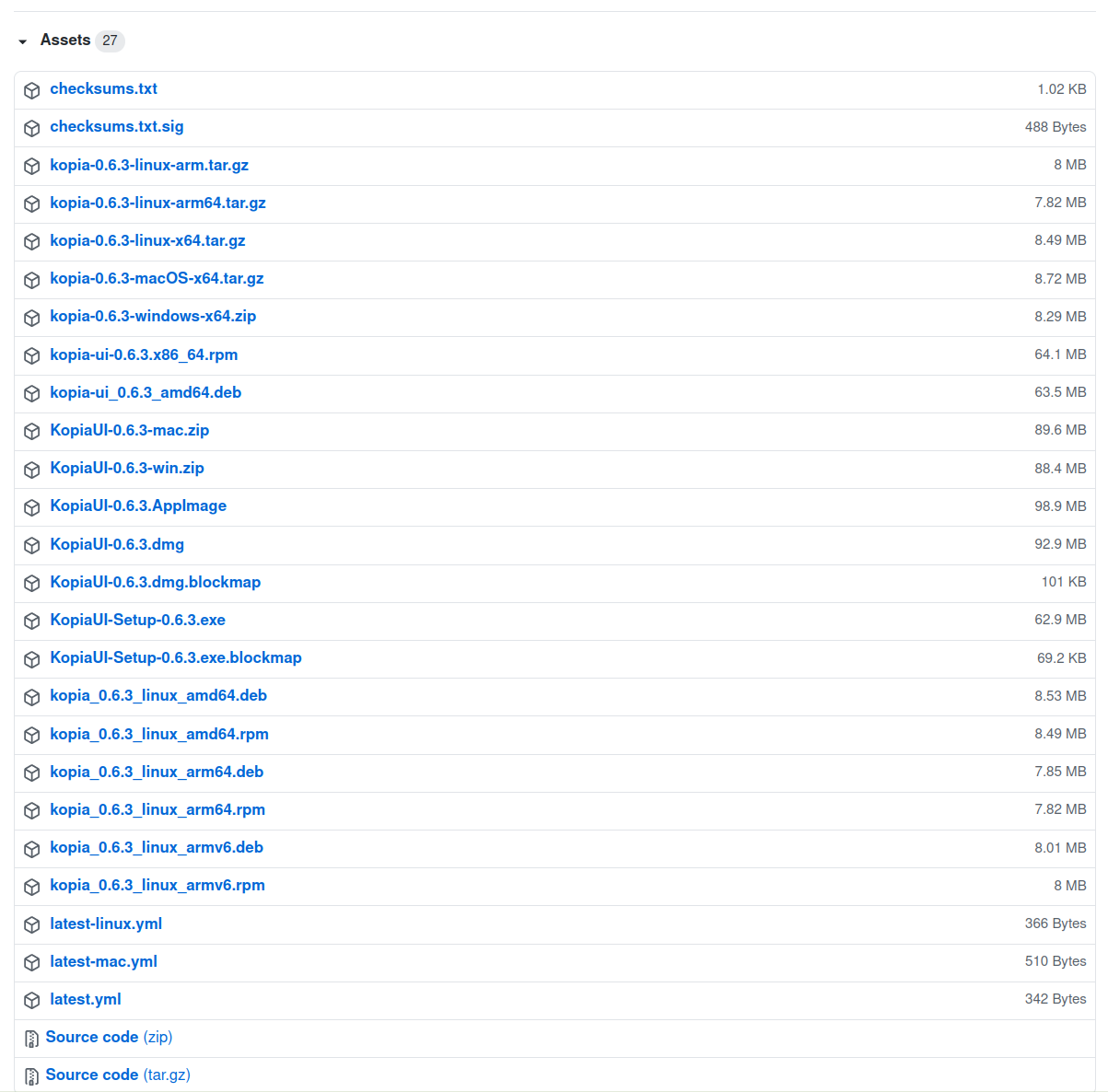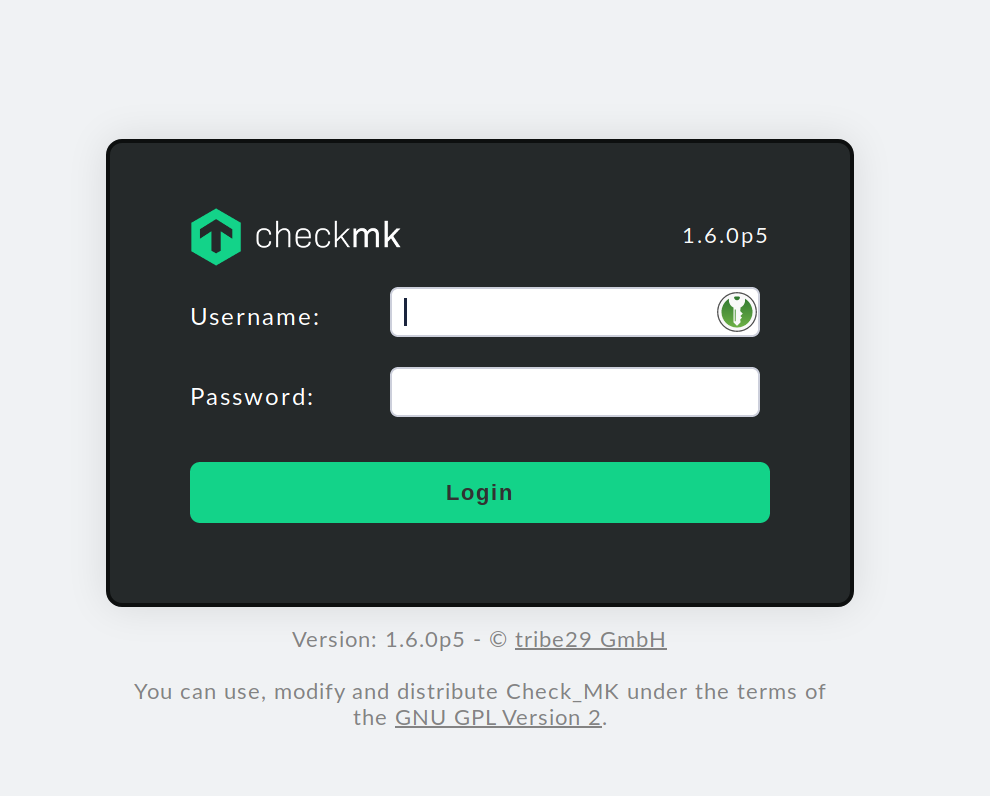Bitwarden_RS auf einem Debian Buster 10 Server installieren!
-
Release 1.29.1 · dani-garcia/vaultwarden
Unofficial Bitwarden compatible server written in Rust, formerly known as bitwarden_rs - Release 1.29.1 · dani-garcia/vaultwarden
GitHub (github.com)
Und schon wieder aktuell Danke @Nico
-
Release 1.29.2 · dani-garcia/vaultwarden
Unofficial Bitwarden compatible server written in Rust, formerly known as bitwarden_rs - Release 1.29.2 · dani-garcia/vaultwarden
GitHub (github.com)
Und wieder aktuell Danke @Nico
~# vaultwarden -v vaultwarden 1.29.2 -
 F FrankM hat am auf dieses Thema verwiesen
F FrankM hat am auf dieses Thema verwiesen
-
@Nico ist dran, am Update für
Release 1.30.0 · dani-garcia/vaultwarden
Unofficial Bitwarden compatible server written in Rust, formerly known as bitwarden_rs - Release 1.30.0 · dani-garcia/vaultwarden
GitHub (github.com)
Dabei musste er ganz ordentlich das Build Script umbauen. Als dann fast alles fertig war, gab es Docker nicht mehr


Docker Systems Status Page
The official status page for services offered by Docker.
(www.dockerstatus.com)
Geduld, sollte die Tage fertig sein.
-
Immer wieder gerne. Dieses mal gab es richtig etwas zu tun:
13 files changed, 137 insertions(+), 96 deletions(-)
Und das nur, damit es überhaupt wieder baut. Danach folgten noch 5 Bugfixing Runden, wobei zwei davon (lediglich) das Packaging betrafen.Ergänzend noch ein Hinweis:
Port 3012 für die Websocket Verbindungen ist jetzt offiziell deprecated und wird demnächst vollständig aus Vaultwarden entfernt. Genau jetzt wäre der richtige Zeitpunkt die Apache/Nginx Konfiguration dahingehend anzupassen.Hierfür habe ich neue Templates online gestellt.
Apache: https://bitwarden-deb.tech-network.de/Apache-VirtualHost.example.conf
Nginx: https://bitwarden-deb.tech-network.de/Nginx-VirtualHost.example.confSchönen Sonntag!