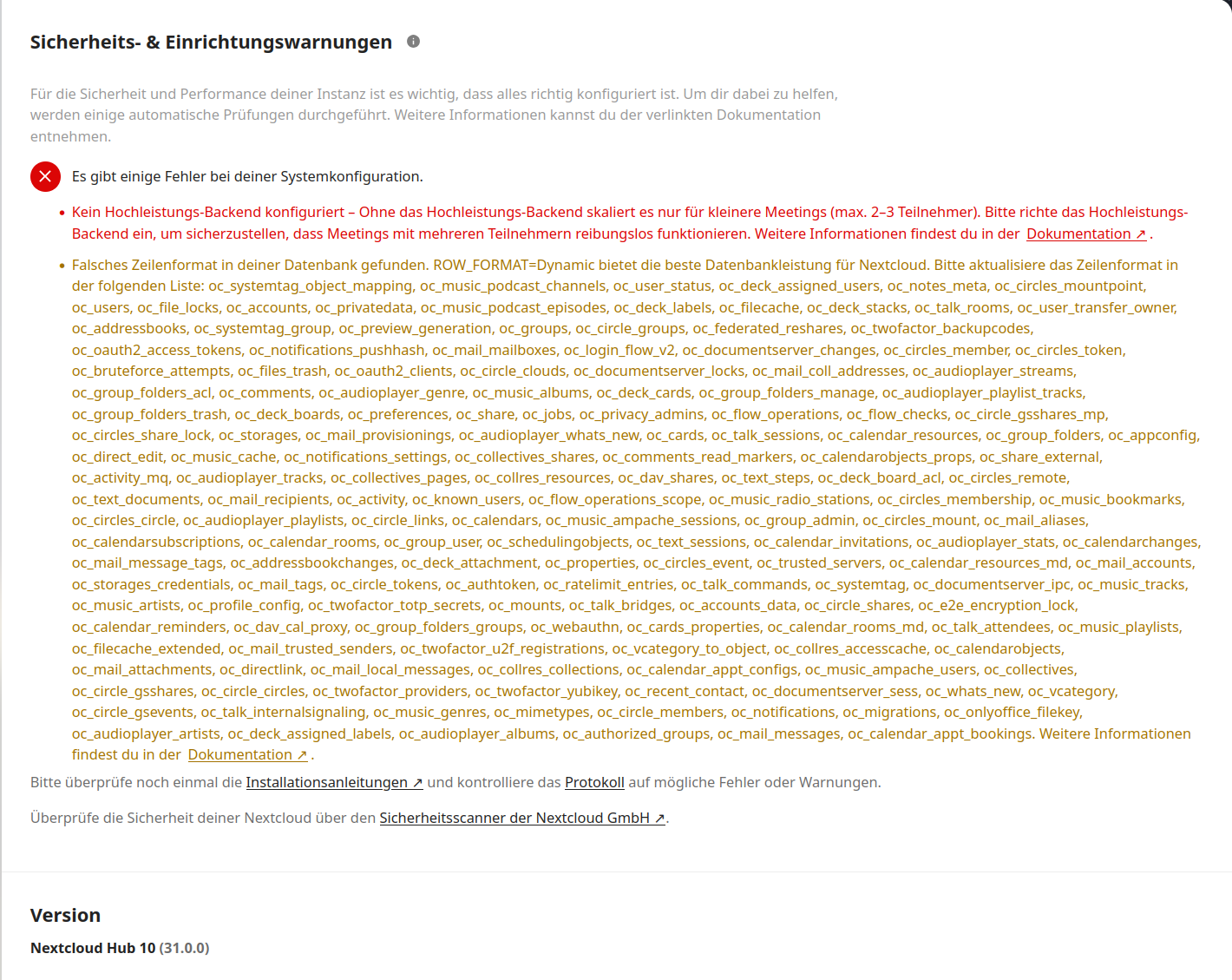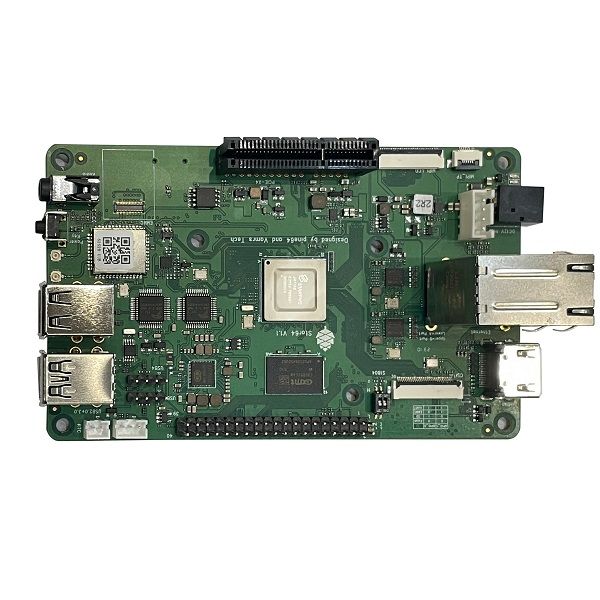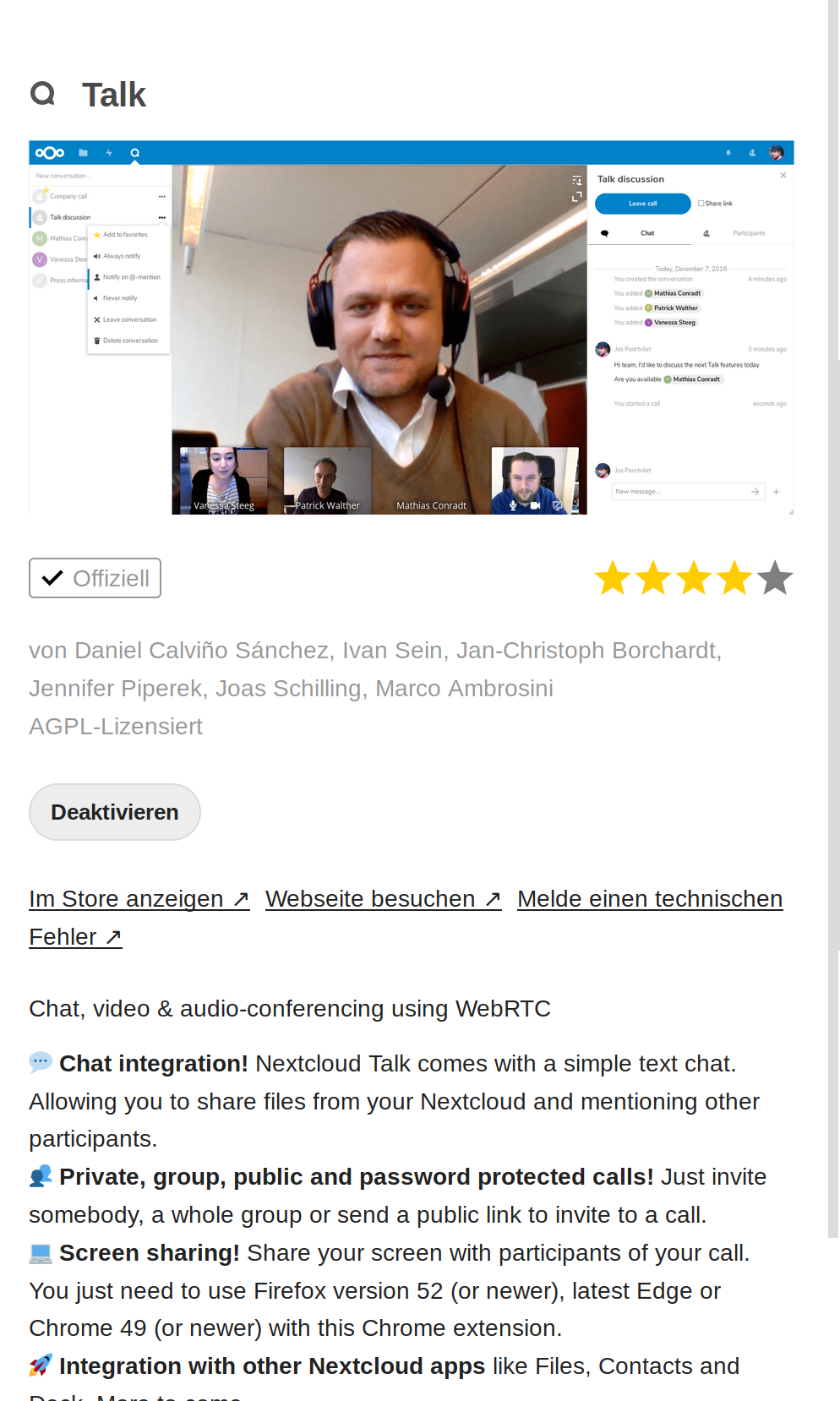Kopia - APT Repository verfügbar
Kopia
1
Beiträge
1
Kommentatoren
234
Aufrufe
-
Jetzt kann man sich ein APT Repository hinzufügen.
curl -s https://kopia.io/signing-key | sudo apt-key add - echo "deb http://packages.kopia.io/apt/ stable main" | sudo tee /etc/apt/sources.list.d/kopia.list sudo apt update sudo apt install kopia sudo apt install kopia-uiEs gibt zwei Tools. Einmal kopia und kopia-ui. Kopia ist das CLI-Tool und Kopia-UI ist das grafische Frontend für den Desktop.