Noch was Wichtiges. Die Docker Installation nutzt folgende config. In meinem Beispiel findet man sie unter
/home/frank/opencloud/deployments/examples/opencloud_full
Darin liegt ein .env
## Basic Settings ##
# Define the docker compose log driver used.
# Defaults to local
LOG_DRIVER=
# If you're on an internet facing server, comment out following line.
# It skips certificate validation for various parts of OpenCloud and is
# needed when self signed certificates are used.
INSECURE=true
## Traefik Settings ##
# Note: Traefik is always enabled and can't be disabled.
# Serve Traefik dashboard.
# Defaults to "false".
TRAEFIK_DASHBOARD=
# Domain of Traefik, where you can find the dashboard.
# Defaults to "traefik.opencloud.test"
TRAEFIK_DOMAIN=
# Basic authentication for the traefik dashboard.
# Defaults to user "admin" and password "admin" (written as: "admin:$2y$05$KDHu3xq92SPaO3G8Ybkc7edd51pPLJcG1nWk3lmlrIdANQ/B6r5pq").
# To create user:password pair, it's possible to use this command:
# echo $(htpasswd -nB user) | sed -e s/\\$/\\$\\$/g
TRAEFIK_BASIC_AUTH_USERS=
# Email address for obtaining LetsEncrypt certificates.
# Needs only be changed if this is a public facing server.
TRAEFIK_ACME_MAIL=
# Set to the following for testing to check the certificate process:
# "https://acme-staging-v02.api.letsencrypt.org/directory"
# With staging configured, there will be an SSL error in the browser.
# When certificates are displayed and are emitted by # "Fake LE Intermediate X1",
# the process went well and the envvar can be reset to empty to get valid certificates.
TRAEFIK_ACME_CASERVER=
[....gekürzt....]
Man kann dort etwas ändern und mittels
docker compose up -d
alles aktualisieren.
Radicale
OpenCloud nutzt im Moment folgendes
https://radicale.org/v3.html
als Backend Server für Kalender & Kontakte. Jemand hat mir dann erklärt, wie das so funktioniert. Danach hatte es dann klick gemacht.
https://fosstodon.org/@h4kamp/114562514701351170
In der config findet man zum Beispiel die Konfiguration für radicale (Kalender- und Kontakte-App) Das ist nur eine rudimentäre Ablage, wird gesteuert über Clienten, z.B. die Thunderbird Kalender Funktion.
### Radicale Setting ###
# Radicale is a small open-source CalDAV (calendars, to-do lists) and CardDAV (contacts) server.
# When enabled OpenCloud is configured as a reverse proxy for Radicale, providing all authenticated
# OpenCloud users access to a Personal Calendar and Addressbook
RADICALE=:radicale.yml
# Docker image to use for the Radicale Container
#RADICALE_DOCKER_IMAGE=opencloudeu/radicale
# Docker tag to pull for the Radicale Container
#RADICALE_DOCKER_TAG=latest
# Define the storage location for the Radicale data. Set the path to a local path.
# Ensure that the configuration and data directories are owned by the user and group with ID 1000:1000.
# This matches the default user inside the container and avoids permission issues when accessing files.
# Leaving it default stores data in docker internal volumes.
#RADICALE_DATA_DIR=/your/local/radicale/data
In einer Standard Installation ist das auskommentiert.
RADICALE=:radicale.yml
Danach ein
docker compose up -d
und Eure Kalendereinträge (extern auf einem Clienten verwaltet) werden in der OpenCloud gesichert.
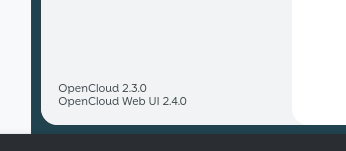 1
0 Stimmen3 Beiträge772 Aufrufe
1
0 Stimmen3 Beiträge772 Aufrufe 3
0 Stimmen1 Beiträge360 Aufrufe
3
0 Stimmen1 Beiträge360 Aufrufe