Vorstellung Star64
Hardware
2
Beiträge
1
Kommentatoren
156
Aufrufe
-
Was ist der Star64 der Firma Pine64 ?
Ein Single Board Computer mit RISC-V CPU.
The Star64 is a RISC-V based Single Board Computer powered by StarFive JH7110 Quad-Core SiFive U74 64-Bit CPU, Imagination Technology BX-4-32 GPU and supports up to 8GB 1866MHz LPDDR4 memory. It provides an eMMC module socket, MicroSD Card slot, PCI-e, Pi-2 Bus, USB 3.0, and many other peripheral interfaces for makers to integrate with sensors and other devices.
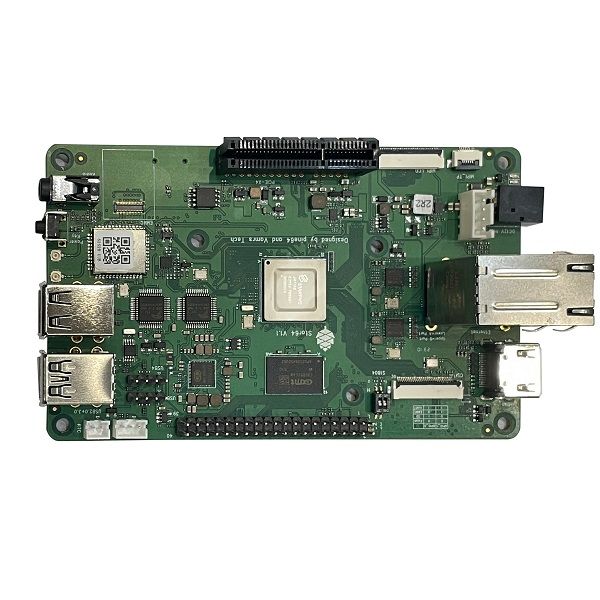
CPU Architecture
- Quad-core U74 up to 1.5GHz CPU
- Fully compliant with the RISC-V ISA specification
- 64-bit RISC-V Application Core
- 32KB L1 I-cache with ECC
- 32KB L1 D-cache with ECC
- 8 Region Physical Memory Protection
- Virtual Memory support with up to 47 Physical Address bits
- Integrated up to 2MB L2 Cache with ECC
- includes RV64IMAC S7 monitor core, 16 KB L1 I-Cache with ECC, 8 KB DTIM with ECC
- 32-bit RISC-V CPU core (E24) for real time control, support RV32IMFC RISC-V ISA
GPU Architecture
- Imagination Technology BXE-4-32 up to 600Mhz GPU
- Support OpenCL 3.0
- Support OpenGL ES 3.2
- Support Vulkan 1.2
- Tile-based deferred rendering architecture for 3D graphics workloads, with concurrent processing of multiple tiles
- Support for GPU visualization, up to 8 virtual GPUs
- On fly frame buffer compression and decompression (TFBC) algorithm
- Performance: 128 FP32 FLOPs/Clock, 256 FP16 FLOPs/Clock
System Memory
- LPDDR4 RAM Memory Variants: 2GB, 4GB and 8GB.

