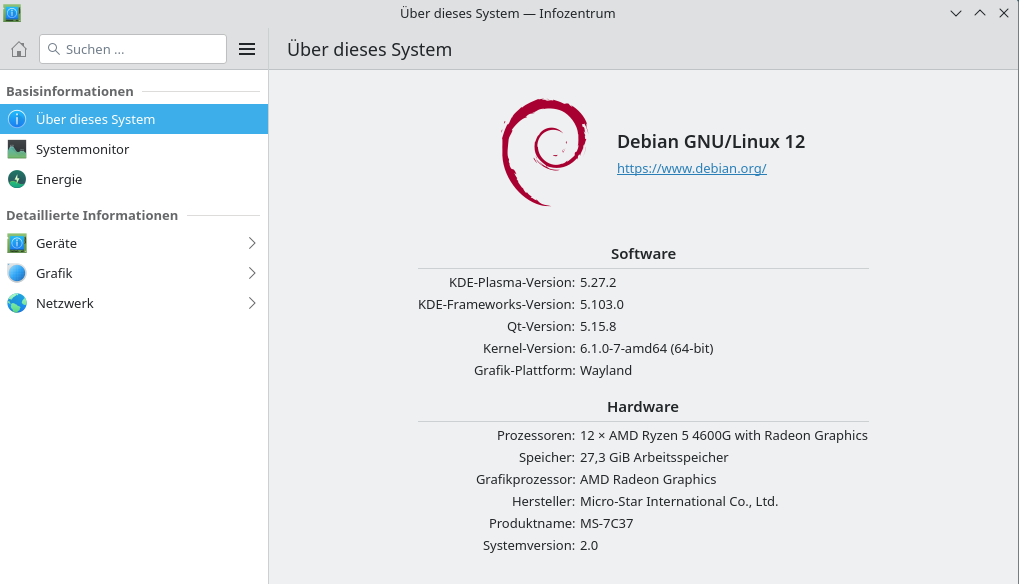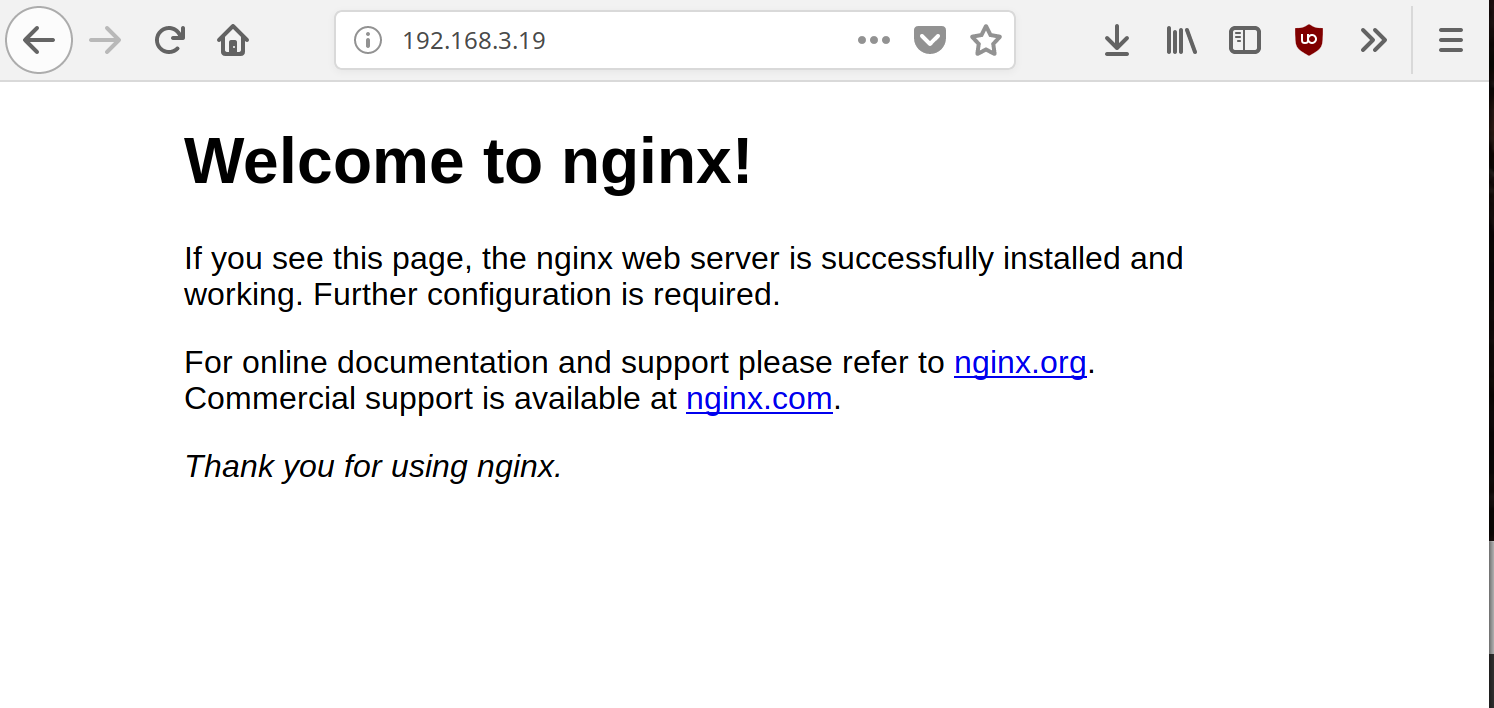ROCKPro64 - Debian Bullseye Teil 3
-
Die Tage habe ich das ganze mal für eine Raid1 Installation ausprobiert.
Hardware
- ROCKPro64
- PCIe SATA-Karte ASM1062
- Zwei 1TB 2,5 Zoll HDD
Software
Das Installationsimage Debian Bullseye aus dem 1. Teil
Installation
Da ich kaum Erfahrung auf dem Gebiet habe, habe ich diese Anleitung benutzt. Passt nicht ganz zu dem Installer, aber das meiste kann man herleiten. Somit hatte ich dann irgendwann die Raid1 Installation auf den Platten.
Kopieren
Jetzt musste ja die Daten vom Kamil da drauf? Wie machen?
Wir nehmen eine SD-Karten Installation und booten davon. Wenn das Paket mdadm installiert ist, werden die beiden Raid1 Installationen problemlos gefunden. Wenn nicht, hier der Befehl zum Suchen.
mdadm --assemble --scanWenn nun md0 gemountet ist, dann können wir die Dateien vom Kamil auf die Platten kopieren. Nicht wundern, am Anfang ist alles furchtbar langsam. die Platten machen einen Sync, sieht man schön an der blauen LED, die die ganze Zeit an ist.
Booten
Danach kommt das Booten, das mir nicht gelang. Die Karten werden zwar beim Startvorgang erkannt, aber der u-boot möchte nicht von da starten. Nach ein paar Stunden, habe ich es für den Moment erst mal aufgegeben.
Aber, beim Ausprobieren, ist mir aufgefallen, das wenn eine SD-Karte gesteckt ist, das System hinterher eingebunden wird. Nicht so wirklich perfekt aber es läuft. Das ist so ähnlich, wie wir am Anfang eine Installation auf einer HDD eingebunden haben. Ich zeig euch mal was.
lspci
root@debian:~# lspci 00:00.0 PCI bridge: Fuzhou Rockchip Electronics Co., Ltd RK3399 PCI Express Root Port 01:00.0 SATA controller: ASMedia Technology Inc. ASM1062 Serial ATA Controller (rev 02)df -h
root@debian:~# df -h Filesystem Size Used Avail Use% Mounted on udev 917M 0 917M 0% /dev tmpfs 192M 760K 191M 1% /run /dev/md1 916G 1.2G 868G 1% / tmpfs 957M 0 957M 0% /dev/shm tmpfs 5.0M 0 5.0M 0% /run/lock tmpfs 957M 0 957M 0% /sys/fs/cgroup /dev/md0 228M 58M 154M 28% /boot tmpfs 192M 0 192M 0% /run/user/1000Hier sieht man, das nach dem Starten die beiden Raid1 eingebunden werden. Der aktuelle Kernel ist aber von der SD-Karte!
root@debian:~# uname -a Linux debian 5.6.0-1137-ayufan-ge57f05e7bf8f #ayufan SMP Wed Apr 15 10:16:02 UTC 2020 aarch64 GNU/LinuxOk, nicht schön, aber ich bekomme es im Moment einfach nicht anders hin.
blkid
root@debian:~# blkid /dev/mmcblk1p1: PARTLABEL="loader1" PARTUUID="2065dd33-3235-405b-be21-5fa05698c847" /dev/mmcblk1p2: SEC_TYPE="msdos" LABEL_FATBOOT="boot-efi" LABEL="boot-efi" UUID="BE81-6696" BLOCK_SIZE="512" TYPE="vfat" PARTLABEL="boot_efi" PARTUUID="4ebfb04f-f291-40eb-9a26-ae3c6233c957" /dev/mmcblk1p3: LABEL="linux-boot" UUID="e73458a9-7cc7-41c0-b858-bd13f3c862fb" BLOCK_SIZE="1024" TYPE="ext4" PARTLABEL="linux_boot" PARTUUID="0b234e52-e169-4cce-9471-da5eef43af72" /dev/mmcblk1p4: LABEL="linux-root" UUID="8de89f97-fd41-4b50-b891-06fadb00e5b0" BLOCK_SIZE="4096" TYPE="ext4" PARTLABEL="linux_root" PARTUUID="24e45ab6-60b3-42c6-9ad8-1b3aa70a52ea" /dev/sda3: UUID="3e460c85-d3bf-69ee-d47b-e85be0d27a5f" UUID_SUB="57243500-5c53-6bc4-62de-fc64946c242f" LABEL="debian:0" TYPE="linux_raid_member" PARTLABEL="linux-boot" PARTUUID="8fbae48f-be81-4e7a-bfdb-ac0de7e2bcdc" /dev/sda4: UUID="1c8de8a3-9e85-6520-8b61-9ae083cab535" UUID_SUB="6da73b19-c5f6-a6d0-491d-83594d309717" LABEL="debian:1" TYPE="linux_raid_member" PARTLABEL="linux-root" PARTUUID="1a3b9d1a-9f00-43c6-ba45-c4ec5fbf49a0" /dev/sdb1: PARTLABEL="boot-efi" PARTUUID="13a151a0-ae7c-4f3b-a542-10f5da19b27f" /dev/sdb3: UUID="3e460c85-d3bf-69ee-d47b-e85be0d27a5f" UUID_SUB="78442005-4406-3b41-8d31-165f201b5baf" LABEL="debian:0" TYPE="linux_raid_member" PARTLABEL="linux-boot" PARTUUID="232fdfa0-9bf9-4478-ab70-73838bfce0e9" /dev/sdb4: UUID="1c8de8a3-9e85-6520-8b61-9ae083cab535" UUID_SUB="61e52a98-4de0-ac32-9c56-6512a334232c" LABEL="debian:1" TYPE="linux_raid_member" PARTLABEL="linux-root" PARTUUID="25b1896b-3404-41c6-a830-49f77e384833" /dev/md0: LABEL="linux-boot" UUID="198cb783-2b4a-4896-9d79-416da4b7612c" BLOCK_SIZE="1024" TYPE="ext4" /dev/md1: LABEL="linux-root" UUID="e47505fa-f917-4670-816f-b7876b752554" BLOCK_SIZE="4096" TYPE="ext4"parted
root@debian:~# parted /dev/sda GNU Parted 3.3 Using /dev/sda Welcome to GNU Parted! Type 'help' to view a list of commands. (parted) p Model: ATA HGST HTS541010A9 (scsi) Disk /dev/sda: 1000GB Sector size (logical/physical): 512B/4096B Partition Table: gpt Disk Flags: Number Start End Size File system Name Flags 3 16.8MB 268MB 252MB linux-boot raid 4 268MB 1000GB 1000GB linux-root raid (parted) q root@debian:~# parted /dev/sdb GNU Parted 3.3 Using /dev/sdb Welcome to GNU Parted! Type 'help' to view a list of commands. (parted) p Model: ATA HGST HTE541010A9 (scsi) Disk /dev/sdb: 1000GB Sector size (logical/physical): 512B/4096B Partition Table: gpt Disk Flags: Number Start End Size File system Name Flags 1 4194kB 16.8MB 12.6MB boot-efi msftdata 3 16.8MB 268MB 252MB linux-boot raid 4 268MB 1000GB 1000GB linux-root raid (parted)iozone
root@debian:~# iozone -e -I -a -s 100M -r 4k -r 16k -r 512k -r 1024k -r 16384k -i 0 -i 1 -i 2 Iozone: Performance Test of File I/O Version $Revision: 3.489 $ Compiled for 64 bit mode. Build: linux Contributors:William Norcott, Don Capps, Isom Crawford, Kirby Collins Al Slater, Scott Rhine, Mike Wisner, Ken Goss Steve Landherr, Brad Smith, Mark Kelly, Dr. Alain CYR, Randy Dunlap, Mark Montague, Dan Million, Gavin Brebner, Jean-Marc Zucconi, Jeff Blomberg, Benny Halevy, Dave Boone, Erik Habbinga, Kris Strecker, Walter Wong, Joshua Root, Fabrice Bacchella, Zhenghua Xue, Qin Li, Darren Sawyer, Vangel Bojaxhi, Ben England, Vikentsi Lapa, Alexey Skidanov, Sudhir Kumar. Run began: Sun Jul 19 08:29:19 2020 Include fsync in write timing O_DIRECT feature enabled Auto Mode File size set to 102400 kB Record Size 4 kB Record Size 16 kB Record Size 512 kB Record Size 1024 kB Record Size 16384 kB Command line used: iozone -e -I -a -s 100M -r 4k -r 16k -r 512k -r 1024k -r 16384k -i 0 -i 1 -i 2 Output is in kBytes/sec Time Resolution = 0.000001 seconds. Processor cache size set to 1024 kBytes. Processor cache line size set to 32 bytes. File stride size set to 17 * record size. random random bkwd record stride kB reclen write rewrite read reread read write read rewrite read fwrite frewrite fread freread 102400 4 23150 28534 37193 38174 444 1061 102400 16 53437 60654 82068 77422 2166 4415 102400 512 87880 88695 88375 90605 33532 35092 102400 1024 90514 88728 88815 91115 49067 49919 102400 16384 88049 87641 81134 89293 91893 83754 iozone test complete.Nicht das , was man gebrauchen kann?

Vielleicht hat noch einer von Euch eine Idee, zum Booten !?
-
-
-
-
Rock64 and RockPro64 ayufan’s packages
Angeheftet ROCKPro64 -
-
-
-