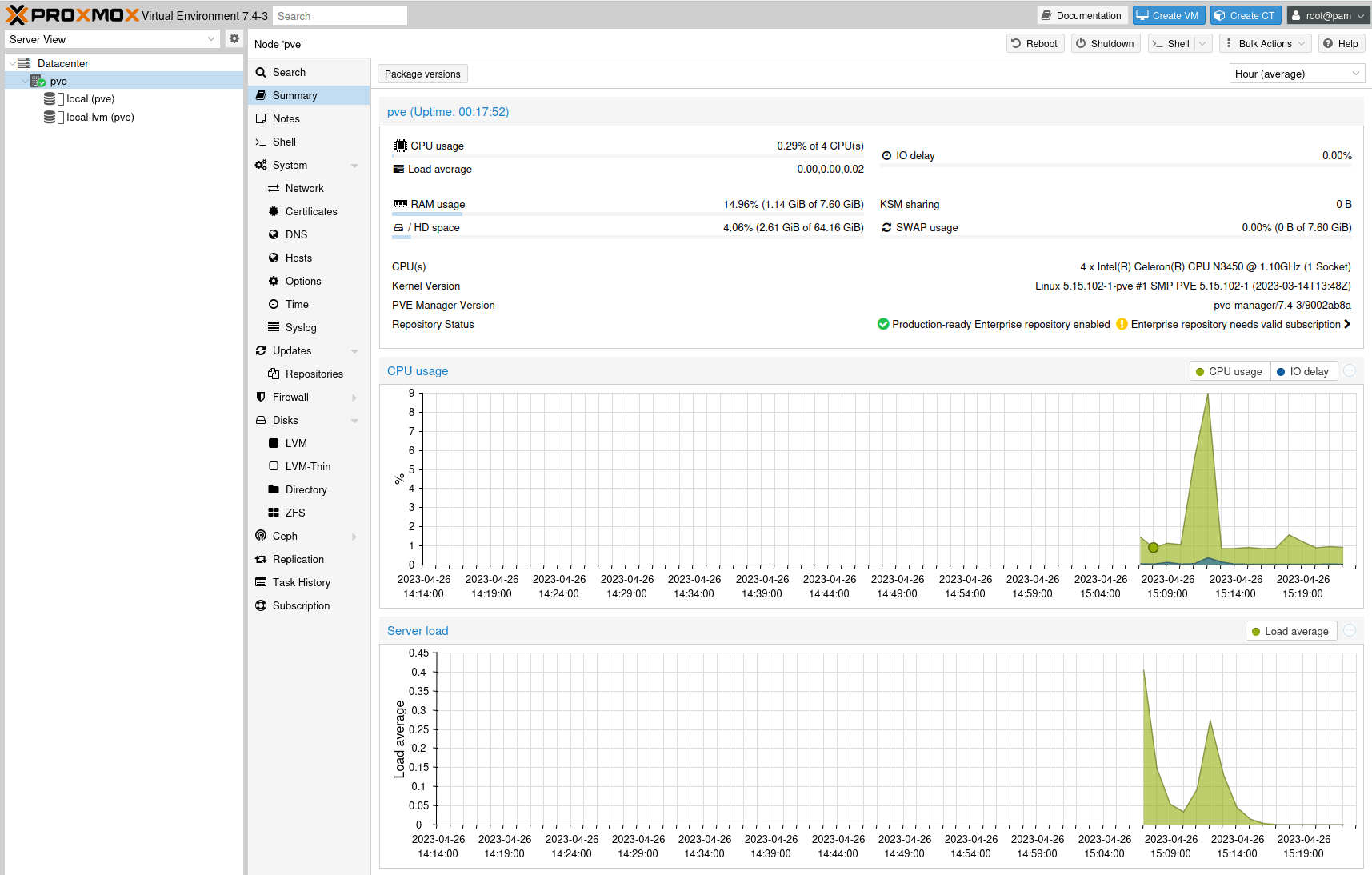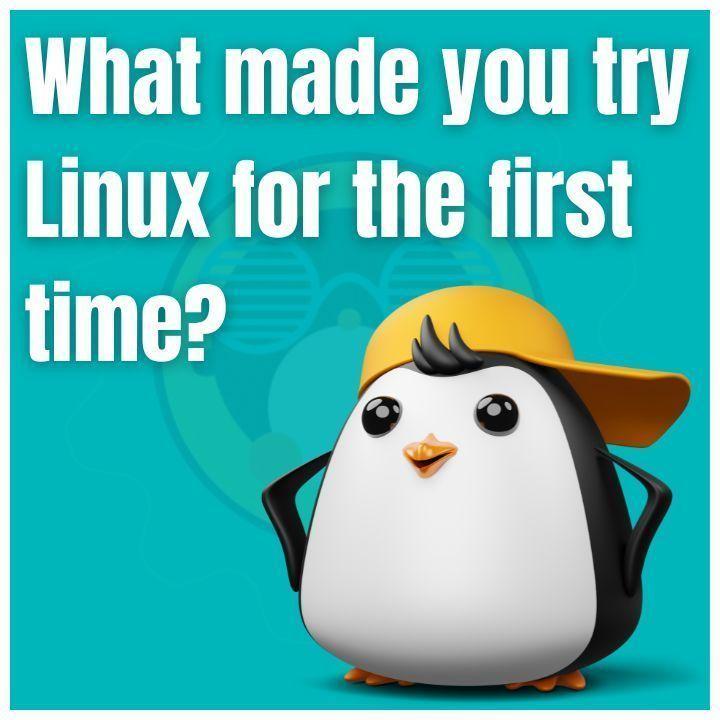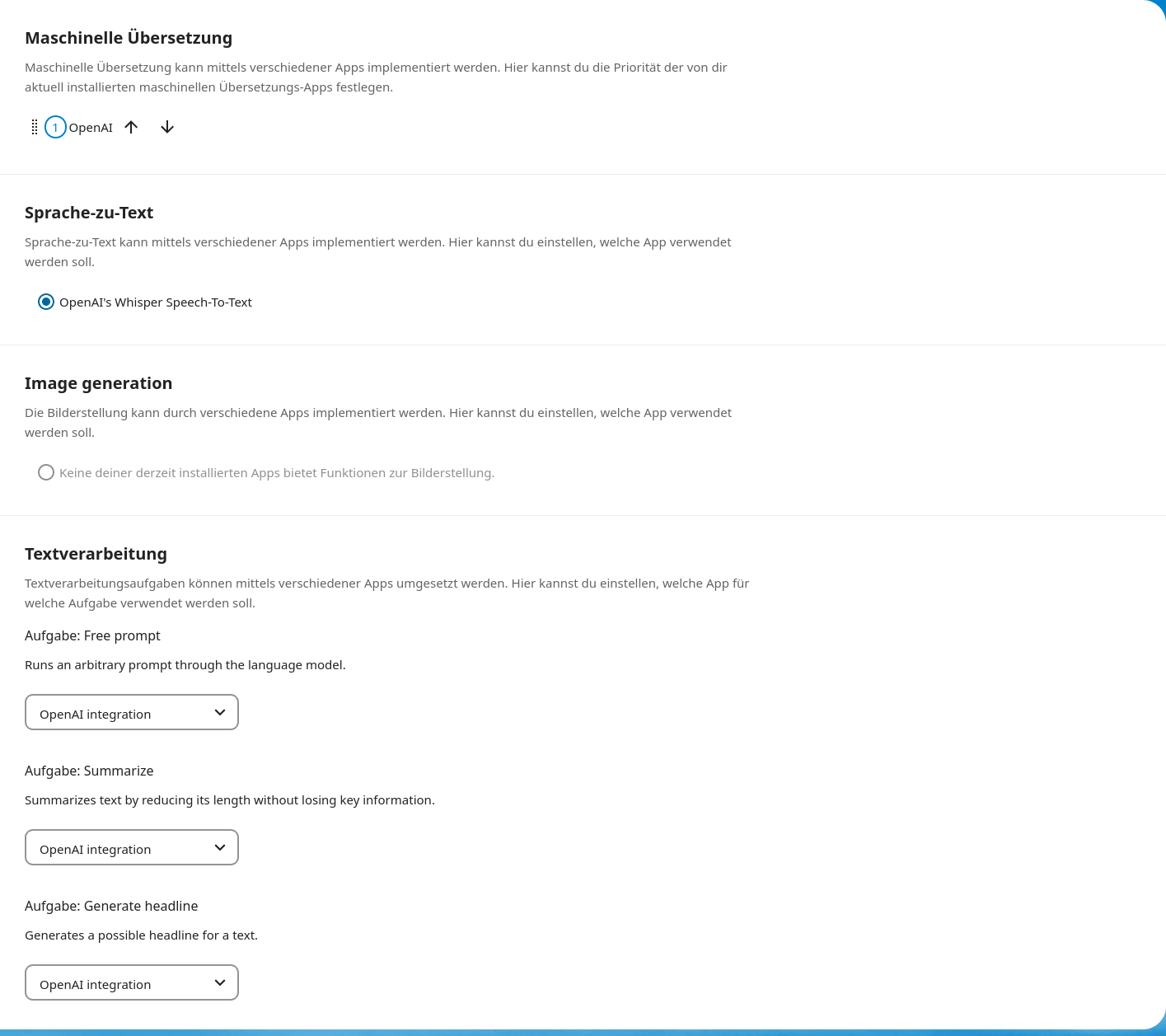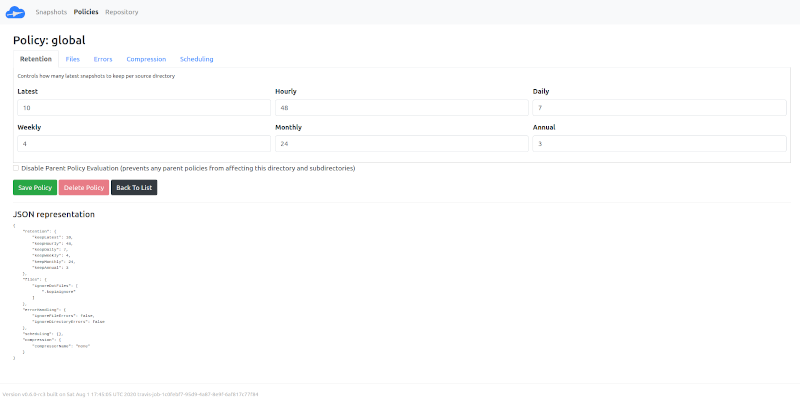Zima Board
-
Ok, über eine Videoseite im Netz
 auf neues Spielzeug aufmerksam geworden. Das könnte doch ein schönes "NAS" werden, kleine pfSense oder was anderes. Mal sehen wann ich Zeit habe mich damit zu beschäftigen.
auf neues Spielzeug aufmerksam geworden. Das könnte doch ein schönes "NAS" werden, kleine pfSense oder was anderes. Mal sehen wann ich Zeit habe mich damit zu beschäftigen.Das vorinstallierte Debian der Chinesen läuft, nur will man das nicht wirklich haben...
Auf dem User Manual steht Single Board Server


https://docs.zimaboard.com/docs/Hardware-Interface-Introduction.html
-
Ein paar schnelle Infos. Gestartet mit dem vorinstallierten CasaOS der Chinesen. Das ist ein Debian mit Gnome Desktop.
lscpu
root@CasaOS:~# lscpu Architecture: x86_64 CPU op-mode(s): 32-bit, 64-bit Byte Order: Little Endian Address sizes: 39 bits physical, 48 bits virtual CPU(s): 4 On-line CPU(s) list: 0-3 Thread(s) per core: 1 Core(s) per socket: 4 Socket(s): 1 NUMA node(s): 1 Vendor ID: GenuineIntel CPU family: 6 Model: 92 Model name: Intel(R) Celeron(R) CPU N3450 @ 1.10GHz Stepping: 9 CPU MHz: 1445.919 CPU max MHz: 2200.0000 CPU min MHz: 800.0000 BogoMIPS: 2188.80 Virtualization: VT-x L1d cache: 96 KiB L1i cache: 128 KiB L2 cache: 2 MiB NUMA node0 CPU(s): 0-3 Vulnerability Itlb multihit: Not affected Vulnerability L1tf: Not affected Vulnerability Mds: Not affected Vulnerability Meltdown: Not affected Vulnerability Mmio stale data: Not affected Vulnerability Retbleed: Not affected Vulnerability Spec store bypass: Not affected Vulnerability Spectre v1: Mitigation; usercopy/swapgs barriers and __user pointer sanitization Vulnerability Spectre v2: Mitigation; Retpolines, IBPB conditional, IBRS_FW, STIBP disabled, RSB filling, PBRSB-eIBRS Not affected Vulnerability Srbds: Not affected Vulnerability Tsx async abort: Not affected Flags: fpu vme de pse tsc msr pae mce cx8 apic sep mtrr pge mca cmov pat pse36 clflush dts acpi mmx fxsr sse sse2 ss ht tm pbe syscall nx pdpe1gb rdtscp lm constant_tsc art arch_perfmon pebs bts rep_good nopl xtopology tsc_re liable nonstop_tsc cpuid aperfmperf tsc_known_freq pni pclmulqdq dtes64 monitor ds_cpl vmx est tm2 ssse3 sdbg cx16 xtpr pdcm sse4_1 sse4_2 x2apic movbe popcnt tsc_deadline_timer aes xsave rdrand lahf_lm 3dnowprefetch c puid_fault cat_l2 ibrs ibpb stibp tpr_shadow vnmi flexpriority ept vpid ept_ad fsgsbase tsc_adjust smep erms mpx rdt_a rdseed smap clflushopt intel_pt sha_ni xsaveopt xsavec xgetbv1 xsaves dtherm ida arat pln pts md_cl ear arch_capabilitiesfree
root@CasaOS:~# free -h total used free shared buff/cache available Mem: 7.6Gi 1.0Gi 5.3Gi 375Mi 1.3Gi 6.0Gi Swap: 976Mi 0B 976Mifdisk
root@CasaOS:~# df -h Filesystem Size Used Avail Use% Mounted on udev 3.8G 0 3.8G 0% /dev tmpfs 781M 2.9M 778M 1% /run /dev/mmcblk0p2 28G 8.6G 18G 34% / tmpfs 3.9G 0 3.9G 0% /dev/shm tmpfs 5.0M 4.0K 5.0M 1% /run/lock /dev/mmcblk0p1 511M 5.8M 506M 2% /boot/efi tmpfs 781M 88K 781M 1% /run/user/1000fdisk (mit angesteckter 2,5 Zoll SSD)
root@CasaOS:~# fdisk -l Disk /dev/mmcblk0: 29.12 GiB, 31268536320 bytes, 61071360 sectors Units: sectors of 1 * 512 = 512 bytes Sector size (logical/physical): 512 bytes / 512 bytes I/O size (minimum/optimal): 512 bytes / 512 bytes Disklabel type: gpt Disk identifier: 002EB32E-EA04-4A34-8B17-240303106A2E Device Start End Sectors Size Type /dev/mmcblk0p1 2048 1050623 1048576 512M EFI System /dev/mmcblk0p2 1050624 59070463 58019840 27.7G Linux filesystem /dev/mmcblk0p3 59070464 61071326 2000863 977M Linux swap GPT PMBR size mismatch (12333055 != 468862127) will be corrected by write. The backup GPT table is not on the end of the device. Disk /dev/sda: 223.57 GiB, 240057409536 bytes, 468862128 sectors Disk model: SanDisk SDSSDA24 Units: sectors of 1 * 512 = 512 bytes Sector size (logical/physical): 512 bytes / 512 bytes I/O size (minimum/optimal): 512 bytes / 512 bytes Disklabel type: gpt Disk identifier: C0586116-CBB4-48AB-AAAC-BFD7E6A7B567 Device Start End Sectors Size Type /dev/sda1 16384 30719 14336 7M Microsoft basic data /dev/sda2 62500 500000 437501 213.6M EFI System /dev/sda3 500001 12333022 11833022 5.6G Linux filesystemKernel
root@CasaOS:~# uname -a Linux CasaOS 5.10.0-20-amd64 #1 SMP Debian 5.10.158-2 (2022-12-13) x86_64 GNU/LinuxDebian
root@CasaOS:/etc# cat debian_version 11.6eMMC
So langsam ist der gar nicht, wie ich erwartet habe.
root@CasaOS:~# dd if=/dev/zero of=sd.img bs=1M count=4096 conv=fdatasync 4096+0 records in 4096+0 records out 4294967296 bytes (4.3 GB, 4.0 GiB) copied, 32.6777 s, 131 MB/slspci
root@CasaOS:~# lspci 00:00.0 Host bridge: Intel Corporation Celeron N3350/Pentium N4200/Atom E3900 Series Host Bridge (rev 0b) 00:02.0 VGA compatible controller: Intel Corporation HD Graphics 500 (rev 0b) 00:0e.0 Audio device: Intel Corporation Celeron N3350/Pentium N4200/Atom E3900 Series Audio Cluster (rev 0b) 00:0f.0 Communication controller: Intel Corporation Celeron N3350/Pentium N4200/Atom E3900 Series Trusted Execution Engine (rev 0b) 00:12.0 SATA controller: Intel Corporation Celeron N3350/Pentium N4200/Atom E3900 Series SATA AHCI Controller (rev 0b) 00:13.0 PCI bridge: Intel Corporation Celeron N3350/Pentium N4200/Atom E3900 Series PCI Express Port A #1 (rev fb) 00:14.0 PCI bridge: Intel Corporation Celeron N3350/Pentium N4200/Atom E3900 Series PCI Express Port B #1 (rev fb) 00:14.1 PCI bridge: Intel Corporation Celeron N3350/Pentium N4200/Atom E3900 Series PCI Express Port B #2 (rev fb) 00:15.0 USB controller: Intel Corporation Celeron N3350/Pentium N4200/Atom E3900 Series USB xHCI (rev 0b) 00:1c.0 SD Host controller: Intel Corporation Celeron N3350/Pentium N4200/Atom E3900 Series eMMC Controller (rev 0b) 00:1f.0 ISA bridge: Intel Corporation Celeron N3350/Pentium N4200/Atom E3900 Series Low Pin Count Interface (rev 0b) 00:1f.1 SMBus: Intel Corporation Celeron N3350/Pentium N4200/Atom E3900 Series SMBus Controller (rev 0b) 01:00.0 Ethernet controller: Realtek Semiconductor Co., Ltd. RTL8125 2.5GbE Controller (rev 04) 02:00.0 Ethernet controller: Realtek Semiconductor Co., Ltd. RTL8111/8168/8411 PCI Express Gigabit Ethernet Controller (rev 15) 03:00.0 Ethernet controller: Realtek Semiconductor Co., Ltd. RTL8111/8168/8411 PCI Express Gigabit Ethernet Controller (rev 15)Netzwerkkarte (2.5G) im PCIe Slot
root@CasaOS:~# ethtool enp1s0 Settings for enp1s0: Supported ports: [ TP MII ] Supported link modes: 10baseT/Half 10baseT/Full 100baseT/Half 100baseT/Full 1000baseT/Full 2500baseT/Full Supported pause frame use: Symmetric Receive-only Supports auto-negotiation: Yes Supported FEC modes: Not reported Advertised link modes: 10baseT/Half 10baseT/Full 100baseT/Half 100baseT/Full 1000baseT/Full 2500baseT/Full Advertised pause frame use: Symmetric Receive-only Advertised auto-negotiation: Yes Advertised FEC modes: Not reported Speed: Unknown! Duplex: Unknown! (255) Auto-negotiation: on master-slave cfg: preferred slave master-slave status: unknown Port: Twisted Pair PHYAD: 0 Transceiver: external MDI-X: Unknown Supports Wake-on: pumbg Wake-on: d Link detected: noDas sollte als erster grober Überblick reichen. Wer mich kennt, weiß das ich mit diesem Debian und dem Kernel nicht so richtig viel anfangen kann. Das wird sich dann mit dem Testen anderer Betriebssysteme sowieso erledigen.
Grundsätzlich macht das Zima-Board für mich aktuell einen guten Eindruck. Verarbeitung ist solide. Geht auch soweit alles, was ich auf die Schnelle testen konnte. Freue mich schon auf eine Installation, aber was zuerst?

-
Ich mag ja den Proxmox, habe da schließlich in Vergangenheit schon viel mit rumgespielt. Hatte schon mal einen echten Proxmox-Server im Netz, wurde aus Kostengründen eingestampft. Dann lange hier zu Hause einen, eingestampft wegen Energiepreisanstieg. Da könnte dieses Zima-Board eine echte Alternative sein.
Also, aktuell läuft er immer noch. Mittlerweile habe ich das Setup auch verfeinert.
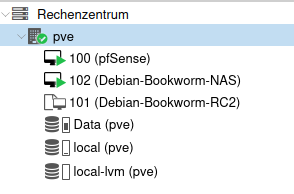
Die pfSense stellt mir diverse VLAN's zur Verfügung, die am Switch wieder getrennt werden. So in etwa..
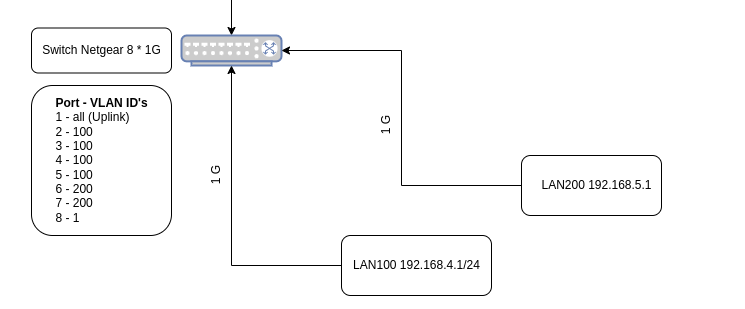
Aktuelles Setup des Zima-Boards
- 2,5 Zoll SATA SSD 240GB (Systemplatte)
- PCIe-Adapter für 500GB NVMe SSD (Daten)
- WAN zur Fritzbox
- LAN zum Netgear-Router

Jetzt mal als erstes ein Energiemessgerät suchen...
-
Energieverbrauch
Zu meinem NanoPi R5S, der aktuell hier alles macht, hatte ich folgendes geschrieben.
Die Proxmox Maschine verbrät 40 Watt, der NanoPi R5S so ca. 5 - 6 Watt. Bei den aktuellen Energiepreisen lohnt sich das, vor allen Dingen bei einem Gerät was 24/7 läuft.
Das Zima Board braucht hier mit dem Proxmox, mehr oder weniger im Idle, ca. 10,12 Watt. Also, etwas mehr als der NanoPi R5S, aber auch mit mehr Komfort. So zwei Punkte, die mir spontan einfallen.
- Natives Linux, wo ich ohne Probleme meine Pakete installieren kann.
- Einfache Updatemöglichkeit, da beiß ich mir beim NanoPi R5S immer die Zähne dran aus (OpenWrt)
-
 F FrankM hat am auf dieses Thema verwiesen
F FrankM hat am auf dieses Thema verwiesen
-
 F FrankM hat am auf dieses Thema verwiesen
F FrankM hat am auf dieses Thema verwiesen
-
Wer noch einen braucht, sind wieder ein paar im Shop erhältlich.
ZimaBoard 832 is IN STOCK & AVAILABLE NOW
ZimaBoard Official StoreBack In Stock
The item you've been waiting for is back in stock
ZimaBoard 832 - Single Board Server for Creators
$199.90
Model: ZimaBoard 832
Stock: 190