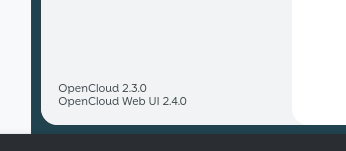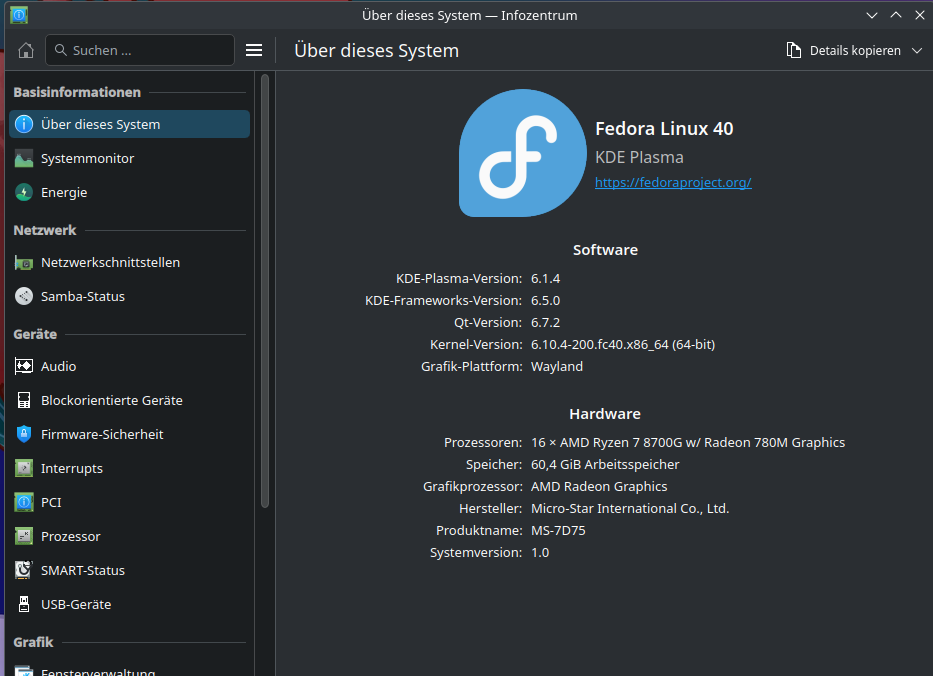Yet another European government is ditching Microsoft for Linux - here's why
-
I don't blame them, Teams is trash. It's the worst software that I have to work with on a daily basis.
You must be computer illiterate then.
-
This post did not contain any content.
Same reason as all the others - “digital sovereignty”.
-
You must be computer illiterate then.
You must never have used Teams
-
You must be computer illiterate then.
I know how to use Teams. I know its trash because the layout is unintuitive and the UI is slow. I know these because all of the other sites and applications I use do it better.
-
Is it cause Microsoft can go suck a fuck?
*How exactly does one suck a fuck? * By installing Windows of course.
-
Saved you a click - because they're 'done with Teams'
Also, because this was news like 6 months ago and has been posted and reposted here roughly 84 million times.
-
Surely with the money they would save in licensing they can hire more support staff to help bridge the gap
I'm not concerned about the economy but the logistics.
They will hopefully get it done, but I doubt they can do it in 3 months. -
This post did not contain any content.
I am actually getting tired of these rhetorical questions written as headlines. Just say what you want to say!
-
I don't blame them, Teams is trash. It's the worst software that I have to work with on a daily basis.
Absolutely agree with you there. I have so many gripes with M$ UI/UX in general but the Teams team really seems to have taken it to new shitty levels.
-
This post did not contain any content.
Yet another shitty article title, here's why
-
*How exactly does one suck a fuck? * By installing Windows of course.
How exactly does one suck a fuck?
With consent, of course.
-
Also, because this was news like 6 months ago and has been posted and reposted here roughly 84 million times.
Lemme has a mega hard on for Linux and just wants to continue to keep pushing the narrative with their 2% OS.
-
Lemme has a mega hard on for Linux and just wants to continue to keep pushing the narrative with their 2% OS.
As a daily Linux user... Yeah.
-
You must be computer illiterate then.
To truly understand how trash it is requires the opposite actually
-
Lemme has a mega hard on for Linux and just wants to continue to keep pushing the narrative with their 2% OS.
Umm... Actually. 4.06%! Which still fully supports your point.
I couldn't resisit commenting on it though, because I'm on Lemmy and my act of commenting furthers your point, as well.
So everyone wins. Especially Linux on desktop. It wins twice, because I like it so much.
-
How exactly does one suck a fuck?
With consent, of course.
Except that Windows does it without.
-
This post did not contain any content.
This is the kind of news I want to keep seein’!