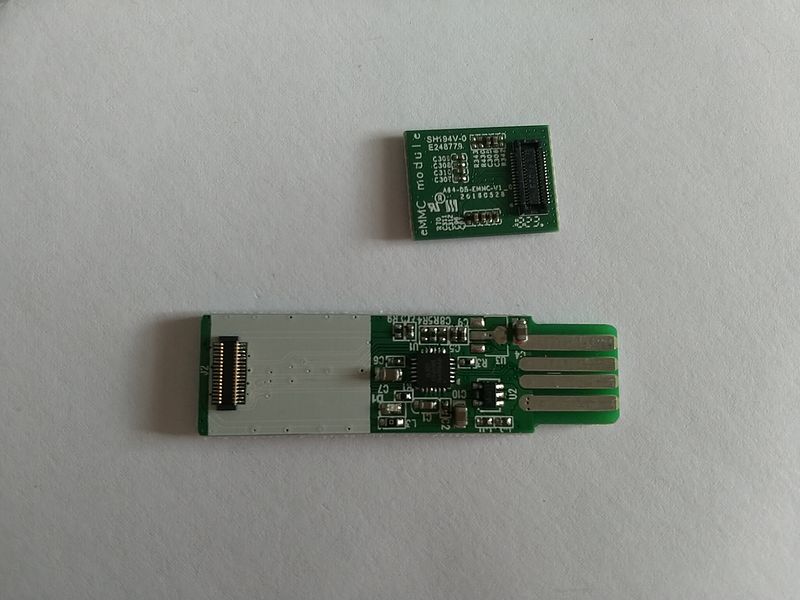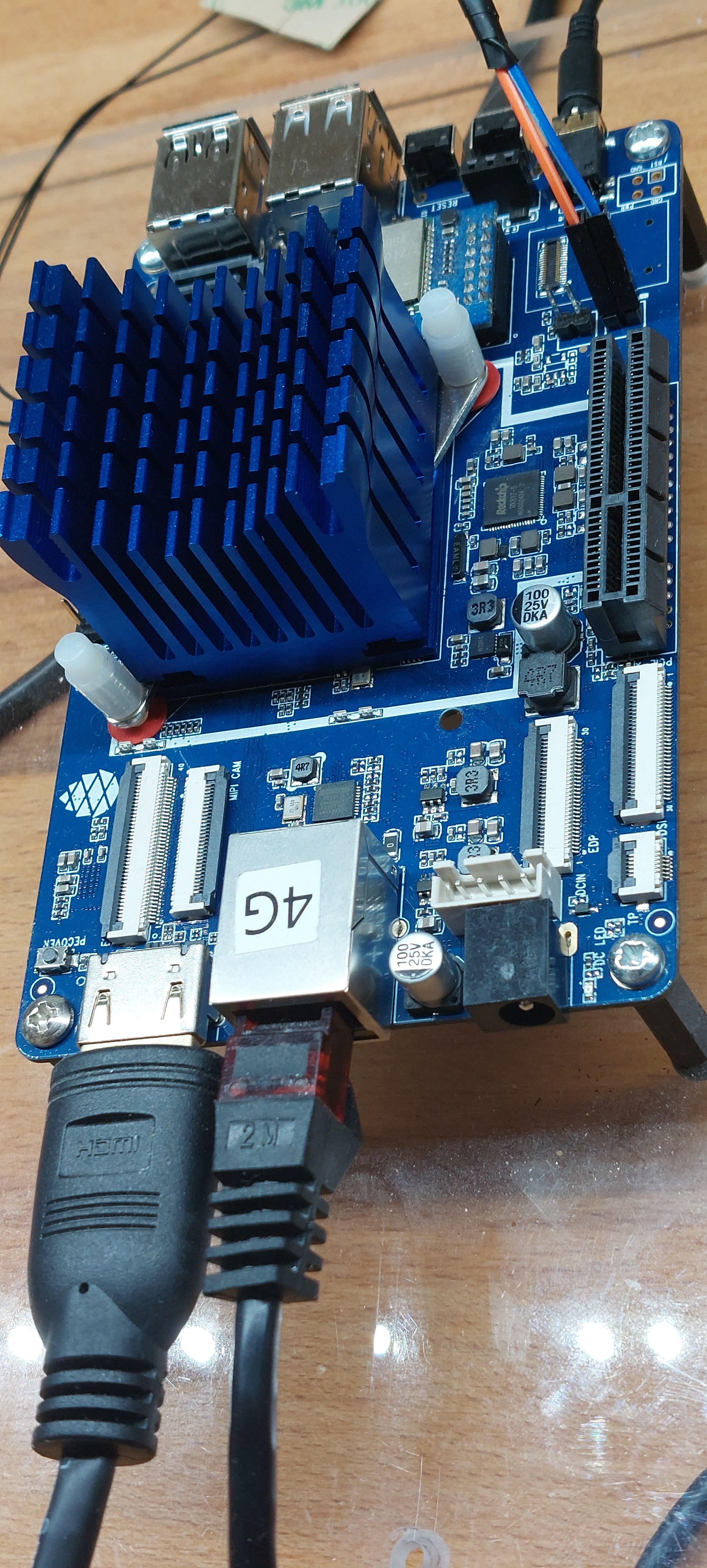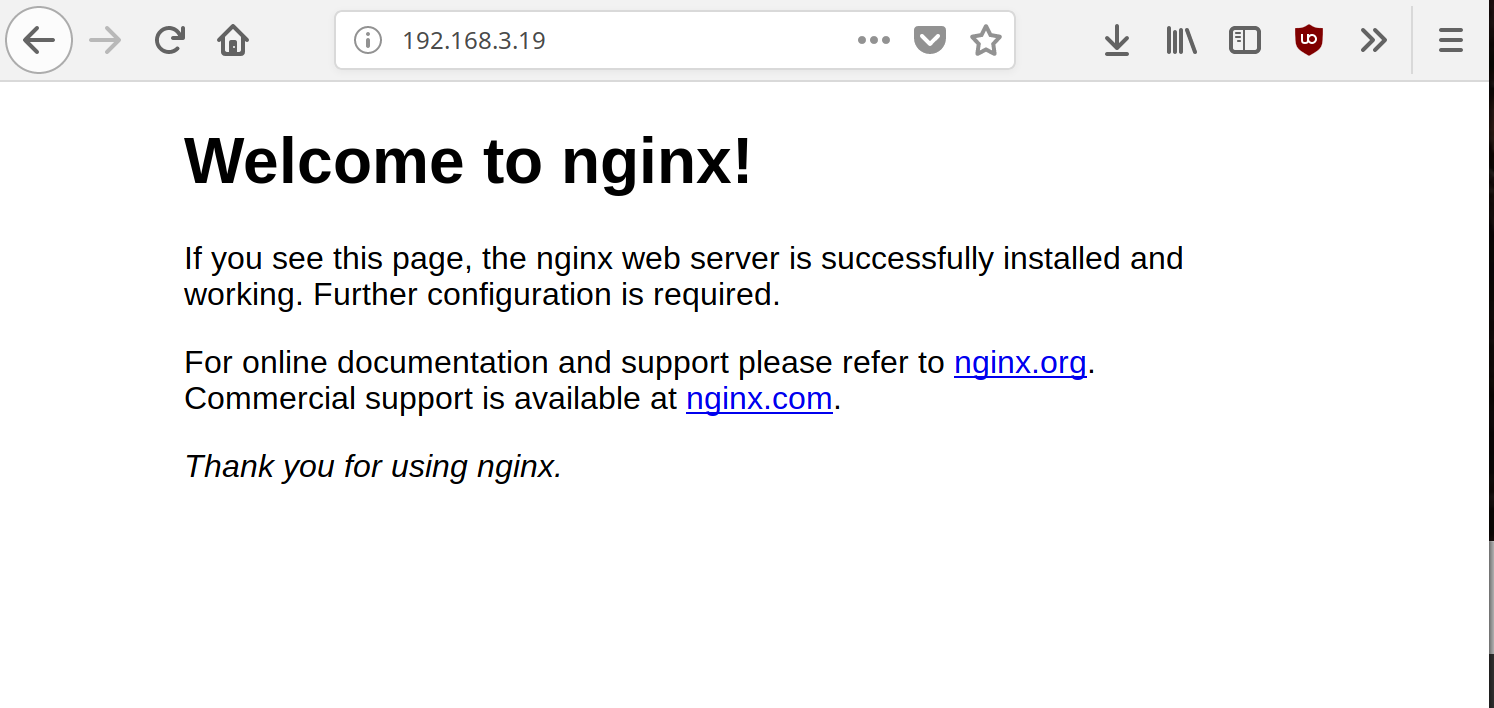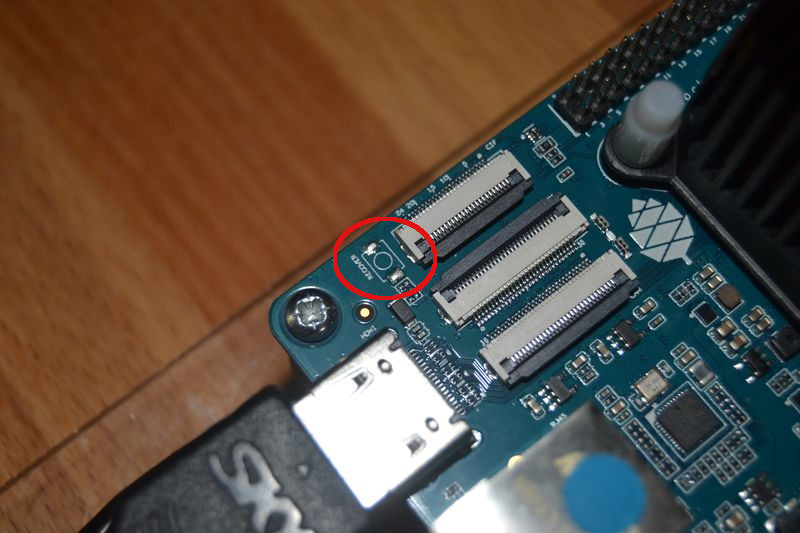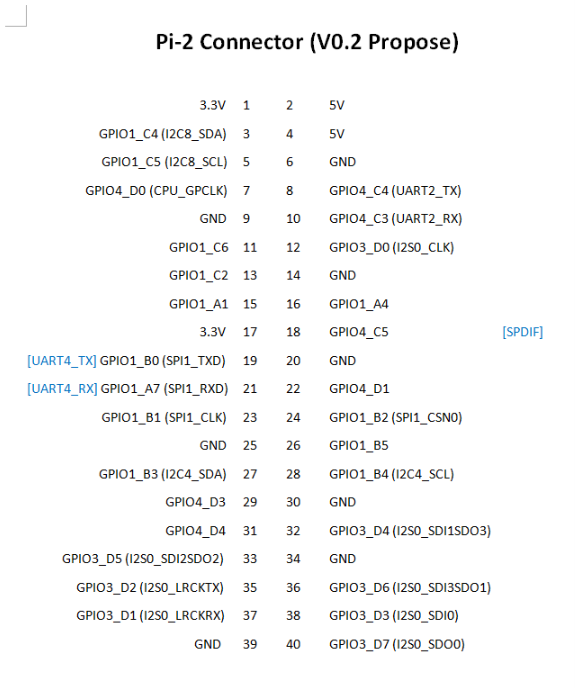USB-Adapter für eMMC-Modul
Hardware
1
Beiträge
1
Kommentatoren
1.2k
Aufrufe
-
Unbedingt mitbestellen, wenn Ihr mit eMMC-Modulen herum hantieren wollt!
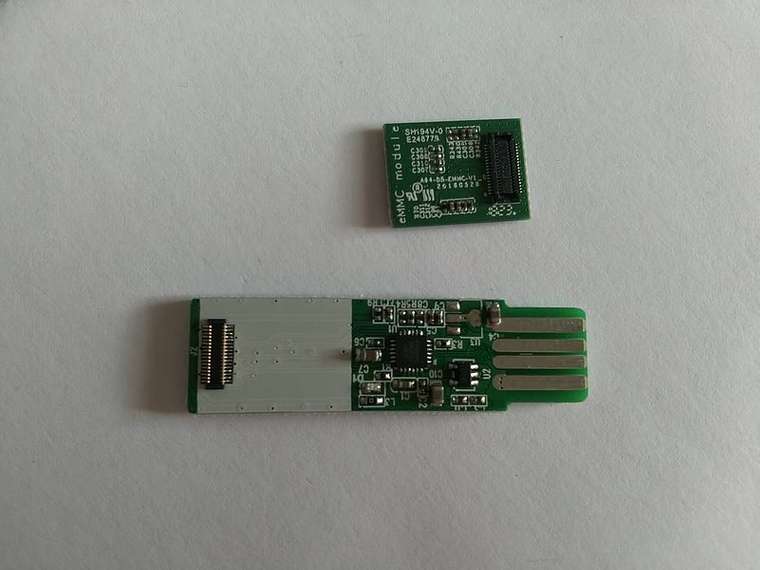
Im oberen Bild seht Ihr den USB-Adapter für die eMMC Module. Darüber ein 32GB-Modul, beides von Pine64.
- USB-Adapter für eMMC-Modul 4,99$
- 32GB eMMC Modul 24,95$
So sieht der Adapter dann im Einsatz aus.

Der Adapter funktioniert an meinem Haupt-PC (Linux Mint Cinnamon) ohne Probleme. Mal die Karte mit einem Betriebssystem bespielt und ab in den ROCKPro64.
uname
rock64@rockpro64:~$ uname -a Linux rockpro64 4.4.132-1075-rockchip-ayufan-ga83beded8524 #1 SMP Thu Jul 26 08:22:22 UTC 2018 aarch64 aarch64 aarch64 GNU/Linuxdd
rock64@rockpro64:~$ sudo dd if=/dev/zero of=sd.img bs=1M count=4096 conv=fdatasync 4096+0 records in 4096+0 records out 4294967296 bytes (4.3 GB, 4.0 GiB) copied, 45.8768 s, 93.6 MB/siozone
rock64@rockpro64:~$ sudo iozone -e -I -a -s 100M -r 4k -r 16k -r 512k -r 1024k -r 16384k -i 0 -i 1 -i 2 Iozone: Performance Test of File I/O Version $Revision: 3.429 $ Compiled for 64 bit mode. Build: linux Contributors:William Norcott, Don Capps, Isom Crawford, Kirby Collins Al Slater, Scott Rhine, Mike Wisner, Ken Goss Steve Landherr, Brad Smith, Mark Kelly, Dr. Alain CYR, Randy Dunlap, Mark Montague, Dan Million, Gavin Brebner, Jean-Marc Zucconi, Jeff Blomberg, Benny Halevy, Dave Boone, Erik Habbinga, Kris Strecker, Walter Wong, Joshua Root, Fabrice Bacchella, Zhenghua Xue, Qin Li, Darren Sawyer, Vangel Bojaxhi, Ben England, Vikentsi Lapa. Run began: Sat Oct 20 11:13:43 2018 Include fsync in write timing O_DIRECT feature enabled Auto Mode File size set to 102400 kB Record Size 4 kB Record Size 16 kB Record Size 512 kB Record Size 1024 kB Record Size 16384 kB Command line used: iozone -e -I -a -s 100M -r 4k -r 16k -r 512k -r 1024k -r 16384k -i 0 -i 1 -i 2 Output is in kBytes/sec Time Resolution = 0.000001 seconds. Processor cache size set to 1024 kBytes. Processor cache line size set to 32 bytes. File stride size set to 17 * record size. random random bkwd record stride kB reclen write rewrite read reread read write read rewrite read fwrite frewrite fread freread 102400 4 3503 4367 7099 5346 5827 3872 102400 16 15201 18641 15914 16923 28114 17251 102400 512 81705 80017 42516 31785 35271 82612 102400 1024 86125 90312 104238 104993 104465 90323 102400 16384 91666 97214 113979 114826 116046 96781 iozone test complete.
-
-
-
-
-
NAS Gehäuse für den ROCKPro64
Verschoben Hardware -
-
-