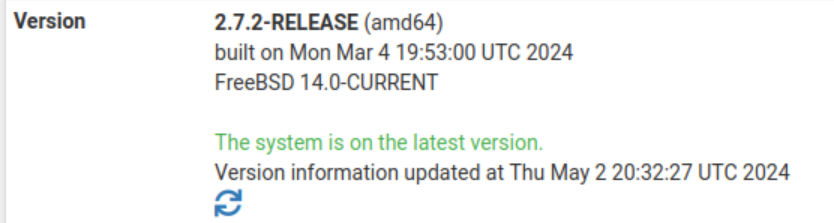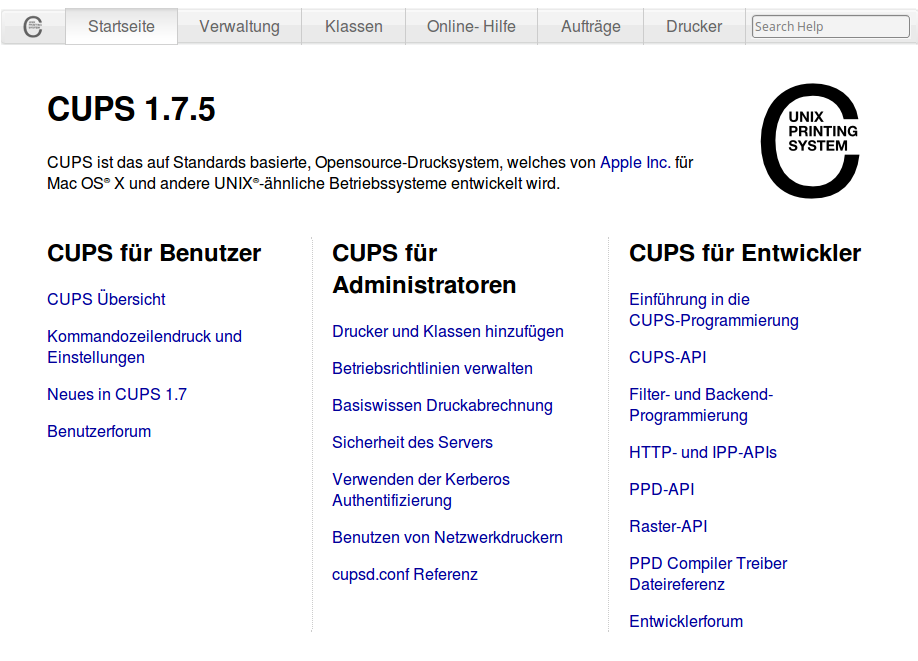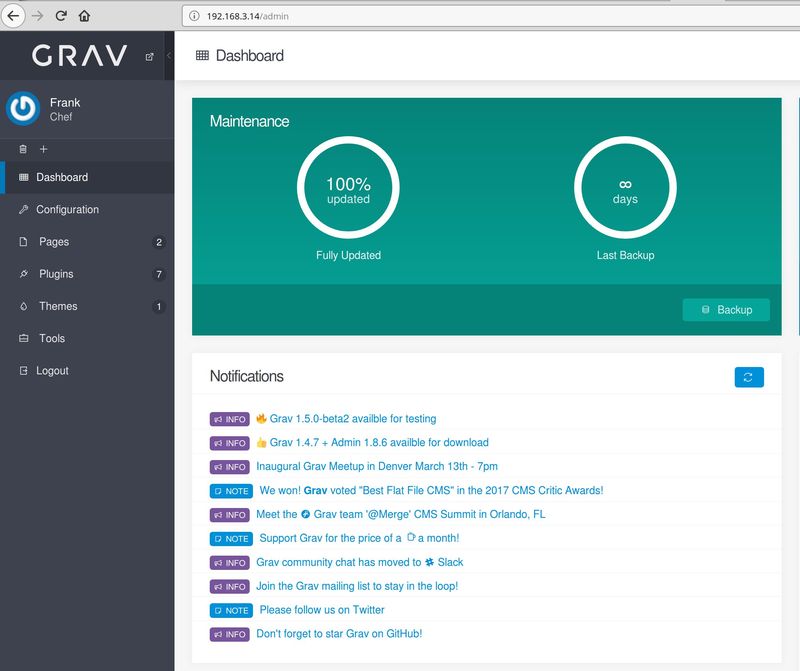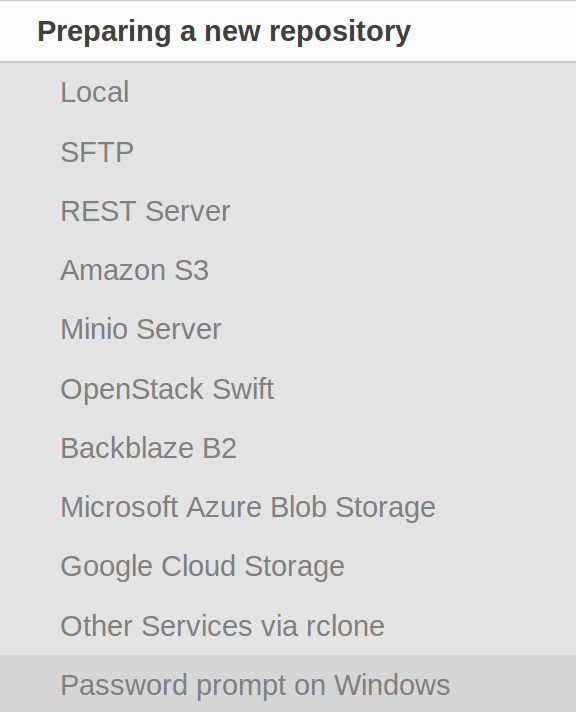Reviews are coming out for the @frameworkcomputer Desktop!
-
Reviews are coming out for the @frameworkcomputer Desktop! Lots of interesting takes to read, but we think there's a special one you don't want to miss.
Framework Desktop officially supports Fedora Linux! If you're looking for a desktop, consider the Linux support before you buy. That can make your purchase a dream or a headache.

More on Framework Desktop: https://frame.work/desktop
Framework Linux support: https://frame.work/linux -
Reviews are coming out for the @frameworkcomputer Desktop! Lots of interesting takes to read, but we think there's a special one you don't want to miss.
Framework Desktop officially supports Fedora Linux! If you're looking for a desktop, consider the Linux support before you buy. That can make your purchase a dream or a headache.

More on Framework Desktop: https://frame.work/desktop
Framework Linux support: https://frame.work/linuxfedora@fosstodon.org the frameworkcomputer@fosstodon.org laptop is what got me into using Fedora!
So far so good