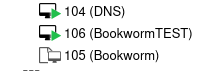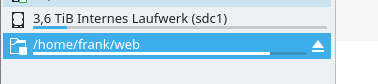10G
-
Nach 2,5G müsste man sich ja auch mit dem Thema 10G mal beschäftigen, oder?
 Die Teile sind bestellt und ich hoffe, das das alles so zusammenpasst, wie ich mir das vorstelle.
Die Teile sind bestellt und ich hoffe, das das alles so zusammenpasst, wie ich mir das vorstelle.Das erste Teil was eingetroffen ist, ist ein SFP 1G RJ45 Adapter. Wofür ich das alles brauche, werde ich Euch später erzählen, wenn alles da ist und hoffentlich passt. Das Thema ist neu für mich und es scheint auch ordentlich komplex zu sein.
Gut. Erste Frage die sich mir so bei der ganzen Sucherei nach den Sachen gestellt hatte war die, passen SFP Module in SFP+ Schächte? Das + definiert eigentlich nur eine höhere Bandbreite, die Schnittstelle sollte gleich sein.
Ok, Modul ausgepackt und mal testweise in den 10G Schacht des Zyxel Switches geschoben. Notebook angeschlossen und mal geschaut, ob wir eine Internetverbindung bekommen. Klappte alles völlig problemlos.
root@thinkpad:~# ethtool enp0s25 Settings for enp0s25: Supported ports: [ TP ] Supported link modes: 10baseT/Half 10baseT/Full 100baseT/Half 100baseT/Full 1000baseT/Full Supported pause frame use: No Supports auto-negotiation: Yes Supported FEC modes: Not reported Advertised link modes: 10baseT/Half 10baseT/Full 100baseT/Half 100baseT/Full 1000baseT/Full Advertised pause frame use: No Advertised auto-negotiation: Yes Advertised FEC modes: Not reported Speed: 1000Mb/s Duplex: Full Auto-negotiation: on Port: Twisted Pair PHYAD: 1 Transceiver: internal MDI-X: on (auto) Supports Wake-on: pumbg Wake-on: g Current message level: 0x00000007 (7) drv probe link Link detected: yesModul wird erkannt, Geschwindigkeit passt. Kurzer iperf3
frank@frank-MS-7C37:~/$ iperf3 -s ----------------------------------------------------------- Server listening on 5201 ----------------------------------------------------------- Accepted connection from 192.168.3.108, port 39364 [ 5] local 192.168.3.213 port 5201 connected to 192.168.3.108 port 39366 [ ID] Interval Transfer Bitrate [ 5] 0.00-1.00 sec 111 MBytes 934 Mbits/sec [ 5] 1.00-2.00 sec 111 MBytes 934 Mbits/sec [ 5] 2.00-3.00 sec 111 MBytes 934 Mbits/sec [ 5] 3.00-4.00 sec 111 MBytes 934 Mbits/sec [ 5] 4.00-5.00 sec 111 MBytes 934 Mbits/sec [ 5] 5.00-6.00 sec 111 MBytes 932 Mbits/sec [ 5] 6.00-7.00 sec 111 MBytes 934 Mbits/sec [ 5] 7.00-8.00 sec 111 MBytes 934 Mbits/sec [ 5] 8.00-9.00 sec 111 MBytes 934 Mbits/sec [ 5] 9.00-10.00 sec 111 MBytes 934 Mbits/sec [ 5] 10.00-10.00 sec 338 KBytes 929 Mbits/sec - - - - - - - - - - - - - - - - - - - - - - - - - [ ID] Interval Transfer Bitrate [ 5] 0.00-10.00 sec 1.09 GBytes 934 Mbits/sec receiver ----------------------------------------------------------- Server listening on 5201 ----------------------------------------------------------- Accepted connection from 192.168.3.108, port 39380 [ 5] local 192.168.3.213 port 5201 connected to 192.168.3.108 port 39382 [ ID] Interval Transfer Bitrate Retr Cwnd [ 5] 0.00-1.00 sec 115 MBytes 967 Mbits/sec 0 595 KBytes [ 5] 1.00-2.00 sec 112 MBytes 943 Mbits/sec 0 595 KBytes [ 5] 2.00-3.00 sec 112 MBytes 942 Mbits/sec 0 686 KBytes [ 5] 3.00-4.00 sec 112 MBytes 944 Mbits/sec 0 724 KBytes [ 5] 4.00-5.00 sec 111 MBytes 933 Mbits/sec 0 765 KBytes [ 5] 5.00-6.00 sec 112 MBytes 944 Mbits/sec 0 765 KBytes [ 5] 6.00-7.00 sec 112 MBytes 944 Mbits/sec 0 765 KBytes [ 5] 7.00-8.00 sec 112 MBytes 944 Mbits/sec 0 765 KBytes [ 5] 8.00-9.00 sec 112 MBytes 944 Mbits/sec 0 765 KBytes [ 5] 9.00-10.00 sec 111 MBytes 933 Mbits/sec 0 765 KBytes - - - - - - - - - - - - - - - - - - - - - - - - - [ ID] Interval Transfer Bitrate Retr [ 5] 0.00-10.00 sec 1.10 GBytes 944 Mbits/sec 0 sender ----------------------------------------------------------- Server listening on 5201 -----------------------------------------------------------Das Modul soll nicht im Zyxel bleiben

Fortsetzung folgt.....
-
Bedingt durch ein paar Probleme mit der Forensoftware, habe ich einen kleinen Datenverlust erlitten. Dazu gehören auch hier einige Beiträge. Dann versuche ich das mal zu rekonstruieren.
Oben hatten wir das SFP+ Modul ja getestet. Als nächsten Schritt habe ich die ASUS XG-C100F 10G SFP+ Netzwerkkarte in meinen Hauptrechner verbaut.

Die Verbindung zum Zyxel Switch erfolgt mit einem DAC-Kabel. Im Video zum Zyxel Switch wurde schön erklärt, das die DAC Verbindung stromsparender als RJ45 Adapter sind. Somit fiel die Wahl auf die DAC Verbindungen. Hier nochmal das Video.
So sieht so ein DAC Verbindungskabel aus. Die SFP+ Adapter sind direkt daran montiert.
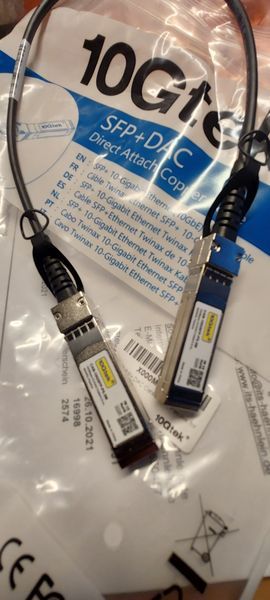
ethtool
root@frank-MS-7C37:/home/frank# ethtool enp35s0 Settings for enp35s0: Supported ports: [ FIBRE ] Supported link modes: 100baseT/Full 1000baseT/Full 10000baseT/Full 2500baseT/Full 5000baseT/Full Supported pause frame use: Symmetric Receive-only Supports auto-negotiation: Yes Supported FEC modes: Not reported Advertised link modes: 100baseT/Full 1000baseT/Full 10000baseT/Full 2500baseT/Full 5000baseT/Full Advertised pause frame use: Symmetric Advertised auto-negotiation: Yes Advertised FEC modes: Not reported Speed: 10000Mb/s Duplex: Full Port: FIBRE PHYAD: 0 Transceiver: internal Auto-negotiation: on Supports Wake-on: pg Wake-on: g Current message level: 0x00000005 (5) drv link Link detected: yesiperf3
----------------------------------------------------------- Server listening on 5201 ----------------------------------------------------------- Accepted connection from 192.168.3.207, port 44570 [ 5] local 192.168.3.213 port 5201 connected to 192.168.3.207 port 44572 [ ID] Interval Transfer Bitrate Retr Cwnd [ 5] 0.00-1.00 sec 1.10 GBytes 9.43 Gbits/sec 46 1.59 MBytes [ 5] 1.00-2.00 sec 1.10 GBytes 9.42 Gbits/sec 0 1.60 MBytes [ 5] 2.00-3.00 sec 1.10 GBytes 9.42 Gbits/sec 3 1.60 MBytes [ 5] 3.00-4.00 sec 1.10 GBytes 9.42 Gbits/sec 0 1.60 MBytes [ 5] 4.00-5.00 sec 1.10 GBytes 9.42 Gbits/sec 0 1.61 MBytes [ 5] 5.00-6.00 sec 1.10 GBytes 9.42 Gbits/sec 0 1.63 MBytes [ 5] 6.00-7.00 sec 1.10 GBytes 9.42 Gbits/sec 0 1.63 MBytes [ 5] 7.00-8.00 sec 1.09 GBytes 9.41 Gbits/sec 0 1.68 MBytes [ 5] 8.00-9.00 sec 1.10 GBytes 9.42 Gbits/sec 0 1.68 MBytes [ 5] 9.00-10.00 sec 1.10 GBytes 9.42 Gbits/sec 0 1.68 MBytes [ 5] 10.00-10.02 sec 22.5 MBytes 9.45 Gbits/sec 0 1.68 MBytes - - - - - - - - - - - - - - - - - - - - - - - - - [ ID] Interval Transfer Bitrate Retr [ 5] 0.00-10.02 sec 11.0 GBytes 9.42 Gbits/sec 49 sender