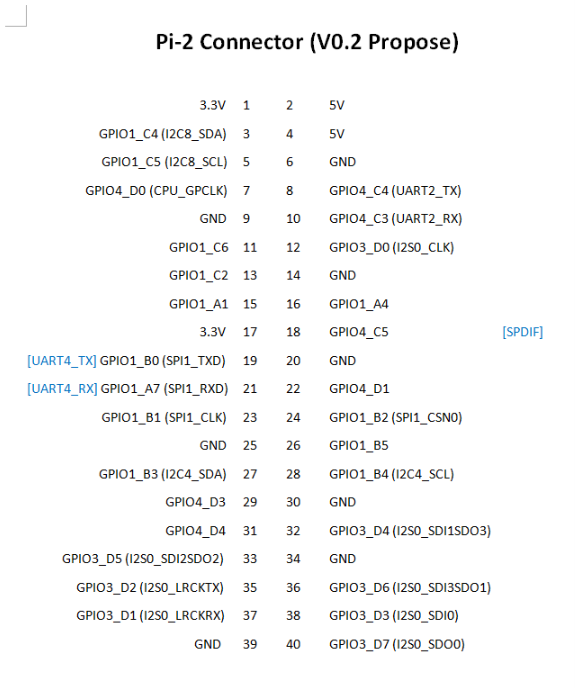Kernel 4.4.x
-
4.4.154-1126-rockchip-ayufan released

ayufan: defconfig: use CONFIG_HZ=250 (20dac551) · Commits · ayufan-repos / rock64 / linux-kernel · GitLab
Change-Id: I8009db93ee7c5af5e7804a004ab03d0ba97d20e2

GitLab (gitlab.com)
-
4.4.154-1130-rockchip-ayufan released
dts: rockpro64: Enabled sdio0 and defer it until pcie is ready
Max defer time is 2000ms which should be enough for pcie to
get initialized. This is a workaround for issue with unstable
pcie training if both sdio0 and pcie are enabled in rockpro64
device tree. -
- 4.4.167-1146-rockchip-ayufan
- 4.4.167-1148-rockchip-ayufan
- 4.4.167-1151-rockchip-ayufan
- 4.4.167-1153-rockchip-ayufan
Änderungen:
- ayufan: rockchip-vpu: fix compilation errors
- ayufan: dts: rockpro64: fix es8316 support
- ayufan: dts: rockpro64: add missing gpu_power_model for MALI
- ayufan: dts: pinebook-pro: fix support for sound-out
Ayufan bereitet die Images für das kommende Pinbook Pro vor.
-
- 4.4.167-1155-rockchip-ayufan
- 4.4.167-1157-rockchip-ayufan
- 4.4.167-1159-rockchip-ayufan
- 4.4.167-1161-rockchip-ayufan
Änderungen
- ayufan: dts: pinebook-pro: change bt/audio supply according to Android changes
- ayufan: dts: rock64: remove unused
ir-receiver - ayufan: dts: pinebook-pro: fix display port output
- ayufan: dts: pinebook-pro: fix display port output
-
4.4.167-1169-rockchip-ayufan released
- nuumio: dts/c: rockpro64: add pcie scan sleep and enable it for rockpro64 (#45)
-
4.4.167-1175-rockchip-ayufan released
- Old driver is
rockchip-drm-rga
- Old driver is
-
-
-
-
-
-
Release Empfehlung für Einsteiger
Verschoben Archiv -
Benchmark Mainline 4.17.0-rc6
Verschoben Archiv -