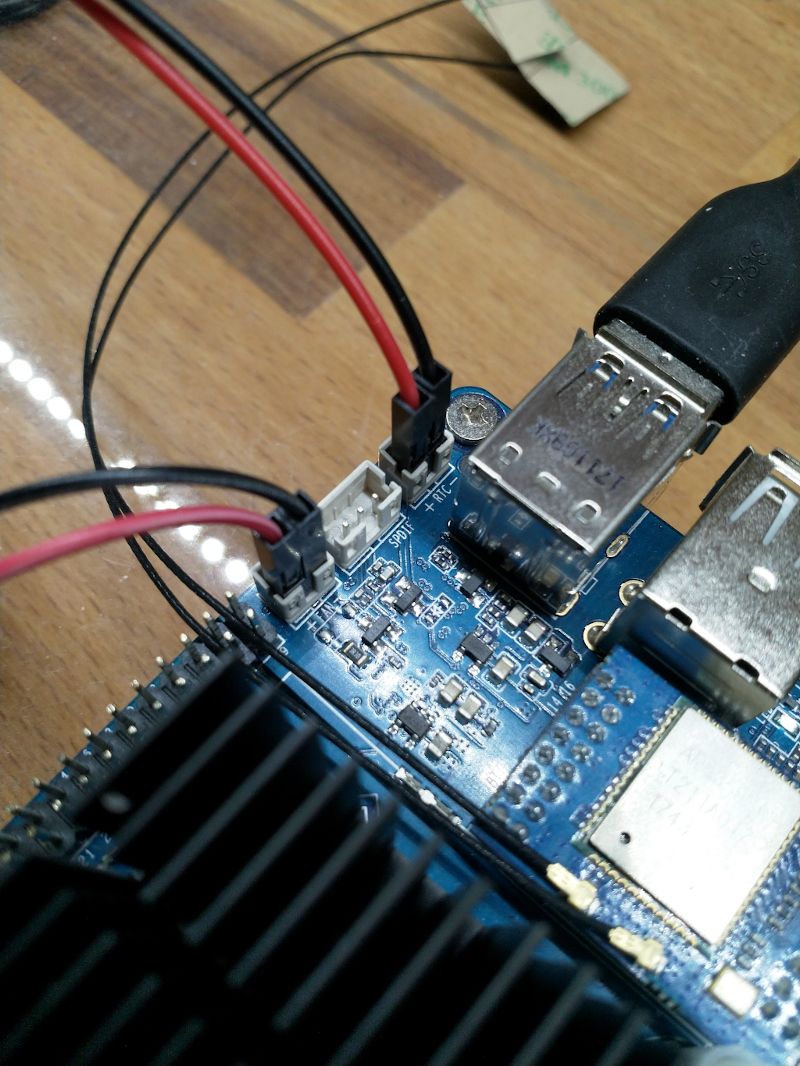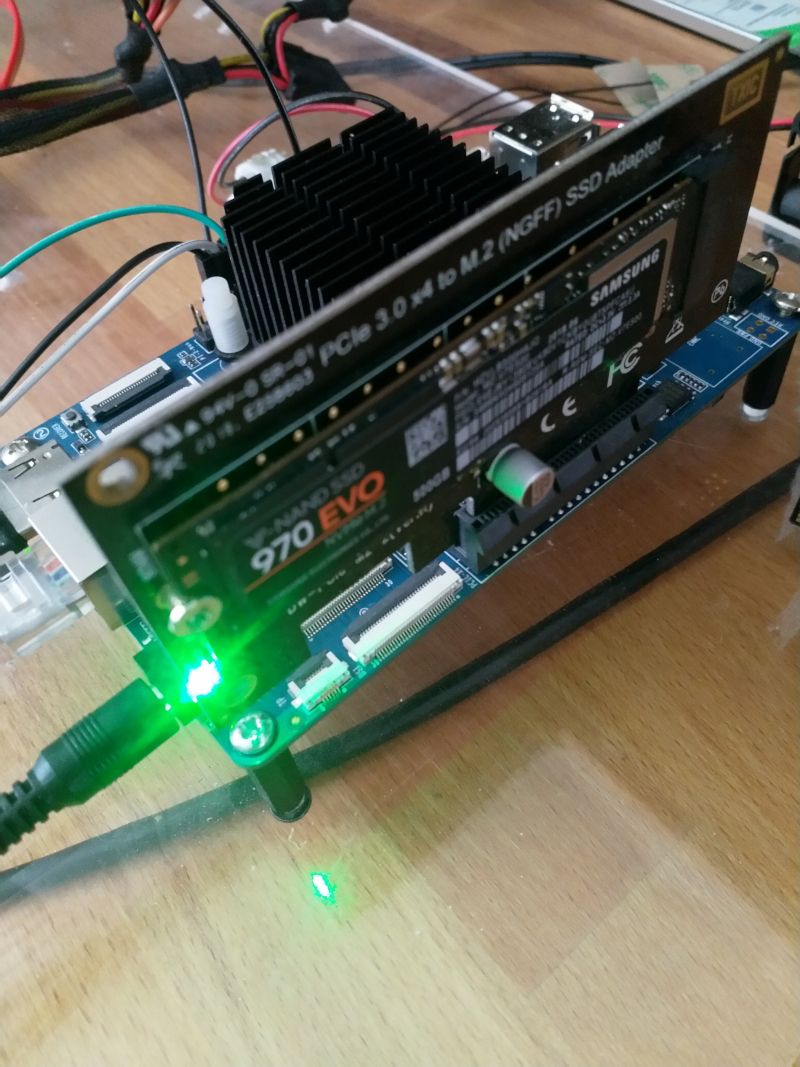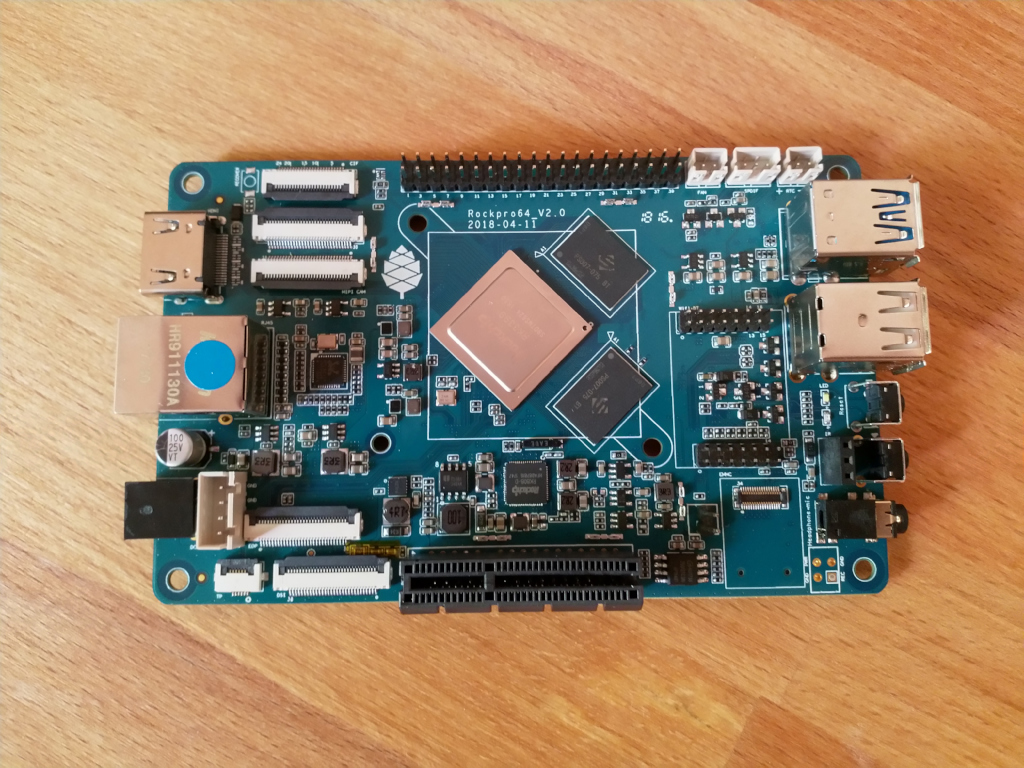ROCKPro64 - Booten von USB3
-
Heute mal wieder ein kurzer Test.
Hardware
- USB3 SSD Samsung T5 500GB
- PCIe NVMe SSD Samsung 960 EVO mit 250GB
Software
-
uboot ins SPI geschrieben uboot 2017.09.....1062
-
Auf der SSD ist das bionic-minimal-rockpro64-0.9.0-1142-arm64.img
rock64@rockpro64:~$ uname -a Linux rockpro64 4.4.184-1220-rockchip-ayufan-g5fe46b4c9a4a #1 SMP Sun Jul 7 13:45:25 UTC 2019 aarch64 aarch64 aarch64 GNU/Linux
Ein Start ist problemlos möglich.
df
rock64@rockpro64:~$ df -h Filesystem Size Used Avail Use% Mounted on udev 991M 0 991M 0% /dev tmpfs 199M 568K 199M 1% /run /dev/sda7 459G 1.3G 439G 1% / tmpfs 995M 0 995M 0% /dev/shm tmpfs 5.0M 4.0K 5.0M 1% /run/lock tmpfs 995M 0 995M 0% /sys/fs/cgroup /dev/sda6 112M 4.0K 112M 1% /boot/efi tmpfs 199M 0 199M 0% /run/user/1000dd
rock64@rockpro64:~$ sudo dd if=/dev/zero of=sd.img bs=1M count=4096 conv=fdatasync [sudo] password for rock64: 4096+0 records in 4096+0 records out 4294967296 bytes (4.3 GB, 4.0 GiB) copied, 12.3658 s, 347 MB/siozone
rock64@rockpro64:/$ sudo iozone -e -I -a -s 100M -r 4k -r 16k -r 512k -r 1024k -r 16384k -i 0 -i 1 -i 2 Iozone: Performance Test of File I/O Version $Revision: 3.429 $ Compiled for 64 bit mode. Build: linux Contributors:William Norcott, Don Capps, Isom Crawford, Kirby Collins Al Slater, Scott Rhine, Mike Wisner, Ken Goss Steve Landherr, Brad Smith, Mark Kelly, Dr. Alain CYR, Randy Dunlap, Mark Montague, Dan Million, Gavin Brebner, Jean-Marc Zucconi, Jeff Blomberg, Benny Halevy, Dave Boone, Erik Habbinga, Kris Strecker, Walter Wong, Joshua Root, Fabrice Bacchella, Zhenghua Xue, Qin Li, Darren Sawyer, Vangel Bojaxhi, Ben England, Vikentsi Lapa. Run began: Tue Jul 16 17:19:46 2019 Include fsync in write timing O_DIRECT feature enabled Auto Mode File size set to 102400 kB Record Size 4 kB Record Size 16 kB Record Size 512 kB Record Size 1024 kB Record Size 16384 kB Command line used: iozone -e -I -a -s 100M -r 4k -r 16k -r 512k -r 1024k -r 16384k -i 0 -i 1 -i 2 Output is in kBytes/sec Time Resolution = 0.000001 seconds. Processor cache size set to 1024 kBytes. Processor cache line size set to 32 bytes. File stride size set to 17 * record size. random random bkwd record stride kB reclen write rewrite read reread read write read rewrite read fwrite frewrite fread freread 102400 4 22066 22866 32054 31620 22357 23561 102400 16 65752 58709 61745 79903 61869 89612 102400 512 233974 254912 229548 230554 223731 255448 102400 1024 288587 308089 275765 277139 268987 307692 102400 16384 402823 413363 389810 392131 392335 414199 iozone test complete.blkid
rock64@rockpro64:~$ sudo blkid /dev/nvme0n1: LABEL="TEST" UUID="962851a6-b0c8-4fe1-a7eb-1f1a68a120bb" TYPE="ext4" /dev/sda1: PARTLABEL="loader1" PARTUUID="552aa722-be77-486f-abfb-f3649606441d" /dev/sda2: PARTLABEL="reserved1" PARTUUID="8329ccf3-cfdd-44b8-b654-8bac4d118d18" /dev/sda3: PARTLABEL="reserved2" PARTUUID="f81a3d66-7c6c-4605-ab47-7b76ded05d72" /dev/sda4: PARTLABEL="loader2" PARTUUID="95fd176f-85f7-4672-8a17-bd034bd9a13a" /dev/sda5: PARTLABEL="atf" PARTUUID="2af9051f-1b48-49b9-b326-c11aeed5de35" /dev/sda6: SEC_TYPE="msdos" LABEL="boot" UUID="4000-6196" TYPE="vfat" PARTLABEL="boot" PARTUUID="c9c6f3cb-6fd4-469e-952b-2f5e8ee62925" /dev/sda7: LABEL="linux-root" UUID="4e124868-d83a-463e-b7ab-68cc7c55cc23" TYPE="ext4" PARTLABEL="root" PARTUUID="84865f57-6395-48fa-b2c3-a3f71fd246e4" /dev/zram0: UUID="660548f9-6151-4fd6-a0f0-3980b1f56a54" TYPE="swap" /dev/zram1: UUID="25f9ca0a-99f6-408a-a8b7-06e7f80c715d" TYPE="swap" /dev/zram2: UUID="f25ef32b-d15d-4100-b544-422aae1be00e" TYPE="swap" /dev/zram3: UUID="fb972e95-deb9-4c82-ba72-86a016c5f5a3" TYPE="swap" /dev/zram4: UUID="ec437d02-400a-4d17-9a6d-b9143a87e400" TYPE="swap" /dev/zram5: UUID="7ebb66d9-3e04-4698-96ea-7f08285cff70" TYPE="swap"Die NVMe SSD wird sauber angesprochen.
rock64@rockpro64:/mnt$ sudo dd if=/dev/zero of=sd.img bs=1M count=4096 conv=fdatasync 4096+0 records in 4096+0 records out 4294967296 bytes (4.3 GB, 4.0 GiB) copied, 11.7229 s, 366 MB/sund
rock64@rockpro64:/mnt$ sudo iozone -e -I -a -s 100M -r 4k -r 16k -r 512k -r 1024k -r 16384k -i 0 -i 1 -i 2 Iozone: Performance Test of File I/O Version $Revision: 3.429 $ Compiled for 64 bit mode. Build: linux Contributors:William Norcott, Don Capps, Isom Crawford, Kirby Collins Al Slater, Scott Rhine, Mike Wisner, Ken Goss Steve Landherr, Brad Smith, Mark Kelly, Dr. Alain CYR, Randy Dunlap, Mark Montague, Dan Million, Gavin Brebner, Jean-Marc Zucconi, Jeff Blomberg, Benny Halevy, Dave Boone, Erik Habbinga, Kris Strecker, Walter Wong, Joshua Root, Fabrice Bacchella, Zhenghua Xue, Qin Li, Darren Sawyer, Vangel Bojaxhi, Ben England, Vikentsi Lapa. Run began: Tue Jul 16 17:18:45 2019 Include fsync in write timing O_DIRECT feature enabled Auto Mode File size set to 102400 kB Record Size 4 kB Record Size 16 kB Record Size 512 kB Record Size 1024 kB Record Size 16384 kB Command line used: iozone -e -I -a -s 100M -r 4k -r 16k -r 512k -r 1024k -r 16384k -i 0 -i 1 -i 2 Output is in kBytes/sec Time Resolution = 0.000001 seconds. Processor cache size set to 1024 kBytes. Processor cache line size set to 32 bytes. File stride size set to 17 * record size. random random bkwd record stride kB reclen write rewrite read reread read write read rewrite read fwrite frewrite fread freread 102400 4 81283 110138 93170 95524 33148 73284 102400 16 138311 209171 245732 249358 115781 176634 102400 512 569812 578828 481322 487712 437363 591439 102400 1024 577200 657983 505823 513736 483870 632656 102400 16384 983078 1058890 1051166 1105247 1099474 1139649 iozone test complete.ip a
rock64@rockpro64:~$ ip a 1: lo: <LOOPBACK,UP,LOWER_UP> mtu 65536 qdisc noqueue state UNKNOWN group default qlen 1 link/loopback 00:00:00:00:00:00 brd 00:00:00:00:00:00 inet 127.0.0.1/8 scope host lo valid_lft forever preferred_lft forever inet6 ::1/128 scope host valid_lft forever preferred_lft forever 2: eth0: <BROADCAST,MULTICAST,UP,LOWER_UP> mtu 1500 qdisc fq_codel state UNKNOWN group default qlen 1000 link/ether 62:03:b0:d6:dc:b3 brd ff:ff:ff:ff:ff:ff inet 192.168.3.19/24 brd 192.168.3.255 scope global dynamic eth0 valid_lft 6411sec preferred_lft 6411sec inet6 fe80::6003:b0ff:fed6:dcb3/64 scope link valid_lft forever preferred_lft forever 3: wlan0: <NO-CARRIER,BROADCAST,MULTICAST,UP,LOWER_UP> mtu 1500 qdisc fq_codel state DORMANT group default qlen 1000 link/ether ac:83:f3:e6:1f:b2 brd ff:ff:ff:ff:ff:ffWLan wird erkannt, hier nicht konfiguriert.
Reboot
Selten blieb er beim reboot hängen. Müsste mit der PCIe Karte zusammenhängen!? Klappt das Booten von SPI bei Euch da draußen jetzt eigentlich einwandfrei? Immer? Ich gestehe, ich habe da aktuell ein wenig den Überblick verloren, wie da der aktuelle Entwicklungsstand ist.
Hier sieht es, in dieser Kombination, nutzbar aus.
-
Ich habe hier unterschiedliche Boot-Konfigs gerade am laufen:
NVMe (root) / SD Karten boot
emmc 64 GB (root sowie boot)
USB3 SSD (root) / SD Karten boot
alle mit:
shutdown -r seit ayufan 0.8 kein reset / reboot problem
nur mein "erster" rockpro (nmve root / sd karten boot) trotz ayufan 0.8
will nicht ohne angeschlossenen monitor (standby) in den uboot nach einem shutdown .. ...Wie schön wäre es doch, wenn der SPI boot auch mit NVMe und USB3 problemlos funktioniert, dann könnte ich auf die SD-Kärtchen und Kernel Updates Workarounds verzichten. (für dich vermutlich auch eine entlastung
 )
)