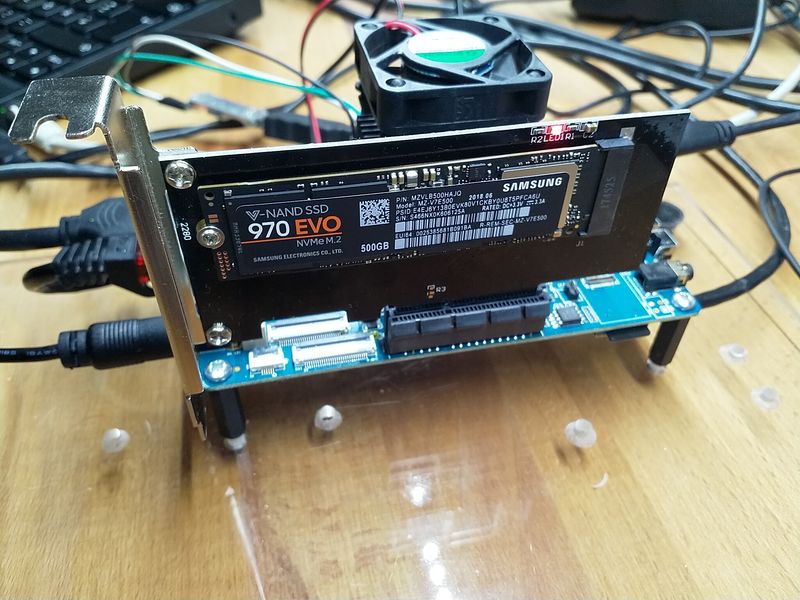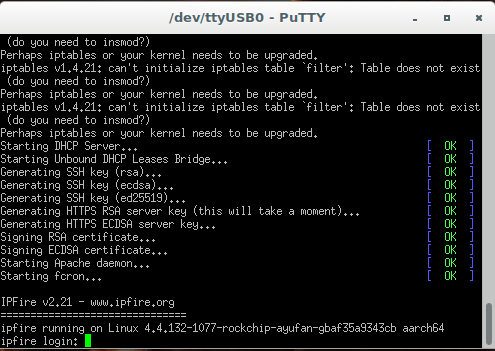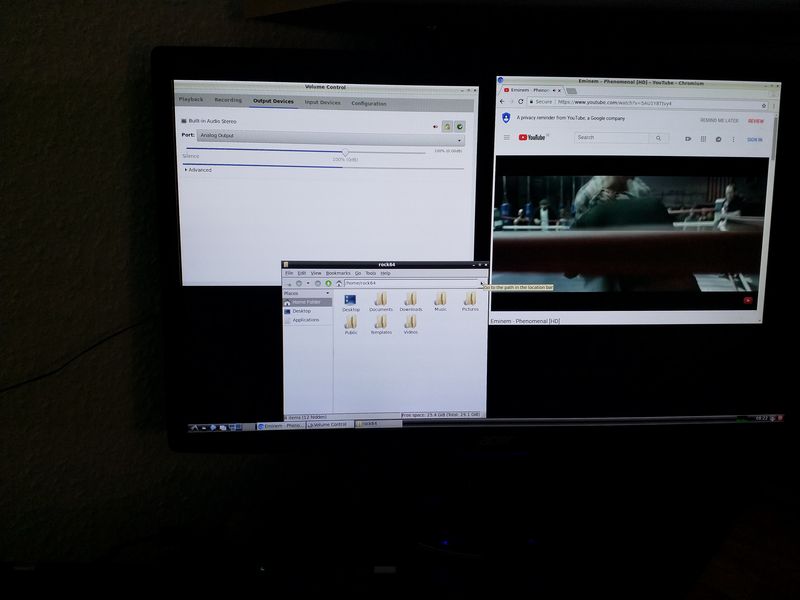Images 0.7.x
-
0.7.6 released
- 0.7.6: Change OPP's for Rock64 and RockPro64: ayufan-rock64/linux-kernel@4.4.132-1059-rockchip-ayufan...ayufan-rock64:4.4.132-1062-rockchip-ayufan,
Soll mehr Stabilität bringen, macht es leider nicht. So langsam wird es ärgerlich, das mit jedem Release nichts nach vorne geht.
-
0.7.7 released
- 0.7.7: Fix memory corruptions caused by Mali/Display subsystem (4.4),
- 0.7.7: Enable SDR104 mode for SD cards (this requires u-boot upgrade if booting from SD),
Langsam wird es, kann man jetzt zig mal booten ohne Probleme. Einziges Problem was ich im Moment nach einem kurzen Test festgestellt habe, das Erkennen der NVMe Karte ist Zufall und gelingt nur selten. Seltsamerweise im Mainline kein Problem!?
Kamil hat das für 4.4 gefixt -> https://github.com/ayufan-rock64/linux-kernel/commit/bfb0d6c371d14b0d1fc60326b9bc84985a26f848?diff=unified
Hier gibt es den Kernel zum herunter laden -> https://github.com/ayufan-rock64/linux-kernel/releases/tag/4.4.132-1070-rockchip-ayufan
-
0.7.8 released

- 0.7.8: Improve eMMC compatibility on RockPro64,
- 0.7.8: Disable sdio (no wifi/bt) to fix pcie/nvme support on 4.4 for RockPro64,
- 0.7.8: Fix OMV builds (missing initrd.img),
- 0.7.8: Make all packages virtual, conflicting and replacing making possible to do linux-rock64/rockpro64 to replace basesystem,
(22:32:51) ayufan1: pushed one final release before vacations
(22:32:59) ayufan1: consider this one to be the future release
(22:33:15) ayufan1: if people do confirm that they do work on rockpro64 and rock64 I will make it finally stable
(22:33:21) ayufan1: it is probably the best support so far
(22:33:48) ayufan1: not yet the most performant (for rockpro64), I had to limit in bunch of places freqs, disable stuff, but it should be stable and support base ops
(22:34:01) ayufan1: but, first stability, then we gonna add extra stuffKamil macht Urlaub, da haben wir ja ein wenig Freizeit

-
0.7.10 released
- 0.7.10: Rebased rockchip and mainline kernels,
- 0.7.10: Support USB gadgets for rock/pro64,
- 0.7.10: Disable TX checksumming for RockPro64,
- 0.7.10: Improve FAN for RockPro64,
- 0.7.10: Improve sdmmc0 stability for Rock64,
- 0.7.10: Enable binfmt-misc,
- 0.7.10: Improve stability of PCIE for RockPro64,
- 0.7.10: Fix eMMC stability on RockPro64 mainline kernel,
Die Container Images fehlen, Kamil hatte da ein Problem mit. Deshalb auch die Kennzeichnung als Pre-Release.
-
Die Container-Images für 0.7.10 sind jetzt auch fertig!
Releases · ayufan-rock64/linux-build
Rock64 Linux build scripts, tools and instructions - Releases · ayufan-rock64/linux-build
GitHub (github.com)
-
0.7.11 released

- 0.7.11: Rebased mainline kernel,
- 0.7.11: Run rockchip kernel at 250Hz to increase performance,
- 0.7.11: Add support for usb gadgets for rockchip,
- 0.7.11: Introduce
change-default-kernel.shscript to easily switch between kernels,
-
Ich kann 0.7.12 nicht empfehlen. Bei der Installation eines Systems mit PCIe NVMe SSD auf einem ROCKPro64 v2.0 4GB RAM habe ich folgenden Fehler gehabt.

0.7.12_with_pcie_nvme_ssd - Pastebin.com
Pastebin.com is the number one paste tool since 2002. Pastebin is a website where you can store text online for a set period of time.
Pastebin (pastebin.com)
Danach war die Partition auf der SSD weg.
Ich bin jetzt wieder auf 0.7.11 mit dem letzten Kernel der funktioniert 4.4.154-1128-rockchip-ayufan
Dran denken, was ich mit diesem Zeichen
 kennzeichne, funktioniert.
kennzeichne, funktioniert. -
0.7.13 released
- 0.7.13: Enable support for RockPro64 WiFi/BT module,
- 0.7.13: Fix LXDE build: updated libdrm,
PCIe NVMe SSD & WiFi = Crash!
WiFi alleine habe ich bei einem kurzen Test auf stretch minimal zum Laufen bekommen - aber unstabil!Alles in allem, noch viel Arbeit. Nur für Leute mit Spaß am Testen geeignet
 Morgen, geht's weiter
Morgen, geht's weiter 
-
0.7.14 ist nicht empfehlenswert. (Bei mir zumindestens!!)
Was geht?
- WiFi
Was nicht geht?
- WiFi & PCIe NVMe SSD zusammen - crash!
- PCIe NVMe SSD alleine - crash!
Für mich ist der angebliche Fix, der irgendwie was drumherum bastelt, damit PCIe & WiFi zusammen funktioniert keine Lösung. Das macht jetzt aktuell mehr Probleme als vorher.
Meine Idee wäre, zwei dts Files, einmal ist WiFi an, für Leute die es brauchen und einmal ist es aus. Hoffentlich findet jemand eine vernünftige Lösung!!
Ich bleibe weiterhin bei 0.7.11 - absolut stabil, PCIe stabil, SATA läuft (mit der richtigen Karte), auf WiFi kann ich persönlich verzichten!
Ich möchte hier aber erwähnen, das es wohl Leute gibt, bei denen das funktioniert.
 Ok, es gab wohl ein paar kleinere Probleme die Platinen upzugraden. Kamil hat noch schnell die Probleme gefixt und das 0.7.9 Image veröffentlicht.
Ok, es gab wohl ein paar kleinere Probleme die Platinen upzugraden. Kamil hat noch schnell die Probleme gefixt und das 0.7.9 Image veröffentlicht.