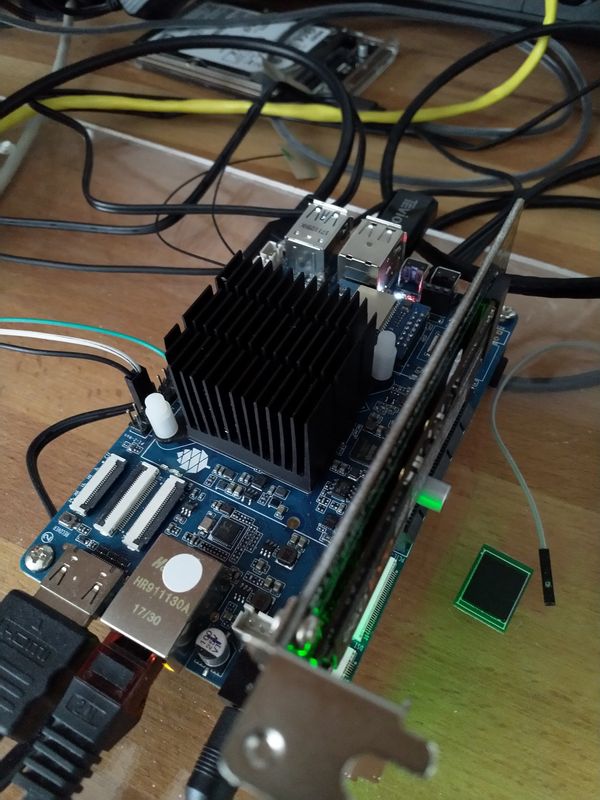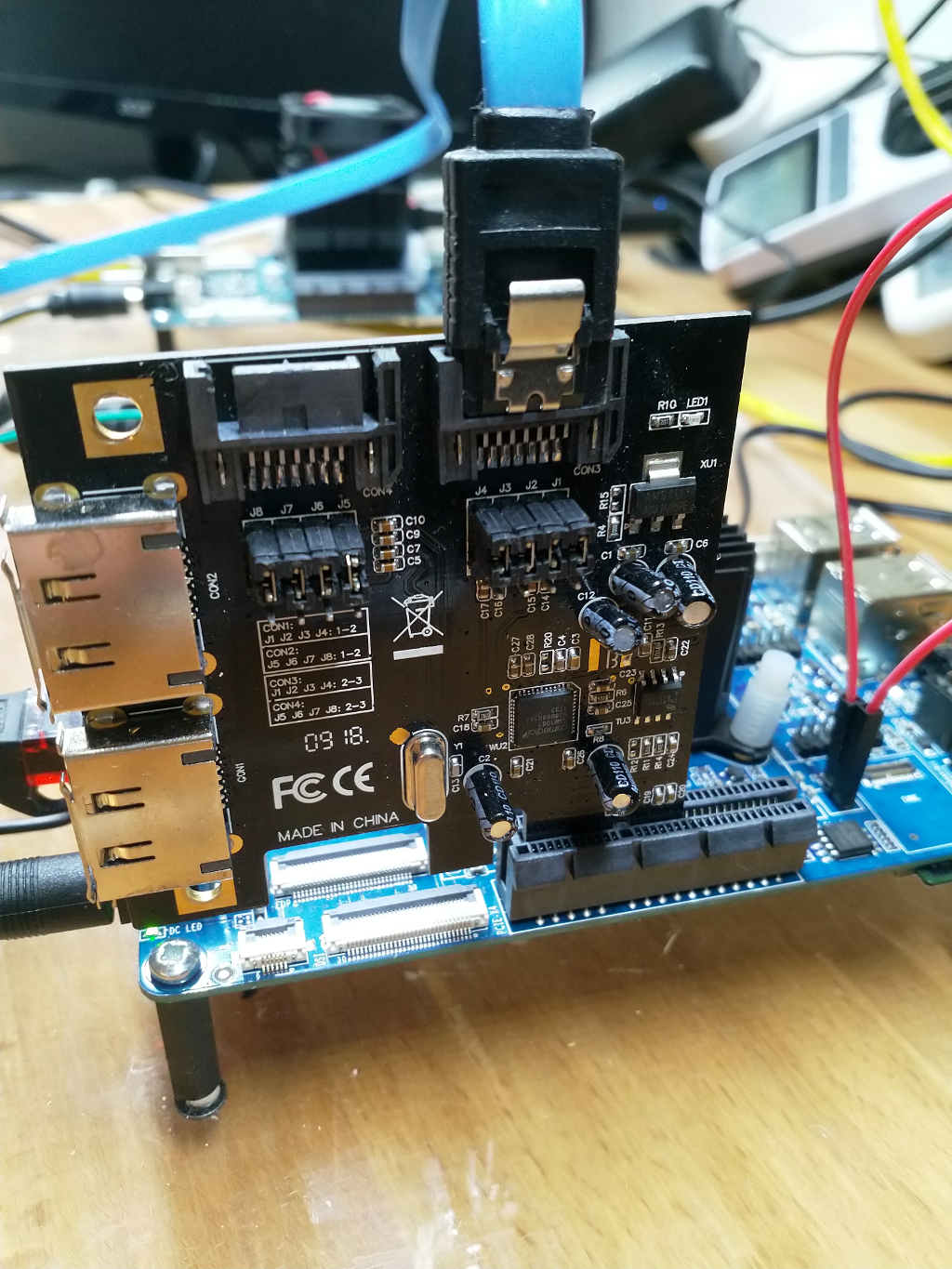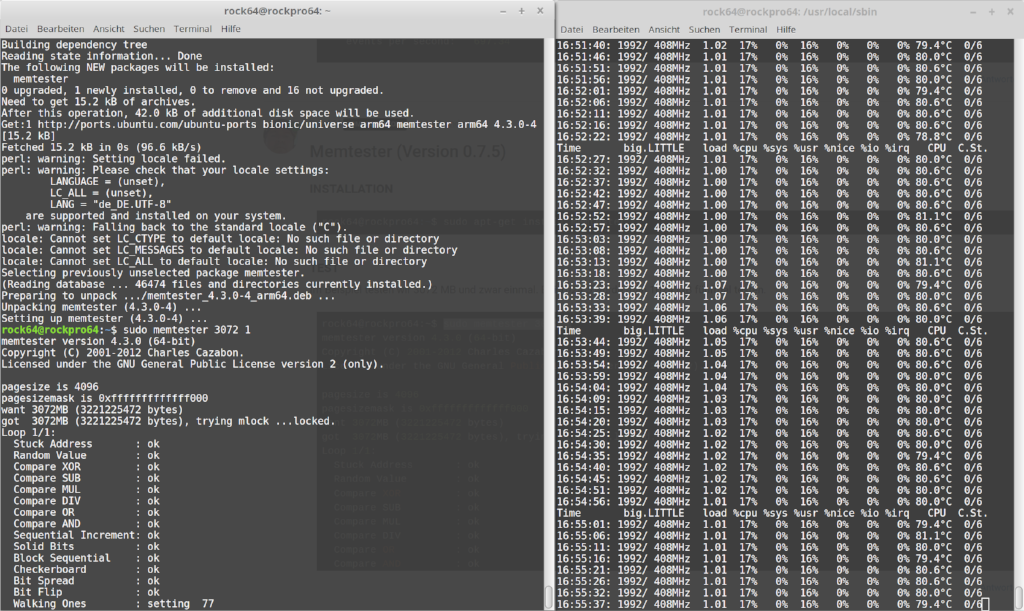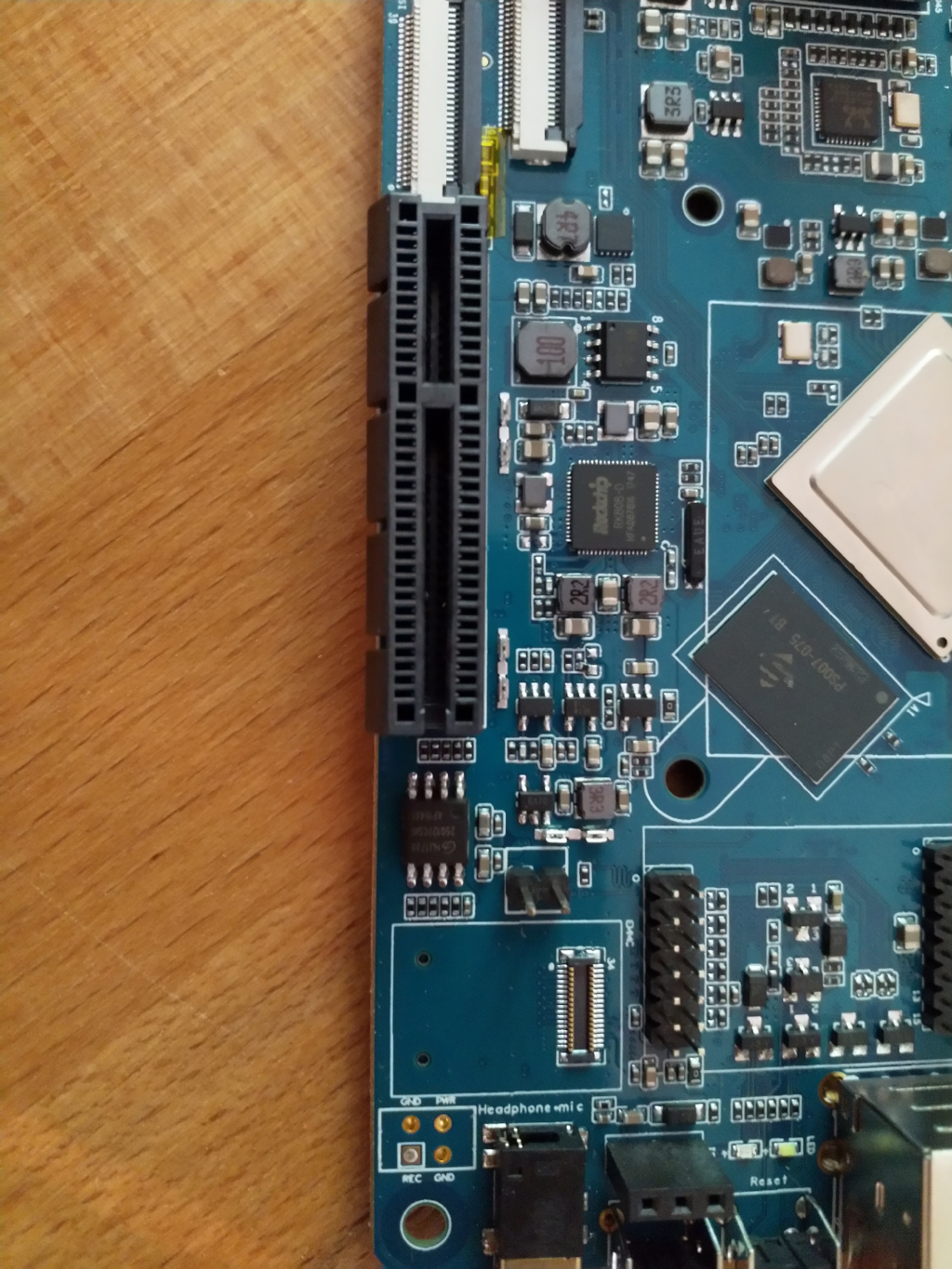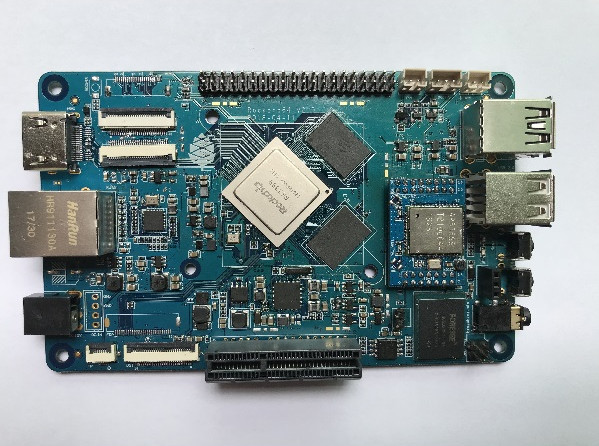SPI funktioniert
-
Kamil hat dann mal erste Erfolge mit dem SPI flashen

Fangen wir nochmal kurz von vorne an, für die unter Euch, die nur Bahnhof verstehen

Der ROCKPro64 besitzt folgenden Speicher
- 128Mb SPI boot Flash
SPI müsste dabei die Kommunikation bezeichnen. Serial Peripheral interface
Fassen wir zusammen, auf dem Board sind 128MB Speicher, die man beschreiben kann. Dort hin kopiert man den u-boot um dann von angeschlossenen USB-Geräten zu booten. Im Moment wären theoretisch
- USB2
- USB3
möglich. Dazu hat Kamil zwei Images erstellt.
- u-boot-erase-spi-rockpro64.img.xz
- u-boot-flash-spi-rockpro64.img.xz
Also, ein Image zum flashen des Speichers und ein Image um den Speicher wieder zu löschen. Ansonsten hat man nämlich ein Problem von eMMC oder SD-Karte zu booten.
Das Flash-Image auf eine SD-Karte bügeln, diese in den ROCKPro64 und damit starten. Wenn die weiße Power LED anfängt zu blinken, ist der Schreibvorgang beendet.
Hier ein Log des erfolgreichen Vorganges https://pastebin.com/vxTazYsx
Den ROCKPro64 ausmachen, die SD-Karte entnehmen. Ein Boot fähiges USB-Laufwerk erstellen. Also das 0.7.9 Image z.B. auf die USB-Platte schreiben. Das USB-Laufwerk anschließen und den ROCKPro64 einschalten.
Der u-boot im SPI wird geladen und sucht nach einem bootfähigen Gerät, wenn er eines findet, wird das System geladen.
Erfolgreich habe ich das mit einer SSD, dem USB3-to-SATA Adapter von Pine64 getestet. Leider geht das im Moment nur am USB2, zu mindestens bei mir. Hab mal Kamil Bescheid gesagt

-
Update 9.8.2018
I
ch kann aktuell den SPI nicht mehr löschen. Das Erase-Image macht hier nichts. Ihr solltet dringend davon absehen, das im Moment auszuprobieren!!Laut Kamil kann man den SPI noch auf andere Weise abschalten. Dazu brückt man die Pins 23(CLK) und 25(GND) auf dem Pi-2 Connector. https://forum.frank-mankel.org/topic/28/rockpro64-übersicht/4
Ausprobiert, funktioniert.
Sorry, ich hatte eine defekte SD-Karte erwischt! Das Erase-Image geht einwandfrei!
-
Das Booten vom USB3 Port funktioniert, wenn man einen aktiven USB3 Hub dazwischen hängt. Vermutlich ein Timing Problem (Spekulation).
Eingesetzte Hardware
- USB3-to-SATA Adapter von pine64
- Samsung 860 PRO 256GB
- deleyCON 4port USB3 Hub (nix besonderes)

usb3 working - Pastebin.com
Pastebin.com is the number one paste tool since 2002. Pastebin is a website where you can store text online for a set period of time.
Pastebin (pastebin.com)
-
Wie ich jetzt mehrmals festgestellt habe, ist das System von der USB3 Platte instabil.
[111985.654653] EXT4-fs error (d4: inode #16354: comm systemd: r[111985.837719] EXT4-fs errorDas killt dann das komplette System.
Ob das an meiner Hardware liegt, weiß ich nicht. Also, wer da draußen so ein System einsetzen will, Vorsicht! Die USB3-Schnittstelle scheint noch einige Bugs zu haben!!
Mein NVMe System dagegen ist absolut stabil!