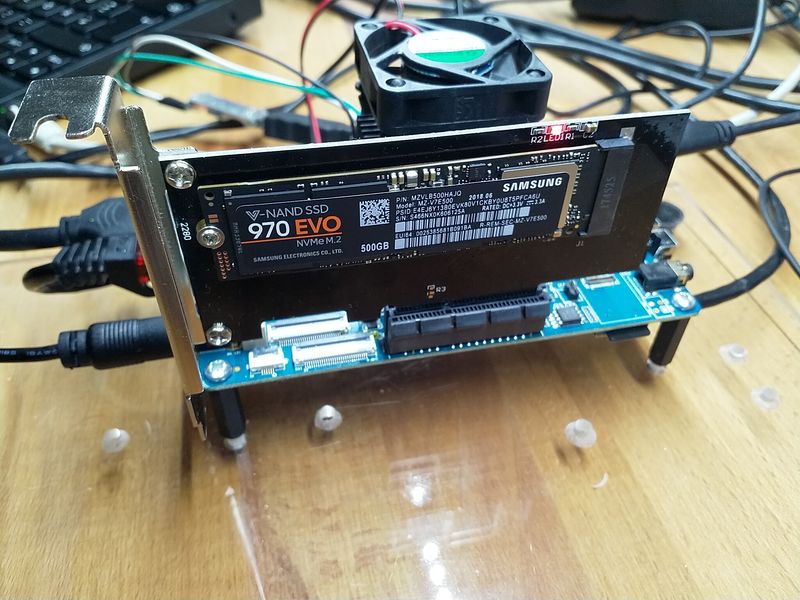ROCKPro64 - Samsung 970 NVMe M.2 500GB
-
Wie Ihr wisst, habe ich ein System mit einer NVMe SSD (960 EVO 256GB). Die tauschen wir heute mal aus.
Auf der SSD liegt das / Verzeichnis. Als erstes sichern wir es mal auf eine angeschlossene 1TB HDD.
rock64@rockpro64v2_0:~$ sudo dd if=/dev/nvme0n1 of=/mnt/backup/nvme.img bs=4MB 488397168+0 records in 488397168+0 records out 250059350016 bytes (250 GB, 233 GiB) copied, 5064,37 s, 49,4 MB/sDanach schalten wir das System mal aus - Hardware umbauen
 Hardware ist drin. Jetzt brauchen wir irgendeine SD-Karte die bootet. Die vorhandene ist ja so geändert, um das Rootverzeichnis von der NVMe-Karte zu laden. Wenn da nichts liegt, scheitert der Bootvorgang.
Hardware ist drin. Jetzt brauchen wir irgendeine SD-Karte die bootet. Die vorhandene ist ja so geändert, um das Rootverzeichnis von der NVMe-Karte zu laden. Wenn da nichts liegt, scheitert der Bootvorgang.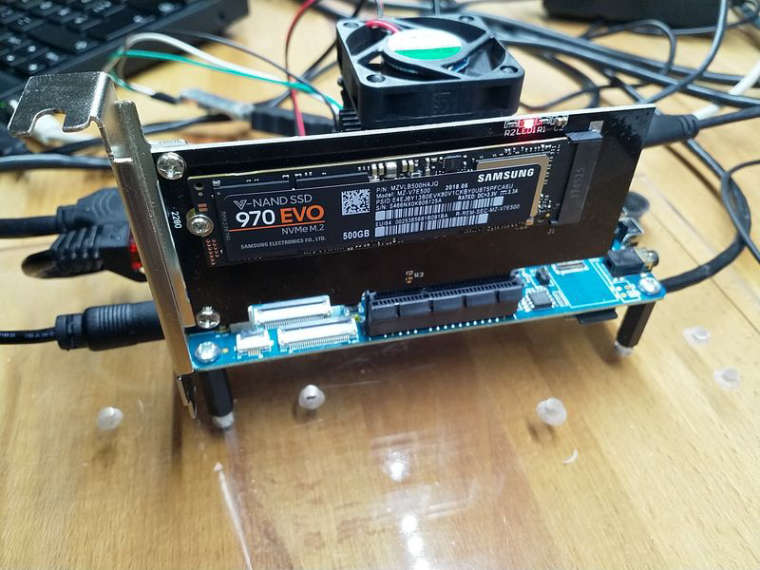
ROCKPro64 gestartet. HDD mounten.
sudo mount /dev/sda1 /mntDort liegt das Image nvme.img Das muss jetzt auf die NVMe-Karte.
rock64@rockpro64:/mnt$ sudo dd if=/mnt/nvme.img of=/dev/nvme0n1 bs=4MB 62514+1 records in 62514+1 records out 250059350016 bytes (250 GB, 233 GiB) copied, 2508.21 s, 99.7 MB/sbs=4MB hatte ich oben, beim Sichern, vergessen
 Und ich wunder mich, das das so lange dauert. Der Befehl oben ist entsprechend korrigiert. Nachdem dd fertig ist , schalten wir den ROCKPro64 wieder aus.
Und ich wunder mich, das das so lange dauert. Der Befehl oben ist entsprechend korrigiert. Nachdem dd fertig ist , schalten wir den ROCKPro64 wieder aus.sudo shutdown nowWenn ich jetzt keinen Denkfehler habe, muss nach Einsetzen der alten SD-Karte das System wieder ordentlich starten und / auf der NVMe-Karte liegen.
So, das System ist gestartet. Beim Booten hat es etwas gedauert.
[ 4.156794] nvme nvme0: pci function 0000:01:00.0 [ 4.156866] pci 0000:00:00.0: enabling device (0000 -> 0002) [ 4.156889] nvme 0000:01:00.0: enabling device (0000 -> 0002) [ 4.174140] rockchip-drm display-subsystem: fb0: frame buffer device [ 4.187450] [drm] Initialized rockchip 1.0.0 20140818 for display-subsystem on minor 0 [ 4.328531] nvme nvme0: missing or invalid SUBNQN field. [ 4.329557] nvme nvme0: Shutdown timeout set to 8 secondsAber, ich habe keine Ahnung was hier los war. Auf alle Fälle ist es gestartet. Mal nachsehen.....
rock64@rockpro64v2_0:~$ df -h Filesystem Size Used Avail Use% Mounted on udev 1,9G 0 1,9G 0% /dev tmpfs 388M 600K 387M 1% /run /dev/nvme0n1 229G 8,3G 209G 4% / tmpfs 1,9G 0 1,9G 0% /dev/shm tmpfs 5,0M 0 5,0M 0% /run/lock tmpfs 1,9G 0 1,9G 0% /sys/fs/cgroup /dev/mmcblk0p6 112M 28K 112M 1% /boot/efi /dev/sda1 916G 448G 423G 52% /mnt/backup tmpfs 388M 0 388M 0% /run/user/1000Aber, ein kleines Problem. Ich habe es erwartet. Das / Verzeichnis ist zu klein, die NVMe-Karte hat eine Kapazität von 500GB. Dann mal ran...
Ausschalten
sudo shutdown nowWieder die SD-Karte wechseln. Starten. Überblick verschaffen...
sudo fdisk -lDanach
rock64@rockpro64:~$ resize2fs /dev/nvme0n1 resize2fs 1.44.1 (24-Mar-2018) open: Permission denied while opening /dev/nvme0n1 rock64@rockpro64:~$ sudo resize2fs /dev/nvme0n1 resize2fs 1.44.1 (24-Mar-2018) Please run 'e2fsck -f /dev/nvme0n1' first. rock64@rockpro64:~$ sudo e2fsck -f /dev/nvme0n1 e2fsck 1.44.1 (24-Mar-2018) Pass 1: Checking inodes, blocks, and sizes Pass 2: Checking directory structure Pass 3: Checking directory connectivity Pass 4: Checking reference counts Pass 5: Checking group summary information TEST: 119622/15269888 files (0.2% non-contiguous), 3375893/61049646 blocks rock64@rockpro64:~$ sudo resize2fs /dev/nvme0n1 resize2fs 1.44.1 (24-Mar-2018) Resizing the filesystem on /dev/nvme0n1 to 122096646 (4k) blocks. The filesystem on /dev/nvme0n1 is now 122096646 (4k) blocks long.Ganz ehrlich, ich war nicht so sehr davon überzeugt das das so geht. Aber, wieder runtergefahren, SD-Karte gewechselt und neugestartet. Und, was sehen wir - es geht!

rock64@rockpro64v2_0:~$ df -h Filesystem Size Used Avail Use% Mounted on udev 1,9G 0 1,9G 0% /dev tmpfs 388M 596K 387M 1% /run /dev/nvme0n1 458G 8,3G 426G 2% / tmpfs 1,9G 0 1,9G 0% /dev/shm tmpfs 5,0M 0 5,0M 0% /run/lock tmpfs 1,9G 0 1,9G 0% /sys/fs/cgroup /dev/mmcblk0p6 112M 28K 112M 1% /boot/efi /dev/sda1 916G 448G 423G 52% /mnt/backup tmpfs 388M 0 388M 0% /run/user/1000Mal geschaut ob meine Testinstallation von Grav läuft, das macht sie aber nicht. Bad Gateway
 Aber, durchs schrauben an meinem Rootserver habe ich ein wenig gelernt. Bad Gateway, da läuft php7.2-fpm nicht. Nachschauen...
Aber, durchs schrauben an meinem Rootserver habe ich ein wenig gelernt. Bad Gateway, da läuft php7.2-fpm nicht. Nachschauen...rock64@rockpro64v2_0:/var/www$ /etc/init.d/php7.2-fpm reload [....] Reloading php7.2-fpm configuration (via systemctl): php7.2-fpm.service==== AUTHENTICATING FOR org.freedesktop.systemd1.manage-units === Authentication is required to reload 'php7.2-fpm.service'. Authenticating as: rock64,,, (rock64) Password: ==== AUTHENTICATION COMPLETE === php7.2-fpm.service is not active, cannot reload. failed!Gut, mein Tipp war richtig

rock64@rockpro64v2_0:/var/www$ /etc/init.d/php7.2-fpm start [....] Starting php7.2-fpm (via systemctl): php7.2-fpm.service==== AUTHENTICATING FOR org.freedesktop.systemd1.manage-units === Authentication is required to start 'php7.2-fpm.service'. Authenticating as: rock64,,, (rock64) Password: ==== AUTHENTICATION COMPLETE === . okTada, Grav läuft wieder. Puh, Glück gehabt LOL Warum der Dienst jetzt automatisch nicht gestartet ist, schau ich mir dann nochmal in Ruhe an. So zum Abschluss noch ein iozone
rock64@rockpro64v2_0:~$ sudo iozone -e -I -a -s 100M -r 4k -r 16k -r 512k -r 1024k -r 16384k -i 0 -i 1 -i 2 [sudo] password for rock64: Iozone: Performance Test of File I/O Version $Revision: 3.429 $ Compiled for 64 bit mode. Build: linux Contributors:William Norcott, Don Capps, Isom Crawford, Kirby Collins Al Slater, Scott Rhine, Mike Wisner, Ken Goss Steve Landherr, Brad Smith, Mark Kelly, Dr. Alain CYR, Randy Dunlap, Mark Montague, Dan Million, Gavin Brebner, Jean-Marc Zucconi, Jeff Blomberg, Benny Halevy, Dave Boone, Erik Habbinga, Kris Strecker, Walter Wong, Joshua Root, Fabrice Bacchella, Zhenghua Xue, Qin Li, Darren Sawyer, Vangel Bojaxhi, Ben England, Vikentsi Lapa. Run began: Sat Oct 13 19:43:42 2018 Include fsync in write timing O_DIRECT feature enabled Auto Mode File size set to 102400 kB Record Size 4 kB Record Size 16 kB Record Size 512 kB Record Size 1024 kB Record Size 16384 kB Command line used: iozone -e -I -a -s 100M -r 4k -r 16k -r 512k -r 1024k -r 16384k -i 0 -i 1 -i 2 Output is in kBytes/sec Time Resolution = 0.000001 seconds. Processor cache size set to 1024 kBytes. Processor cache line size set to 32 bytes. File stride size set to 17 * record size. random random bkwd record stride kB reclen write rewrite read reread read write read rewrite read fwrite frewrite fread freread 102400 4 95100 147179 162994 163810 65968 145612 102400 16 305346 416036 434489 439211 223259 409552 102400 512 1068025 1085160 1041962 1071879 1013621 1107267 102400 1024 1106597 1148071 1061018 1093176 1064151 1150121 102400 16384 958333 1455274 1470250 1534968 1534037 1447219 iozone test complete.Und zum Schluß noch ein lspci
rock64@rockpro64v2_0:~$ sudo lspci -vvv 00:00.0 PCI bridge: Rockchip Inc. RK3399 PCI Express Root Port Device 0100 (prog-if 00 [Normal decode]) Control: I/O- Mem+ BusMaster+ SpecCycle- MemWINV- VGASnoop- ParErr- Stepping- SERR- FastB2B- DisINTx- Status: Cap+ 66MHz- UDF- FastB2B- ParErr- DEVSEL=fast >TAbort- <TAbort- <MAbort- >SERR- <PERR- INTx- Latency: 0 Interrupt: pin A routed to IRQ 255 Bus: primary=00, secondary=01, subordinate=01, sec-latency=0 I/O behind bridge: 00000000-00000fff Memory behind bridge: fa000000-fa0fffff Prefetchable memory behind bridge: 00000000-000fffff Secondary status: 66MHz- FastB2B- ParErr- DEVSEL=fast >TAbort- <TAbort- <MAbort- <SERR- <PERR- BridgeCtl: Parity- SERR- NoISA- VGA- MAbort- >Reset- FastB2B- PriDiscTmr- SecDiscTmr- DiscTmrStat- DiscTmrSERREn- Capabilities: [80] Power Management version 3 Flags: PMEClk- DSI- D1+ D2- AuxCurrent=0mA PME(D0+,D1+,D2-,D3hot+,D3cold-) Status: D0 NoSoftRst+ PME-Enable- DSel=0 DScale=0 PME- Capabilities: [90] MSI: Enable- Count=1/1 Maskable+ 64bit+ Address: 0000000000000000 Data: 0000 Masking: 00000000 Pending: 00000000 Capabilities: [b0] MSI-X: Enable- Count=1 Masked- Vector table: BAR=0 offset=00000000 PBA: BAR=0 offset=00000008 Capabilities: [c0] Express (v2) Root Port (Slot+), MSI 00 DevCap: MaxPayload 256 bytes, PhantFunc 0 ExtTag- RBE+ DevCtl: Report errors: Correctable- Non-Fatal- Fatal- Unsupported- RlxdOrd+ ExtTag- PhantFunc- AuxPwr- NoSnoop+ MaxPayload 256 bytes, MaxReadReq 512 bytes DevSta: CorrErr- UncorrErr- FatalErr- UnsuppReq- AuxPwr- TransPend- LnkCap: Port #0, Speed 5GT/s, Width x4, ASPM L1, Exit Latency L0s <256ns, L1 <8us ClockPM- Surprise- LLActRep- BwNot+ ASPMOptComp+ LnkCtl: ASPM Disabled; RCB 128 bytes Disabled- CommClk- ExtSynch- ClockPM- AutWidDis- BWInt+ AutBWInt+ LnkSta: Speed 5GT/s, Width x4, TrErr- Train- SlotClk+ DLActive- BWMgmt- ABWMgmt- SltCap: AttnBtn- PwrCtrl- MRL- AttnInd- PwrInd- HotPlug- Surprise- Slot #0, PowerLimit 0.000W; Interlock- NoCompl- SltCtl: Enable: AttnBtn- PwrFlt- MRL- PresDet- CmdCplt- HPIrq- LinkChg- Control: AttnInd Off, PwrInd Off, Power+ Interlock- SltSta: Status: AttnBtn- PowerFlt- MRL+ CmdCplt- PresDet- Interlock- Changed: MRL- PresDet- LinkState- RootCtl: ErrCorrectable- ErrNon-Fatal- ErrFatal- PMEIntEna- CRSVisible- RootCap: CRSVisible- RootSta: PME ReqID 0000, PMEStatus- PMEPending- DevCap2: Completion Timeout: Range B, TimeoutDis+, LTR+, OBFF Via message ARIFwd+ DevCtl2: Completion Timeout: 50us to 50ms, TimeoutDis-, LTR-, OBFF Disabled ARIFwd- LnkCtl2: Target Link Speed: 5GT/s, EnterCompliance- SpeedDis- Transmit Margin: Normal Operating Range, EnterModifiedCompliance- ComplianceSOS- Compliance De-emphasis: -6dB LnkSta2: Current De-emphasis Level: -6dB, EqualizationComplete-, EqualizationPhase1- EqualizationPhase2-, EqualizationPhase3-, LinkEqualizationRequest- Capabilities: [100 v2] Advanced Error Reporting UESta: DLP- SDES- TLP- FCP- CmpltTO- CmpltAbrt- UnxCmplt- RxOF- MalfTLP- ECRC- UnsupReq- ACSViol- UEMsk: DLP- SDES- TLP- FCP- CmpltTO- CmpltAbrt- UnxCmplt- RxOF- MalfTLP- ECRC- UnsupReq- ACSViol- UESvrt: DLP+ SDES+ TLP- FCP+ CmpltTO- CmpltAbrt- UnxCmplt- RxOF+ MalfTLP+ ECRC- UnsupReq- ACSViol- CESta: RxErr- BadTLP- BadDLLP- Rollover- Timeout- NonFatalErr- CEMsk: RxErr- BadTLP- BadDLLP- Rollover- Timeout- NonFatalErr+ AERCap: First Error Pointer: 00, GenCap+ CGenEn- ChkCap+ ChkEn- Capabilities: [274 v1] Transaction Processing Hints Interrupt vector mode supported Device specific mode supported Steering table in TPH capability structure 01:00.0 Non-Volatile memory controller: Samsung Electronics Co Ltd Device a808 (prog-if 02 [NVM Express]) Subsystem: Samsung Electronics Co Ltd Device a801 Control: I/O- Mem+ BusMaster+ SpecCycle- MemWINV- VGASnoop- ParErr- Stepping- SERR- FastB2B- DisINTx+ Status: Cap+ 66MHz- UDF- FastB2B- ParErr- DEVSEL=fast >TAbort- <TAbort- <MAbort- >SERR- <PERR- INTx- Latency: 0 Interrupt: pin A routed to IRQ 230 NUMA node: 0 Region 0: Memory at fa000000 (64-bit, non-prefetchable) [size=16K] Capabilities: [40] Power Management version 3 Flags: PMEClk- DSI- D1- D2- AuxCurrent=0mA PME(D0-,D1-,D2-,D3hot-,D3cold-) Status: D0 NoSoftRst+ PME-Enable- DSel=0 DScale=0 PME- Capabilities: [50] MSI: Enable- Count=1/1 Maskable- 64bit+ Address: 0000000000000000 Data: 0000 Capabilities: [70] Express (v2) Endpoint, MSI 00 DevCap: MaxPayload 256 bytes, PhantFunc 0, Latency L0s unlimited, L1 unlimited ExtTag- AttnBtn- AttnInd- PwrInd- RBE+ FLReset+ SlotPowerLimit 0.000W DevCtl: Report errors: Correctable- Non-Fatal- Fatal- Unsupported- RlxdOrd+ ExtTag- PhantFunc- AuxPwr- NoSnoop+ FLReset- MaxPayload 256 bytes, MaxReadReq 512 bytes DevSta: CorrErr- UncorrErr- FatalErr- UnsuppReq- AuxPwr- TransPend- LnkCap: Port #0, Speed 8GT/s, Width x4, ASPM L1, Exit Latency L0s unlimited, L1 <64us ClockPM+ Surprise- LLActRep- BwNot- ASPMOptComp+ LnkCtl: ASPM Disabled; RCB 64 bytes Disabled- CommClk- ExtSynch- ClockPM- AutWidDis- BWInt- AutBWInt- LnkSta: Speed 5GT/s, Width x4, TrErr- Train- SlotClk+ DLActive- BWMgmt- ABWMgmt- DevCap2: Completion Timeout: Range ABCD, TimeoutDis+, LTR+, OBFF Not Supported DevCtl2: Completion Timeout: 50us to 50ms, TimeoutDis-, LTR-, OBFF Disabled LnkCtl2: Target Link Speed: 8GT/s, EnterCompliance- SpeedDis- Transmit Margin: Normal Operating Range, EnterModifiedCompliance- ComplianceSOS- Compliance De-emphasis: -6dB LnkSta2: Current De-emphasis Level: -6dB, EqualizationComplete-, EqualizationPhase1- EqualizationPhase2-, EqualizationPhase3-, LinkEqualizationRequest- Capabilities: [b0] MSI-X: Enable+ Count=33 Masked- Vector table: BAR=0 offset=00003000 PBA: BAR=0 offset=00002000 Capabilities: [100 v2] Advanced Error Reporting UESta: DLP- SDES- TLP- FCP- CmpltTO- CmpltAbrt- UnxCmplt- RxOF- MalfTLP- ECRC- UnsupReq- ACSViol- UEMsk: DLP- SDES- TLP- FCP- CmpltTO- CmpltAbrt- UnxCmplt- RxOF- MalfTLP- ECRC- UnsupReq- ACSViol- UESvrt: DLP+ SDES+ TLP- FCP+ CmpltTO- CmpltAbrt- UnxCmplt- RxOF+ MalfTLP+ ECRC- UnsupReq- ACSViol- CESta: RxErr- BadTLP- BadDLLP- Rollover- Timeout- NonFatalErr- CEMsk: RxErr- BadTLP- BadDLLP- Rollover- Timeout- NonFatalErr+ AERCap: First Error Pointer: 00, GenCap+ CGenEn- ChkCap+ ChkEn- Capabilities: [148 v1] Device Serial Number 00-00-00-00-00-00-00-00 Capabilities: [158 v1] Power Budgeting <?> Capabilities: [168 v1] #19 Capabilities: [188 v1] Latency Tolerance Reporting Max snoop latency: 0ns Max no snoop latency: 0ns Capabilities: [190 v1] L1 PM Substates L1SubCap: PCI-PM_L1.2+ PCI-PM_L1.1+ ASPM_L1.2+ ASPM_L1.1+ L1_PM_Substates+ PortCommonModeRestoreTime=10us PortTPowerOnTime=10us L1SubCtl1: PCI-PM_L1.2- PCI-PM_L1.1- ASPM_L1.2- ASPM_L1.1- T_CommonMode=0us LTR1.2_Threshold=0ns L1SubCtl2: T_PwrOn=10us Kernel driver in use: nvme