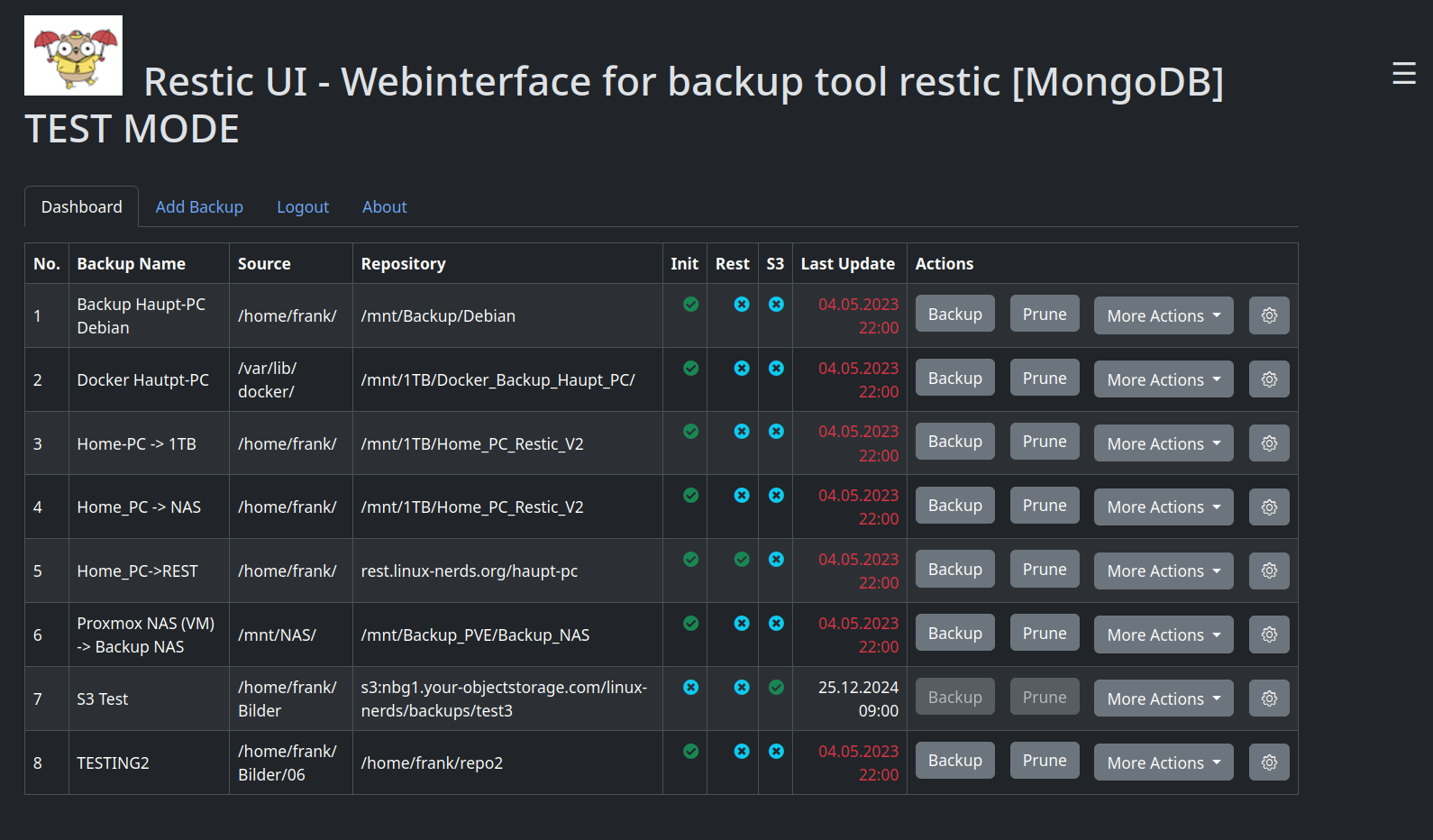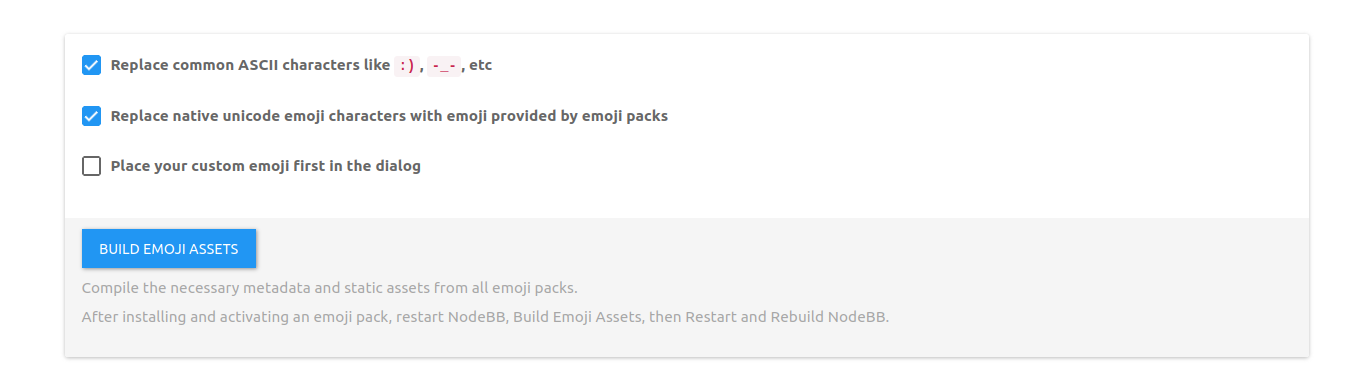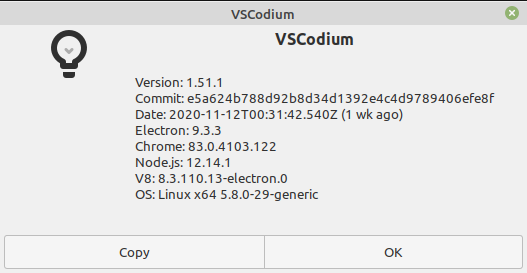LUKS Key Derivation Function
Linux
1
Beiträge
1
Kommentatoren
102
Aufrufe
-
Ein interessantes Thema, wenn man seine Distro immer nur aktualisiert, macht man sich evt. Türen auf die man gar nicht öffnen will.
Es geht darum, das man dann irgendwann mal eine alte Crypto-Funktion für die Festplattenverschlüsselung nutzt, was einen angreifbar macht.
Den Status kann man so testen
sudo cryptsetup luksDump /dev/whateverDas habe ich auf meiner neuen Debian Bookworm 12 Installation doch mal direkt getestet.
LUKS header information Version: 2 Epoch: 3 Data segments: 0: crypt offset: xxxxxxx [bytes] length: (whole device) cipher: aes-xts-plain64 sector: xxx [bytes] Keyslots: 0: luks2 Key: 512 bits Priority: normal Cipher: aes-xts-plain64 Cipher key: 512 bits PBKDF: argon2id Time cost: 4Ich habe einige Dinge gekürzt, da ich nicht weiß ob das gut ist das zu posten. Aber die wichtigsten Dinge kann man hier nachlesen und es ist alles up to date