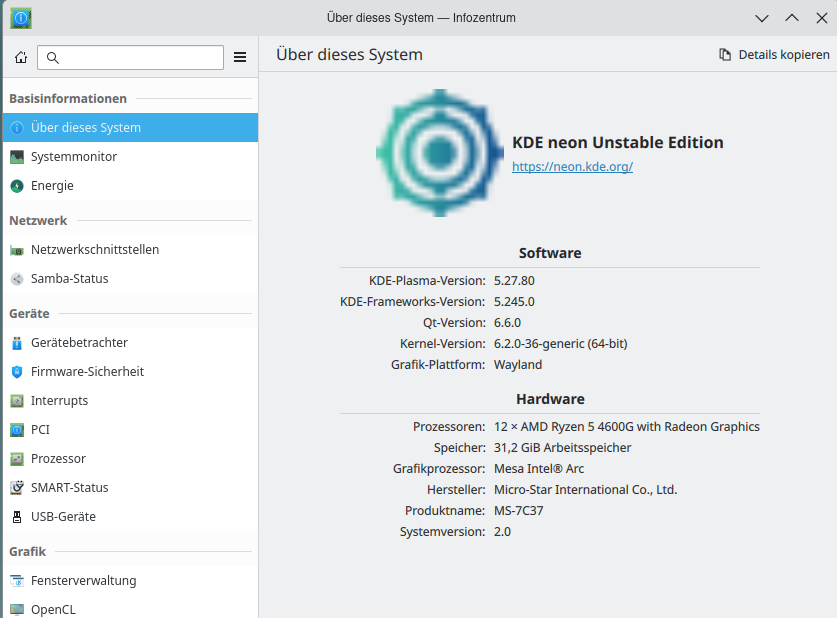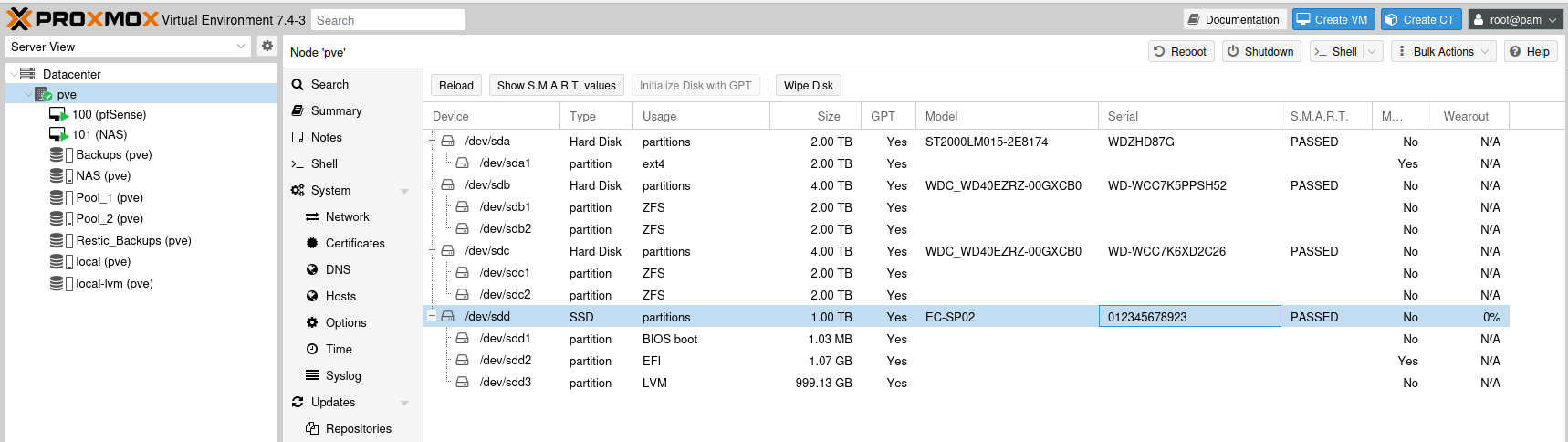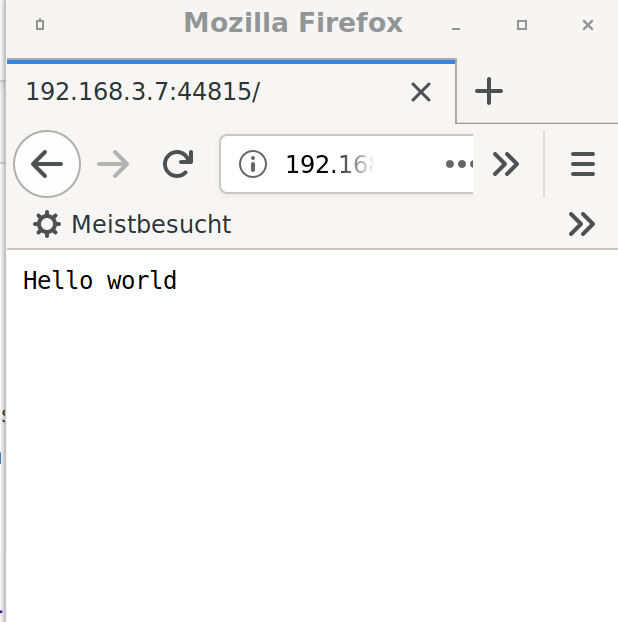NodeBB - Upgrade v1.19.2
-
Neues Update raus, die lange Liste der Neuerungen und Fixe findet man hier.
Interessant, das sich meine beiden Installationen nicht 100% gleich verhalten, obwohl ich denke das in beiden die selben Pakete installiert sind. Heute kam das
npm notice Run npm install -g npm@8.4.1 to update! npm notice npm ERR! code ENOTEMPTY npm ERR! syscall rename npm ERR! path /home/user_nodebb/nodebb/node_modules/nodebb-plugin-emoji npm ERR! dest /home/user_nodebb/nodebb/node_modules/.nodebb-plugin-emoji-sQR11zwD npm ERR! errno -39 npm ERR! ENOTEMPTY: directory not empty, rename '/home/user_nodebb/nodebb/node_modules/nodebb-plugin-emoji' -> '/home/user_nodebb/nodebb/node_modules/.nodebb-plugin-emoji-sQR11zwD' npm ERR! A complete log of this run can be found in:Ok, wie ich schon oft hier geschrieben habe, ist es wichtig die Fehlermeldungen gut zu lesen. Die Lösungen stehen fast immer drin. Das entsprechende Verzeichnis umbenannt. Dann den Vorgang neu gestartet.
./nodebb upgradeLief durch. Auf neuen Beitrag geklickt und rechts unten kommt ein rotes Fenster mit irgendwas " emoij nicht vorhanden..." Was jetzt?
Im Adminbereich mal das Plugin aufgerufen
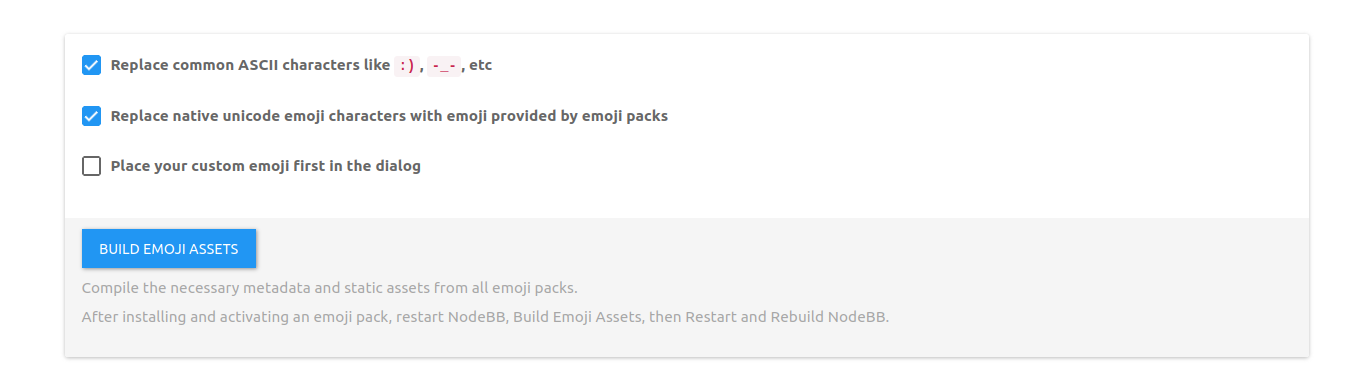
Auf Build Emoji Assets geklickt und gespeichert. Danach gingen die Emojis wieder.
-
Es gab da noch ein lästiges Problem -> https://github.com/NodeBB/nodebb-plugin-emoji/issues/52
npm install nodebb-plugin-emoji@3.5.13Die Version v3.5.13 behebt das Problem.