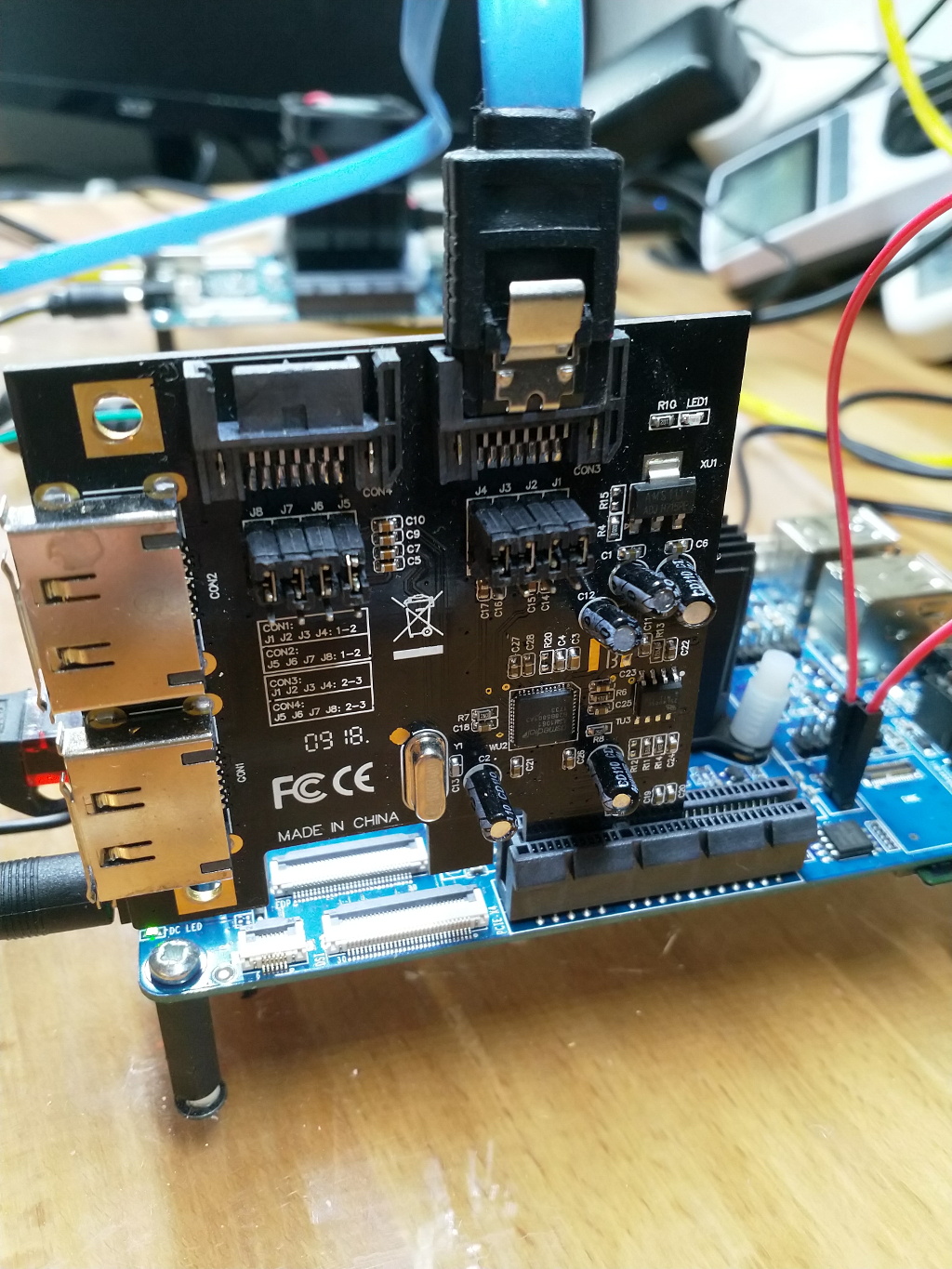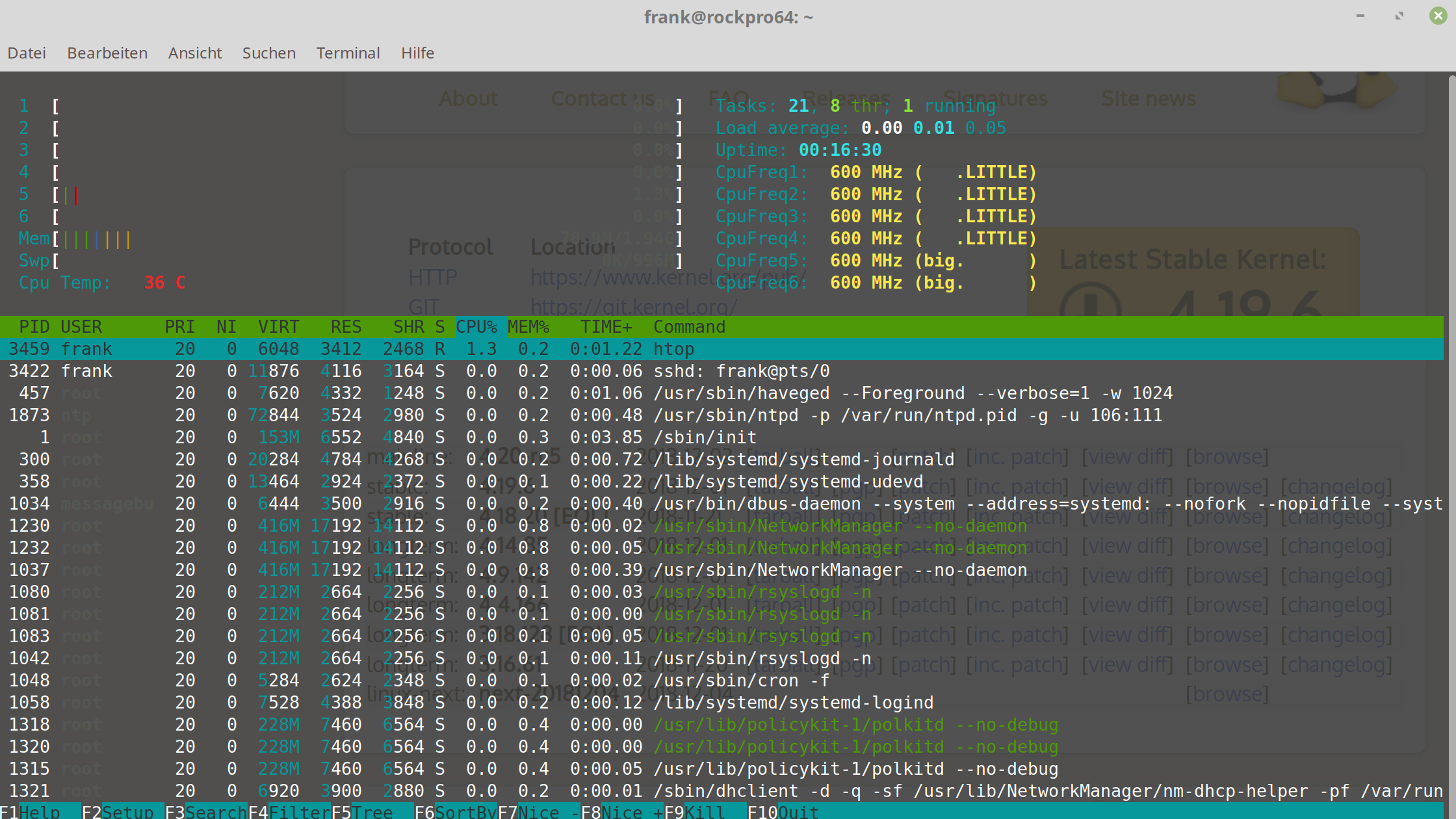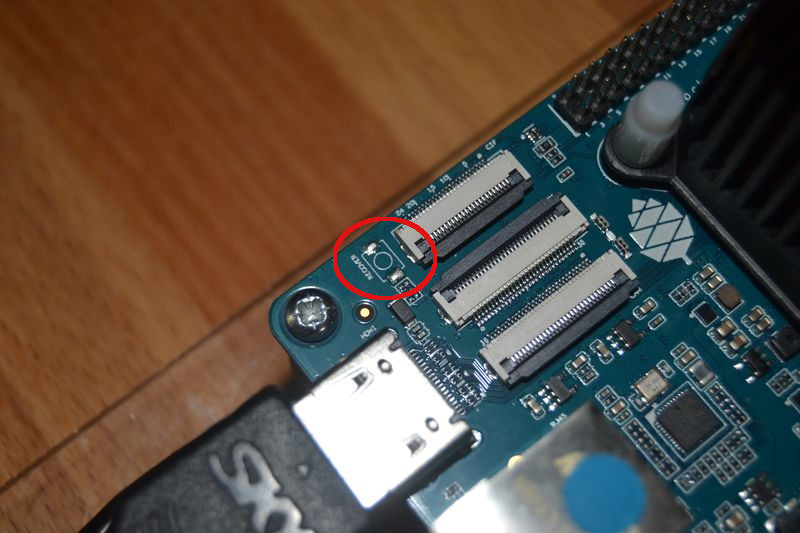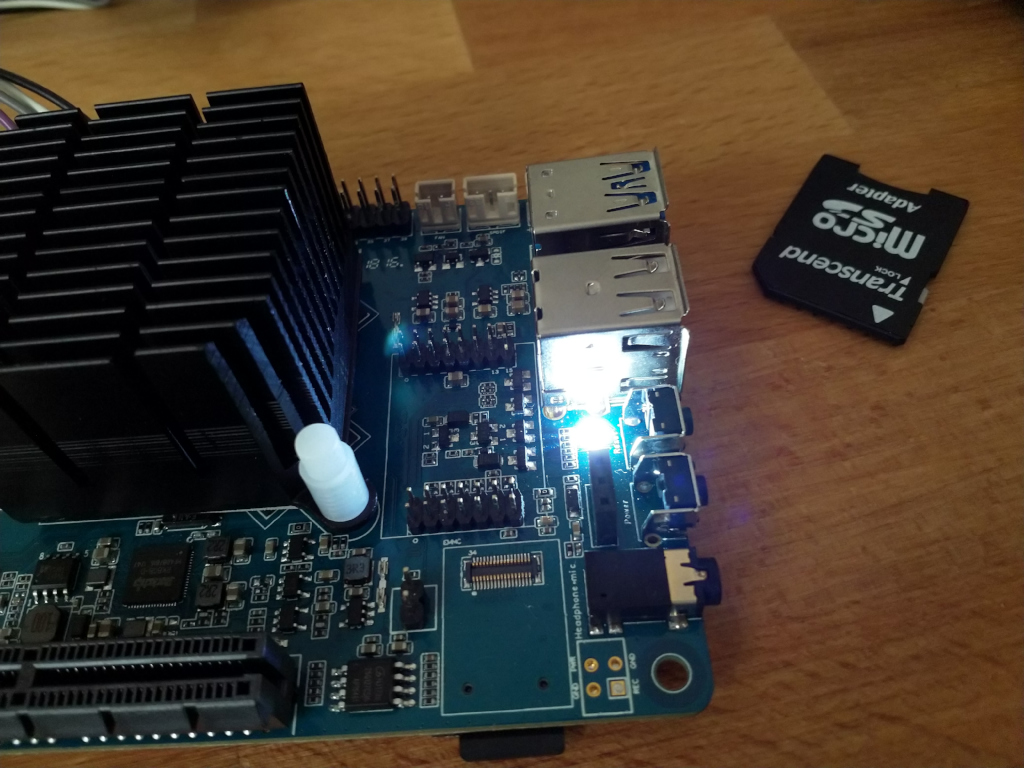Ich hab das mal ausprobiert.
Den Recover Button so lange drücken, bis folgendes erscheint.
In: serial@ff1a0000
Out: serial@ff1a0000
Err: serial@ff1a0000
Model: Pine64 RockPro64
rockchip_dnl_mode = 1 mode
rockchip_dnl_mode = 2 mode
rockchip_dnl_mode = 3 mode
rockchip_dnl_mode = 4 mode
entering maskrom mode...
RKFlashTool clonen
root@thinkpad:/home/frank/test# git clone https://github.com/rockchip-linux/rkflashtool
Klone nach 'rkflashtool' ...
remote: Counting objects: 663, done.
remote: Total 663 (delta 0), reused 0 (delta 0), pack-reused 663
Empfange Objekte: 100% (663/663), 114.94 KiB | 0 bytes/s, Fertig.
Löse Unterschiede auf: 100% (367/367), Fertig.
In das Verzeichnis wechseln
root@thinkpad:/home/frank/test# cd rkflashtool/
Inhalt
root@thinkpad:/home/frank/test/rkflashtool# ls
doc Makefile rkcrc.h rkflashtool.h rkparametersblock
examples README rkflashall rkmisc rkunpack.c
fixversion.sh release.sh rkflashloader rkpad rkunsign
flashuboot rkcrc.c rkflashtool.c rkparameters version.h
RKFlashtool bauen
root@thinkpad:/home/frank/test/rkflashtool# make
gcc -O2 -W -Wall -I/usr/include/libusb-1.0 rkflashtool.c -o rkflashtool -lusb-1.0
gcc -O2 -W -Wall -I/usr/include/libusb-1.0 rkcrc.c -o rkcrc -lusb-1.0
gcc -O2 -W -Wall -I/usr/include/libusb-1.0 rkunpack.c -o rkunpack -lusb-1.0
Ich habe ein USB-A to USB-A Kabel vom USB-C Port des ROCKPro64 zu meinem Notebook hergestellt.
root@thinkpad:/home/frank/test/rkflashtool# sudo ./rkflashtool v
rkflashtool: info: rkflashtool v5.2
rkflashtool: info: Detected RK3399...
rkflashtool: info: interface claimed
rkflashtool: info: MASK ROM MODE
rkflashtool: info: chip version: -..-
Ok, Verbindung steht.
Eine Übersicht der Befehle
root@thinkpad:/home/frank/test/rkflashtool# sudo ./rkflashtool
rkflashtool: info: rkflashtool v5.2
rkflashtool: fatal: usage:
rkflashtool b [flag] reboot device
rkflashtool l <file load DDR init (MASK ROM MODE)
rkflashtool L <file load USB loader (MASK ROM MODE)
rkflashtool v read chip version
rkflashtool n read NAND flash info
rkflashtool i offset nsectors >outfile read IDBlocks
rkflashtool j offset nsectors <infile write IDBlocks
rkflashtool m offset nbytes >outfile read SDRAM
rkflashtool M offset nbytes <infile write SDRAM
rkflashtool B krnl_addr parm_addr exec SDRAM
rkflashtool r partname >outfile read flash partition
rkflashtool w partname <infile write flash partition
rkflashtool r offset nsectors >outfile read flash
rkflashtool w offset nsectors <infile write flash
rkflashtool p >file fetch parameters
rkflashtool P <file write parameters
rkflashtool e partname erase flash (fill with 0xff)
rkflashtool e offset nsectors erase flash (fill with 0xff)