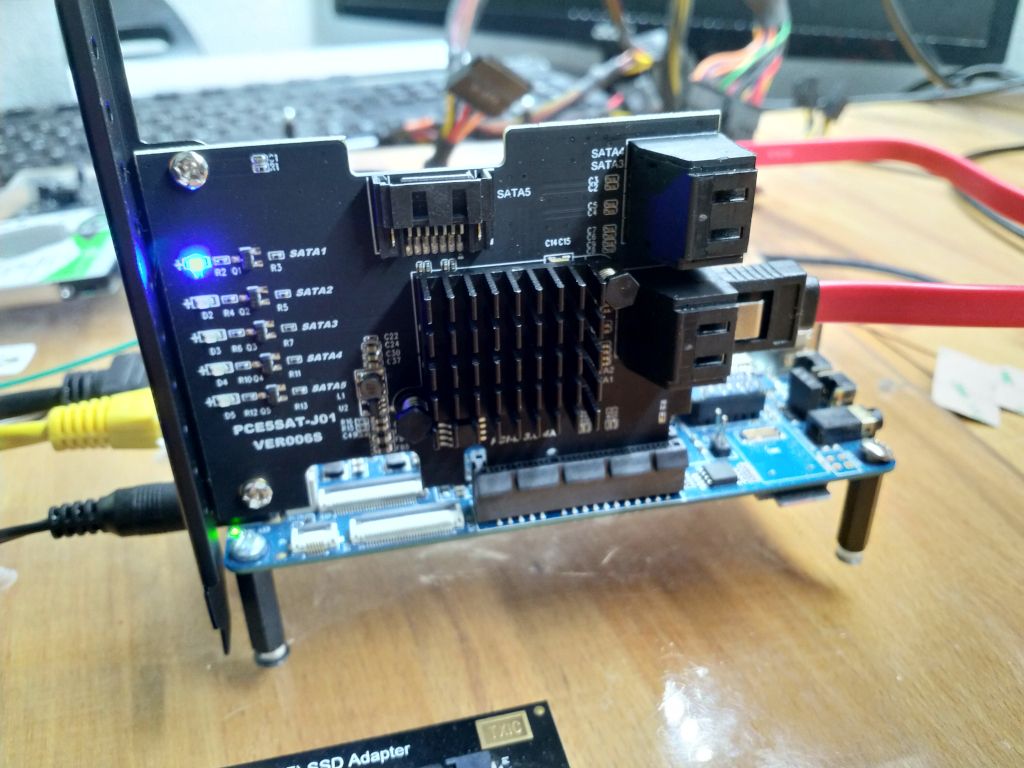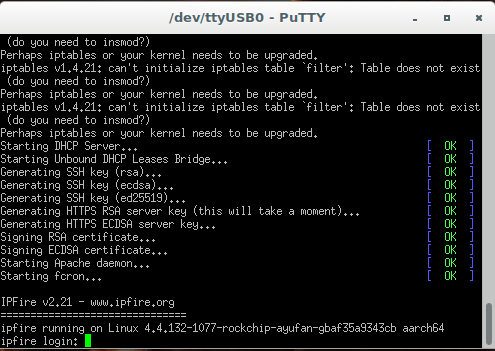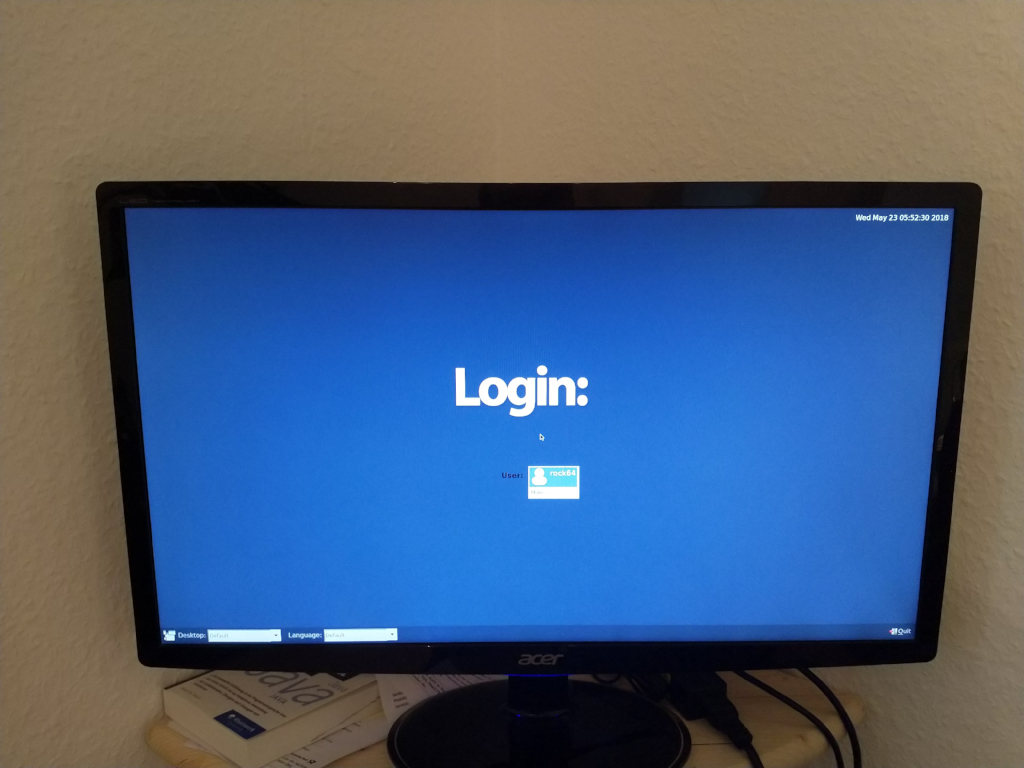bionic-containers-rockpro64
-
INFO'S
- Image Name: bionic-containers-rockpro64
- Inhalt: Ubuntu 18.04 vorbereitet für Docker
- Downloadlink: https://github.com/ayufan-rock64/linux-build/releases
- Autor: Ayufan
ANWENDUNG
Das Image auf eine SD-Karte schreiben, den ROCKPro64 damit starten.
Status
Läuft!
-
Ich habe das jetzt mal endlich getestet

https://forum.frank-mankel.org/topic/296/rockpro64-docker-image
-
-
-
-
ROCKPro64 - Armbian - Boot Ausgabe ändern
Verschoben Armbian -
-
-
-