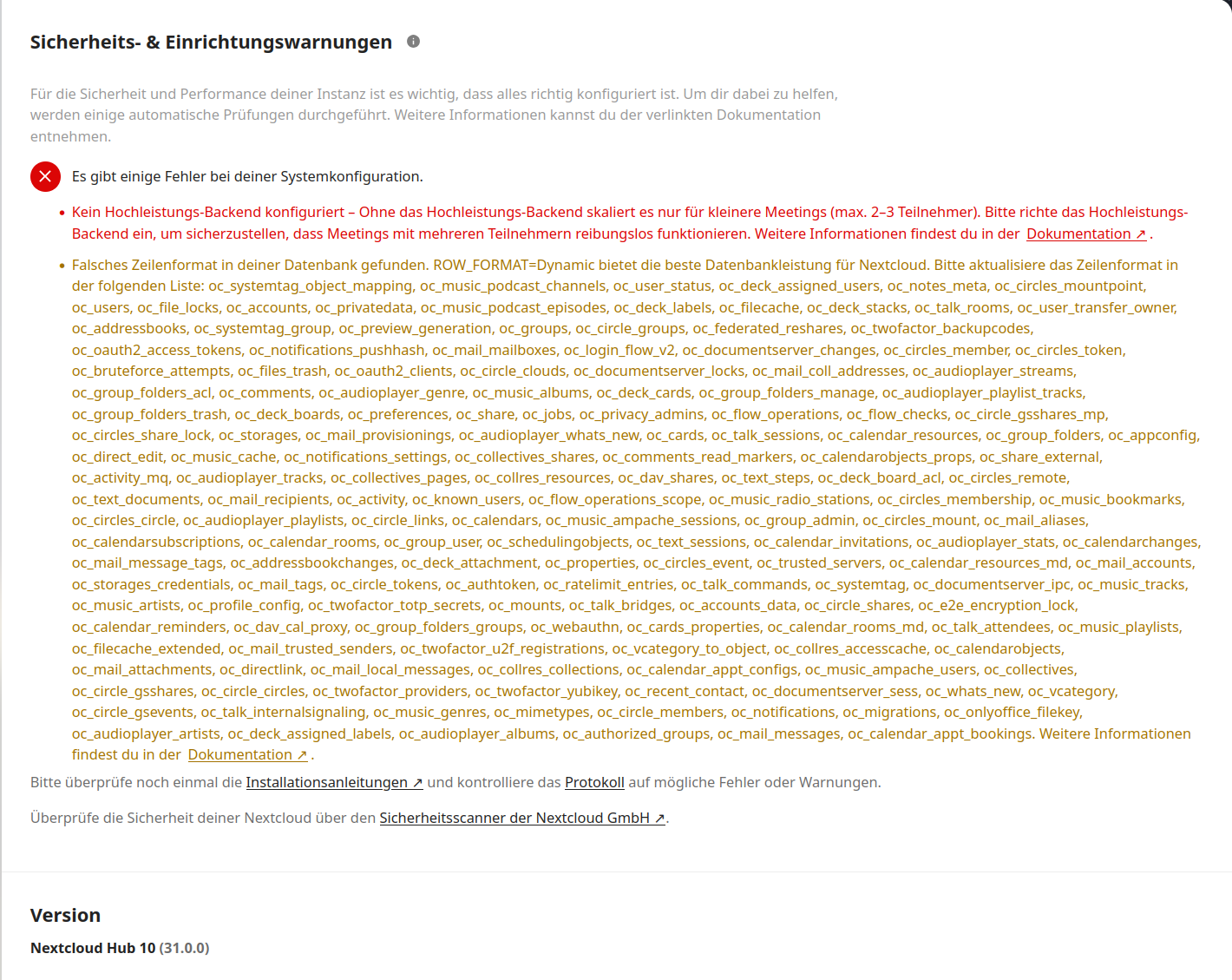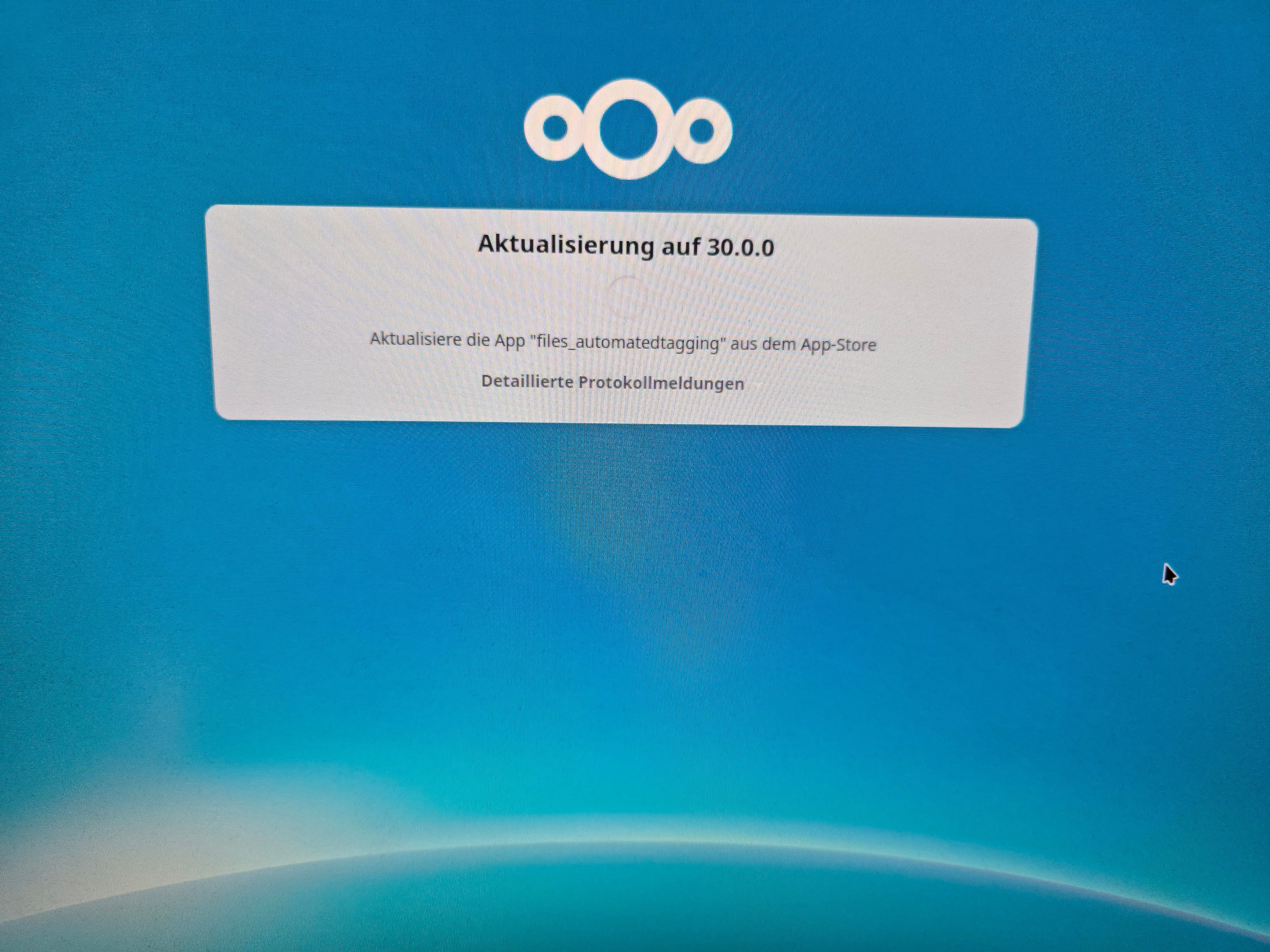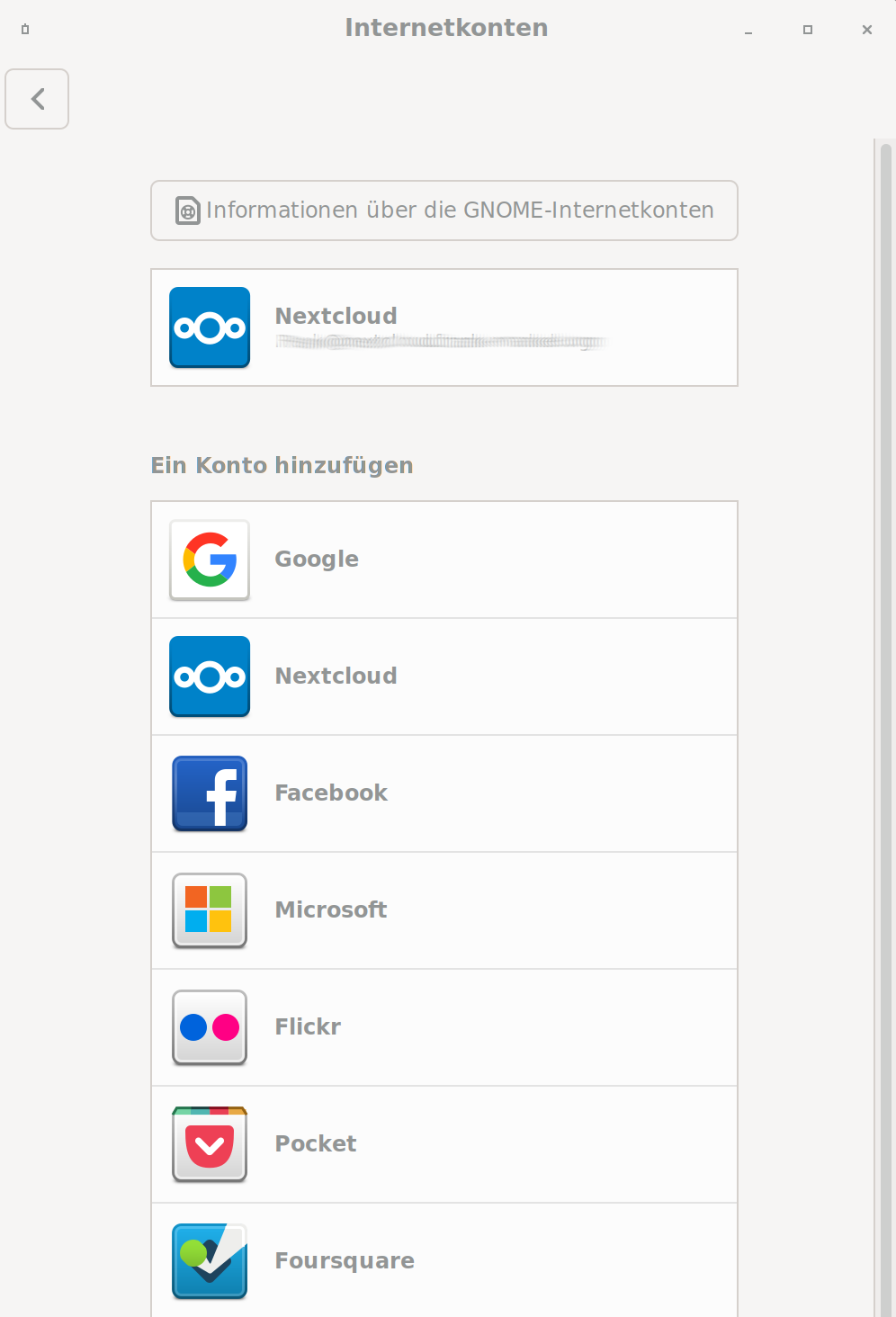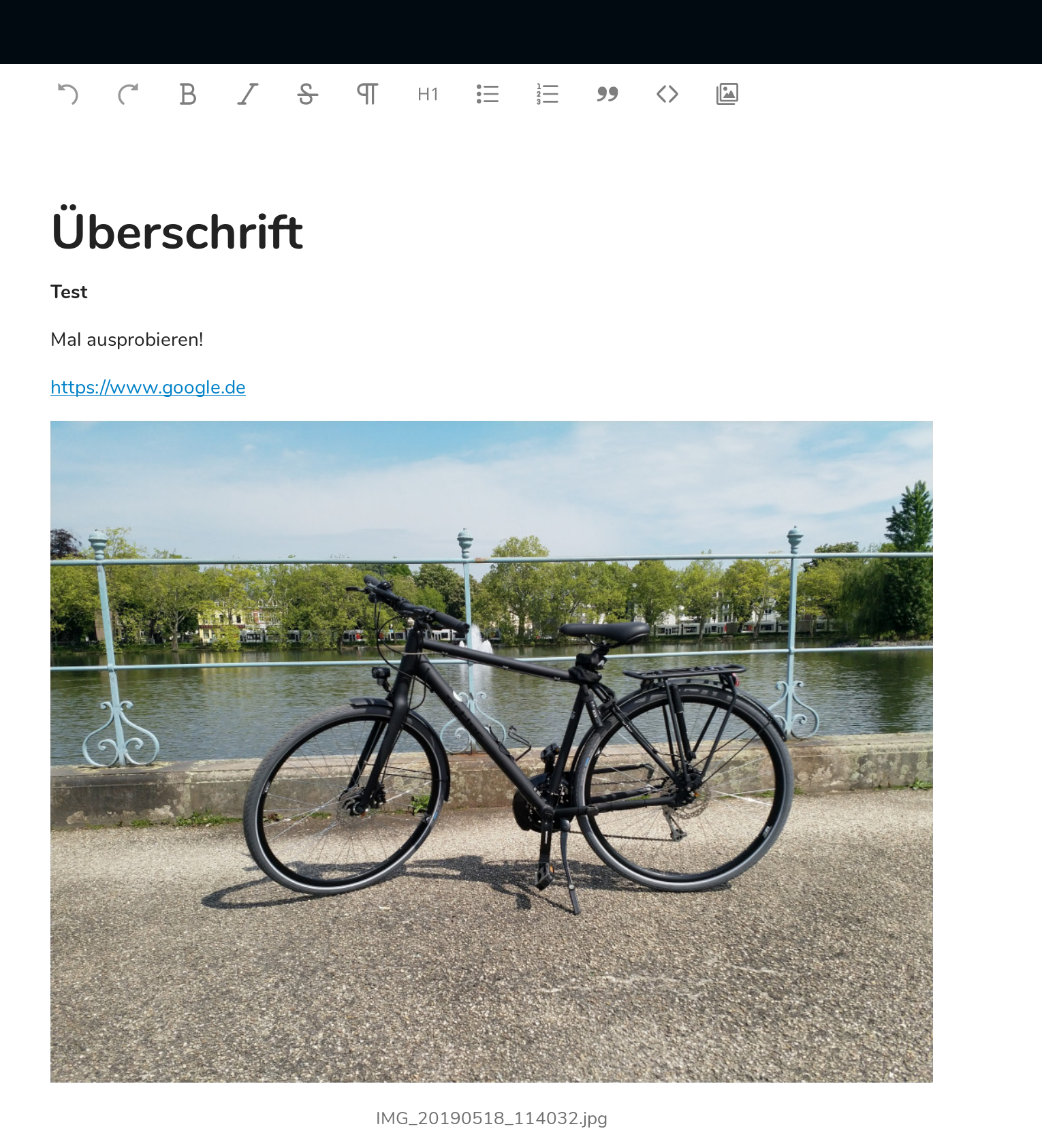Ich habe dann mal weitergesucht, dank ein paar Tipps aus dem Fediverse, sehe ich jetzt was heller
https://chaos.social/@towo/113152384137718991
Nachdem ich dann ein paar Apps gefunden und installiert hatte
AppAPI
Flow
tauchte dann im Benutzermenü, rechts oben, folgendes auf.
[image: 1726992766346-bildschirmfoto_20240922_101125.png]
Das Interessante ist der Menüpunkt Externe Apps.
Nun sollte ich diese Funktion verstanden haben. Das Nextcloud Team integriert also diese Windmill App via Docker Container und greift dann darauf zu. In der Videopräsentation war doch von in Nextcloud integriert die Werbeansprache!? Ein Docker Container ist für mich keine Integration.
Ich habe einige rudimentäre Kenntnisse von Docker, ausschließlich lokal. Aber, ich komme nicht auf die Idee das auf einem produktiven Server zu installieren. Somit kann ich das Testen hier beenden und die Apps alle wieder deinstallieren.
Jetzt habe ich noch im Kopf, ob man das mal mit einem Nextcloud-AIO testen soll? Natürlich auf einem Testsystem.
https://github.com/nextcloud/all-in-one?tab=readme-ov-file#how-to-use-this