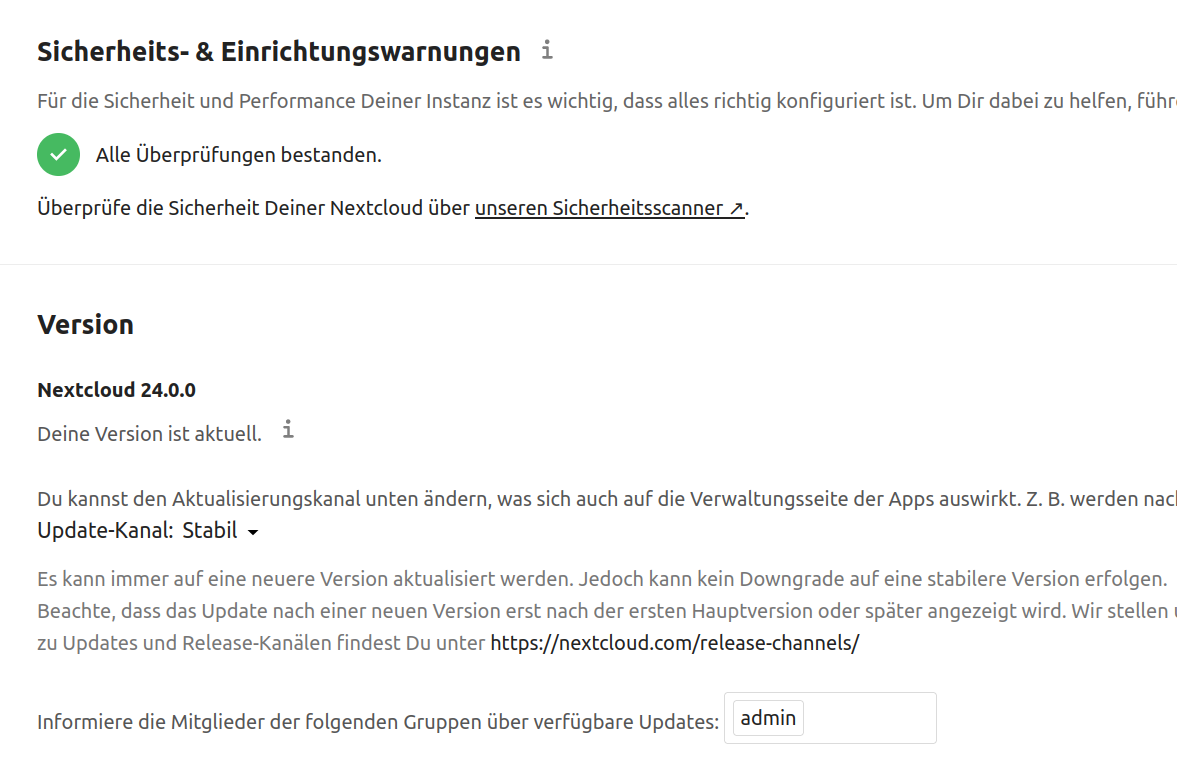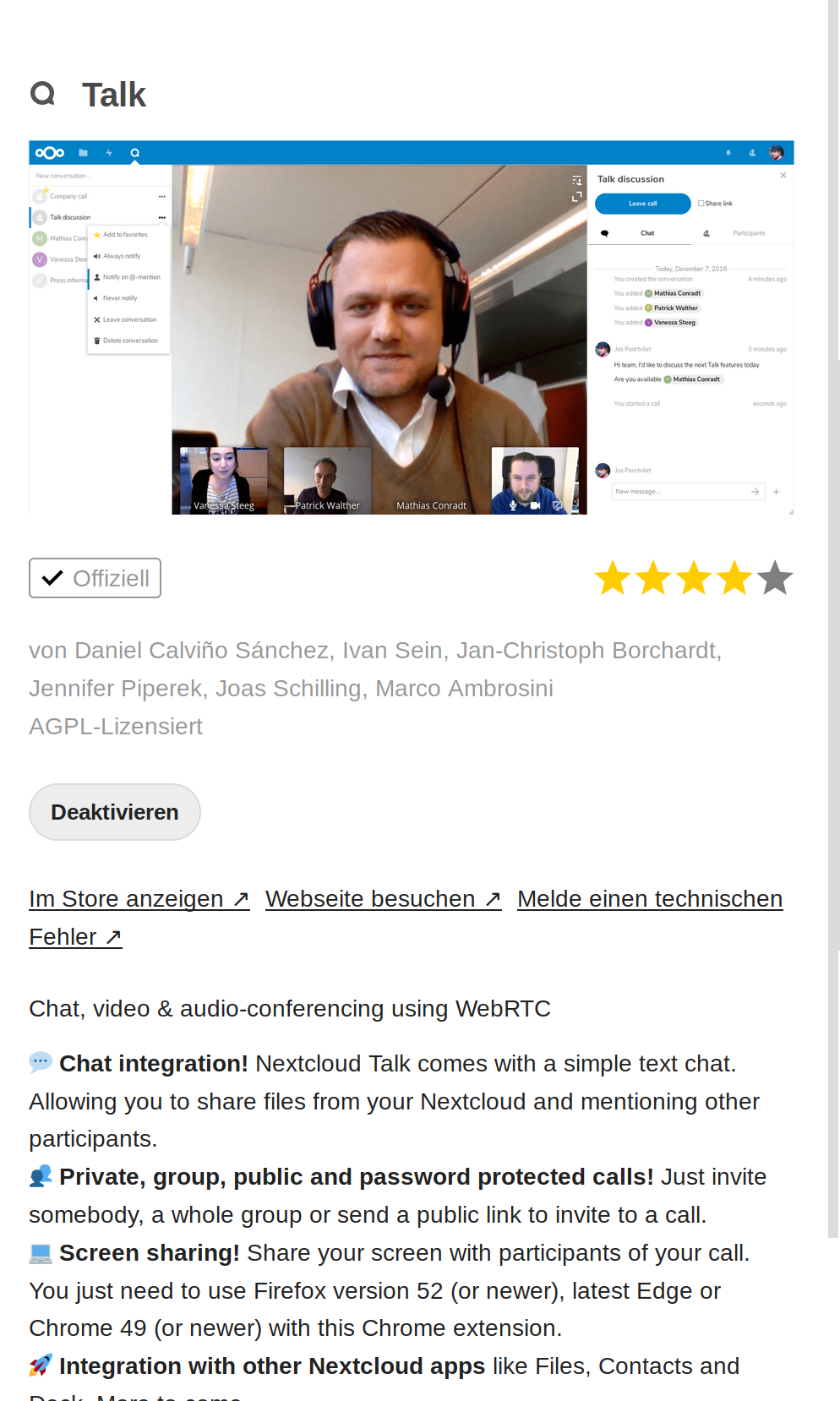Urgent security issue in NGINX/php-fpm
Nextcloud
5
Beiträge
1
Kommentatoren
532
Aufrufe
-
Wenn Ihr die Kombination Nextcloud - NGINX - php-fpm betreibt, wird es Zeit diesen Thread mal aufmerksam zu lesen!
Quelle: https://help.nextcloud.com/t/urgent-security-issue-in-nginx-php-fpm/62665/27
-
PHP ist gefixt. Auf, Server updaten!! Sofort!!

-
Und hier eine News zu dem Thema von NGINX
https://www.nginx.com/blog/php-fpm-cve-2019-11043-vulnerability-nginx/
-
-