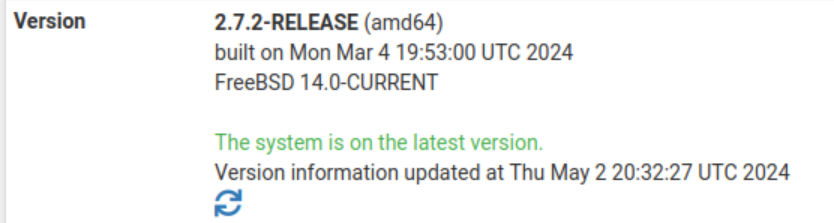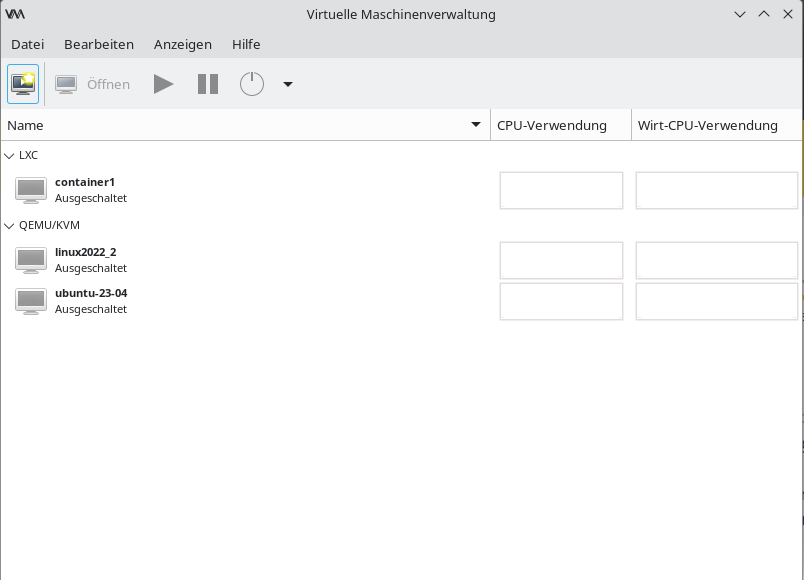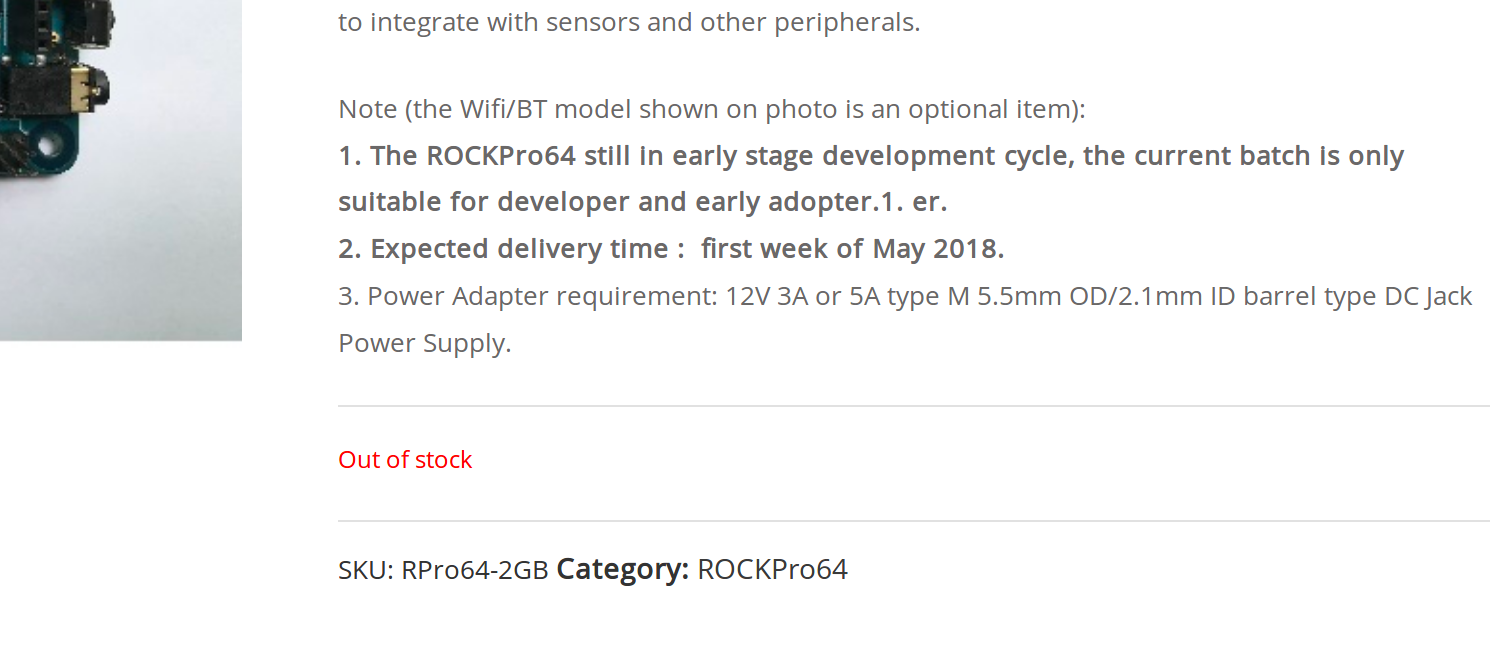Leider hat die Realität mich etwas vom Testen neuer Software abgehalten, aber jetzt geht es langsam wieder los. Den Start macht KDE Plasma 6 - Beta 2. Auch wenn ich schon brennend auf die RC1 warte, die lässt aber noch auf sich warten...
https://pointieststick.com/category/this-week-in-kde/
Ok, also die Beta 2 auf meinen Stick und ab damit in mein Testsystem. Einmal starten, kurz danach taucht der KDE Neon Desktop auf.
[image: 1705002299148-20240110_201838-resized.jpg]
[image: 1705002324795-20240110_201852-resized.jpg]
Und klick, wird die Installation gestartet. Danach begrüßt uns dieses Fenster. Ich weiß nicht, warum diese Information nicht automatisch ermittelt wird - nervig.
[image: 1705002522434-20240110_201924-resized.jpg]
Der Rest der Installation lief einwandfrei, ich habe aber keine besondere Installation vorgenommen. Ganze NVMe plattgemacht und alles drauf. Nichts verschlüsselt usw. Eine Installation, die ich so für meinen Haupt-PC nicht machen würde.
Eine Kleinigkeit ist mir noch aufgefallen. Der Calamares Installer der benutzt wird, hat bei mir keine Sonderzeichen akzeptiert. Ich hoffe das wird bis zum Release gefixt.
Hier noch kurz das Testsystem
[image: 1705003417706-screenshot_20240111_210201.png]
Ich nutze ausschließlich Wayland, das läuft einfach wesentlich besser. Aber, ich weiß da draußen gibt es viele die das nicht mögen. Das schöne an Linux - ihr habt die freie Wahl.
Was war mir negativ aufgefallen?
Installer - keine automatische Standortbestimmung
Installer - nimmt keine Sonderzeichen für das PW an
Login Window - nach Eingabe PW wird die Taste RETURN nicht akzeptiert. Muss ich mit der Maus anklicken.
Skalierung auf meinem Monitor nicht optimal - Schrift unscharf
Was ist mir positiv aufgefallen?
Ich nutze einen 4K Monitor zum Testen. Die Skalierung war automatisch auf 175%. Eine fast perfekte Wahl, wenn da nicht die unscharfe Schrift wäre. Ich habe das auf 150% gestellt, danach war es deutlich besser.
Updates kann man sich über das grafische Frontend holen
Standby-Modus ging
Und einen nervigen FF Bug konnte ich nicht nachstellen. Auf meinem aktuellen System, KDE Plasma 5, flackert der Bildschirm gelegentlich, wenn ich in der Taskleiste durch die geöffneten FF Fenster scrolle. Bei Plasma 6 konnte ich das bis jetzt noch nicht feststellen.
Fazit
Sieht gut aus, der Release von KDE Plasma 6 wird gut. Ich freu mich drauf. Und diesen komischen Updatevorgang den KDE Neon da benutzt, diesen M$ Style, den könnt ihr direkt wieder in die Mülltonne kloppen. Das möchte ich bei Linux nicht sehen.
[image: 1705005840070-screenshot_20240111_214255-resized.png]

 F FrankM hat dieses Thema am angepinnt
F FrankM hat dieses Thema am angepinnt
 F FrankM hat dieses Thema am abgepinnt
F FrankM hat dieses Thema am abgepinnt