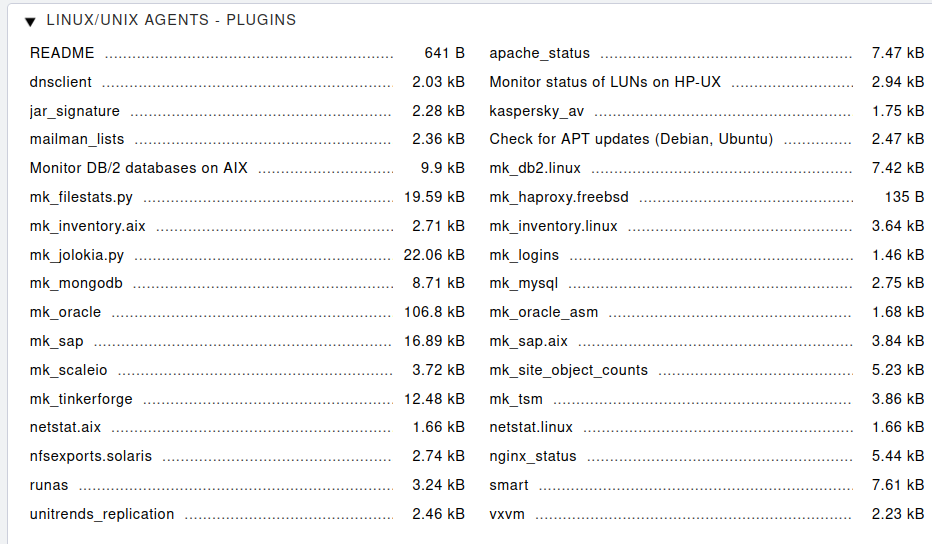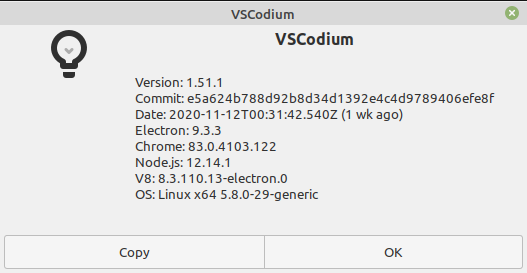Thunderbird - Schriftgröße der Mailansicht dauerhaft ändern
Linux
1
Beiträge
1
Kommentatoren
241
Aufrufe
-
Im Menü auch für "Andere Schreibweisen" einstellen!
Quelle: https://www.thunderbird-mail.de/forum/thread/77189-schriftgröße-der-mailansicht-dauerhaft-ändern/