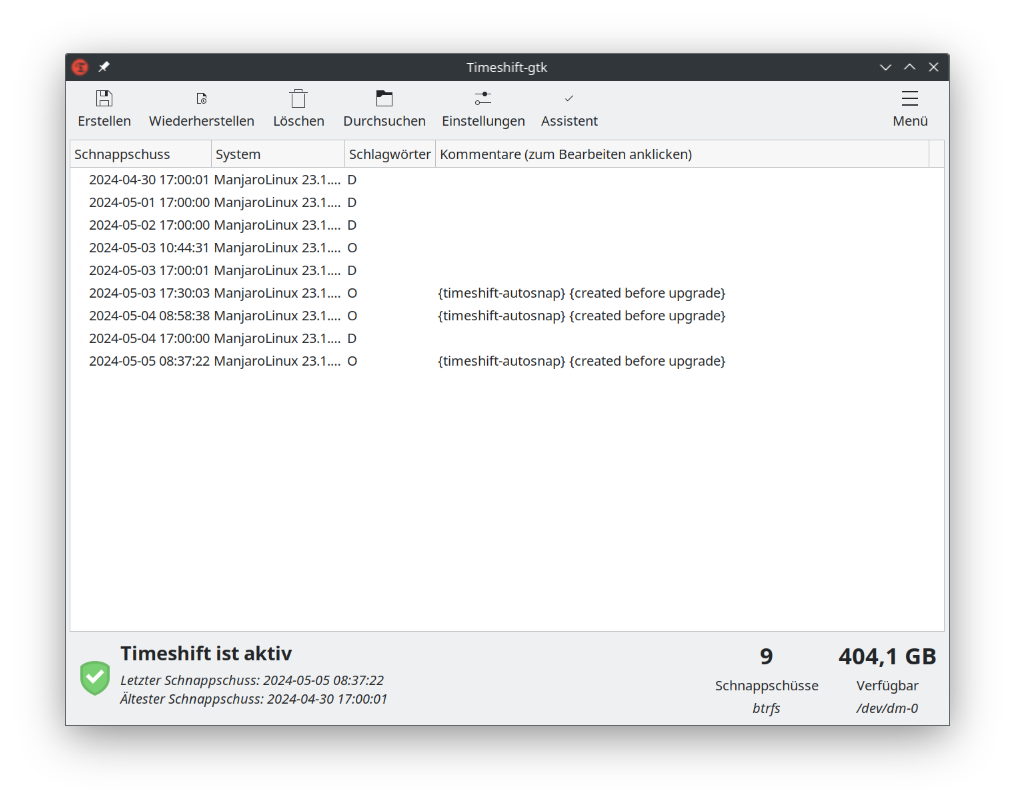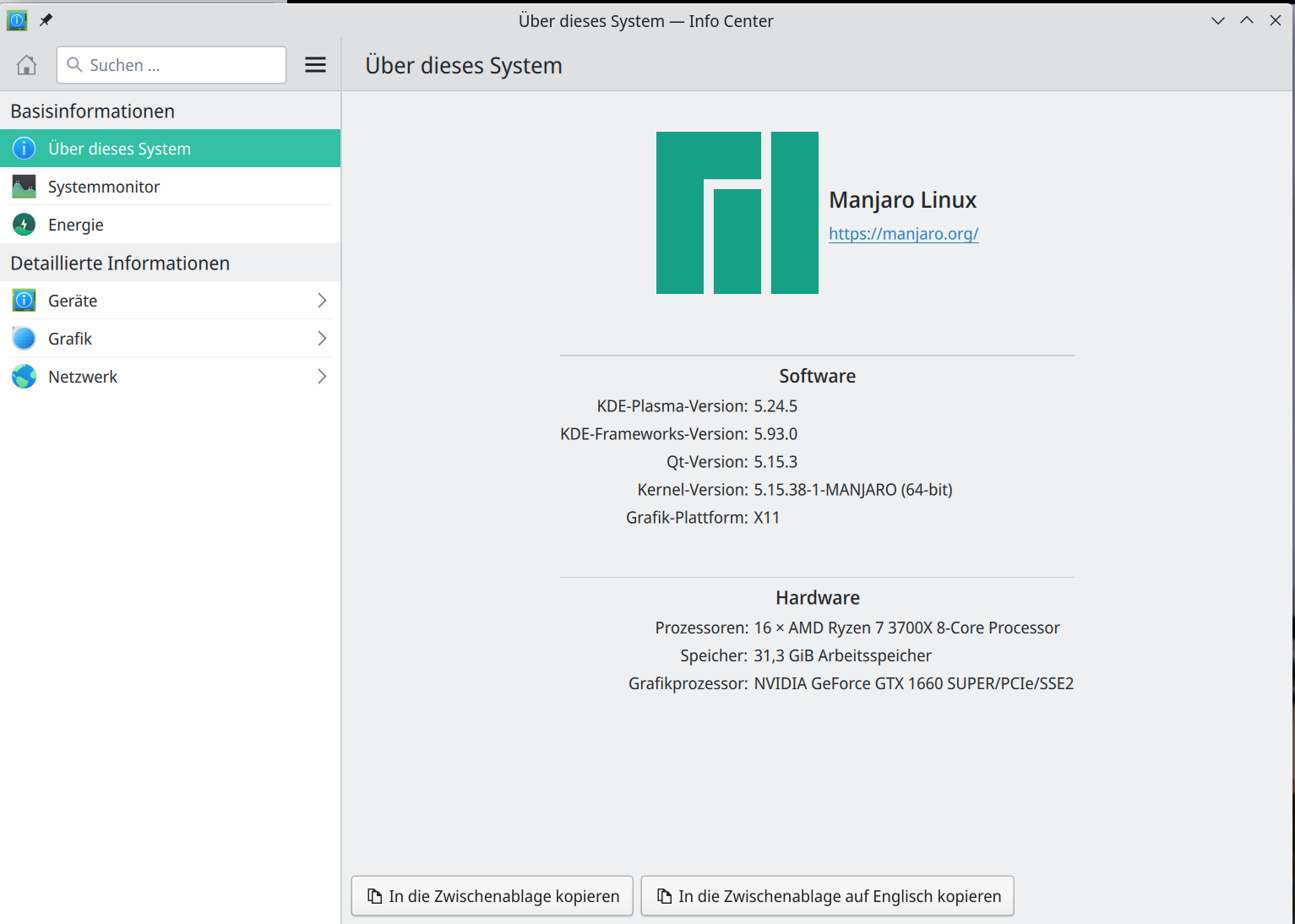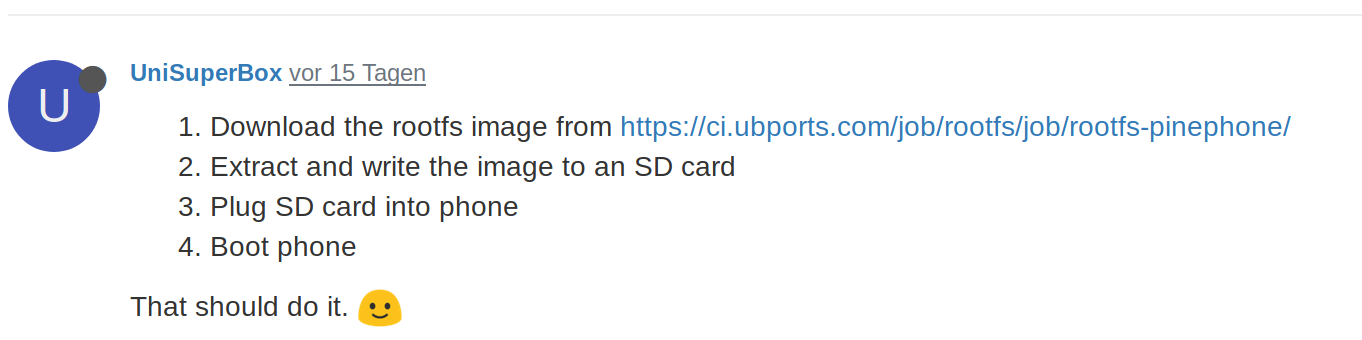Manjaro ARM Alpha
-
Gut, noch ne Menge Arbeit aber ein Anfang!!
Known Issues:
Lots of stuff do not work yet!
Phone calls and texting does not work.
Does not have power saving options.
No notification bar
Screen is not scaled correctly.
etc, etc. really, the list goes on...Quelle: https://forum.manjaro.org/t/manjaro-arm-alpha1-for-pinephone/113744
-
Manjaro ARM Alpha 2 hat man veröffentlicht.

Bildquelle: https://forum.manjaro.org/t/manjaro-arm-alpha2-for-pinephone-and-pinetab/117266Änderungen seit Alpha1
- Scaling fixed on PinePhone
- Window decorations fixed
- Charging fixed
- Notification bar fixed
- Bluetooth is detected
- Wifi is now present
PinePhone:
Perhaps you’re in a line of work where security is a must, or a hard-core Linux enthusiast, or perhaps you’ve just got enough of Android and iOS and you’re ready for something else – the PinePhone may be the next Phone for you. Powered by the same Quad-Core ARM Cortex A53 64-Bit SOC used in our popular PINE A64 Single Board Computer, the PinePhone runs mainline Linux as well as anything else you’ll get it to run.The purpose of the PinePhone isn’t only to deliver a functioning Linux phone to end-users, but also to actively create a market for such a device, as well as to support existing and well established Linux-on-Phone projects. All major Linux Phone-oriented projects, as well as other FOSS OS’, are represented on the PinePhone and developers work together on our platform to bring support this this community driven device.
Bekannte Probleme
- Most apps do not work yet.
- Phone calles and texting does not work.
- Does not have power saving options.
- No sound card is detected
- Resize script is not run automatically. Run it manually with sudo resize-fs and reboot.
- Screen rotation does not work.
- Some scaling is still not right on the PineTab.
- Wifi is missing DNS. Fix = sudo systemctl disable systemd-resolved and reboot.
Noch was Arbeit, aber ich bin mir sicher das man das in den Griff bekommt.

Quelle: https://forum.manjaro.org/t/manjaro-arm-alpha2-for-pinephone-and-pinetab/117266
-
Die dritte Alpha Version ist fertig.
Changes since Alpha2:
- Wifi is now able to connect and be used
- Mobile broadband connections are now working (might need a reboot to work right) (PinePhone)
- Phone application now works
- Replaced Konsole with QMLKonsole for a more mobile friendly terminal
- Filesystem now gets resized on first boot (which is why the first boot takes a while)
- Sound now works
Quelle: https://forum.manjaro.org/t/manjaro-arm-alpha3-for-pinephone-and-pinetab/120761
-
Die vierte Alpha.
Changes since Alpha3:
- Phonebook app can now save contacts
- Power button now locks the screen.
- Added Manjaro ARM wallpaper.
- Added a couple of new apps.
- Favorites bar now shows.
- Brightness control now works.
- New Plasma Mobile interface.
- The Alpha images are now using Unstable branch.
- New 2 partition layout with extlinux.conf file.
- Password changed for default user to 1234.
-
Manjaro scheint zwei Zweige zu haben.
- plasma
- phosh
Quelle: https://osdn.net/projects/manjaro-arm/storage/pinephone/
Letzte Alpha von Plasma ist vom 18.04.2020. OK, das scheint im Moment keiner mehr aktiv zu unterstützen.
Die Alpha1 von Phosh ist vom 11.07.2020, die habe ich heute mal auf einer SD-Karte getestet.Erster Boot dauert, das Root-Device wird beim ersten Start auf maximale Größe angepasst. Also, etwas Geduld.
- User: manjaro
- Password: 123456
- User: root
- password: root
Wie immer, bitte ändern!
Erster Eindruck
- Anrufe ok
- SMS ok
- WLan ok
- Firefox - Kein Youtube abspielen
- Doppelter Tastendruck Bug vorhanden
Fühlt sich aber insgesamt flüssiger an als das Mobian.
Kernel
[root@manjaro-arm ~]# uname -a Linux manjaro-arm 5.7.0-6-MANJARO-ARM #1 SMP Sat Jul 11 17:52:24 CEST 2020 aarch64 GNU/Linuxdf
[root@manjaro-arm ~]# df -h Filesystem Size Used Avail Use% Mounted on dev 833M 0 833M 0% /dev run 965M 9.6M 955M 1% /run /dev/mmcblk0p2 59G 3.6G 53G 7% / tmpfs 965M 204K 965M 1% /dev/shm tmpfs 965M 0 965M 0% /sys/fs/cgroup tmpfs 965M 0 965M 0% /tmp /dev/mmcblk0p1 214M 32M 182M 15% /boot tmpfs 193M 64K 193M 1% /run/user/1000Pacman
Ok, etwas nervig

Zum Aktualisieren.
pacman -SyuPaket installieren
pacman -S htop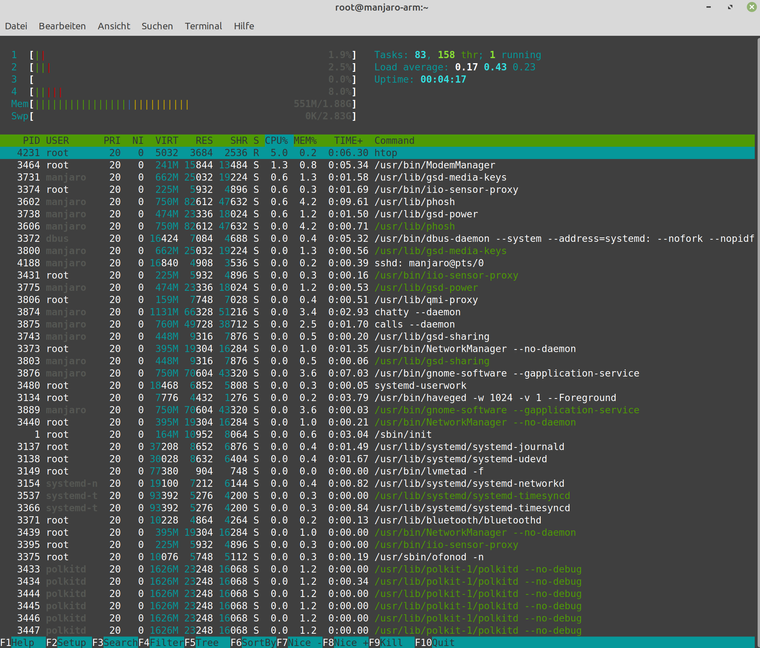
-
Neues Image draußen....noch nicht getestet
https://osdn.net/projects/manjaro-arm/storage/pinephone/phosh/alpha1-20200726/
-
Alpha2 ist raus!