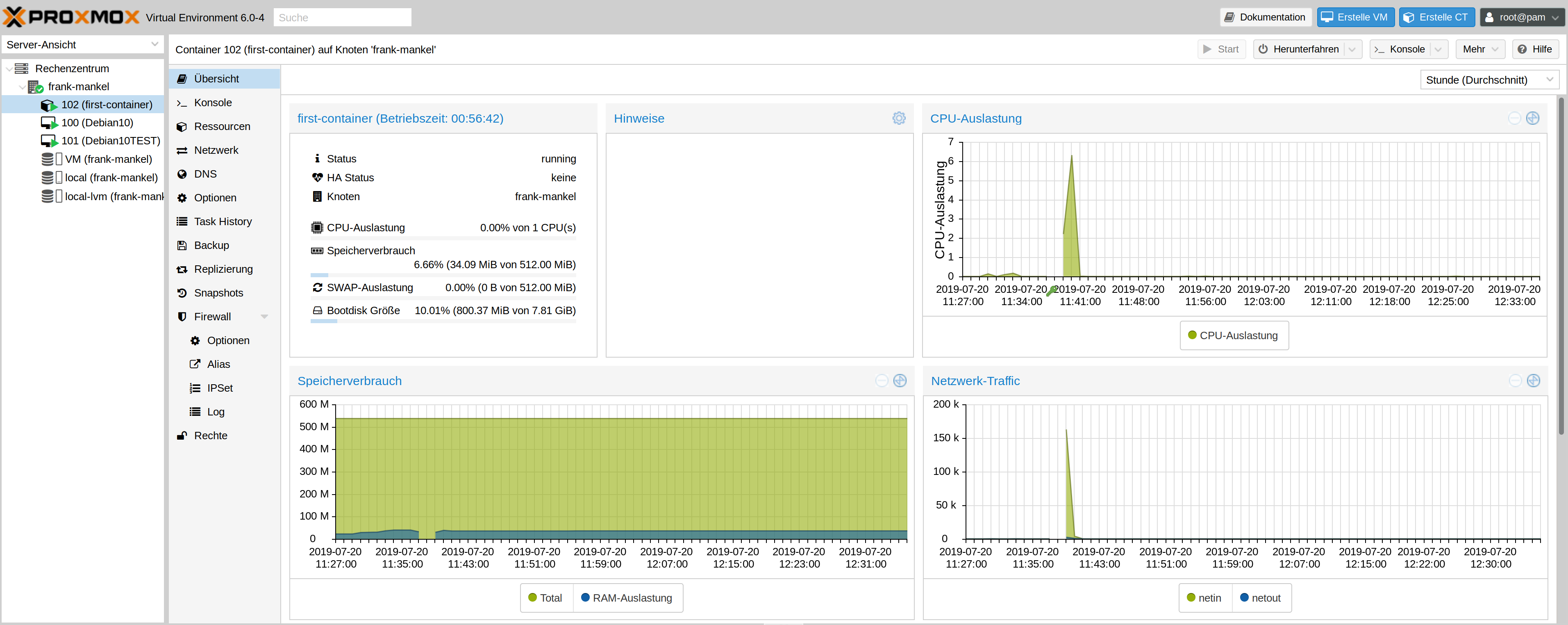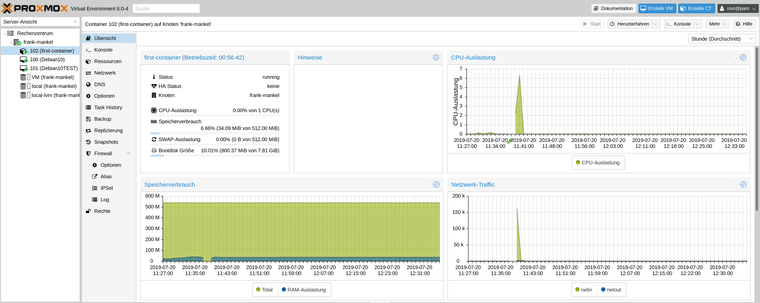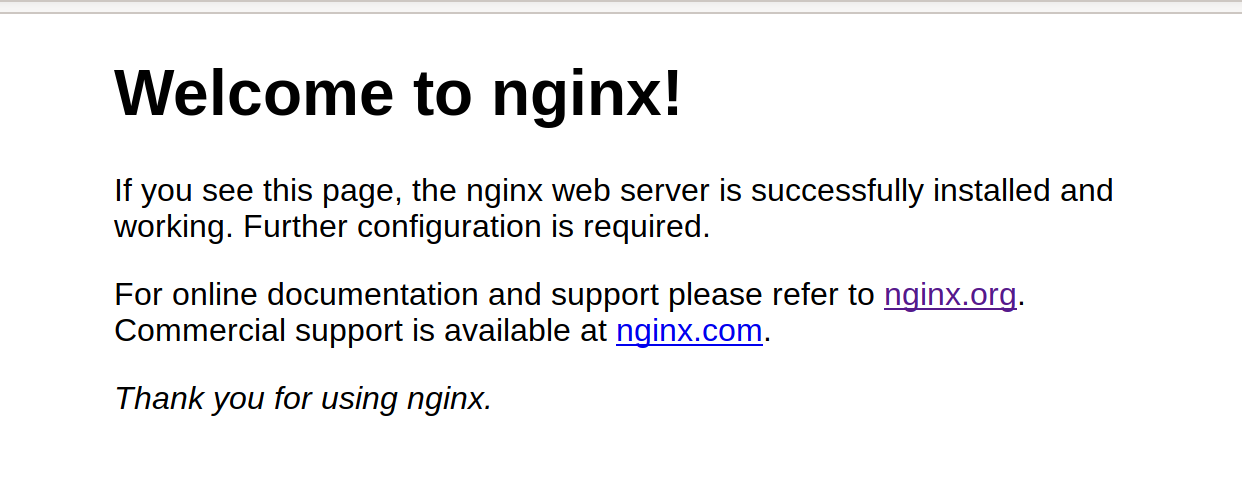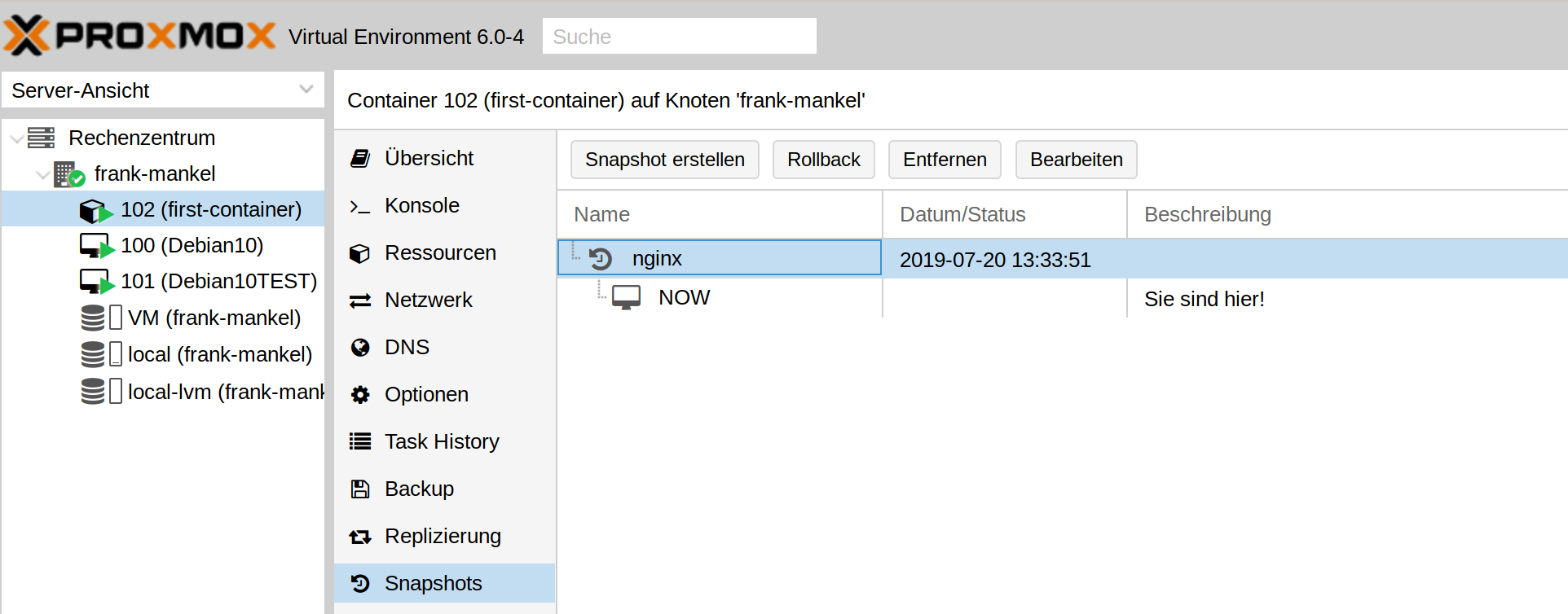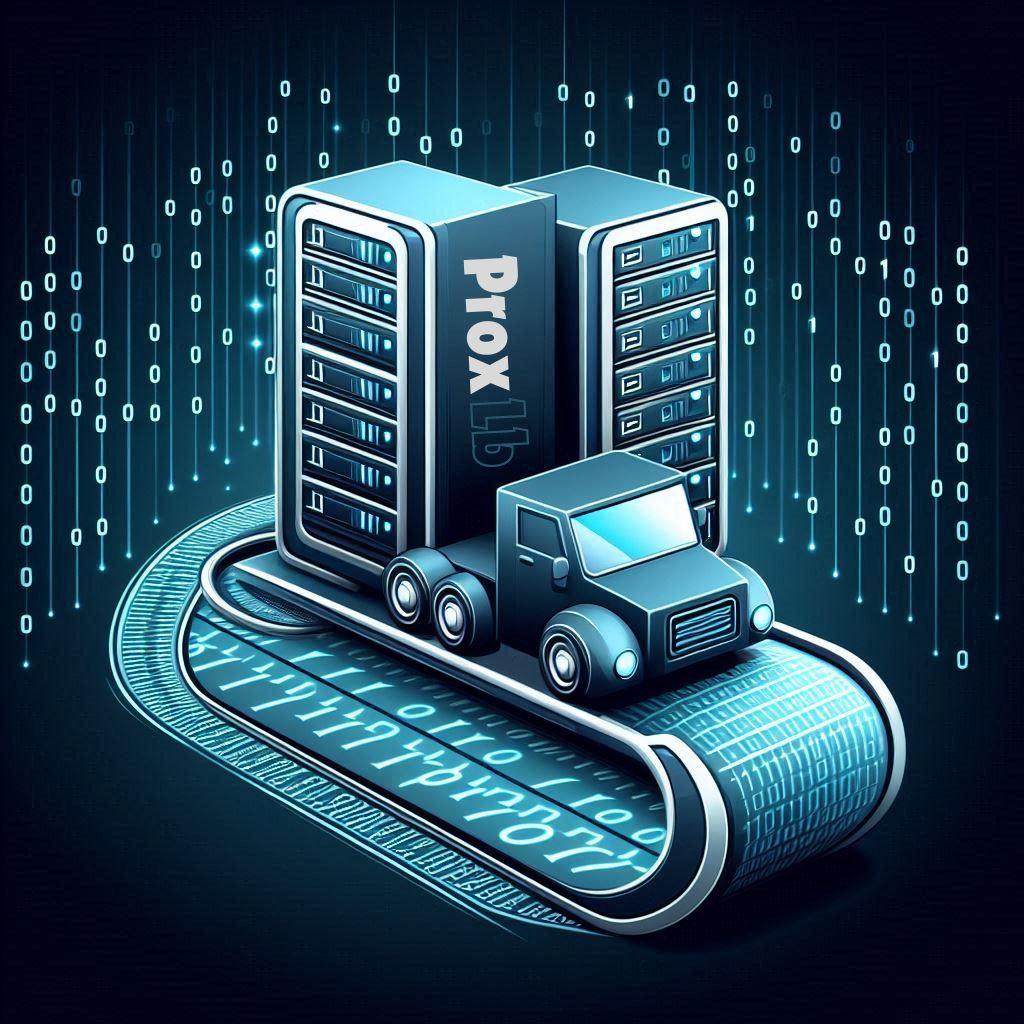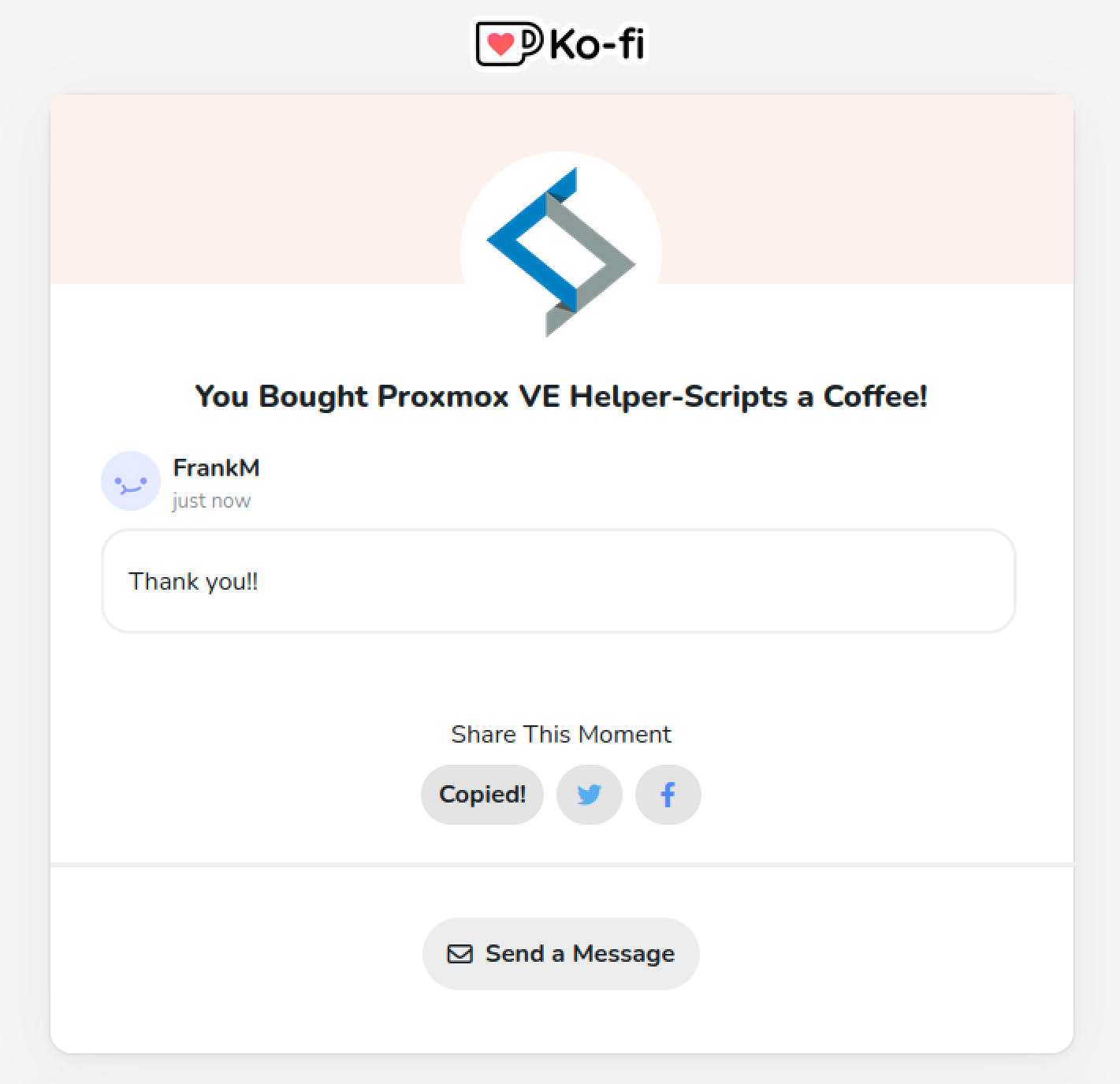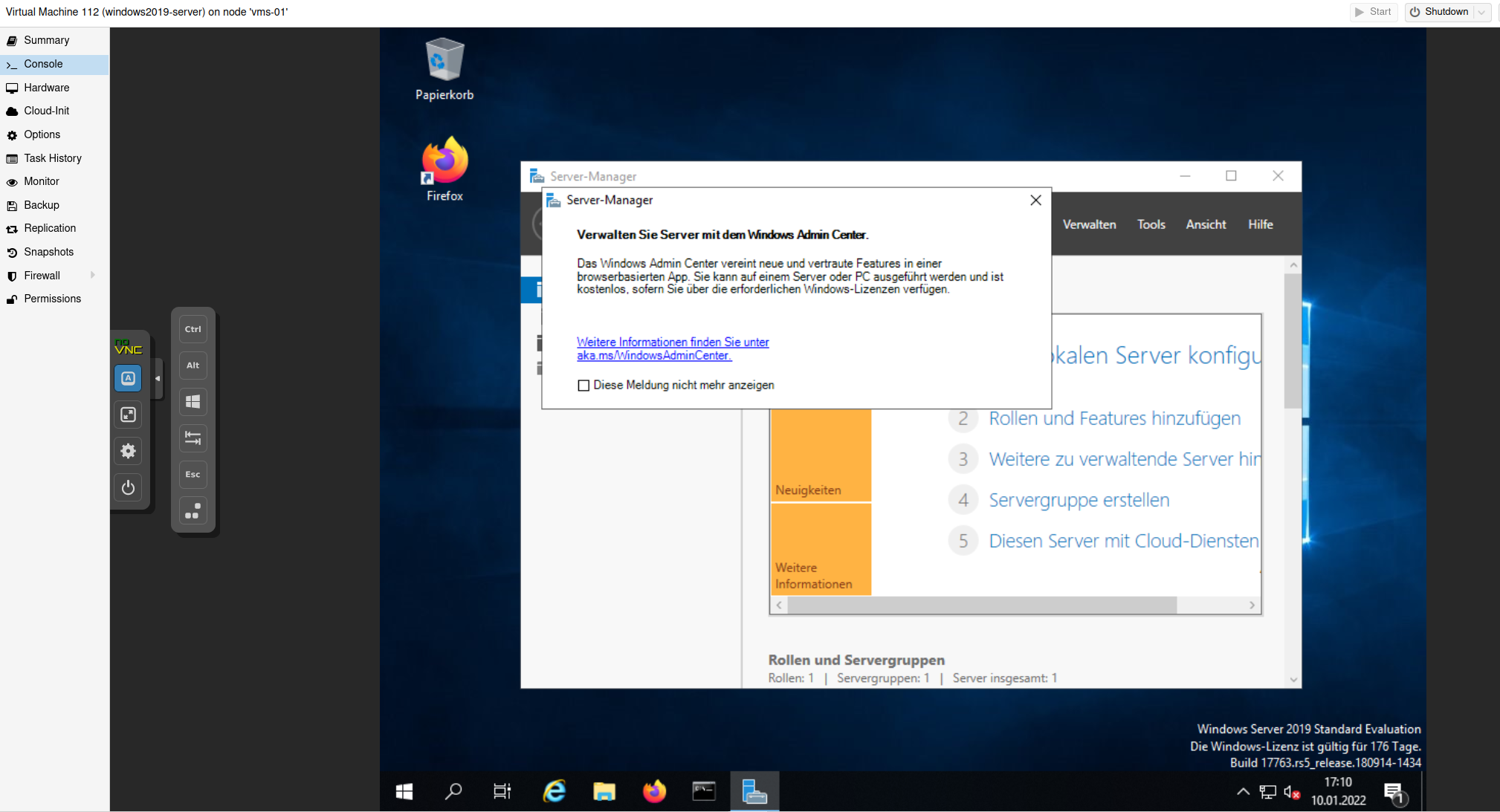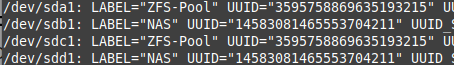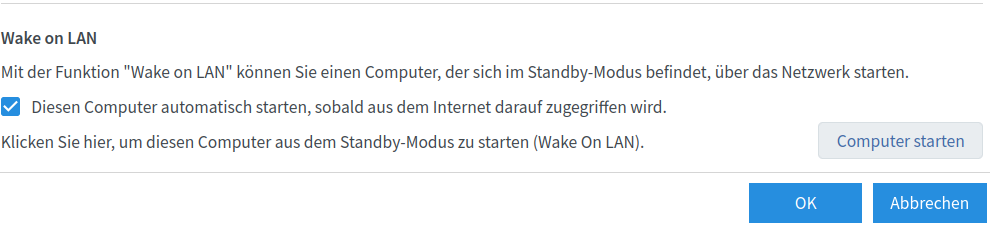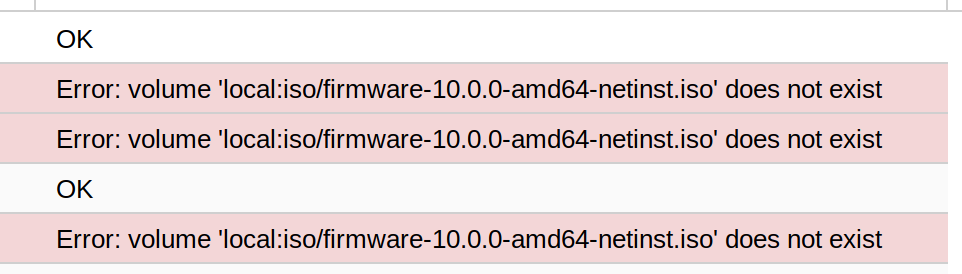Proxmox - Erster Container
-
schrieb am 20. Juli 2019, 09:41 zuletzt editiert von FrankM
Eine schöne Anleitung findet man hier .
Template
Template runterladen, da ich im Moment Debian 10 ausgiebig am Testen bin habe ich mir das Debian 10 Template runtergeladen.
Container erstellen
Nach der Anleitung erstellt. Gestartet, aber kein Root-Login möglich. Ja, der ist in der ssh Config nicht erlaubt, also schnell einen User angelegt. Dazu im Container auf Konsole geklickt. Eingeloggt und den User angelegt.
root@first-container:~# adduser frank Adding user `frank' ... Adding new group `frank' (1000) ... Adding new user `frank' (1000) with group `frank' ... Creating home directory `/home/frank' ... Copying files from `/etc/skel' ... New password: Retype new password: passwd: password updated successfully Changing the user information for frank Enter the new value, or press ENTER for the default Full Name []: Frank Room Number []: Work Phone []: Home Phone []: Other []: Is the information correct? [Y/n] Y root@first-container:~#Danach klappt der Login per SSH wie gewohnt.
-
schrieb am 20. Juli 2019, 11:45 zuletzt editiert von
Snapshot mal testen.
apt install nginxDann läuft nginx auf dem Container.
Davon erstellen wir mal einen Snapshot
Danach einfach mal so nodejs installieren.
root@first-container:~# apt install nodejs Reading package lists... Done Building dependency tree Reading state information... Done The following additional packages will be installed: libc-ares2 libnode64 libuv1 nodejs-doc Suggested packages: npm The following NEW packages will be installed: libc-ares2 libnode64 libuv1 nodejs nodejs-doc 0 upgraded, 5 newly installed, 0 to remove and 0 not upgraded. Need to get 6753 kB of archives. After this operation, 30.4 MB of additional disk space will be used. Do you want to continue? [Y/n] Get:1 http://ftp.debian.org/debian buster/main amd64 libc-ares2 amd64 1.14.0-1 [85.8 kB] Get:2 http://ftp.debian.org/debian buster/main amd64 libuv1 amd64 1.24.1-1 [110 kB] Get:3 http://ftp.debian.org/debian buster/main amd64 libnode64 amd64 10.15.2~dfsg-2 [5521 kB] Get:4 http://ftp.debian.org/debian buster/main amd64 nodejs amd64 10.15.2~dfsg-2 [86.2 kB] Get:5 http://ftp.debian.org/debian buster/main amd64 nodejs-doc all 10.15.2~dfsg-2 [950 kB] Fetched 6753 kB in 1s (8268 kB/s) Selecting previously unselected package libc-ares2:amd64. (Reading database ... 20715 files and directories currently installed.) Preparing to unpack .../libc-ares2_1.14.0-1_amd64.deb ... Unpacking libc-ares2:amd64 (1.14.0-1) ... Selecting previously unselected package libuv1:amd64. Preparing to unpack .../libuv1_1.24.1-1_amd64.deb ... Unpacking libuv1:amd64 (1.24.1-1) ... Selecting previously unselected package libnode64:amd64. Preparing to unpack .../libnode64_10.15.2~dfsg-2_amd64.deb ... Unpacking libnode64:amd64 (10.15.2~dfsg-2) ... Selecting previously unselected package nodejs. Preparing to unpack .../nodejs_10.15.2~dfsg-2_amd64.deb ... Unpacking nodejs (10.15.2~dfsg-2) ... Selecting previously unselected package nodejs-doc. Preparing to unpack .../nodejs-doc_10.15.2~dfsg-2_all.deb ... Unpacking nodejs-doc (10.15.2~dfsg-2) ... Setting up libc-ares2:amd64 (1.14.0-1) ... Setting up libuv1:amd64 (1.24.1-1) ... Setting up libnode64:amd64 (10.15.2~dfsg-2) ... Setting up nodejs-doc (10.15.2~dfsg-2) ... Setting up nodejs (10.15.2~dfsg-2) ... update-alternatives: using /usr/bin/nodejs to provide /usr/bin/js (js) in auto mode Processing triggers for libc-bin (2.28-10) ... Processing triggers for man-db (2.8.5-2) ...Testen
root@first-container:~# nodejs > (To exit, press ^C again or type .exit) >Ok, läuft. Dann mal wieder zurück. Den Snapshot auswählen und auf Rollback klicken. Was warten, dann ist der Container wieder hergestellt.
Testen
root@first-container:~# nodejs -bash: nodejs: command not foundUnd wieder der alte Zustand

-
schrieb am 22. Juli 2019, 10:30 zuletzt editiert von
Spannnend .. das Proxmox hatte ich bisher noch nicht getestet ..
Gerade mal auf die Specs geschaut und da steht:
Intel EMT64 oder AMD64 mit Intel VT/AMD-V CPU Flag.
Ist dies nur für den Server gültig?
Bzw. Frage anderst gestellt, können damit auch Rockpro64 / ARM Docker Container orchestriert werden?
-
schrieb am 22. Juli 2019, 14:56 zuletzt editiert von FrankM
Eine spannende Frage, die ich nicht beantworten kann. Aber Versuch macht klug
 Aber ich gehe im Moment nicht davon aus, so als Baugefühl.
Aber ich gehe im Moment nicht davon aus, so als Baugefühl.Edit: https://forum.proxmox.com/threads/arm64-vm-emulation-on-proxmox-5-3-amd64.49699/