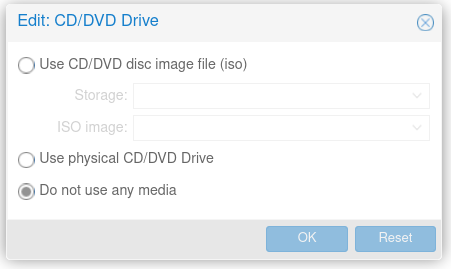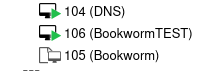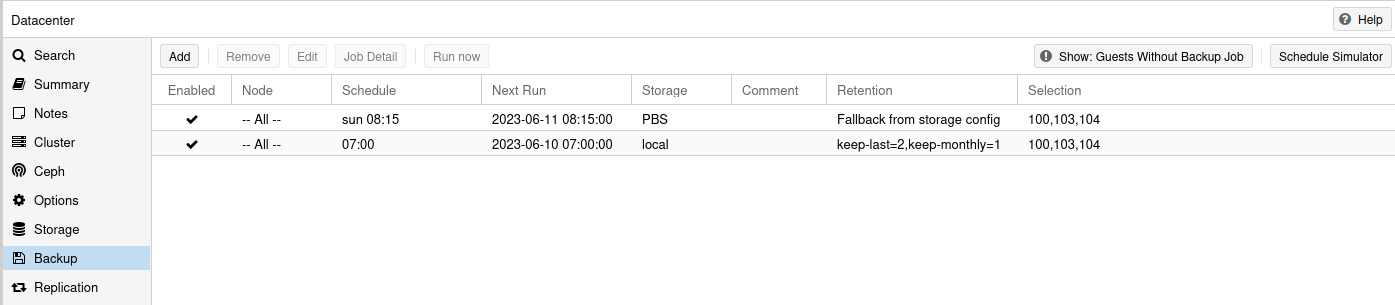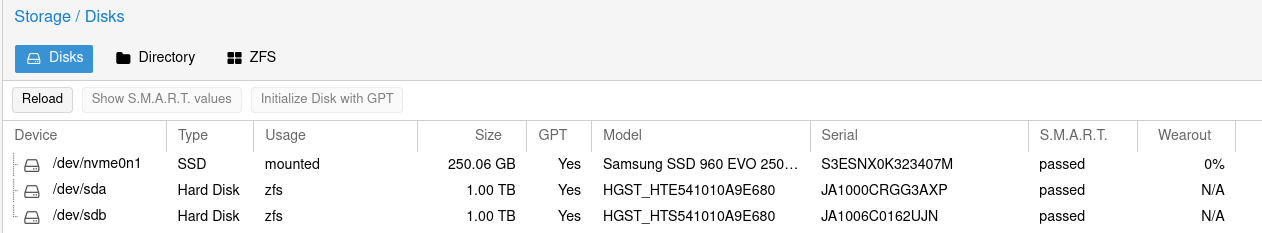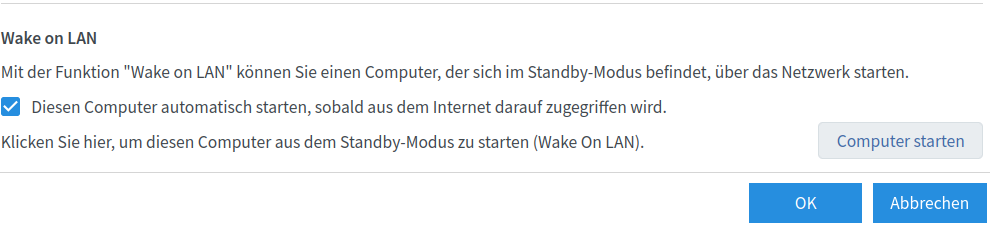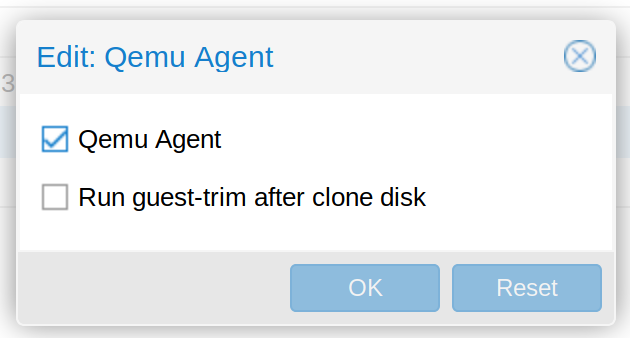Proxmox - Host neustarten
-
Das macht man ja nicht so gerne, aber jetzt nach Wochen musste das einfach mal sein
 Auf geht's..
Auf geht's..Also, über die Konsole einen Reboot ausgelöst.
System is going down. Unprivileged users are not permitted to log in anymore. For technical details, see pam_nologin(8). Linux vms-01 5.0.18-1-pve #1 SMP PVE 5.0.18-3 (Thu, 8 Aug 2019 09:05:29 +0200) x86_64 The programs included with the Debian GNU/Linux system are free software; the exact distribution terms for each program are described in the individual files in /usr/share/doc/*/copyright. Debian GNU/Linux comes with ABSOLUTELY NO WARRANTY, to the extent permitted by applicable law. Last login: Tue Nov 19 08:42:00 2019 from 2a02:908:1266:9690:9a6:b878:711b:7689Danach hatte ich dann den neuen Kernel.
Linux vms-01 5.0.21-5-pve #1 SMP PVE 5.0.21-10 (Wed, 13 Nov 2019 08:27:10 +0100) x86_64 GNU/LinuxAber, dann ein Problem

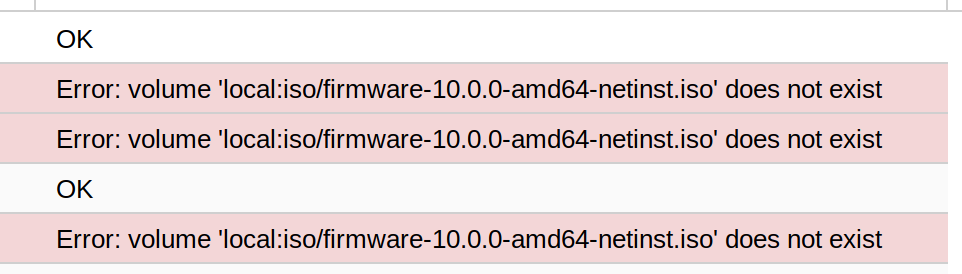
Einigen VMs fehlte das Zugrunde liegende ISO. Ich hatte mal das 10.1.0 hochgeladen und dann das alte Image entfernt. OK, Lerneffekt! Da muss ich in Zukunft drauf achten!!
Das Problem ließ sich aber sehr einfach fixen.
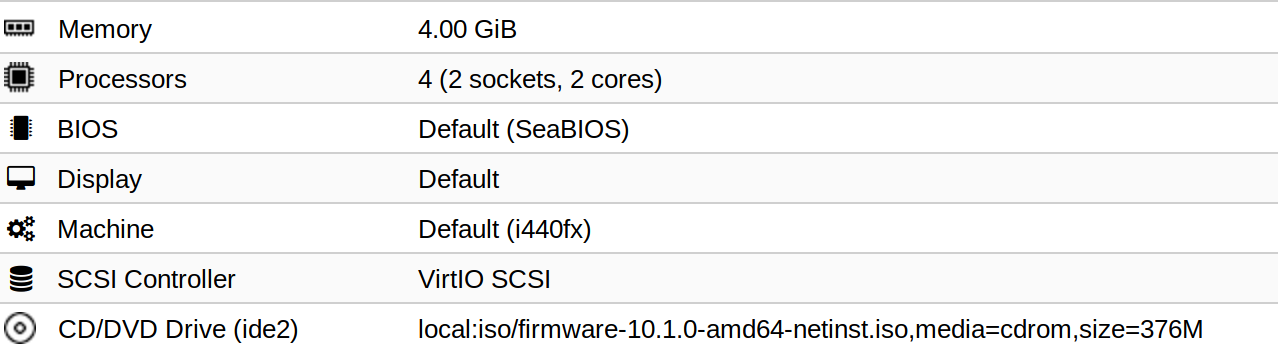
Unter Hardware / CD/DVD Drive einfach auf das 10.1 wechseln und fertig. Danach startet die VM wie sie soll.
-
Da ich aktuell wieder dem Proxmox verfallen bin, hier eine kleine Ergänzung.
Das oben geschriebene bezieht sich ja nur auf das Image, das man als CD/DVD eingehangen hat. Es ist natürlich völlig ausreichend, wenn man das nach der Installation einer VM auf Do naot any media zu stellen. So mit kann der oben beschriebene Fehler auch nicht mehr auftauchen.