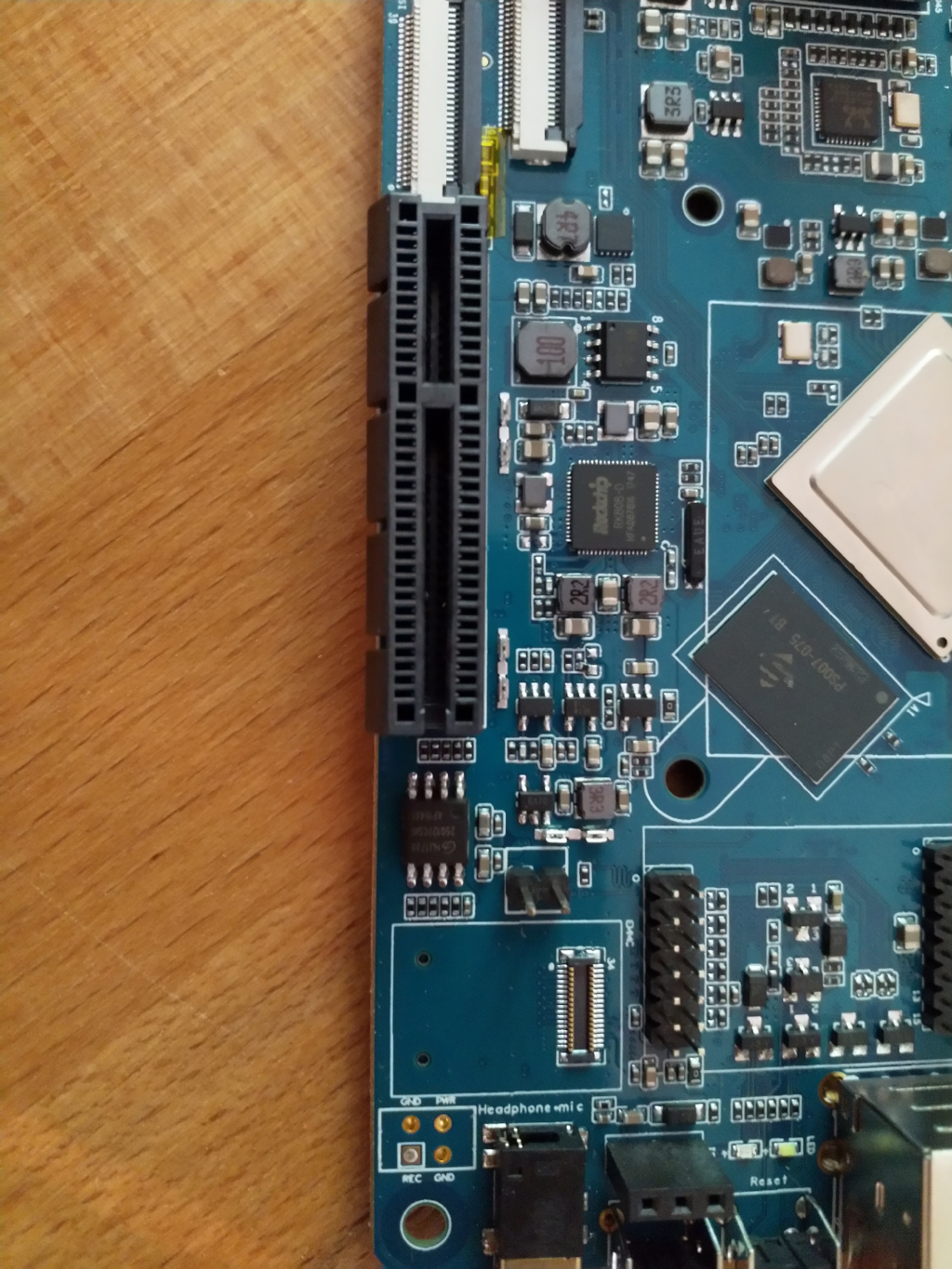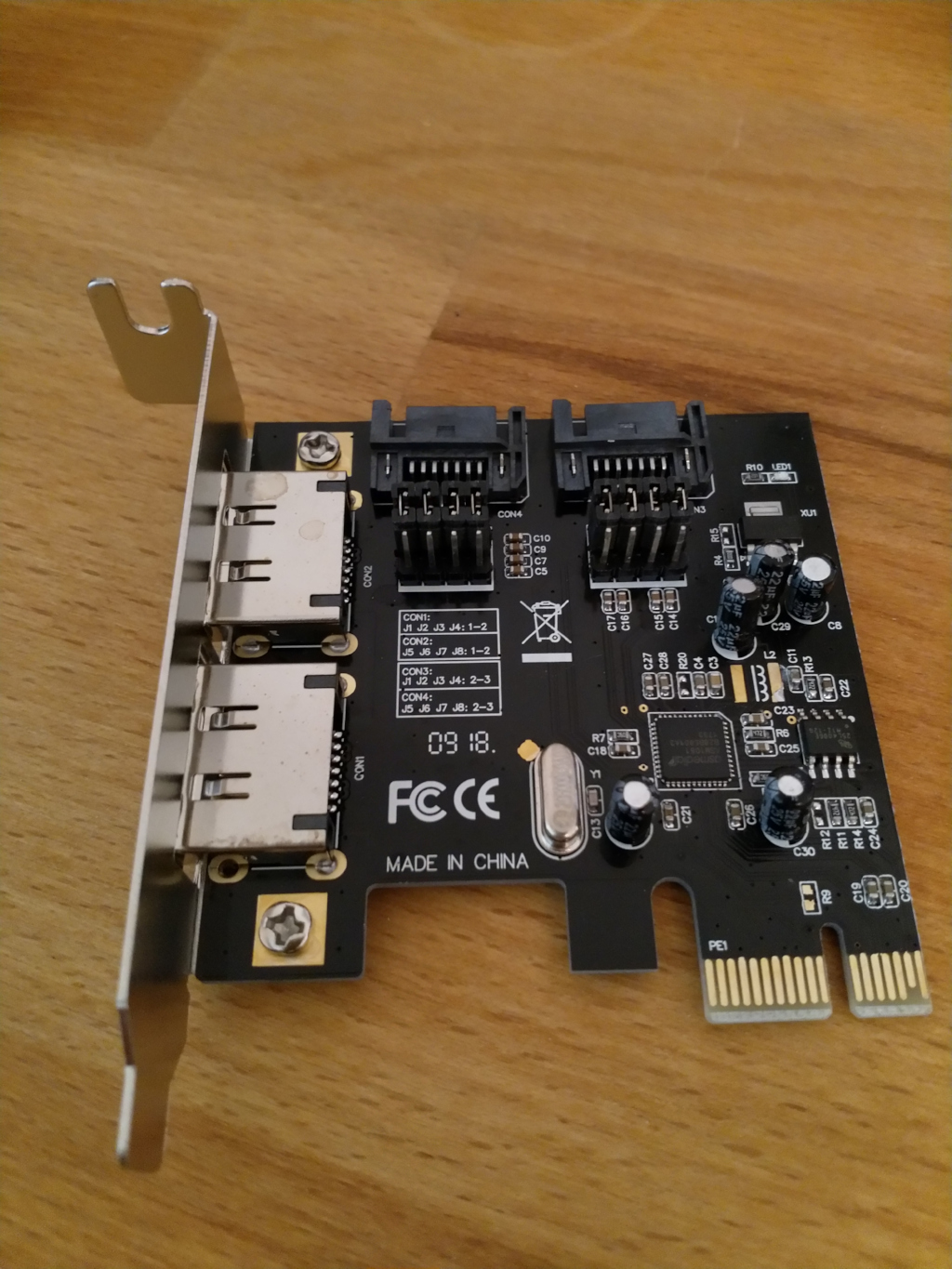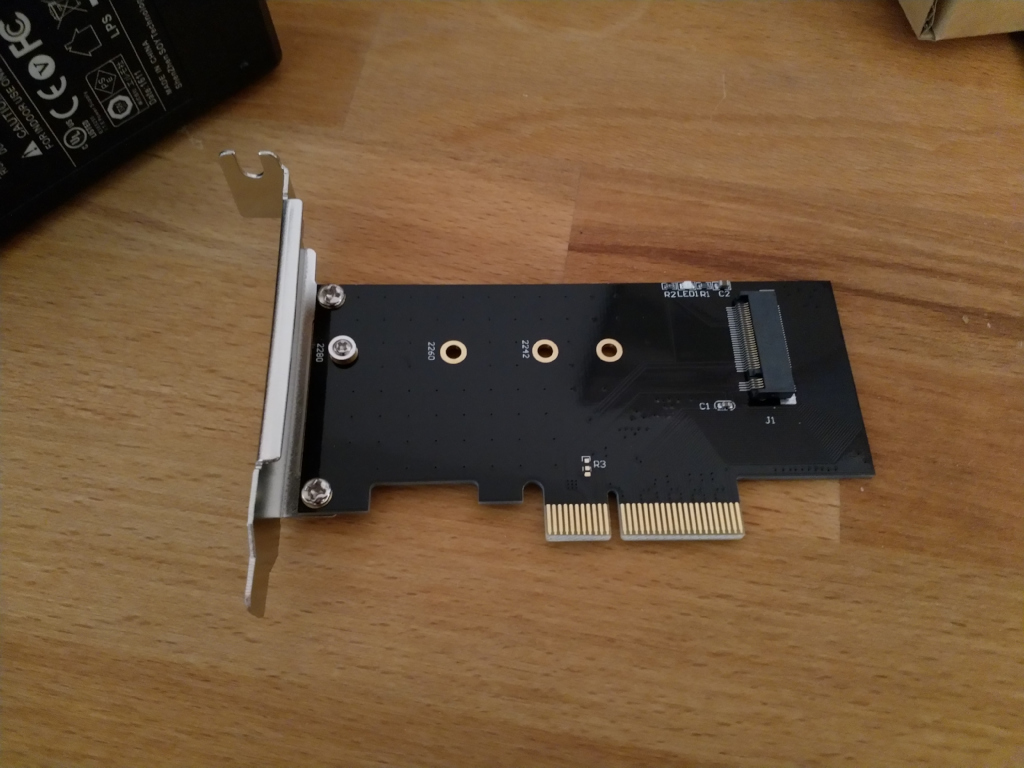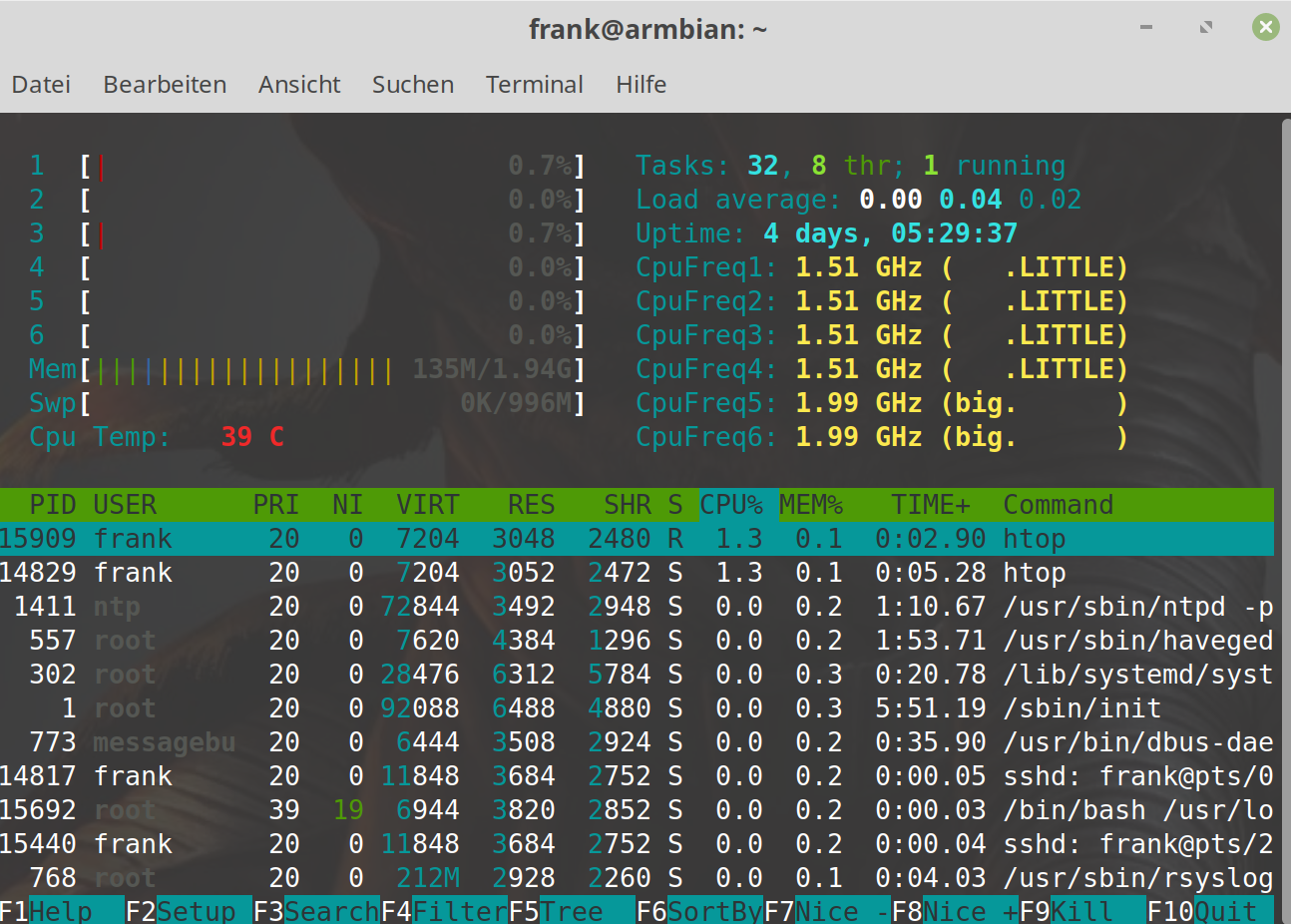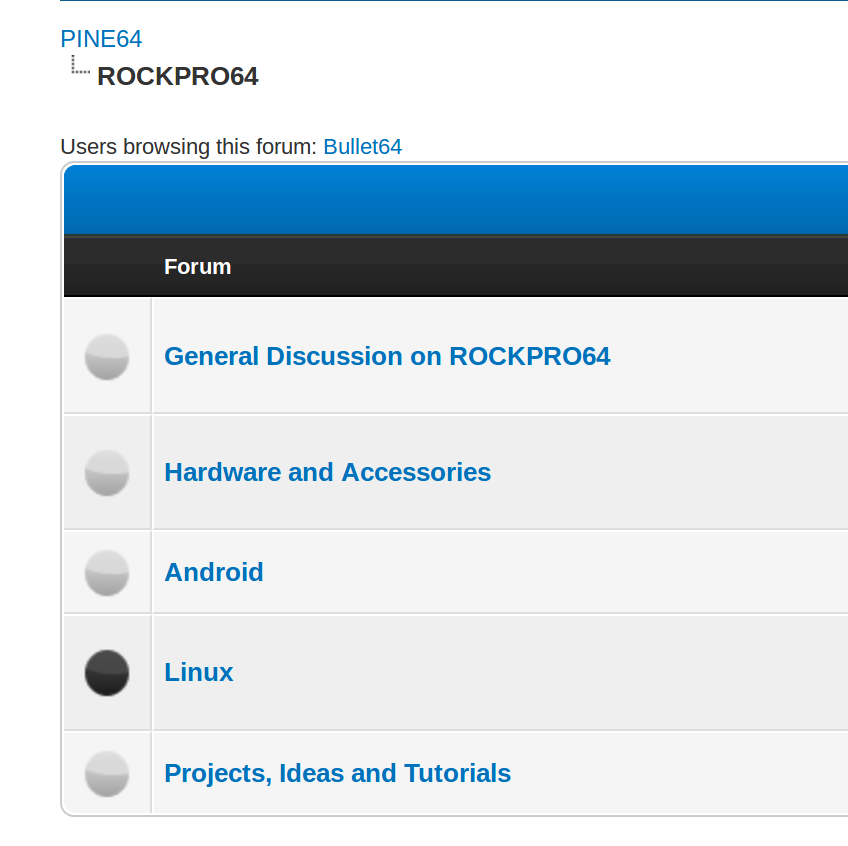ROCKPro64 - PCIe x4
-
Einer der spannendsten Anschlüsse auf dem SOC ist für mich die PCIe x4 Schnittstelle.
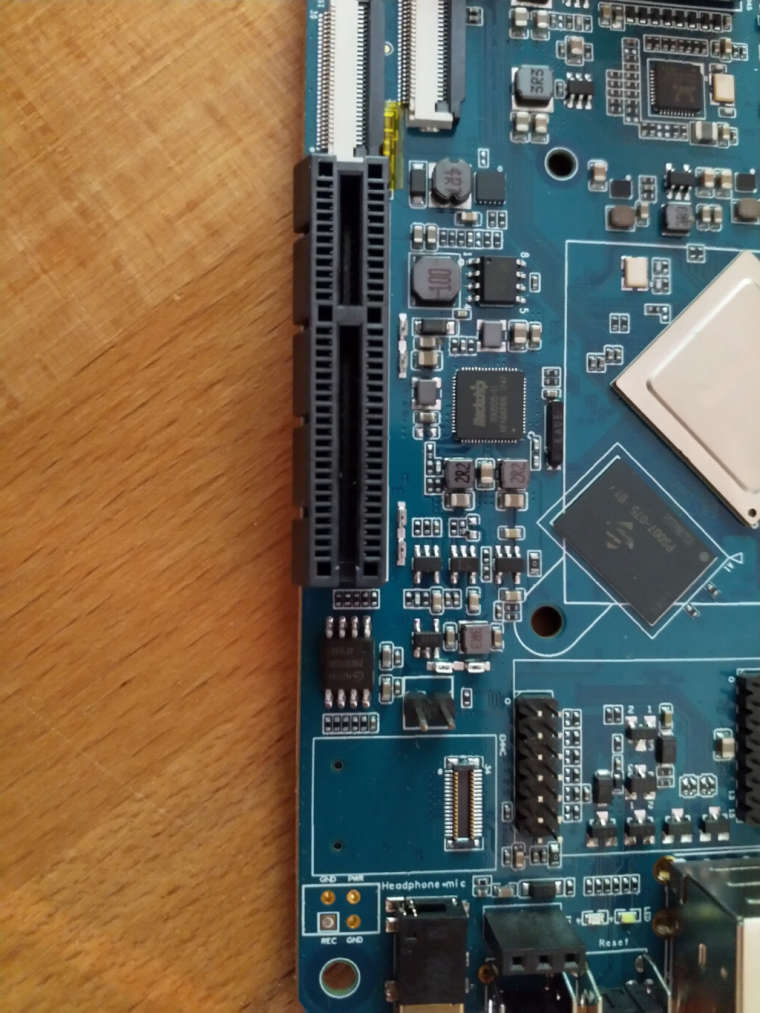
Diese PCI Express Schnittstelle verfügt über 4 Lanes.
Diese ermöglichen es, direkte Verbindungen zwischen einzelnen PCIe-Geräten herzustellen, so dass die Kommunikation einzelner Geräte untereinander die erreichbare Datenrate anderer Geräte nicht beeinflusst.
Quelle: https://de.wikipedia.org/wiki/PCI_ExpressDas verspricht ausreichend Geschwindigkeit. Aber bis dahin ist es noch ein langer Weg, brauchen wir ja erst mal ein funktionierendes Linux. Aber, das wird. Kenne da einen Polen, der schon ganz nervös ist

Was kann man nun in diesen Slot einstecken? Die Fa. Pine64 bietet zwei Steckkarten an.
PCIe Steckkarte Dual-SATA
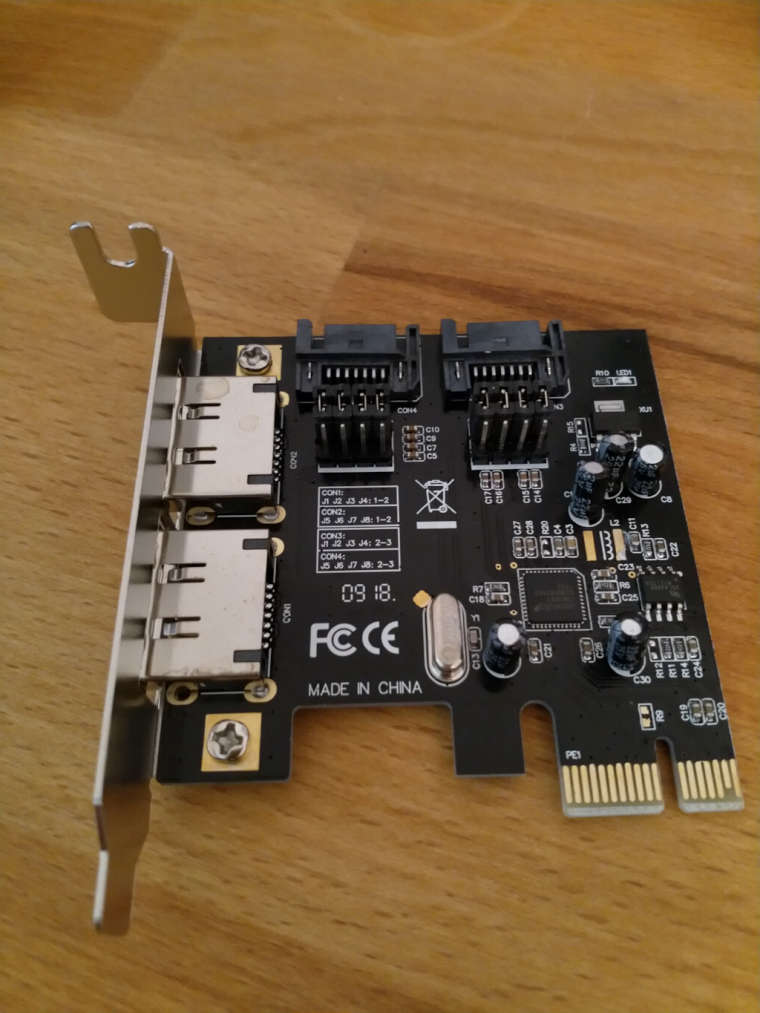
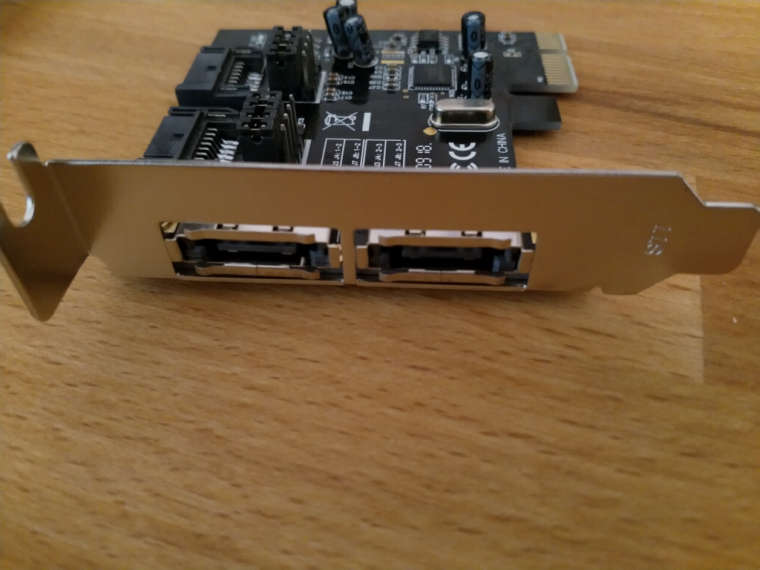
Diese Karte bieten uns also zwei interne STAT-II-Anschlüsse und zwei externe eSATA-Anschlüsse an.
Das jetzt ist eine Vermutung von mir und nicht bestätigt.
Von diese vier Anschlüssen können aber nur zwei gleichzeitig benutzt werden. Zum Auswählen der Anschlüsse befinden sich auf der Karte Jumper.Transferrate bei SATA-II sind bis zu 300 MByte/s möglich.
Quelle: https://de.wikipedia.org/wiki/Serial_ATA
PCIe Steckkarte M.2
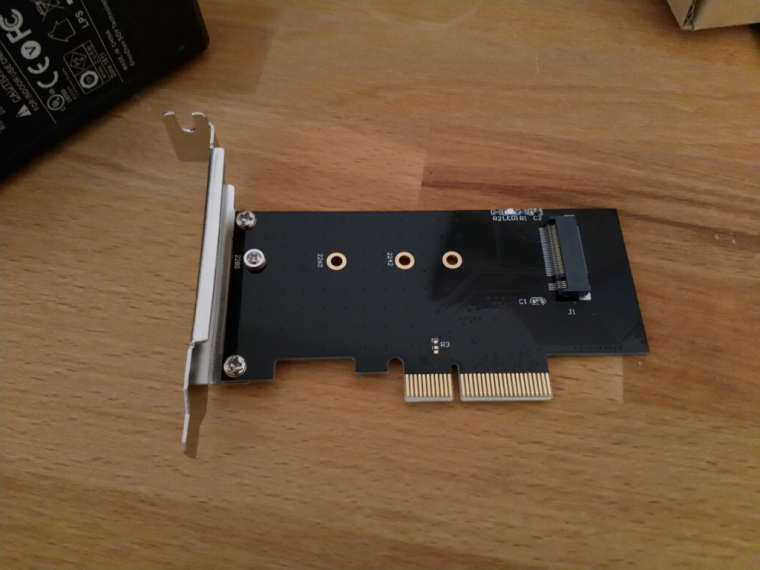
Yes, da bin ich wirklich sehr gespannt drauf. Eine SSD Interfacekarte auf der man einfach eine Samsung 960 EVO M.2 schrauben kann.

Das sieht dann so aus


Die Werbung von Samsung verspricht 3200MB/s lesend und 1900MB/s schreibend. Dafür könnte sich die PCIe-Schnittstelle richtig lohnen. Aber warten wir es ab, das wird wohl noch was dauern bis man dazu eine fundierte Antwort geben kann.
Dazu gibt es auch schon eine interessante Diskussion, die auch auf unser SOC 3399 eingeht. https://forum.armbian.com/topic/1925-some-storage-benchmarks-on-sbcs/?tab=comments#comment-54018
Lassen wir uns überraschen

-
Bis jetzt funktioniert das PCIe in den aktuellen Boards noch nicht.
Aufpassen, wir haben hier ganz taufrische Boards auch Preproduction genannt in den Händen.
Wir sind dafür da, die Fehler auszubügeln.

Es sieht wohl so aus, das die 3,3V irgendwie die Karte nicht erreichen. Man hat aber in der Technik nach dem Fehler gesucht und auch gefunden. Es scheint so zu sein, das ein Widerstand im Weg rum steht. Soll sich aber lösen lassen.
Hier ein Video aus der technischen Abteilung, der zeigt das der Bus funktioniert.
Ach so, hatte ich schon erwähnt, das die Unternehmenskommunikation mit ihren Kunden und Entwicklern bis jetzt 1A ist?

Ich weiß welcher Widerstand, aber ich trau mich nicht ....
-
So, nachdem Lukasz geschrieben hat das seine SATA-Karte mit zwei HDD's funktioniert habe ich mich nochmal ran gemacht.

Linux-Version:
rock64@rockpro64:~$ uname -a Linux rockpro64 4.4.126-rockchip-ayufan-253 #1 SMP Mon Jun 4 08:47:16 UTC 2018 aarch64 aarch64 aarch64 GNU/Linuxlspci
rock64@rockpro64:~$ lspci 00:00.0 PCI bridge: Rockchip Inc. RK3399 PCI Express Root Port Device 0100 01:00.0 SATA controller: ASMedia Technology Inc. ASM1062 Serial ATA Controller (rev 02)Ok, ich sehe die PCI Brücke und meinen Adapter der an einem externen eSATA Port angeschlossen ist.
Meine Aussage aus dem Eingangspost
Das jetzt ist eine Vermutung von mir und nicht bestätigt.
Von diese vier Anschlüssen können aber nur zwei gleichzeitig benutzt werden. Zum Auswählen der Anschlüsse befinden sich auf der Karte Jumper.kann ich bestätigen. Vorher wurde nichts angezeigt, erst als ich die Jumoer auf extern umgestellt hatte!
Leider sehe ich die SSD nicht und weiß im Moment an dieser Stelle auch nicht weiter. Noch die entsprechenden Einträge aus dmesg
rock64@rockpro64:~$ sudo dmesg | grep -E "pci" [ 0.502571] of_get_named_gpiod_flags: parsed 'gpio' property of node '/vcc3v3-pcie-regulator[0]' - status (0) [ 0.502619] reg-fixed-voltage vcc3v3-pcie-regulator: Looking up vin-supply from device tree [ 0.502657] vcc3v3_pcie: supplied by dc_12v [ 0.502723] vcc3v3_pcie: 3300 mV [ 0.502878] reg-fixed-voltage vcc3v3-pcie-regulator: vcc3v3_pcie supplying 3300000uV [ 0.906753] phy phy-pcie-phy.5: Looking up phy-supply from device tree [ 0.906762] phy phy-pcie-phy.5: Looking up phy-supply property in node /pcie-phy failed [ 0.908221] rockchip-pcie f8000000.pcie: GPIO lookup for consumer ep [ 0.908231] rockchip-pcie f8000000.pcie: using device tree for GPIO lookup [ 0.908258] of_get_named_gpiod_flags: parsed 'ep-gpios' property of node '/pcie@f8000000[0]' - status (0) [ 0.908533] rockchip-pcie f8000000.pcie: Looking up vpcie3v3-supply from device tree [ 0.908622] rockchip-pcie f8000000.pcie: Looking up vpcie1v8-supply from device tree [ 0.908633] rockchip-pcie f8000000.pcie: Looking up vpcie1v8-supply property in node /pcie@f8000000 failed [ 0.908646] rockchip-pcie f8000000.pcie: no vpcie1v8 regulator found [ 0.908671] rockchip-pcie f8000000.pcie: Looking up vpcie0v9-supply from device tree [ 0.908681] rockchip-pcie f8000000.pcie: Looking up vpcie0v9-supply property in node /pcie@f8000000 failed [ 0.908692] rockchip-pcie f8000000.pcie: no vpcie0v9 regulator found [ 0.929331] rockchip-pcie f8000000.pcie: invalid power supply [ 0.965700] PCI host bridge /pcie@f8000000 ranges: [ 0.966078] rockchip-pcie f8000000.pcie: PCI host bridge to bus 0000:00 [ 0.966105] pci_bus 0000:00: root bus resource [bus 00-1f] [ 0.966128] pci_bus 0000:00: root bus resource [mem 0xfa000000-0xfbdfffff] [ 0.966152] pci_bus 0000:00: root bus resource [io 0x0000-0xfffff] (bus address [0xfbe00000-0xfbefffff]) [ 0.966211] pci 0000:00:00.0: [1d87:0100] type 01 class 0x060400 [ 0.966330] pci 0000:00:00.0: supports D1 [ 0.966339] pci 0000:00:00.0: PME# supported from D0 D1 D3hot [ 0.966581] pci 0000:00:00.0: bridge configuration invalid ([bus 00-00]), reconfiguring [ 0.966733] pci_bus 0000:01: busn_res: can not insert [bus 01-ff] under [bus 00-1f] (conflicts with (null) [bus 00-1f]) [ 0.966767] pci 0000:01:00.0: [1b21:0612] type 00 class 0x010601 [ 0.966810] pci 0000:01:00.0: reg 0x10: initial BAR value 0x00000000 invalid [ 0.966834] pci 0000:01:00.0: reg 0x10: [io size 0x0008] [ 0.966850] pci 0000:01:00.0: reg 0x14: initial BAR value 0x00000000 invalid [ 0.966871] pci 0000:01:00.0: reg 0x14: [io size 0x0004] [ 0.966887] pci 0000:01:00.0: reg 0x18: initial BAR value 0x00000000 invalid [ 0.966908] pci 0000:01:00.0: reg 0x18: [io size 0x0008] [ 0.966923] pci 0000:01:00.0: reg 0x1c: initial BAR value 0x00000000 invalid [ 0.966945] pci 0000:01:00.0: reg 0x1c: [io size 0x0004] [ 0.966960] pci 0000:01:00.0: reg 0x20: initial BAR value 0x00000000 invalid [ 0.966981] pci 0000:01:00.0: reg 0x20: [io size 0x0020] [ 0.966997] pci 0000:01:00.0: reg 0x24: [mem 0x00000000-0x000001ff] [ 0.967013] pci 0000:01:00.0: reg 0x30: [mem 0x00000000-0x0000ffff pref] [ 0.968329] pci_bus 0000:01: busn_res: [bus 01-ff] end is updated to 01 [ 0.968363] pci 0000:00:00.0: BAR 8: assigned [mem 0xfa000000-0xfa0fffff] [ 0.968392] pci 0000:01:00.0: BAR 6: assigned [mem 0xfa000000-0xfa00ffff pref] [ 0.968426] pci 0000:01:00.0: BAR 5: assigned [mem 0xfa010000-0xfa0101ff] [ 0.968452] pci 0000:01:00.0: BAR 4: no space for [io size 0x0020] [ 0.968474] pci 0000:01:00.0: BAR 4: failed to assign [io size 0x0020] [ 0.968496] pci 0000:01:00.0: BAR 0: no space for [io size 0x0008] [ 0.968517] pci 0000:01:00.0: BAR 0: failed to assign [io size 0x0008] [ 0.968539] pci 0000:01:00.0: BAR 2: no space for [io size 0x0008] [ 0.968560] pci 0000:01:00.0: BAR 2: failed to assign [io size 0x0008] [ 0.968581] pci 0000:01:00.0: BAR 1: no space for [io size 0x0004] [ 0.968602] pci 0000:01:00.0: BAR 1: failed to assign [io size 0x0004] [ 0.968623] pci 0000:01:00.0: BAR 3: no space for [io size 0x0004] [ 0.968644] pci 0000:01:00.0: BAR 3: failed to assign [io size 0x0004] [ 0.968667] pci 0000:00:00.0: PCI bridge to [bus 01] [ 0.968692] pci 0000:00:00.0: bridge window [mem 0xfa000000-0xfa0fffff] [ 0.968764] pcieport 0000:00:00.0: enabling device (0000 -> 0002) [ 0.969009] pcieport 0000:00:00.0: Signaling PME through PCIe PME interrupt [ 0.969032] pci 0000:01:00.0: Signaling PME through PCIe PME interrupt [ 0.969057] pcie_pme 0000:00:00.0:pcie01: service driver pcie_pme loaded [ 0.969161] aer 0000:00:00.0:pcie02: service driver aer loaded [ 1.225528] ehci-pci: EHCI PCI platform driver -
Es gibt Neuigkeiten. Keine Kernel-Panic mehr

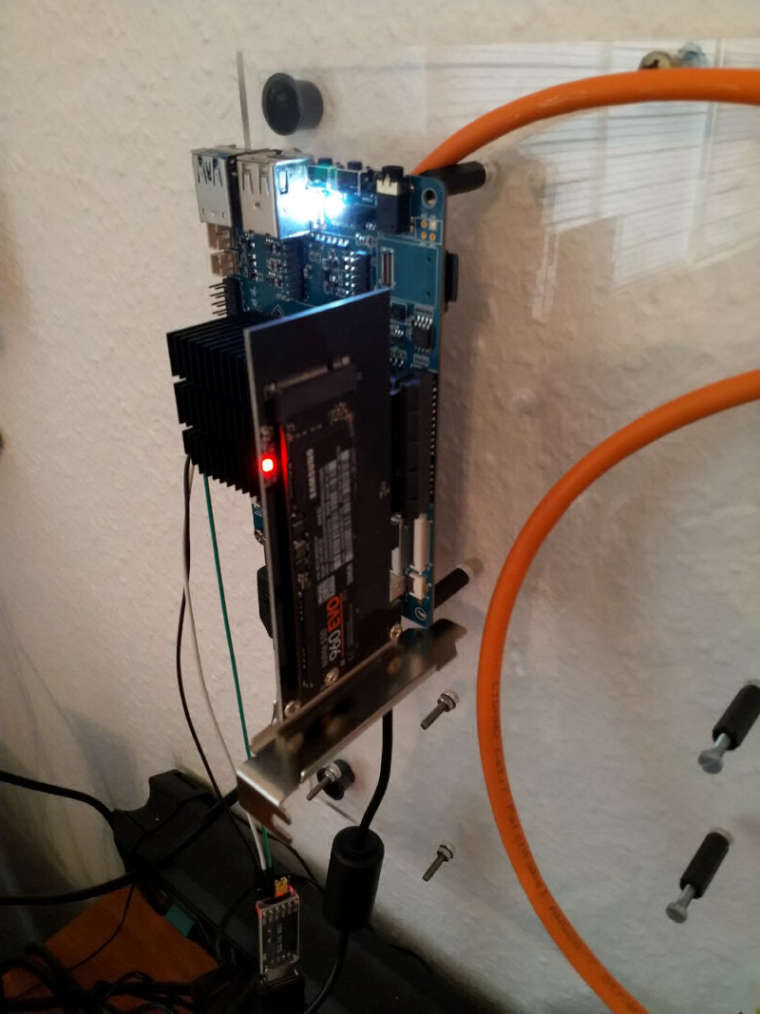
Aktuell nutze ich diesen Kernel
rock64@rockpro64:/sys/bus/pci/devices/0000:00:00.0$ uname -a Linux rockpro64 4.17.0-rc6-1017-ayufan-g53b5bbc73a0e #1 SMP PREEMPT Sun Jun 10 10:44:37 UTC 2018 aarch64 aarch64 aarch64 GNU/LinuxOk, das Ding bootet sauber. Die Spannungen scheinen immer noch nicht sauber geschaltet zu werden.

rock64@rockpro64:/sys/bus/pci/devices/0000:00:00.0$ sudo dmesg | grep -E "pcie" [ 1.618796] vcc3v3_pcie: supplied by dc_12v [ 3.359754] vcc3v3_pcie: disabling [ 3.690367] rockchip-pcie f8000000.pcie: no vpcie12v regulator found [ 3.691031] rockchip-pcie f8000000.pcie: no vpcie1v8 regulator found [ 3.692132] rockchip-pcie f8000000.pcie: no vpcie0v9 regulator found [ 3.761584] PCI: OF: host bridge /pcie@f8000000 ranges: [ 3.761870] rockchip-pcie f8000000.pcie: PCI host bridge to bus 0000:00 [ 3.824133] Modules linked in: phy_rockchip_pcie rockchipdrm(+) analogix_dp [ 3.827294] pc : rockchip_pcie_rd_conf+0xa8/0x1b0 [ 3.827784] lr : rockchip_pcie_rd_conf+0x144/0x1b0 [ 3.837868] rockchip_pcie_rd_conf+0xa8/0x1b0 [ 3.875349] rockchip_pcie_probe+0x9cc/0xc48lspci gibt das hier aus
rock64@rockpro64:/sys/bus/pci/devices/0000:00:00.0$ lspci pcilib: Cannot open /sys/bus/pci/devices/0000:00:00.0/config lspci: Unable to read the standard configuration space header of device 0000:00:00.0Meine Recherche im Internet ergab, das es wohl an fehlenden/falschen Kerneloptionen liegt. Ok, da bin ich raus

Zusatzbemerkung: Aktuell 6 Watt Stromaufnahme.
-
Neues Image
rock64@rockpro64:/mnt$ uname -a Linux rockpro64 4.4.126-rockchip-ayufan-257 #1 SMP Sun Jun 10 18:30:43 UTC 2018 aarch64 aarch64 aarch64 GNU/LinuxBootet einwandfrei. Mal schauen was lspci nun macht.
rock64@rockpro64:~$ lspci 00:00.0 PCI bridge: Rockchip Inc. RK3399 PCI Express Root Port Device 0100 01:00.0 Non-Volatile memory controller: Samsung Electronics Co Ltd NVMe SSD Controller SM961/PM961Sieht schon mal besser aus!

fdisk gibt folgendes aus
rock64@rockpro64:~$ sudo fdisk -l [sudo] password for rock64: Disk /dev/ram0: 4 MiB, 4194304 bytes, 8192 sectors Units: sectors of 1 * 512 = 512 bytes Sector size (logical/physical): 512 bytes / 4096 bytes I/O size (minimum/optimal): 4096 bytes / 4096 bytes Disk /dev/mmcblk0: 14.7 GiB, 15811477504 bytes, 30881792 sectors Units: sectors of 1 * 512 = 512 bytes Sector size (logical/physical): 512 bytes / 512 bytes I/O size (minimum/optimal): 512 bytes / 512 bytes Disklabel type: gpt Disk identifier: 298096AF-4287-4988-B53A-24CDE27C1C8D Device Start End Sectors Size Type /dev/mmcblk0p1 64 8063 8000 3.9M Linux filesystem /dev/mmcblk0p2 8064 8191 128 64K Linux filesystem /dev/mmcblk0p3 8192 16383 8192 4M Linux filesystem /dev/mmcblk0p4 16384 24575 8192 4M Linux filesystem /dev/mmcblk0p5 24576 32767 8192 4M Linux filesystem /dev/mmcblk0p6 32768 262143 229376 112M Microsoft basic data /dev/mmcblk0p7 262144 30881758 30619615 14.6G Linux filesystem Disk /dev/nvme0n1: 232.9 GiB, 250059350016 bytes, 488397168 sectors Units: sectors of 1 * 512 = 512 bytes Sector size (logical/physical): 512 bytes / 512 bytes I/O size (minimum/optimal): 512 bytes / 512 bytesYeah, da ist sie. Disk /dev/nvme0n1
Mehr Info's
rock64@rockpro64:~$ sudo lspci -vvv 00:00.0 PCI bridge: Rockchip Inc. RK3399 PCI Express Root Port Device 0100 (prog-if 00 [Normal decode]) Control: I/O- Mem+ BusMaster+ SpecCycle- MemWINV- VGASnoop- ParErr- Stepping- SERR- FastB2B- DisINTx+ Status: Cap+ 66MHz- UDF- FastB2B- ParErr- DEVSEL=fast >TAbort+ <TAbort+ <MAbort+ >SERR+ <PERR+ INTx- Latency: 0 Interrupt: pin A routed to IRQ 238 Bus: primary=00, secondary=01, subordinate=01, sec-latency=0 I/O behind bridge: 00000000-00000fff Memory behind bridge: fa000000-fa0fffff Prefetchable memory behind bridge: 00000000-000fffff Secondary status: 66MHz- FastB2B- ParErr- DEVSEL=fast >TAbort- <TAbort- <MAbort- <SERR- <PERR- BridgeCtl: Parity- SERR- NoISA- VGA- MAbort- >Reset- FastB2B- PriDiscTmr- SecDiscTmr- DiscTmrStat- DiscTmrSERREn- Capabilities: [80] Power Management version 3 Flags: PMEClk- DSI- D1+ D2- AuxCurrent=0mA PME(D0+,D1+,D2-,D3hot+,D3cold-) Status: D0 NoSoftRst+ PME-Enable- DSel=0 DScale=0 PME+ Capabilities: [90] MSI: Enable+ Count=1/1 Maskable+ 64bit+ Address: 00000000fee30040 Data: 0000 Masking: 00000000 Pending: 00000000 Capabilities: [b0] MSI-X: Enable- Count=1 Masked- Vector table: BAR=0 offset=00000000 PBA: BAR=0 offset=00000008 Capabilities: [c0] Express (v2) Root Port (Slot+), MSI 00 DevCap: MaxPayload 256 bytes, PhantFunc 0 ExtTag- RBE+ DevCtl: Report errors: Correctable+ Non-Fatal+ Fatal+ Unsupported+ RlxdOrd+ ExtTag- PhantFunc- AuxPwr- NoSnoop+ MaxPayload 128 bytes, MaxReadReq 512 bytes DevSta: CorrErr- UncorrErr- FatalErr- UnsuppReq- AuxPwr- TransPend- LnkCap: Port #0, Speed 5GT/s, Width x4, ASPM L1, Exit Latency L0s <256ns, L1 <8us ClockPM- Surprise- LLActRep- BwNot+ ASPMOptComp+ LnkCtl: ASPM L1 Enabled; RCB 64 bytes Disabled- CommClk- ExtSynch- ClockPM- AutWidDis- BWInt+ AutBWInt+ LnkSta: Speed 5GT/s, Width x2, TrErr- Train- SlotClk- DLActive- BWMgmt- ABWMgmt- SltCap: AttnBtn- PwrCtrl- MRL- AttnInd- PwrInd- HotPlug- Surprise- Slot #0, PowerLimit 0.000W; Interlock- NoCompl- SltCtl: Enable: AttnBtn- PwrFlt- MRL- PresDet- CmdCplt- HPIrq- LinkChg- Control: AttnInd Off, PwrInd Off, Power+ Interlock- SltSta: Status: AttnBtn- PowerFlt- MRL+ CmdCplt- PresDet- Interlock- Changed: MRL- PresDet- LinkState- RootCtl: ErrCorrectable- ErrNon-Fatal- ErrFatal- PMEIntEna+ CRSVisible- RootCap: CRSVisible- RootSta: PME ReqID 0000, PMEStatus- PMEPending- DevCap2: Completion Timeout: Range B, TimeoutDis+, LTR+, OBFF Via message ARIFwd+ DevCtl2: Completion Timeout: 50us to 50ms, TimeoutDis-, LTR-, OBFF Disabled ARIFwd- LnkCtl2: Target Link Speed: 5GT/s, EnterCompliance- SpeedDis- Transmit Margin: Normal Operating Range, EnterModifiedCompliance- ComplianceSOS- Compliance De-emphasis: -6dB LnkSta2: Current De-emphasis Level: -6dB, EqualizationComplete-, EqualizationPhase1- EqualizationPhase2-, EqualizationPhase3-, LinkEqualizationRequest- Capabilities: [100 v2] Advanced Error Reporting UESta: DLP- SDES- TLP- FCP- CmpltTO- CmpltAbrt- UnxCmplt- RxOF- MalfTLP- ECRC- UnsupReq- ACSViol- UEMsk: DLP- SDES- TLP- FCP- CmpltTO- CmpltAbrt- UnxCmplt- RxOF- MalfTLP- ECRC- UnsupReq- ACSViol- UESvrt: DLP+ SDES+ TLP- FCP+ CmpltTO- CmpltAbrt- UnxCmplt- RxOF+ MalfTLP+ ECRC- UnsupReq- ACSViol- CESta: RxErr- BadTLP- BadDLLP- Rollover- Timeout- NonFatalErr- CEMsk: RxErr- BadTLP- BadDLLP- Rollover- Timeout- NonFatalErr+ AERCap: First Error Pointer: 00, GenCap+ CGenEn- ChkCap+ ChkEn- Capabilities: [274 v1] Transaction Processing Hints Interrupt vector mode supported Device specific mode supported Steering table in TPH capability structure Kernel driver in use: pcieport 01:00.0 Non-Volatile memory controller: Samsung Electronics Co Ltd NVMe SSD Controller SM961/PM961 (prog-if 02 [NVM Express]) Subsystem: Samsung Electronics Co Ltd NVMe SSD Controller SM961/PM961 Control: I/O- Mem+ BusMaster+ SpecCycle- MemWINV- VGASnoop- ParErr- Stepping- SERR- FastB2B- DisINTx+ Status: Cap+ 66MHz- UDF- FastB2B- ParErr- DEVSEL=fast >TAbort- <TAbort- <MAbort- >SERR- <PERR- INTx- Latency: 0 Interrupt: pin A routed to IRQ 237 Region 0: Memory at fa000000 (64-bit, non-prefetchable) [size=16K] Capabilities: [40] Power Management version 3 Flags: PMEClk- DSI- D1- D2- AuxCurrent=0mA PME(D0-,D1-,D2-,D3hot-,D3cold-) Status: D0 NoSoftRst+ PME-Enable- DSel=0 DScale=0 PME- Capabilities: [50] MSI: Enable- Count=1/32 Maskable- 64bit+ Address: 0000000000000000 Data: 0000 Capabilities: [70] Express (v2) Endpoint, MSI 00 DevCap: MaxPayload 256 bytes, PhantFunc 0, Latency L0s unlimited, L1 unlimited ExtTag- AttnBtn- AttnInd- PwrInd- RBE+ FLReset+ SlotPowerLimit 0.000W DevCtl: Report errors: Correctable- Non-Fatal- Fatal- Unsupported- RlxdOrd+ ExtTag- PhantFunc- AuxPwr- NoSnoop+ FLReset- MaxPayload 128 bytes, MaxReadReq 512 bytes DevSta: CorrErr- UncorrErr- FatalErr- UnsuppReq- AuxPwr+ TransPend- LnkCap: Port #0, Speed 8GT/s, Width x4, ASPM L1, Exit Latency L0s unlimited, L1 <64us ClockPM+ Surprise- LLActRep- BwNot- ASPMOptComp+ LnkCtl: ASPM L1 Enabled; RCB 64 bytes Disabled- CommClk- ExtSynch- ClockPM+ AutWidDis- BWInt- AutBWInt- LnkSta: Speed 5GT/s, Width x2, TrErr- Train- SlotClk+ DLActive- BWMgmt- ABWMgmt- DevCap2: Completion Timeout: Range ABCD, TimeoutDis+, LTR+, OBFF Not Supported DevCtl2: Completion Timeout: 50us to 50ms, TimeoutDis-, LTR-, OBFF Disabled LnkCtl2: Target Link Speed: 8GT/s, EnterCompliance- SpeedDis- Transmit Margin: Normal Operating Range, EnterModifiedCompliance- ComplianceSOS- Compliance De-emphasis: -6dB LnkSta2: Current De-emphasis Level: -6dB, EqualizationComplete-, EqualizationPhase1- EqualizationPhase2-, EqualizationPhase3-, LinkEqualizationRequest- Capabilities: [b0] MSI-X: Enable+ Count=8 Masked- Vector table: BAR=0 offset=00003000 PBA: BAR=0 offset=00002000 Capabilities: [100 v2] Advanced Error Reporting UESta: DLP- SDES- TLP- FCP- CmpltTO- CmpltAbrt- UnxCmplt- RxOF- MalfTLP- ECRC- UnsupReq- ACSViol- UEMsk: DLP- SDES- TLP- FCP- CmpltTO- CmpltAbrt- UnxCmplt- RxOF- MalfTLP- ECRC- UnsupReq- ACSViol- UESvrt: DLP+ SDES+ TLP- FCP+ CmpltTO- CmpltAbrt- UnxCmplt- RxOF+ MalfTLP+ ECRC- UnsupReq- ACSViol- CESta: RxErr- BadTLP- BadDLLP- Rollover- Timeout- NonFatalErr- CEMsk: RxErr- BadTLP- BadDLLP- Rollover- Timeout- NonFatalErr+ AERCap: First Error Pointer: 00, GenCap+ CGenEn- ChkCap+ ChkEn- Capabilities: [148 v1] Device Serial Number 00-00-00-00-00-00-00-00 Capabilities: [158 v1] Power Budgeting <?> Capabilities: [168 v1] #19 Capabilities: [188 v1] Latency Tolerance Reporting Max snoop latency: 0ns Max no snoop latency: 0ns Capabilities: [190 v1] L1 PM Substates L1SubCap: PCI-PM_L1.2+ PCI-PM_L1.1+ ASPM_L1.2+ ASPM_L1.1+ L1_PM_Substates+ PortCommonModeRestoreTime=10us PortTPowerOnTime=10us L1SubCtl1: PCI-PM_L1.2- PCI-PM_L1.1- ASPM_L1.2- ASPM_L1.1- T_CommonMode=0us LTR1.2_Threshold=0ns L1SubCtl2: T_PwrOn=10us Kernel driver in use: nvmeKurz mal die Platte eingerichtet und formatiert. Kurzer Speedtest
rock64@rockpro64:/mnt$ sudo dd if=/dev/zero of=sd.img bs=1M count=4096 conv=fdatasync 4096+0 records in 4096+0 records out 4294967296 bytes (4.3 GB, 4.0 GiB) copied, 11.795 s, 364 MB/sGanz zufrieden sind wir noch nicht. Die Platte ist nur mit 2 Lanes angeschlossen (x2) müsste aber eigentlich x4 sein. Wäre dann theoretisch doppelte Geschwindigkeit.
LnkSta: Speed 5GT/s, Width x2, TrErr- Train- SlotClk+ DLActive- BWMgmt- ABWMgmt-Aber, der Kamil macht das. Da bin ich mir sicher. Und ich weiß, das das Entfernen des Widerstandes das Richtige war.
Yeah, ein netter Erfolg!! DANKE Kamil!
-
Test 1
sudo iozone -a -g 4000m -s 4000m -i 0 -i 1 -r 4KErgebnis
random random bkwd record stride kB reclen write rewrite read reread read write read rewrite read fwrite frewrite fread freread 4096000 4 354726 560395 658231 671916Test 2
sudo iozone -a -g 4000m -s 4000m -i 0 -i 1 -r 1024KErgebnis
random random bkwd record stride kB reclen write rewrite read reread read write read rewrite read fwrite frewrite fread freread 4096000 1024 383501 564600 629695 642066Test 3
sudo iozone -O -i 0 -i 1 -i 2 -e -+n -r 4K -s 2000mErgebnis
random random bkwd record stride kB reclen write rewrite read reread read write read rewrite read fwrite frewrite fread freread 2048000 4 85084 0 379800 0 285656 113240 -
Jetzt habe ich noch mal meinen Mainline gebootet und was sehe ich?
Kernel
rock64@rockpro64:~$ uname -a Linux rockpro64 4.17.0-rc6-1017-ayufan-g53b5bbc73a0e #1 SMP PREEMPT Sun Jun 10 10:44:37 UTC 2018 aarch64 aarch64 aarch64 GNU/LinuxPCIe
rock64@rockpro64:~$ lspci 00:00.0 PCI bridge: Rockchip Inc. RK3399 PCI Express Root Port Device 0100 01:00.0 Non-Volatile memory controller: Samsung Electronics Co Ltd NVMe SSD Controller SM961/PM961Was das? War doch die ganze Zeit nicht da.
Speedtest
rock64@rockpro64:/mnt$ sudo dd if=/dev/zero of=sd.img bs=1M count=4096 conv=fdatasync 4096+0 records in 4096+0 records out 4294967296 bytes (4.3 GB, 4.0 GiB) copied, 16.9415 s, 254 MB/sWas langsamer als beim 4.4er
rock64@rockpro64:/mnt$ sudo lspci -vvv 00:00.0 PCI bridge: Rockchip Inc. RK3399 PCI Express Root Port Device 0100 (prog-if 00 [Normal decode]) Control: I/O- Mem+ BusMaster+ SpecCycle- MemWINV- VGASnoop- ParErr- Stepping- SERR- FastB2B- DisINTx- Status: Cap+ 66MHz- UDF- FastB2B- ParErr- DEVSEL=fast >TAbort- <TAbort- <MAbort- >SERR- <PERR- INTx- Latency: 0 Interrupt: pin A routed to IRQ 229 Bus: primary=00, secondary=01, subordinate=01, sec-latency=0 I/O behind bridge: 00000000-00000fff Memory behind bridge: fa000000-fa0fffff Prefetchable memory behind bridge: 00000000-000fffff Secondary status: 66MHz- FastB2B- ParErr- DEVSEL=fast >TAbort- <TAbort- <MAbort- <SERR- <PERR- BridgeCtl: Parity- SERR- NoISA- VGA- MAbort- >Reset- FastB2B- PriDiscTmr- SecDiscTmr- DiscTmrStat- DiscTmrSERREn- Capabilities: [80] Power Management version 3 Flags: PMEClk- DSI- D1+ D2- AuxCurrent=0mA PME(D0+,D1+,D2-,D3hot+,D3cold-) Status: D0 NoSoftRst+ PME-Enable- DSel=0 DScale=0 PME- Capabilities: [90] MSI: Enable- Count=1/1 Maskable+ 64bit+ Address: 0000000000000000 Data: 0000 Masking: 00000000 Pending: 00000000 Capabilities: [b0] MSI-X: Enable- Count=1 Masked- Vector table: BAR=0 offset=00000000 PBA: BAR=0 offset=00000008 Capabilities: [c0] Express (v2) Root Port (Slot+), MSI 00 DevCap: MaxPayload 256 bytes, PhantFunc 0 ExtTag- RBE+ DevCtl: Report errors: Correctable- Non-Fatal- Fatal- Unsupported- RlxdOrd+ ExtTag- PhantFunc- AuxPwr- NoSnoop+ MaxPayload 256 bytes, MaxReadReq 512 bytes DevSta: CorrErr- UncorrErr- FatalErr- UnsuppReq- AuxPwr- TransPend- LnkCap: Port #0, Speed 2.5GT/s, Width x4, ASPM L1, Exit Latency L0s <256ns, L1 <8us ClockPM- Surprise- LLActRep- BwNot+ ASPMOptComp+ LnkCtl: ASPM Disabled; RCB 128 bytes Disabled- CommClk+ ExtSynch- ClockPM- AutWidDis- BWInt+ AutBWInt+ LnkSta: Speed 2.5GT/s, Width x2, TrErr- Train- SlotClk+ DLActive- BWMgmt- ABWMgmt- SltCap: AttnBtn- PwrCtrl- MRL- AttnInd- PwrInd- HotPlug- Surprise- Slot #0, PowerLimit 0.000W; Interlock- NoCompl- SltCtl: Enable: AttnBtn- PwrFlt- MRL- PresDet- CmdCplt- HPIrq- LinkChg- Control: AttnInd Off, PwrInd Off, Power+ Interlock- SltSta: Status: AttnBtn- PowerFlt- MRL+ CmdCplt- PresDet- Interlock- Changed: MRL- PresDet- LinkState- RootCtl: ErrCorrectable- ErrNon-Fatal- ErrFatal- PMEIntEna- CRSVisible- RootCap: CRSVisible- RootSta: PME ReqID 0000, PMEStatus- PMEPending- DevCap2: Completion Timeout: Range B, TimeoutDis+, LTR+, OBFF Via message ARIFwd+ DevCtl2: Completion Timeout: 50us to 50ms, TimeoutDis-, LTR+, OBFF Disabled ARIFwd- LnkCtl2: Target Link Speed: 2.5GT/s, EnterCompliance- SpeedDis- Transmit Margin: Normal Operating Range, EnterModifiedCompliance- ComplianceSOS- Compliance De-emphasis: -6dB LnkSta2: Current De-emphasis Level: -6dB, EqualizationComplete-, EqualizationPhase1- EqualizationPhase2-, EqualizationPhase3-, LinkEqualizationRequest- Capabilities: [100 v2] Advanced Error Reporting UESta: DLP- SDES- TLP- FCP- CmpltTO- CmpltAbrt- UnxCmplt- RxOF- MalfTLP- ECRC- UnsupReq- ACSViol- UEMsk: DLP- SDES- TLP- FCP- CmpltTO- CmpltAbrt- UnxCmplt- RxOF- MalfTLP- ECRC- UnsupReq- ACSViol- UESvrt: DLP+ SDES+ TLP- FCP+ CmpltTO- CmpltAbrt- UnxCmplt- RxOF+ MalfTLP+ ECRC- UnsupReq- ACSViol- CESta: RxErr- BadTLP- BadDLLP- Rollover- Timeout- NonFatalErr- CEMsk: RxErr- BadTLP- BadDLLP- Rollover- Timeout- NonFatalErr+ AERCap: First Error Pointer: 00, GenCap+ CGenEn- ChkCap+ ChkEn- Capabilities: [274 v1] Transaction Processing Hints Interrupt vector mode supported Device specific mode supported Steering table in TPH capability structure Kernel driver in use: pcieport 01:00.0 Non-Volatile memory controller: Samsung Electronics Co Ltd NVMe SSD Controller SM961/PM961 (prog-if 02 [NVM Express]) Subsystem: Samsung Electronics Co Ltd NVMe SSD Controller SM961/PM961 Control: I/O- Mem+ BusMaster+ SpecCycle- MemWINV- VGASnoop- ParErr- Stepping- SERR- FastB2B- DisINTx+ Status: Cap+ 66MHz- UDF- FastB2B- ParErr- DEVSEL=fast >TAbort- <TAbort- <MAbort- >SERR- <PERR- INTx- Latency: 0 Interrupt: pin A routed to IRQ 229 NUMA node: 0 Region 0: Memory at fa000000 (64-bit, non-prefetchable) [size=16K] Capabilities: [40] Power Management version 3 Flags: PMEClk- DSI- D1- D2- AuxCurrent=0mA PME(D0-,D1-,D2-,D3hot-,D3cold-) Status: D0 NoSoftRst+ PME-Enable- DSel=0 DScale=0 PME- Capabilities: [50] MSI: Enable- Count=1/32 Maskable- 64bit+ Address: 0000000000000000 Data: 0000 Capabilities: [70] Express (v2) Endpoint, MSI 00 DevCap: MaxPayload 256 bytes, PhantFunc 0, Latency L0s unlimited, L1 unlimited ExtTag- AttnBtn- AttnInd- PwrInd- RBE+ FLReset+ SlotPowerLimit 0.000W DevCtl: Report errors: Correctable+ Non-Fatal+ Fatal+ Unsupported+ RlxdOrd+ ExtTag- PhantFunc- AuxPwr- NoSnoop+ FLReset- MaxPayload 256 bytes, MaxReadReq 512 bytes DevSta: CorrErr- UncorrErr- FatalErr- UnsuppReq- AuxPwr+ TransPend- LnkCap: Port #0, Speed 8GT/s, Width x4, ASPM L1, Exit Latency L0s unlimited, L1 <64us ClockPM+ Surprise- LLActRep- BwNot- ASPMOptComp+ LnkCtl: ASPM Disabled; RCB 64 bytes Disabled- CommClk+ ExtSynch- ClockPM- AutWidDis- BWInt- AutBWInt- LnkSta: Speed 2.5GT/s, Width x2, TrErr- Train- SlotClk+ DLActive- BWMgmt- ABWMgmt- DevCap2: Completion Timeout: Range ABCD, TimeoutDis+, LTR+, OBFF Not Supported DevCtl2: Completion Timeout: 50us to 50ms, TimeoutDis-, LTR+, OBFF Disabled LnkCtl2: Target Link Speed: 8GT/s, EnterCompliance- SpeedDis- Transmit Margin: Normal Operating Range, EnterModifiedCompliance- ComplianceSOS- Compliance De-emphasis: -6dB LnkSta2: Current De-emphasis Level: -3.5dB, EqualizationComplete-, EqualizationPhase1- EqualizationPhase2-, EqualizationPhase3-, LinkEqualizationRequest- Capabilities: [b0] MSI-X: Enable+ Count=8 Masked- Vector table: BAR=0 offset=00003000 PBA: BAR=0 offset=00002000 Capabilities: [100 v2] Advanced Error Reporting UESta: DLP- SDES- TLP- FCP- CmpltTO- CmpltAbrt- UnxCmplt- RxOF- MalfTLP- ECRC- UnsupReq- ACSViol- UEMsk: DLP- SDES- TLP- FCP- CmpltTO- CmpltAbrt- UnxCmplt- RxOF- MalfTLP- ECRC- UnsupReq- ACSViol- UESvrt: DLP+ SDES+ TLP- FCP+ CmpltTO- CmpltAbrt- UnxCmplt- RxOF+ MalfTLP+ ECRC- UnsupReq- ACSViol- CESta: RxErr- BadTLP- BadDLLP- Rollover- Timeout- NonFatalErr- CEMsk: RxErr- BadTLP- BadDLLP- Rollover- Timeout- NonFatalErr+ AERCap: First Error Pointer: 00, GenCap+ CGenEn- ChkCap+ ChkEn- Capabilities: [148 v1] Device Serial Number 00-00-00-00-00-00-00-00 Capabilities: [158 v1] Power Budgeting <?> Capabilities: [168 v1] #19 Capabilities: [188 v1] Latency Tolerance Reporting Max snoop latency: 0ns Max no snoop latency: 0ns Capabilities: [190 v1] L1 PM Substates L1SubCap: PCI-PM_L1.2+ PCI-PM_L1.1+ ASPM_L1.2+ ASPM_L1.1+ L1_PM_Substates+ PortCommonModeRestoreTime=10us PortTPowerOnTime=10us L1SubCtl1: PCI-PM_L1.2- PCI-PM_L1.1- ASPM_L1.2- ASPM_L1.1- T_CommonMode=0us LTR1.2_Threshold=0ns L1SubCtl2: T_PwrOn=10us Kernel driver in use: nvmeDer Grund müsste das hier sein.
LnkSta: Speed 2.5GT/sDas ist beim 4.4er auf 5GT/s. Ok, ich habe aber schon gesehen, das Kamil da was entsprechendes schon geändert hat, könnte also im nächsten Mainline schon anders sein.
Was mich jetzt aber interessiert, warum geht das auf einmal!?? Da scheint noch einiges völlig instabil zu sein

-
Und schwupps ist ein neuer Mainline da.
rock64@rockpro64:/mnt$ uname -a Linux rockpro64 4.17.0-rc6-1019-ayufan-gfafc3e1c913f #1 SMP PREEMPT Tue Jun 12 19:06:59 UTC 2018 aarch64 aarch64 aarch64 GNU/LinuxSpeedtest
rock64@rockpro64:/mnt$ sudo dd if=/dev/zero of=sd77.img bs=1M count=4096 conv=fdatasync 4096+0 records in 4096+0 records out 4294967296 bytes (4.3 GB, 4.0 GiB) copied, 10.8368 s, 396 MB/s rock64@rockpro64:/mnt$ sudo dd if=/dev/zero of=sd99.img bs=1M count=4096 conv=fdatasync 4096+0 records in 4096+0 records out 4294967296 bytes (4.3 GB, 4.0 GiB) copied, 10.3943 s, 413 MB/s rock64@rockpro64:/mnt$ sudo dd if=/dev/zero of=sd100.img bs=1M count=4096 conv=fdatasync 4096+0 records in 4096+0 records out 4294967296 bytes (4.3 GB, 4.0 GiB) copied, 15.9206 s, 270 MB/sStark schwankend!??
LnkSta: Speed 5GT/s, Width x2Aber, das passt jetzt!
Übrigens, muss ich ab und zu mehrmals booten bevor ich PCIe habe???
-
Als Ergänzung, die Probleme sind zum großen Teil gefixt. Wir haben mittlerweile x4
rock64@rockpro64v2_0:~$ sudo lspci -vvv [sudo] password for rock64: 00:00.0 PCI bridge: Rockchip Inc. RK3399 PCI Express Root Port Device 0100 (prog-if 00 [Normal decode]) Control: I/O- Mem+ BusMaster+ SpecCycle- MemWINV- VGASnoop- ParErr- Stepping- SERR- FastB2B- DisINTx+ Status: Cap+ 66MHz- UDF- FastB2B- ParErr- DEVSEL=fast >TAbort+ <TAbort+ <MAbort+ >SERR+ <PERR+ INTx- Latency: 0 Interrupt: pin A routed to IRQ 238 Bus: primary=00, secondary=01, subordinate=01, sec-latency=0 I/O behind bridge: 00000000-00000fff Memory behind bridge: fa000000-fa0fffff Prefetchable memory behind bridge: 00000000-000fffff Secondary status: 66MHz- FastB2B- ParErr- DEVSEL=fast >TAbort- <TAbort- <MAbort- <SERR- <PERR- BridgeCtl: Parity- SERR- NoISA- VGA- MAbort- >Reset- FastB2B- PriDiscTmr- SecDiscTmr- DiscTmrStat- DiscTmrSERREn- Capabilities: [80] Power Management version 3 Flags: PMEClk- DSI- D1+ D2- AuxCurrent=0mA PME(D0+,D1+,D2-,D3hot+,D3cold-) Status: D0 NoSoftRst+ PME-Enable- DSel=0 DScale=0 PME+ Capabilities: [90] MSI: Enable+ Count=1/1 Maskable+ 64bit+ Address: 00000000fee30040 Data: 0000 Masking: 00000000 Pending: 00000000 Capabilities: [b0] MSI-X: Enable- Count=1 Masked- Vector table: BAR=0 offset=00000000 PBA: BAR=0 offset=00000008 Capabilities: [c0] Express (v2) Root Port (Slot+), MSI 00 DevCap: MaxPayload 256 bytes, PhantFunc 0 ExtTag- RBE+ DevCtl: Report errors: Correctable+ Non-Fatal+ Fatal+ Unsupported+ RlxdOrd+ ExtTag- PhantFunc- AuxPwr- NoSnoop+ MaxPayload 128 bytes, MaxReadReq 512 bytes DevSta: CorrErr- UncorrErr- FatalErr- UnsuppReq- AuxPwr- TransPend- LnkCap: Port #0, Speed 5GT/s, Width x4, ASPM L1, Exit Latency L0s <256ns, L1 <8us ClockPM- Surprise- LLActRep- BwNot+ ASPMOptComp+ LnkCtl: ASPM L1 Enabled; RCB 64 bytes Disabled- CommClk- ExtSynch- ClockPM- AutWidDis- BWInt+ AutBWInt+ LnkSta: Speed 5GT/s, Width x4, TrErr- Train- SlotClk- DLActive- BWMgmt- ABWMgmt- SltCap: AttnBtn- PwrCtrl- MRL- AttnInd- PwrInd- HotPlug- Surprise- Slot #0, PowerLimit 0.000W; Interlock- NoCompl- SltCtl: Enable: AttnBtn- PwrFlt- MRL- PresDet- CmdCplt- HPIrq- LinkChg- Control: AttnInd Off, PwrInd Off, Power+ Interlock- SltSta: Status: AttnBtn- PowerFlt- MRL+ CmdCplt- PresDet- Interlock- Changed: MRL- PresDet- LinkState- RootCtl: ErrCorrectable- ErrNon-Fatal- ErrFatal- PMEIntEna+ CRSVisible- RootCap: CRSVisible- RootSta: PME ReqID 0000, PMEStatus- PMEPending- DevCap2: Completion Timeout: Range B, TimeoutDis+, LTR+, OBFF Via message ARIFwd+ DevCtl2: Completion Timeout: 50us to 50ms, TimeoutDis-, LTR-, OBFF Disabled ARIFwd- LnkCtl2: Target Link Speed: 5GT/s, EnterCompliance- SpeedDis- Transmit Margin: Normal Operating Range, EnterModifiedCompliance- ComplianceSOS- Compliance De-emphasis: -6dB LnkSta2: Current De-emphasis Level: -6dB, EqualizationComplete-, EqualizationPhase1- EqualizationPhase2-, EqualizationPhase3-, LinkEqualizationRequest- Capabilities: [100 v2] Advanced Error Reporting UESta: DLP- SDES- TLP- FCP- CmpltTO- CmpltAbrt- UnxCmplt- RxOF- MalfTLP- ECRC- UnsupReq- ACSViol- UEMsk: DLP- SDES- TLP- FCP- CmpltTO- CmpltAbrt- UnxCmplt- RxOF- MalfTLP- ECRC- UnsupReq- ACSViol- UESvrt: DLP+ SDES+ TLP- FCP+ CmpltTO- CmpltAbrt- UnxCmplt- RxOF+ MalfTLP+ ECRC- UnsupReq- ACSViol- CESta: RxErr- BadTLP- BadDLLP- Rollover- Timeout- NonFatalErr- CEMsk: RxErr- BadTLP- BadDLLP- Rollover- Timeout- NonFatalErr+ AERCap: First Error Pointer: 00, GenCap+ CGenEn- ChkCap+ ChkEn- Capabilities: [274 v1] Transaction Processing Hints Interrupt vector mode supported Device specific mode supported Steering table in TPH capability structure Kernel driver in use: pcieport 01:00.0 Non-Volatile memory controller: Samsung Electronics Co Ltd NVMe SSD Controller SM961/PM961 (prog-if 02 [NVM Express]) Subsystem: Samsung Electronics Co Ltd NVMe SSD Controller SM961/PM961 Control: I/O- Mem+ BusMaster+ SpecCycle- MemWINV- VGASnoop- ParErr- Stepping- SERR- FastB2B- DisINTx+ Status: Cap+ 66MHz- UDF- FastB2B- ParErr- DEVSEL=fast >TAbort- <TAbort- <MAbort- >SERR- <PERR- INTx- Latency: 0 Interrupt: pin A routed to IRQ 237 Region 0: Memory at fa000000 (64-bit, non-prefetchable) [size=16K] Capabilities: [40] Power Management version 3 Flags: PMEClk- DSI- D1- D2- AuxCurrent=0mA PME(D0-,D1-,D2-,D3hot-,D3cold-) Status: D0 NoSoftRst+ PME-Enable- DSel=0 DScale=0 PME- Capabilities: [50] MSI: Enable- Count=1/32 Maskable- 64bit+ Address: 0000000000000000 Data: 0000 Capabilities: [70] Express (v2) Endpoint, MSI 00 DevCap: MaxPayload 256 bytes, PhantFunc 0, Latency L0s unlimited, L1 unlimited ExtTag- AttnBtn- AttnInd- PwrInd- RBE+ FLReset+ SlotPowerLimit 0.000W DevCtl: Report errors: Correctable- Non-Fatal- Fatal- Unsupported- RlxdOrd+ ExtTag- PhantFunc- AuxPwr- NoSnoop+ FLReset- MaxPayload 128 bytes, MaxReadReq 512 bytes DevSta: CorrErr- UncorrErr- FatalErr- UnsuppReq- AuxPwr+ TransPend- LnkCap: Port #0, Speed 8GT/s, Width x4, ASPM L1, Exit Latency L0s unlimited, L1 <64us ClockPM+ Surprise- LLActRep- BwNot- ASPMOptComp+ LnkCtl: ASPM L1 Enabled; RCB 64 bytes Disabled- CommClk- ExtSynch- ClockPM+ AutWidDis- BWInt- AutBWInt- LnkSta: Speed 5GT/s, Width x4, TrErr- Train- SlotClk+ DLActive- BWMgmt- ABWMgmt- DevCap2: Completion Timeout: Range ABCD, TimeoutDis+, LTR+, OBFF Not Supported DevCtl2: Completion Timeout: 50us to 50ms, TimeoutDis-, LTR-, OBFF Disabled LnkCtl2: Target Link Speed: 8GT/s, EnterCompliance- SpeedDis- Transmit Margin: Normal Operating Range, EnterModifiedCompliance- ComplianceSOS- Compliance De-emphasis: -6dB LnkSta2: Current De-emphasis Level: -6dB, EqualizationComplete-, EqualizationPhase1- EqualizationPhase2-, EqualizationPhase3-, LinkEqualizationRequest- Capabilities: [b0] MSI-X: Enable+ Count=8 Masked- Vector table: BAR=0 offset=00003000 PBA: BAR=0 offset=00002000 Capabilities: [100 v2] Advanced Error Reporting UESta: DLP- SDES- TLP- FCP- CmpltTO- CmpltAbrt- UnxCmplt- RxOF- MalfTLP- ECRC- UnsupReq- ACSViol- UEMsk: DLP- SDES- TLP- FCP- CmpltTO- CmpltAbrt- UnxCmplt- RxOF- MalfTLP- ECRC- UnsupReq- ACSViol- UESvrt: DLP+ SDES+ TLP- FCP+ CmpltTO- CmpltAbrt- UnxCmplt- RxOF+ MalfTLP+ ECRC- UnsupReq- ACSViol- CESta: RxErr- BadTLP- BadDLLP- Rollover- Timeout- NonFatalErr- CEMsk: RxErr- BadTLP- BadDLLP- Rollover- Timeout- NonFatalErr+ AERCap: First Error Pointer: 00, GenCap+ CGenEn- ChkCap+ ChkEn- Capabilities: [148 v1] Device Serial Number 00-00-00-00-00-00-00-00 Capabilities: [158 v1] Power Budgeting <?> Capabilities: [168 v1] #19 Capabilities: [188 v1] Latency Tolerance Reporting Max snoop latency: 0ns Max no snoop latency: 0ns Capabilities: [190 v1] L1 PM Substates L1SubCap: PCI-PM_L1.2+ PCI-PM_L1.1+ ASPM_L1.2+ ASPM_L1.1+ L1_PM_Substates+ PortCommonModeRestoreTime=10us PortTPowerOnTime=10us L1SubCtl1: PCI-PM_L1.2- PCI-PM_L1.1- ASPM_L1.2- ASPM_L1.1- T_CommonMode=0us LTR1.2_Threshold=0ns L1SubCtl2: T_PwrOn=10us Kernel driver in use: nvme rock64@rockpro64v2_0:~$Booten geht einwandfrei, einziges Problem im Moment. Es gehen nur sehr wenige Karten.
-
Hi
ist es eigentlich möglich an diesem port ein dedizierte Grafikkarte zu betreiben? eventuell mit einem mining PCiEpress adapter zur Strom versorgung?@Northstar Hallo, laut meinen Info's nicht, hat irgendwas mit der Speicheradressierung zu tuen. Und Grafikkarten benötigen wohl zu viel. Das ist das, was ich bei den vielen Diskussionen im IRC so aufgeschnappt habe.
Ich habe es auch schon mal genauso probiert - natürlich ohne Erfolg.
-
-
WLan auf der Konsole einrichten
Angeheftet Linux -
-
-
-
-
-