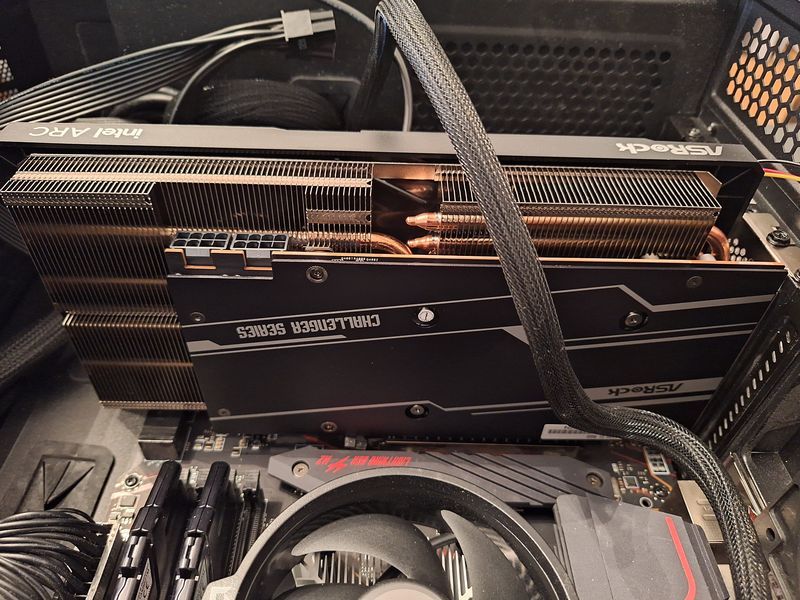pdo Abfrage funktioniert nicht
-
Heute habe ich mal wieder zwei Stunden meines Lebens damit verbracht, zu verstehen warum etwas nicht geht, was für mich eigentlich funktionieren sollte!?!?
System
Ein ROCKPro64 mit bionic-minimal
root@rockpro64v2_0:/var/log/nginx# uname -a Linux rockpro64v2_0 4.19.0-rc4-1065-ayufan-g72e04c7b3e06 #1 SMP PREEMPT Sat Sep 29 21:27:52 UTC 2018 aarch64 aarch64 aarch64 GNU/LinuxFangen wir vorne an. Ich habe ein Projekt, was ich mit PHP mal gecodet habe, darin sind alle Datenbankabfragen konsequent auf pdo getrimmt. Nach einer lokalen Installation geht nix

Beispiel
<?php echo "DATENBANK TEST"; $pdo = new PDO('mysql:host=localhost;dbname=database', 'user', 'password'); $statement = $pdo->prepare("SELECT vorname, nachname FROM users"); if($statement->execute()) { while($row = $statement->fetch()) { echo $row['vorname']."<br />"; } } else { echo "SQL Error <br />"; echo $statement->queryString."<br />"; echo $statement->errorInfo()[2]; } ?>Gut, Datenbankaufruf falsch, Pfade stimmen nicht usw. Erste Stunde weg. Nachdem mir nichts mehr eingefallen ist, angefangen zu zweifeln das pdo unterstützt wird. Also im Netz auf die Suche gemacht. Folgendes gefunden.
extension=pdo.so extension=pdo_mysql.soDas ans Ende der php.ini gehangen.
nano /etc/php/7.2/fpm/php.iniDanach mal eben
/etc/init.d/php7.2-fpm reload service nginx restartund siehe da, es geht!
 Jetzt habe ich wieder deutlich bessere Laune
Jetzt habe ich wieder deutlich bessere Laune  Das war dann die zweite Stunde die weg war, aber zum Glück mit einer Lösung.
Das war dann die zweite Stunde die weg war, aber zum Glück mit einer Lösung. -
-
-
-
-
-
-
-
Redis Replication
Angeheftet Verschoben Redis -