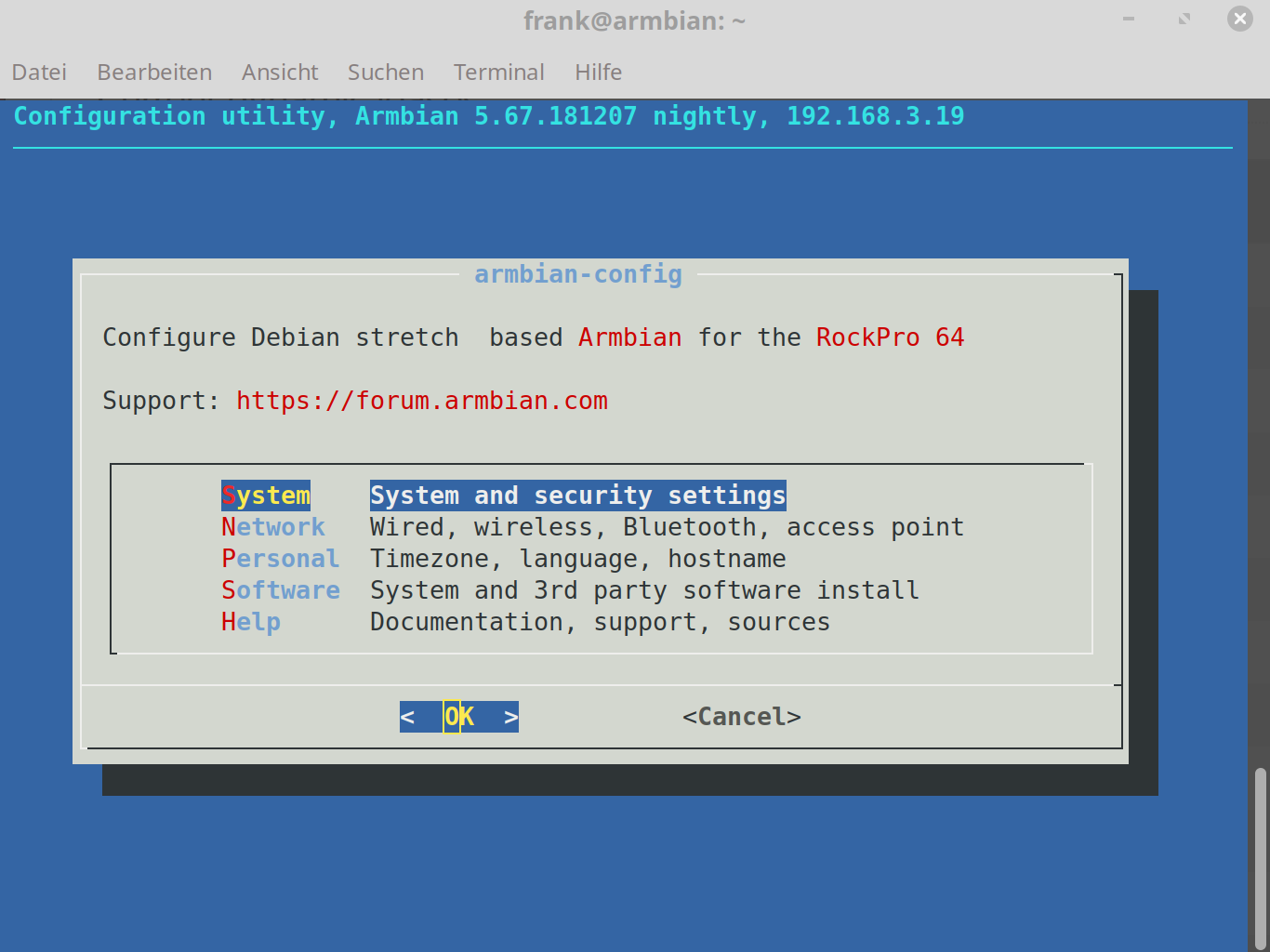Images 0.6.x
-
Kurz vor der Auslieferung ist nicht bekannt ob und welche Images es geben wird. Da das SOC aber vermutlich viele interessieren wird, siehe das der letzte Batch schnell "Out of stock" war, wird es wohl relativ schnell was zum Spielen geben

Laut ein paar Info's vom Thomas K. sollte man ein Auge auf den Entwickler ayufan haben. Dieser macht aktuell viele Images für das SOC Rock64. https://github.com/ayufan-rock64/linux-build/releases
Vor drei Monaten hat ayufan schon angefangen das Paket auf den ROCKPro64 vorzubereiten.
https://github.com/ayufan-rock64/linux-build/commit/bce555e9adcc8b3b6d098dca0efe4820bfac75c5Auch Armbian unterstützt den Rock64 -> https://dl.armbian.com/rock64/ deswegen liegt die Vermutung nahe, das da auch was kommen wird. Denke viele Entwickler wird die PCIe x4 Schnittstelle reizen

Da ich gelesen habe, das Rockchip ganz ordentlich mit dran arbeitet die Platinen auch in den aktuellen Kernel zu bekommen, hoffe ich das das Geld nicht zum Fenster raus geschmissen ist.
Für Endanwender, die nur einen Server aufsetzen wollen, würde ich im Moment von einem Kauf abraten! Ich erinnere hier mal an die Textzeile aus dem Shop
- The ROCKPro64 still in early stage development cycle, the current batch is only suitable for developer and early adopter.1. er.
-
Das Android 7.1.2 Stock Image hat schon mal eine Wiki-Page

Sieht nach leicht verspätet aus.
-
Ayufan, ein polnischer Entwickler der schon ganz viel für das Rock64-Board gemacht hat ist "Gewehr bei Fuß"

16/05/18 08:44
<ayufan1> lukasz: yeah, I have everything prep for rpro64 so I should release something quickly
16/05/18 08:45
<ayufan1> including dts/uboot and so
16/05/18 08:45
<ayufan1> I run my linux on pre-pre-pre unit
16/05/18 08:45
<lukasz> so cool!
16/05/18 08:45
<ayufan1> it worked, the problem was the stability of the board
16/05/18 08:45
<ayufan1> so, everything should work
16/05/18 08:45
<ayufan1> or almost everything
16/05/18 08:45
<lukasz> heh, TL has the bit that makes DDR4 work
16/05/18 08:45
<ayufan1> I will push as soon as I confirm it
16/05/18 08:45
<ayufan1> ah, ddr4 change
16/05/18 08:45
<ayufan1> this is not a big deal
16/05/18 08:45
<ayufan1> easy changeDas Warten auf ein erstes Linux-Image kann also nicht so lange dauern. Dran denken, das erste Linux-Image wird mit Sicherheit instabil sein und viele Fehler haben. Aber, wenn die Kiste bootet, ist schon mal ein Anfang gemacht.
-
So, da hätten wir das erste Image, ein Android in Version 7.1.2. Nennt sich auch "Nougat". Läuft aktuell noch auf 31.1% der Geräte. Ist jetzt nicht so uralt, ob man was damit anfangen kann? Ich weiß es nicht, komm ja aus der headless Ecke. Aber wenn ich nichts anderes zu testen habe, dann nehmen wir das

https://frank-mankel.org/topic/56/android-7-1-2-stock-image-emmc-boot-20180515
-
Ich Depp hab vergessen bei der Bestellung die eMMC-Sachen mit in den Warenkorb zu legen. Somit kann ich im Moment das Android-Image nicht testen, da dieses für eMMC gemacht ist

Das microSD Image lässt leider noch auf sich warten.
http://wiki.pine64.org/index.php/ROCKPro64_Software_Release#Android_7.1.2_Stock_Image_.5BmicroSD_Boot.5D_.5B20180515.5DDa bleibt mir im Moment nichts anderes übrig als zu warten bis das Image veröffentlicht ist, oder bis Ayufan seinen ROCKPro64 hat und sein Image veröffentlicht.
Meine Versuche einen U-Boot auf eine Karte zu schreiben, sind auch nicht von Erfolg gekrönt. Noch viel zu lernen....
Weiter geht's....
-
Mittlerweile gibt es ja ein Android Image (mit Fehlern) für die SD-Karte. Aber, ganz ehrlich, was will man mit Android? Evt. nützlich für eine TV-Box, aber das war es dann auch (für mich). Linux muss her, egal was, Hauptsache es startet!

Ayufan hat wohl so weit alles fertig und hat gestern schon mal einen Prer-Release veröffentlicht, der leider nicht startete. Für mich sah es so aus, als wenn der U-Boot nicht funktionierte. Drei verschiedene Images getestet, ohne Erfolg. Und da ich schon dachte ich bin zu blöd, war ich froh das lukasz es ebenfalls nicht zum Starten bracht.
Also, heute mal schön feste Daumen drücken, damit Ayufan endlich seinen ROCKPro64 heute geliefert bekommt. In Polen ist wohl heute kein gesetzlicher Feiertag, wie bei uns.
-
Ayufan, der polnische Linuxkenner, der die Images baut, hat folgendes im Angebot. Das sind im Moment noch die Bezeichnungen für den Rock64 !
-
Ubuntu
-
Debian
-
stretch-minimal-rock64-0.6.38-224-arm64.img.xz
Ein Debian 9 Strech in Minimalausführung. Ohne Desktop usw. -
stretch-openmediavault-rock64-0.6.38-224-arm64.img.xz
Eine Openmediavault(OMV) Edition, basierend auf Debian 9 Stretch. OMV ist eine auf Debian basierende NAS Lösung.
-
-
Tools
-
u-boot-erase-spi-rock64.img.xz
Tool um den eingebauten SPI Speicher zu löschen. -
u-boot-flash-spi-rock64.img.xz
Tool um den u-boot auf den SPI Speicher zu flashen.
-
-
-
Ayufan hat geliefert! Vielen Dank!
Releases · ayufan-rock64/linux-build
Rock64 Linux build scripts, tools and instructions - Releases · ayufan-rock64/linux-build
GitHub (github.com)
Dran denken, noch mit Fehlern, aber es ist ein Anfang.
-
Aktueller Stand der Entwicklung.
Es gibt wohl einige Probleme mit dem.dts File.
Was aktuell nicht geht (Bionic-minimal 0.7.1)
- USB2/3
- LAN (teilweise, Fehler vor allen Dingen bei RX)
- PCIe
- UART2
Das sind mal auf die schnelle die gröbsten Sachen. Die Liste läßt sich bestimmt noch verlängern. Aber von der oberen Liste können wir lt. Ayufan zwei Positionen streichen, das wären
- LAN
- UART2
Damit wären wir schon mal ein wenig weiter. Jetzt mal auf ein gefixtes Image warten.
-
Neue Version 0.7.4 erschienen.
- 0.7.4: Rebase 4.4 kernel on rockchip-linux/kernel@3dd9af3,
- 0.7.4: RockPro64: use 933MHz DDR config,
- 0.7.4: Add additional opp for cpu/mem,
- 0.7.4: Enable dmc for memory,
Quelle: https://github.com/ayufan-rock64/linux-build/releases
-
Ayufan ist zurückgekehrt zur 0.6.xx Nummerierung. Warum? Das habe ich ihn auch gefragt.
(12:21:33) ayufan1: not enough changes to consider 0.7.x to be used
(12:21:49) ayufan1: 0.7.x should be board independent imagesSomit hat er dann heute 0.6.42 released.
Diese Version 0.6.42 entspricht der Version 0.7.5 in Bezug auf die Änderungen bzgl des ROCKPro64.
Ich habe sie trotzdem mal testweise geflasht, bootet einwandfrei und läuft scheinbar stabil.Wenn ich das richtig verstehe, wird er ab Version 0.7.x die Entwicklung für den ROCK64 und den ROCKPro64 splitten.
-
Neue Version 0.6.43 erschienen.
- 0.6.43: Revert rk3328 clock changes for DDR
und 0.6.44
- 0.6.44: Bring back clock changes for DDR, enable DMC,
Keine besonderen Dinge für den ROCKPro64 dabei. Das einzige was mir aufgefallen ist
lspcigeht jetzt. Info.
Beide Versionen laufen hier in der Bionic-Minimal Version stabil. Incl. Memtest.
rock64@rockpro64:/usr/local/sbin$ uname -a Linux rockpro64 4.4.126-rockchip-ayufan-239 #1 SMP Sun May 27 18:38:24 UTC 2018 aarch64 aarch64 aarch64 GNU/LinuxMemtest
rock64@rockpro64:~$ sudo memtester 3072 1 memtester version 4.3.0 (64-bit) Copyright (C) 2001-2012 Charles Cazabon. Licensed under the GNU General Public License version 2 (only). pagesize is 4096 pagesizemask is 0xfffffffffffff000 want 3072MB (3221225472 bytes) got 3072MB (3221225472 bytes), trying mlock ...locked. Loop 1/1: Stuck Address : ok Random Value : ok Compare XOR : ok Compare SUB : ok Compare MUL : ok Compare DIV : ok Compare OR : ok Compare AND : ok Sequential Increment: ok Solid Bits : ok Block Sequential : ok Checkerboard : ok Bit Spread : ok Bit Flip : ok Walking Ones : ok Walking Zeroes : ok 8-bit Writes : ok 16-bit Writes : ok Done. -
Seit dem letzten Image 0.6.44 sind ein paar Tage vergangen und Kamil hat einige weitere Images veröffentlicht.
0.6.45 - 0.6.49
- 0.6.49: Disable force sram for rockchip snd soc,
- 0.6.48: Test re-enabling mali for android on rockpro64,
- 0.6.47: Disable mali as it causes kernel panic on rockpro64 for now,
- 0.6.46: Rebase 4.4 kernel on rockchip-linux/kernel@f113aef,
- 0.6.45: Improve rockpro64 support,
- 0.6.45: Reduce timeouts to speed-up the boot (u-boot, extlinux)
Alle Images haben das gleiche Problem, sie booten nicht. Ich bin leider kein Kernelguru, für mich sieht das aber nach falschen Settings für den Speicher aus. Seltsamerweise gibt es Boards, wie meines, was mit 0.6.44 stabil läuft bei anderen aber erst gar nicht startet !?!?
Man liest auch mittlerweile einen gewissen Frust bei Kamil heraus, was ich sehr gut verstehen kann.
Für mich die Kernfrage, was ist an 0.6.44 anders, als an den anderen?
-
Gute Nachrichten, wir haben ein Image das bootet. 0.6.50
- 0.6.50: Disable mali and vdd_gpu, and overvolt big cores a little to increase stability,
Kann sein das die HDMI-Ausgabe jetzt nicht geht, aber ihr wisst ja das ich ein Headless Junkie bin
 Was brauch ich einen Bildschirm, UART-Schnittstelle und fertig
Was brauch ich einen Bildschirm, UART-Schnittstelle und fertig 
Nach einer Stunde testen, kann ich sagen, das läuft im Moment rund. Kurzer Memtest
rock64@rockpro64:~$ sudo memtester 3072 1 [sudo] password for rock64: memtester version 4.3.0 (64-bit) Copyright (C) 2001-2012 Charles Cazabon. Licensed under the GNU General Public License version 2 (only). pagesize is 4096 pagesizemask is 0xfffffffffffff000 want 3072MB (3221225472 bytes) got 3072MB (3221225472 bytes), trying mlock ...locked. Loop 1/1: Stuck Address : ok Random Value : ok Compare XOR : ok Compare SUB : ok Compare MUL : ok Compare DIV : ok Compare OR : ok Compare AND : ok Sequential Increment: ok Solid Bits : ok Block Sequential : ok Checkerboard : ok Bit Spread : ok Bit Flip : ok Walking Ones : ok Walking Zeroes : ok 8-bit Writes : ok 16-bit Writes : ok Done.
-
-
-
-
-
-
-
-
u-boot-erase-spi-rockpro64.img.xz
Verschoben Tools