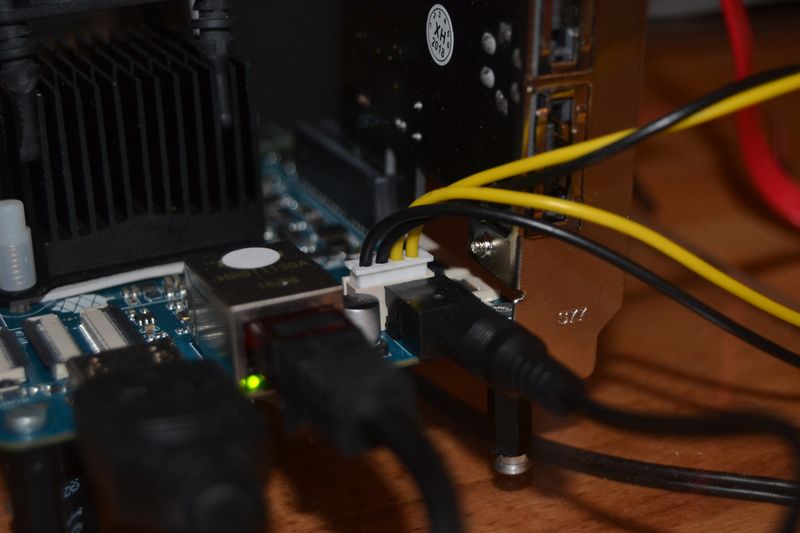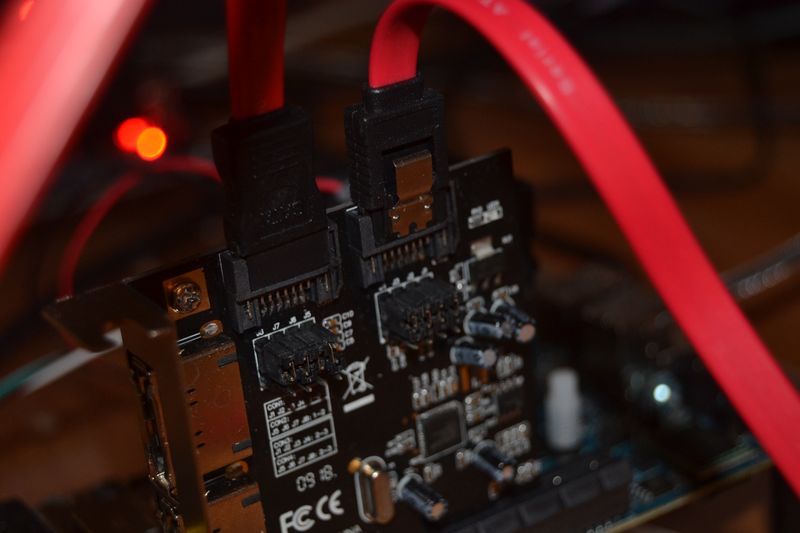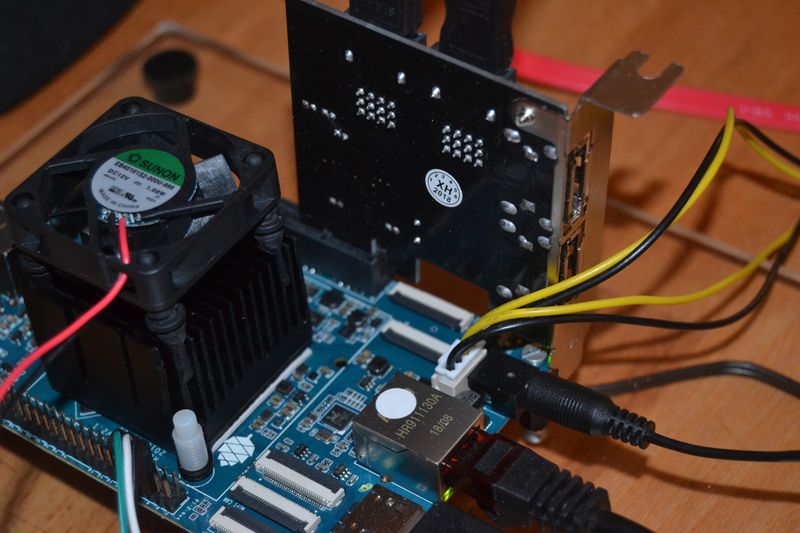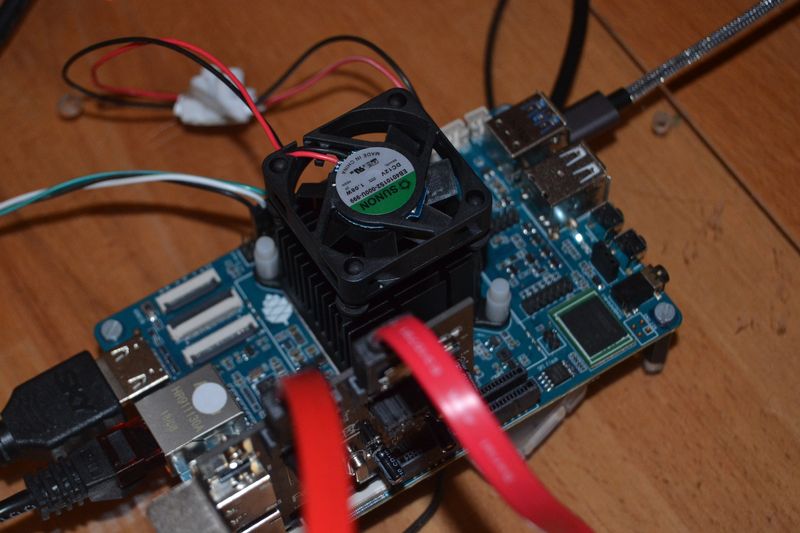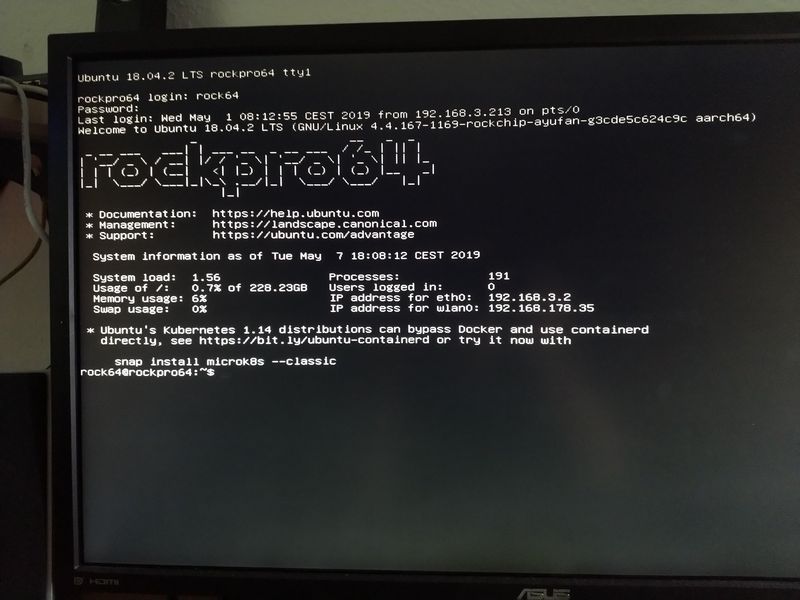[HOWTO]ROCKPro64 - NAS bauen Teil 1
-
Der Artikel wendet sich an Einsteiger!
Hardware
- RockPro64 v2.1 2GB oder 4GB
- Netzteil für ROCKPro64
- SD-Karte / eMMC-Modul (siehe Erklärung 1)
- PCIe SATA Adapter
- 2 St. HDD 2,5 Zoll (z.B.: 2TB)
- 2 St. SATA-Kabel
- Spannungsversorgungsleitung für zwei SATA Laufwerke
- UART-Adapter (serielle Konsole)

Erklärung 1
Das Betriebssystem kommt entweder auf eine SD-Karte, ein eMMC-Modul oder eine USB2 bzw. USB3-Platte. Was Ihr nehmt, bleibt Euch überlassen. Aus Geschwindigkeitsgründen, würde sich eine USB3-HDD lohnen. Ich gebe aber zu bedenken, das man dann keine HDD mehr anschließen kann (ohne USB-Hub). Das kann schlecht sein, wenn man wie ich an USB3 eine weitere HDD anschließen möchte, zur Datensicherung. Das muss aber für Euch nicht zutreffen. Das schöne am ROCKPro64 ist, das man eine ganze Reihe von Konfigurationen bauen kann. Also, nehmt Euch vorher die Zeit und macht euch ein vernünftiges Konzept.
Mein aktuelles Konzept
- System auf eMMC-Modul
- 2 St. HDD als Raid1 an der SATA-Karte
- 1 St. USB3 HDD als Backup-Medium

Hier sieht man die Spannungsversorgung der zwei SATA HDDs.
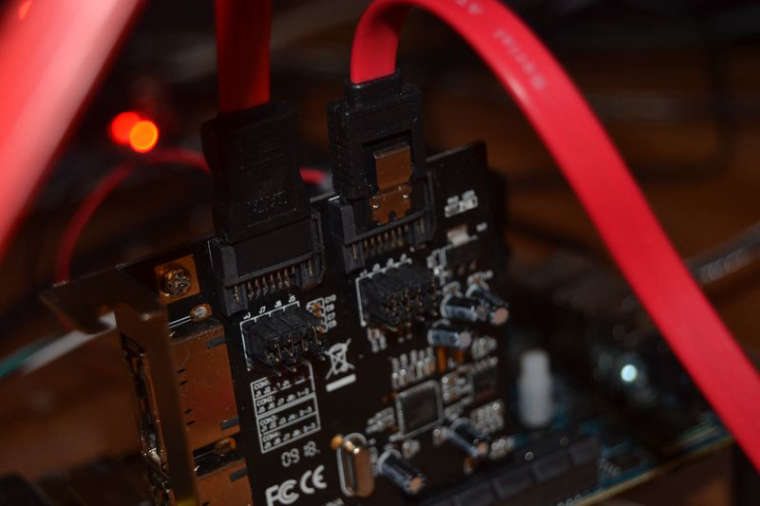
Die zwei SATA-Kabel an der PCIe SATA Karte anschließen.
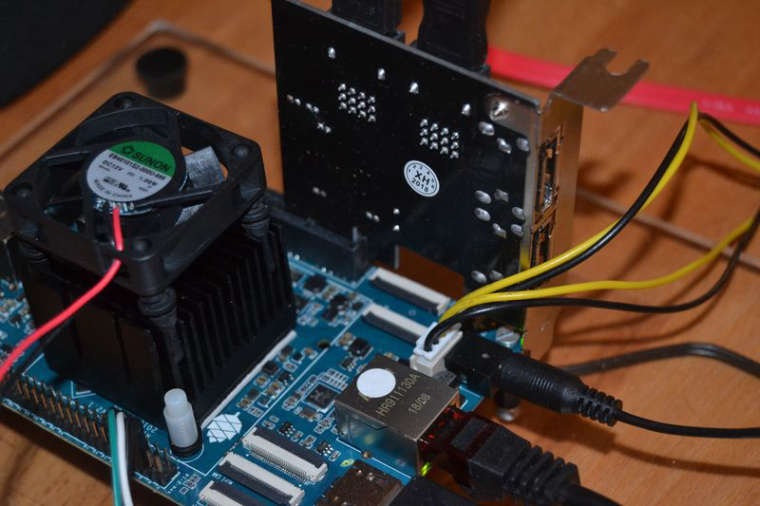
Den Lüfter sollte man einsetzen, wenn man permanent mit dem ROCKPro64 arbeitet.
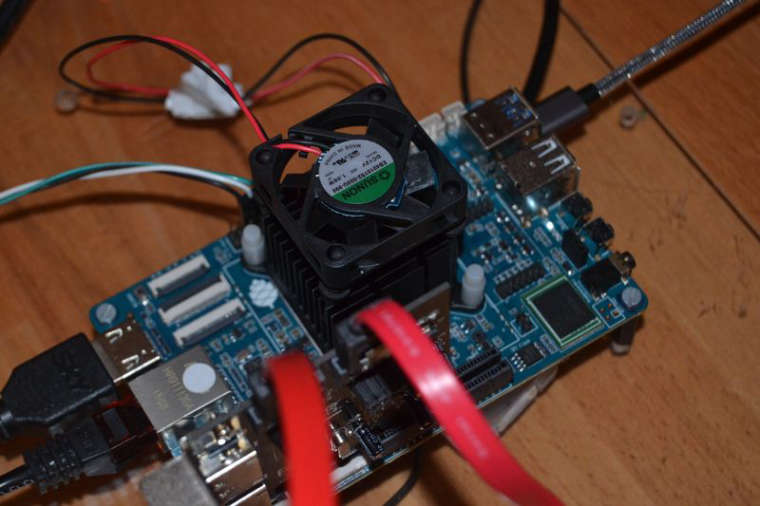
Das gesteckte eMMC-Modul. Nun solltet Ihr genug Infos haben um so ein System zusammen zu bauen. Auf den Fotos sieht man noch ein HDMI-Kabel, das wird nicht benötigt. Außerdem ein Netzwerkkabel, ohne kein Internet
 Und oben auf dem Bild kann man noch ein USB-C-Kabel sehen, das habe ich vergessen abzuziehen. Nur damit ihr als Einsteiger nicht durcheinander kommt.
Und oben auf dem Bild kann man noch ein USB-C-Kabel sehen, das habe ich vergessen abzuziehen. Nur damit ihr als Einsteiger nicht durcheinander kommt.Im Wiki wird das alles sehr gut erklärt. Schaut es Euch da in Ruhe an.
Stromverbrauch
- 8,4 - 9,3 Watt mit 2 Stück 2,5 Zoll HDD (hdparm nicht aktiv)
- 5,6 Watt mit 2 Stück 2,5 Zoll HDD (hdparm aktiv)
- 10,2 - 11,2 Watt mit 3 Stück 2,5 Zoll HDD (hdparm nicht aktiv)
- 6,5 Watt - 7,4 Watt mit 3 Stück 2,5 Zoll HDD (hdparm aktiv)
*** alles im idle ***
... wird fortgesetzt
-
Ist es auch mit einem 4-Port Controller möglich 4 SATA Geräte gleichzeitig laufen zu lassen, oder gibt es da Limitierungen beim RockPro64?
Ich hätte an so einen Controller gedacht : https://www.amazon.de/gp/product/B07MPG1DKD?pf_rd_p=d12b27d6-0a90-4a73-9da3-4e84e7c49e87&pf_rd_r=F2C7Z1TC8GT0SKV49X2M
-
Hallo smx52,
würde nichts dagegen sprechen. Den Chipsatz haben wir ja gerade erfolgreich getestet.
https://forum.frank-mankel.org/topic/299/sata-karte-marvell-88se9230-chipsatzUnd @flockeee spielt auch gerade mit anderer Firmware herum, worauf ich sehr gespannt bin.
Einziges Problem, du müsstest dir Gedanken über eine vernünftige Stromversorgung machen.
-
Hallo smx52,
würde nichts dagegen sprechen. Den Chipsatz haben wir ja gerade erfolgreich getestet.
https://forum.frank-mankel.org/topic/299/sata-karte-marvell-88se9230-chipsatzUnd @flockeee spielt auch gerade mit anderer Firmware herum, worauf ich sehr gespannt bin.
Einziges Problem, du müsstest dir Gedanken über eine vernünftige Stromversorgung machen.
@FrankM sagte in [HOWTO]ROCKPro64 - NAS bauen Teil 1:
Hallo smx52,
...
Einziges Problem, du müsstest dir Gedanken über eine vernünftige Stromversorgung machen.
Zur Stromversorgung:
Ich betreibe 2 HDD (WD Red 2TB) + 2 SSD am 12V Port des RP64.
Dazu brauch man natürlich ein ordentliches Netzteil (bei mir 12V/7.5A) und Adapter.
Ich habe den, welcher zum NAS case beigelegt war(ROCKPro64 Power Cable for dual SATA Drives und einen Verteiler in Verwendung (S-ATA Strom-Adapter).Ich bin mir nicht sicher welche Leistung der 12V Port des RP64 liefern kann, habe dazu leider keine specs gefunden. Mein Setup sollte maximal 6A unter Last für die Laufwerke ziehen. Für den RP64 sollte man auch nochmal max 2A rechnen. Demzufolge könnte mein NT unter Last hier schon an seine Grenzen gelangen (wird auch "handwarm" unter Last).
Bei der Benutzung von 4xHDDs braucht man natürlich mehr Leistung (>=120W) und ich weiß wie gesagt auch nicht, wieviel Leistung der 12V Anschluß zu liefern vermag. Das sollte man dabei bedenken.