u-boot-erase-spi-rockpro64.img.xz
Dieses Thema wurde gelöscht. Nur Nutzer mit entsprechenden Rechten können es sehen.
-
INFO's
- Image Name: u-boot-erase-spi-rockpro64.img.xz
- Inhalt: Tool um den SPI Speicher zu Löschen!
- Downloadlink: https://github.com/ayufan-rock64/linux-u-boot/releases
- Autor: Ayufan
Anwendung
Die Datei auf eine SD-Karte schreiben, den ROCKPro64 damit starten. Diese Tool löscht den SPI-Speicher, so das man wieder ganz normal mit einer SD-Karte / eMMC-Karte starten kann.
Wenn der Löschvorgang beendet ist, blinkt die weiße LED auf dem Board!
Status
- August 2018: Funktioniert einwandfrei.
Im Fediverse -> @FrankM@nrw.social
- NanoPi R5S
- Quartz64 Model B, 4GB RAM
- Quartz64 Model A, 4GB RAM
- RockPro64 v2.1
-
ROCKPro64 - Debian Bullseye Teil 2
Beobachtet Ignoriert Geplant Angeheftet Gesperrt Verschoben ROCKPro64 debian linux rockpro640 Stimmen3 Beiträge553 Aufrufe -
ROCKPro64 - PCIe NVMe SSD installieren
Beobachtet Ignoriert Geplant Angeheftet Gesperrt Verschoben Hardware linux rockpro640 Stimmen1 Beiträge377 Aufrufe -
ROCKPro64 - Reset per SSH funktioniert nicht (Kernel 4.4.x)
Beobachtet Ignoriert Geplant Angeheftet Gesperrt Verschoben ROCKPro64 rockpro640 Stimmen14 Beiträge2k Aufrufe -
OMV Images
Beobachtet Ignoriert Geplant Angeheftet Gesperrt Verschoben ROCKPro64 rockpro640 Stimmen3 Beiträge1k Aufrufe -
Mainline Kernel 4.20.x
Beobachtet Ignoriert Geplant Angeheftet Gesperrt Verschoben Images rockpro640 Stimmen26 Beiträge5k Aufrufe -
stretch-minimal-rockpro64
Beobachtet Ignoriert Geplant Angeheftet Gesperrt Verschoben Linux rockpro640 Stimmen3 Beiträge1k Aufrufe -
bionic-minimal-rockpro64
Beobachtet Ignoriert Geplant Angeheftet Gesperrt Verschoben Linux rockpro640 Stimmen4 Beiträge1k Aufrufe -
ROCKPro64 Forum
Beobachtet Ignoriert Geplant Angeheftet Gesperrt Verschoben ROCKPro64 rockpro64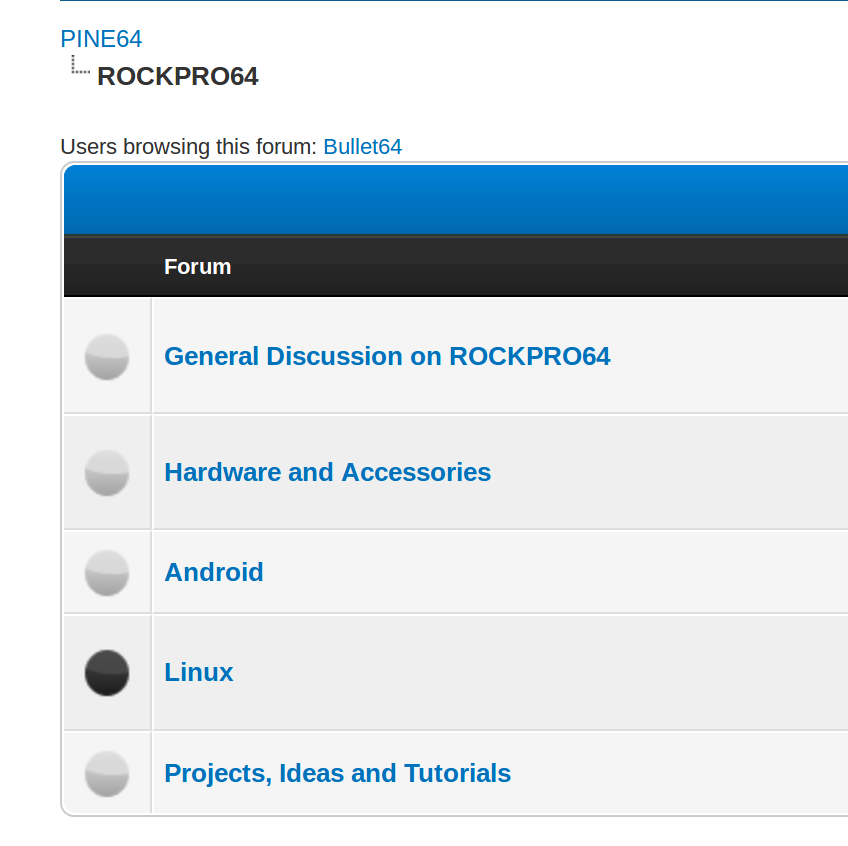 1
0 Stimmen1 Beiträge695 Aufrufe
1
0 Stimmen1 Beiträge695 Aufrufe