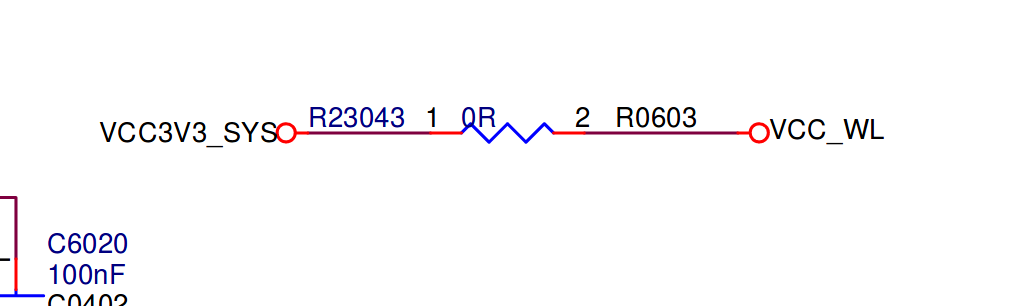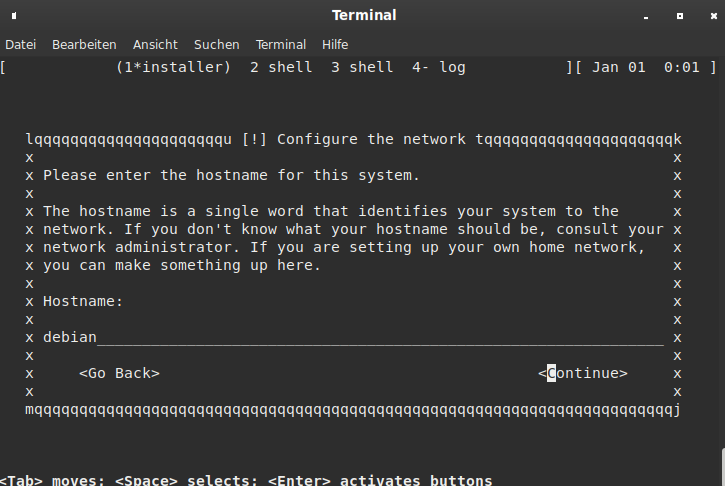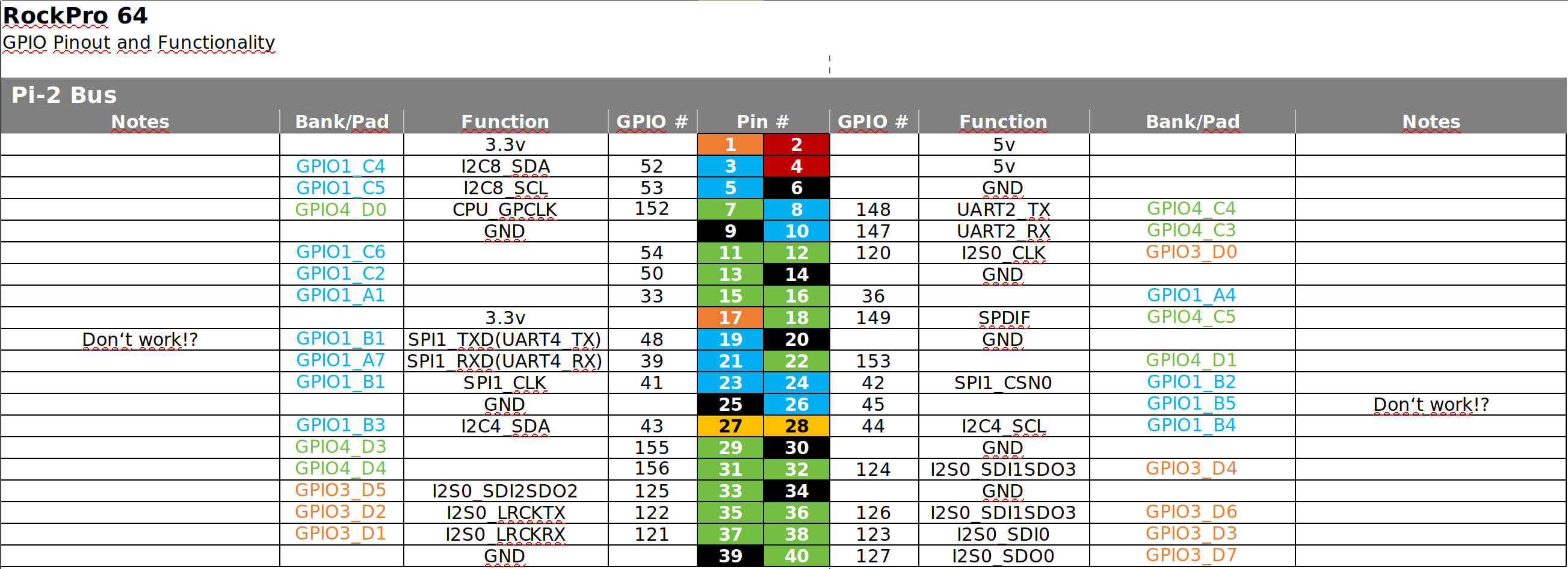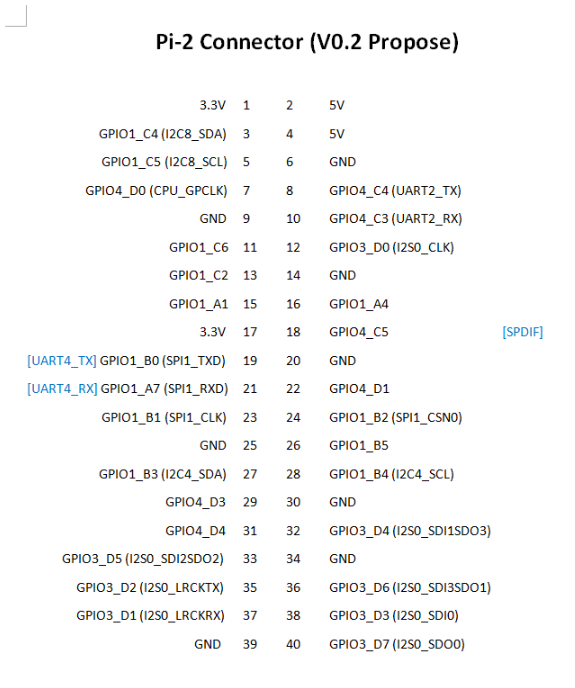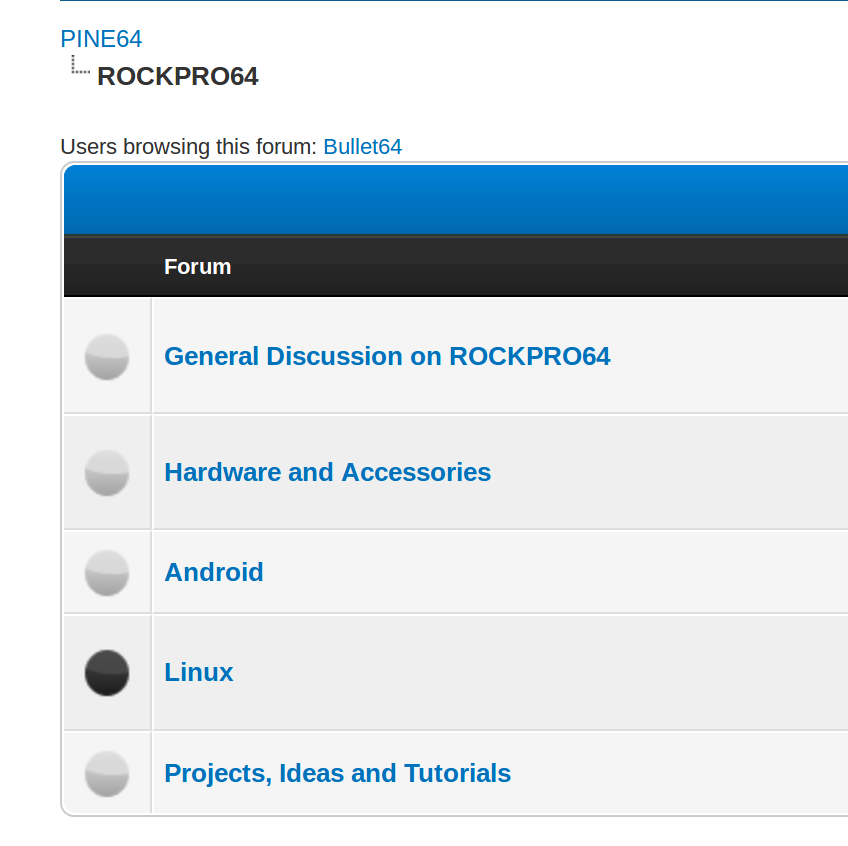ROCKPro64 - kein WLan-Modul möglich?
-
Als erstes muss ich mal die Überschrift erklären, es geht hier um die Version 2.0, also das "Preproduction Board".
Ich hatte ja schon darüber berichtet, das Kamil ein Problem mit SDIO und PCIe hat.
(23:02:15) ayufan1: OK
(23:02:28) ayufan1: it seems that we either have sdio0 (wifi module) or pcie
(23:02:44) ayufan1: enabling sdio0 prevents the pcie from being powered
(23:02:59) ayufan1: so, either, either
(23:03:04) ayufan1: annoying
(23:03:56) fysa: that is odd
(23:04:08) fysa: same bus but switched?
(23:04:38) ayufan1: not sure, like removing the resistor on 2.0 board is not enough
(23:04:42) ayufan1: it is still being pulled
(23:10:27) ayufan1: another possibility is a mess with clocks
(23:10:47) ayufan1: anyway, disabling sdio0 makes it work stable
Eben dann im IRC folgendes
(14:38:06) ayufan1: Yes. I think that PCIe problems are solved.
(14:38:34) ayufan1: I’m slightly worried about sdio, but maybe this is problem of 2.0 design and is solved in 2.1.Na gut, dann schauen wir mal in die Schaltpläne.
Schaltplan v2.0
Schaltplan v2.1Interessant ist Seite 23!
Spannungsversorgung v2.0
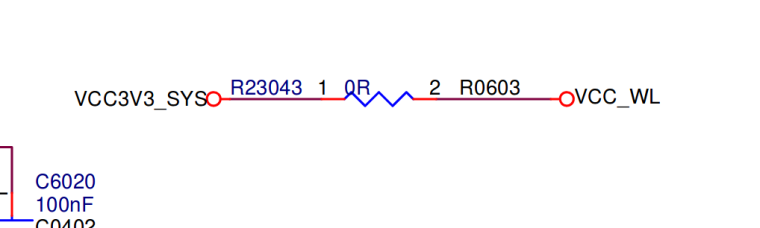
Spannungsversorgung v2.1
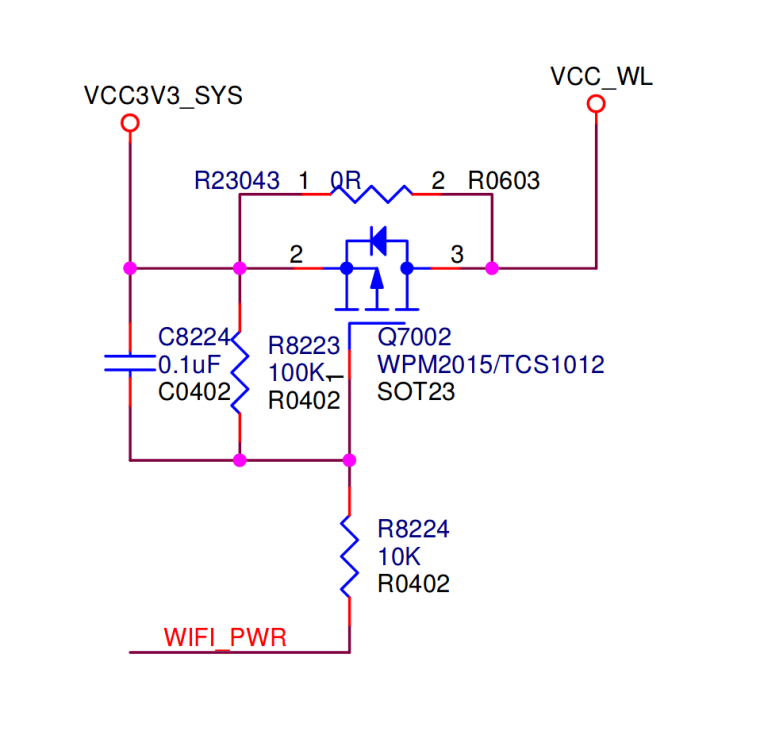
Man sieht also einen deutlichen Unterschied. Ob das jetzt eine Ursache von Kamil's Problem ist, kann ich natürlich im Moment nicht sagen. Aber am Mittwoch kommen ja meinen Sachen aus China. Darunter ist auch ein WIFI-Modul. So mit kann man dann testen ob es Änderungen am Board gibt und ob auf v2.1 das WIFI-Modul auch funktioniert.
-
Es gibt eine erste Aussage, das WLan möglich ist.
Aber auf welchem Board, ich frag mal nach..
Update Sieht nach v2.1 aus.
-
Ich denke ich kann da ein klein wenig Entwarnung geben. Ich bin zwar zu blöd um es ans Laufen zu bekommen, aber man sieht das es wohl lebt.
rock64@rockpro64:~$ sudo lshw -class network [sudo] password for rock64: *-network:0 DISABLED description: Wireless interface physical id: 7 logical name: wlan0 serial: ac:83:f3:e6:1f:b2 capabilities: ethernet physical wireless configuration: broadcast=yes driver=wl driverversion=0 multicast=yes wireless=IEEE 802.11 *-network:1 description: Ethernet interface physical id: 8 logical name: eth0 serial: aa:41:29:23:dc:d1 size: 1Gbit/s capacity: 1Gbit/s capabilities: ethernet physical tp aui bnc mii fibre 10bt 10bt-fd 100bt 100bt-fd 1000bt-fd autonegotiation configuration: autonegotiation=on broadcast=yes driver=st_gmac driverversion=March_2013 duplex=full ip=192.168.3.12 link=yes multicast=yes port=MII speed=1Gbit/sWir werden dann mal auf ein Image mit WLan warten müssen, um das endgültig bestätigen zu können.
-
Heute, 5 Monate später, kann ich bestätigen das WLan möglich ist
 Getestet auf einem ROCKPro64 v2.1 mit 2GB RAM.
Getestet auf einem ROCKPro64 v2.1 mit 2GB RAM.Eine Vorabversion von Recalbox machte es das erste Mal für mich möglich das WLan zu benutzen. Bericht
Und PCIe ist abgeschaltet im dts File.
pcie-phy { compatible = "rockchip,rk3399-pcie-phy"; #phy-cells = <0x0>; rockchip,grf = <0x15>; clocks = <0x8 0x8a>; clock-names = "refclk"; resets = <0x8 0x87>; reset-names = "phy"; status = "disabled"; phandle = <0x8b>; }; pcie@f8000000 { compatible = "rockchip,rk3399-pcie"; #address-cells = <0x3>; #size-cells = <0x2>; aspm-no-l0s; clocks = <0x8 0xc5 0x8 0xc4 0x8 0x147 0x8 0xa0>; clock-names = "aclk", "aclk-perf", "hclk", "pm"; bus-range = <0x0 0x1f>; max-link-speed = <0x2>; linux,pci-domain = <0x0>; msi-map = <0x0 0x89 0x0 0x1000>; interrupts = <0x0 0x31 0x4 0x0 0x0 0x32 0x4 0x0 0x0 0x33 0x4 0x0>; interrupt-names = "sys", "legacy", "client"; #interrupt-cells = <0x1>; interrupt-map-mask = <0x0 0x0 0x0 0x7>; interrupt-map = <0x0 0x0 0x0 0x1 0x8a 0x0 0x0 0x0 0x0 0x2 0x8a 0x1 0x0 0x0 0x0 0x3 0x8a 0x2 0x0 0x0 0x0 0x4 0x8a 0x3>; phys = <0x8b>; phy-names = "pcie-phy"; ranges = <0x83000000 0x0 0xfa000000 0x0 0xfa000000 0x0 0x1e00000 0x81000000 0x0 0xfbe00000 0x0 0xfbe00000 0x0 0x100000>; reg = <0x0 0xf8000000 0x0 0x2000000 0x0 0xfd000000 0x0 0x1000000>; reg-names = "axi-base", "apb-base"; resets = <0x8 0x82 0x8 0x83 0x8 0x84 0x8 0x85 0x8 0x86 0x8 0x81 0x8 0x80>; reset-names = "core", "mgmt", "mgmt-sticky", "pipe", "pm", "pclk", "aclk"; status = "disabled";Also bleibt weiterhin ungeklärt, ob auch beides zusammen möglich ist. Also gleichzeitig das WLan-Modul und eine PCIe Karte.