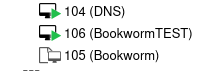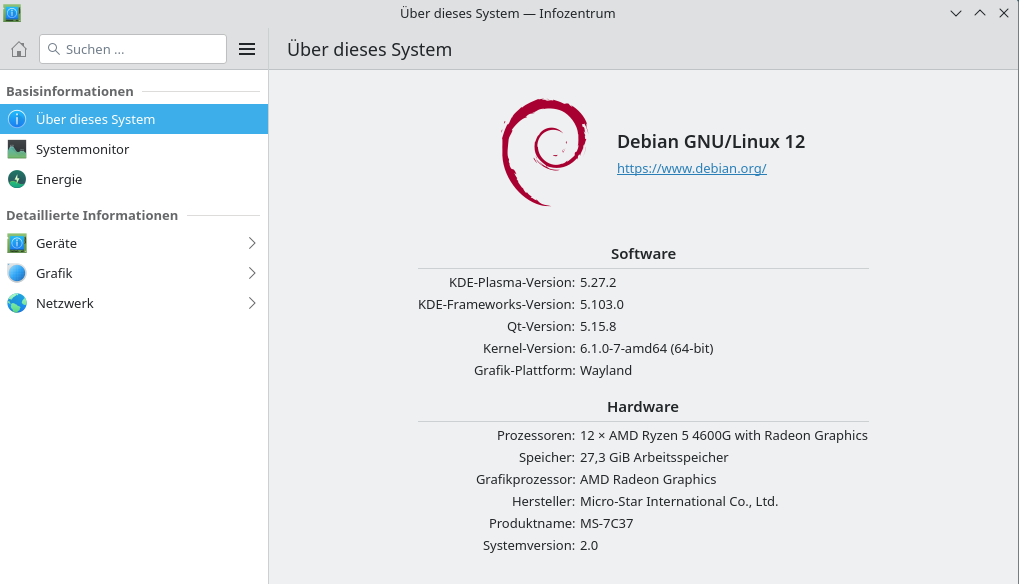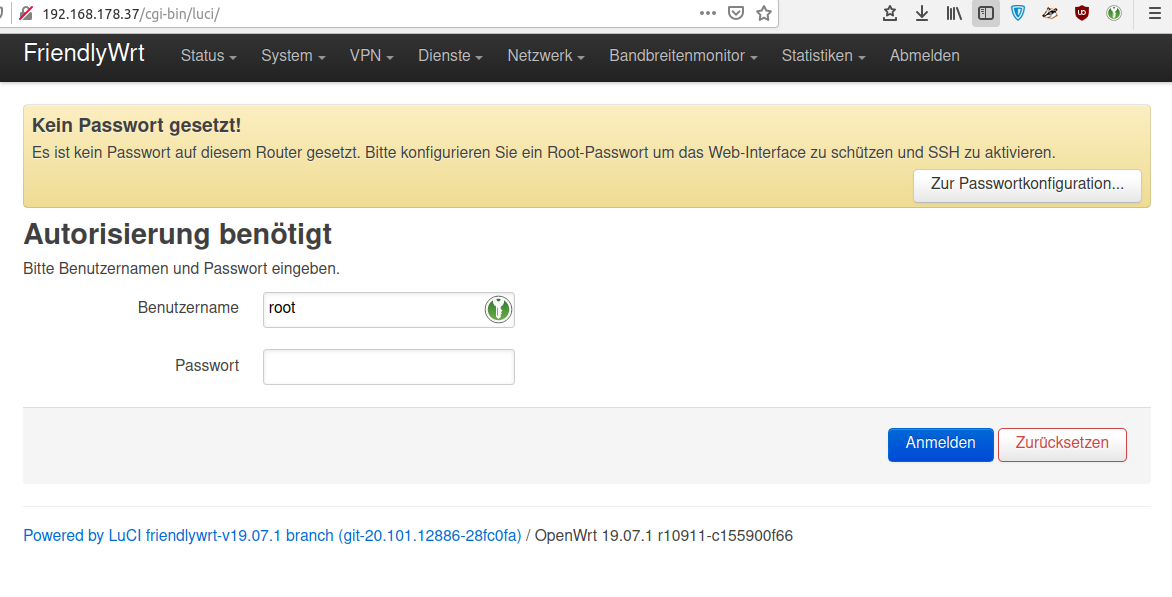Es scheint sich was zu tuen. Ein paar Probleme, gehören der Vergangenheit an. Bitte beachten, ich nutze fast ausschließlich Wayland!
[image: 1699092052949-e0c00b53-8f25-4b52-97a3-6fd49a2c5638-grafik.png]
Problem VLC
Ich nutze zum TV schauen gerne die Listen der Fritzbox. Damit kann man einfach im VLC TV schauen und umschalten usw. Problem war, das sehr oft, das Umschalten nicht korrekt funktionierte. Das scheint mittlerweile gefixt zu sein. DANKE!
[image: 1699092017630-56648116-4bbb-461c-b7fd-4a344cc12749-grafik.png]
Problem KDE Desktop
Der KDE Desktop konnte sich die Positionen der Icons nicht "merken". Ich sortiere die gerne, so das ich die TV-Listen z.B. immer unten rechts vorfinde. Das ging leider lange nicht. Mittlerweile scheint das nervige Problem gefixt zu sein. Ich habe eben sogar extra dafür neugestartet um zu sehen, das die Positionen erhalten bleiben. DANKE!
[image: 1699091862623-63f71f34-c208-4b98-b0e9-54c94f3d19f2-grafik.png]
Fazit
Somit bleibt aktuell noch ein Problem, das wäre OBS. Dafür muss ich aktuell noch immer auf eine X11 Session umschalten. Bitte fixen!
Es sieht auch so aus, das am KDE Plasma Desktop recht aktiv gearbeitet wird. Da kommen sehr oft, sehr viele neue Pakete rein. Nein, ich benutze kein Testing, ich bin aktuell auf dem Stable Zweig.
So langsam wird der KDE Plasma Desktop - unter Wayland - rund!
Bitte beachten, die Wayland Erfahrung hängt extrem von der GPU ab. Unter NVidia wird das auch heute keinen Spaß machen. Mit eingebauter AMD GPU und Intel GPU solltet ihr sehr wenige Probleme haben.
Das dürfte auch der Grund sein, warum immer mehr Distributionen ankündigen, in Zukunft nur noch auf Wayland zus setzen.
https://linuxiac.com/fedora-40-to-offer-plasma-6-drops-x11-entirely/