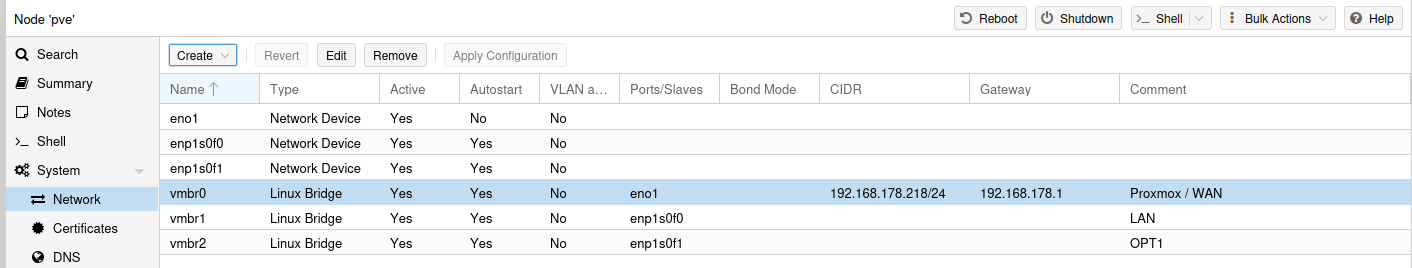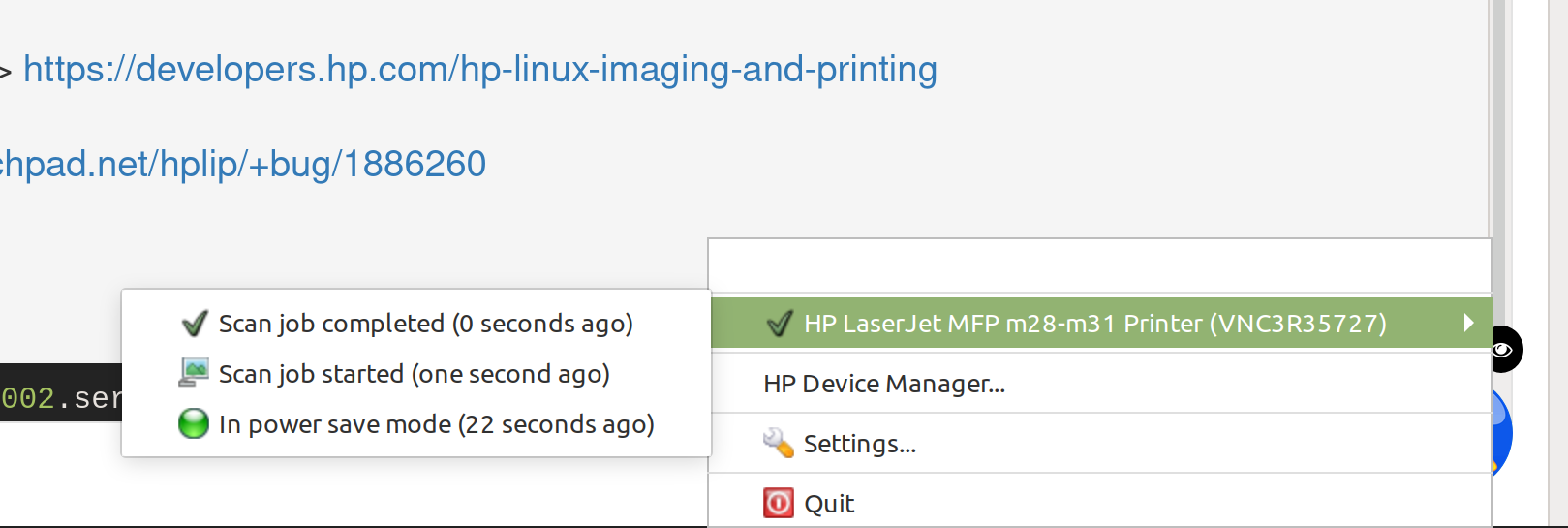Debian Bookworm 12.7 released
Linux
1
Beiträge
1
Kommentatoren
170
Aufrufe
-
Debian hat 12.7 veröffentlicht.
The Debian project is pleased to announce the seventh update of its stable distribution Debian 12 (codename "bookworm"). This point release mainly adds corrections for security issues, along with a few adjustments for serious problems. Security advisories have already been published separately and are referenced where available.