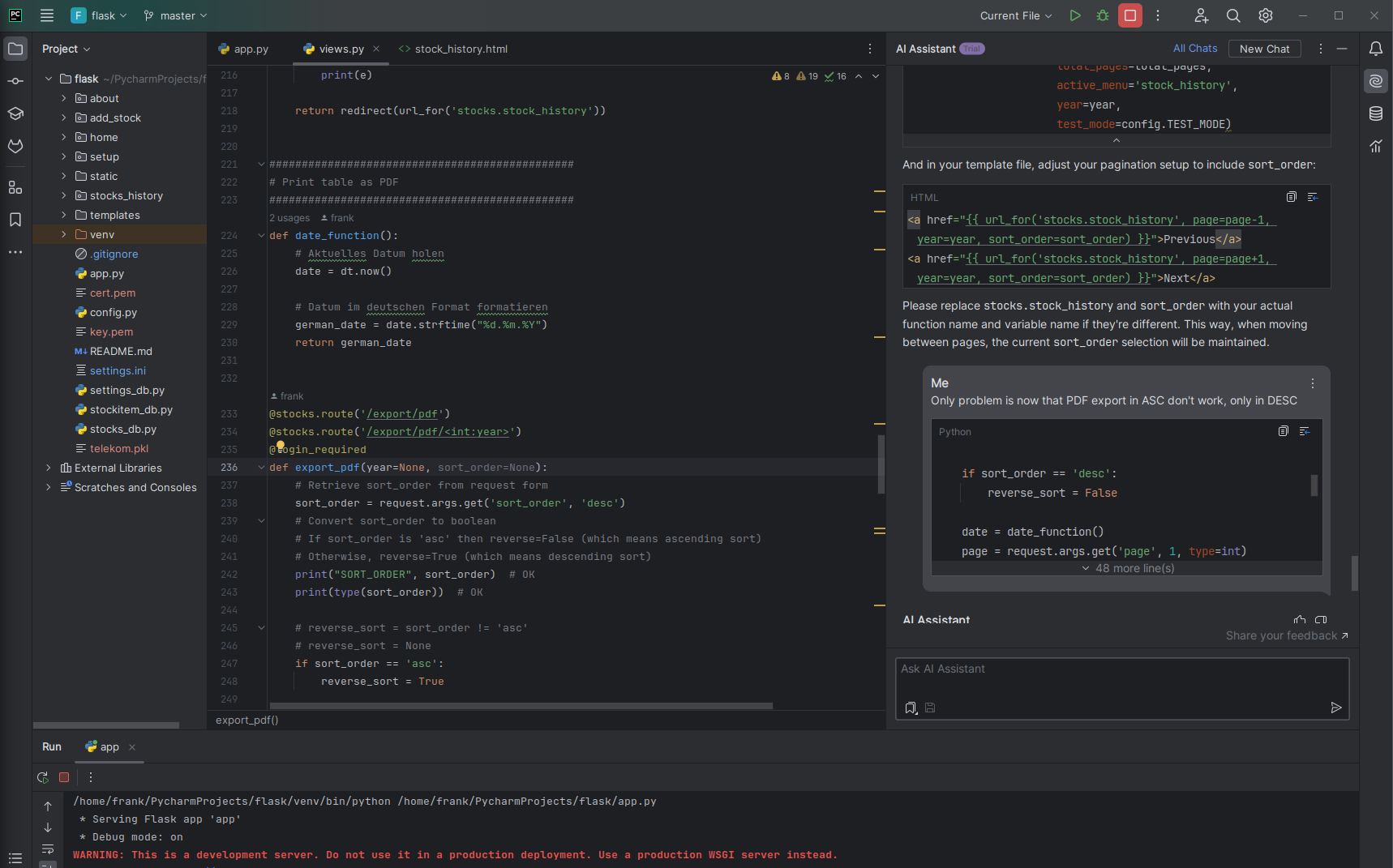RISC-V
-
RISC-V, offizielle Aussprache in Englisch: „risc-five“[1] [rɪsk faɪv], ist eine Befehlssatzarchitektur (engl. instruction set architecture, ISA), die sich auf das Designprinzip des Reduced Instruction Set Computers (RISC) stützt.
Quelle: https://de.wikipedia.org/wiki/RISC-VIn einfachen Worten, das ist ein freier Prozessor, an dem keine Patente usw. hängen. Den gibt es schon länger, leider waren die Preise immer recht gesalzen. Wenn man das dann ins Verhältnis zu der gebotenen Leistung brachte, waren die furchtbar teuer.
Aber, es scheint langsam der Punkt erreicht zu werden, wo es bezahlbar wird. Die Leistung ist zwar noch lange nicht auf der Höhe der Zeit, aber ich denke das wird sich in Zukunft auch ändern.
Auch Pine64 hat ein RISC-V Board angekündigt, den Star64. Ich denke, das VisionFive 2 Board (VF2)wird mich aber früher erreichen.
Was mich am VF2, wie immer neugierig macht, sind die zwei Gigabit Schnittstellen. Da kann man immer so schön Router mit bauen


RISC-V Members
Member organizations are crucial to RISC-V International, as they drive collaboration, innovation, and the development of open standards that propel the growth of the RISC-V ecosystem.

RISC-V International (riscv.org)
-
-
Docker & Redis Datenbank
Verschoben Linux -
-
-
-
-
-