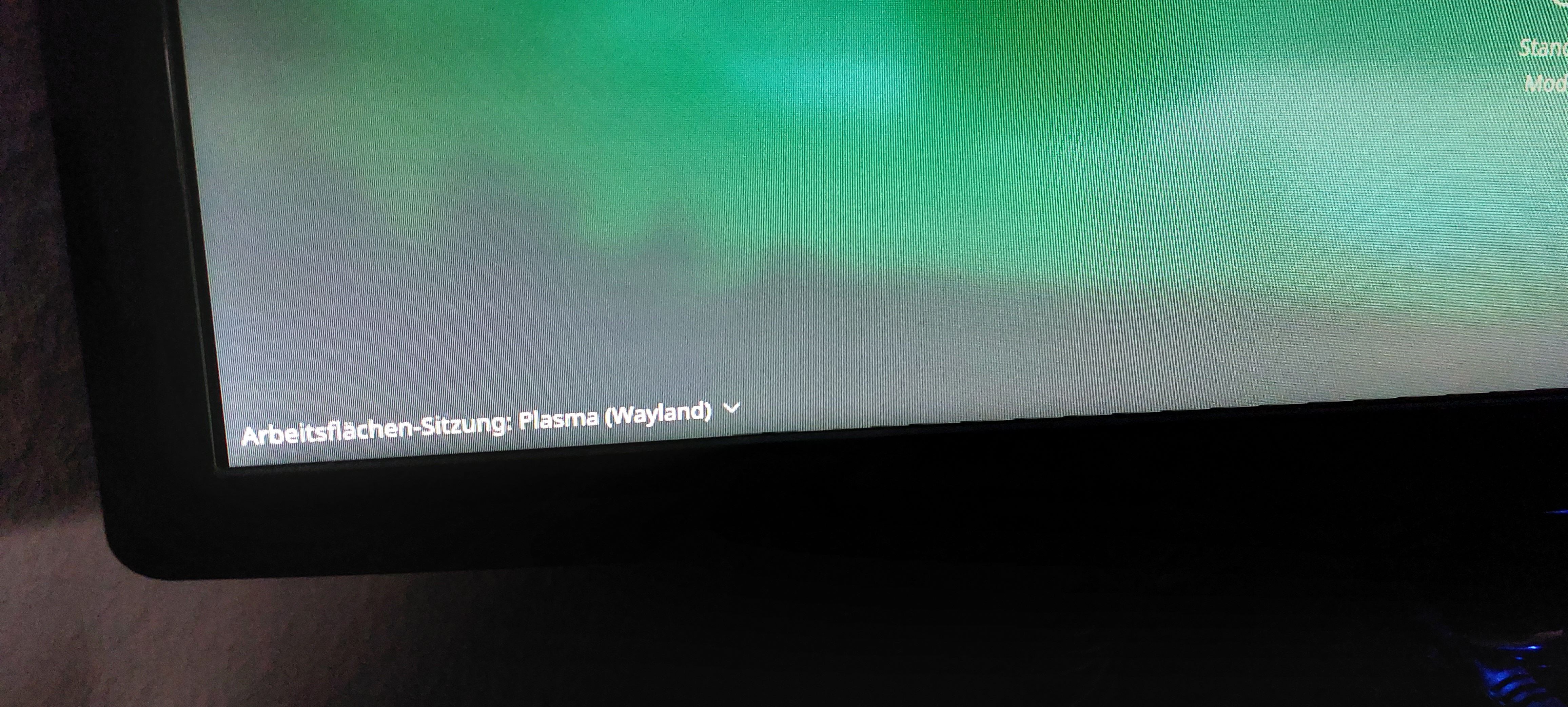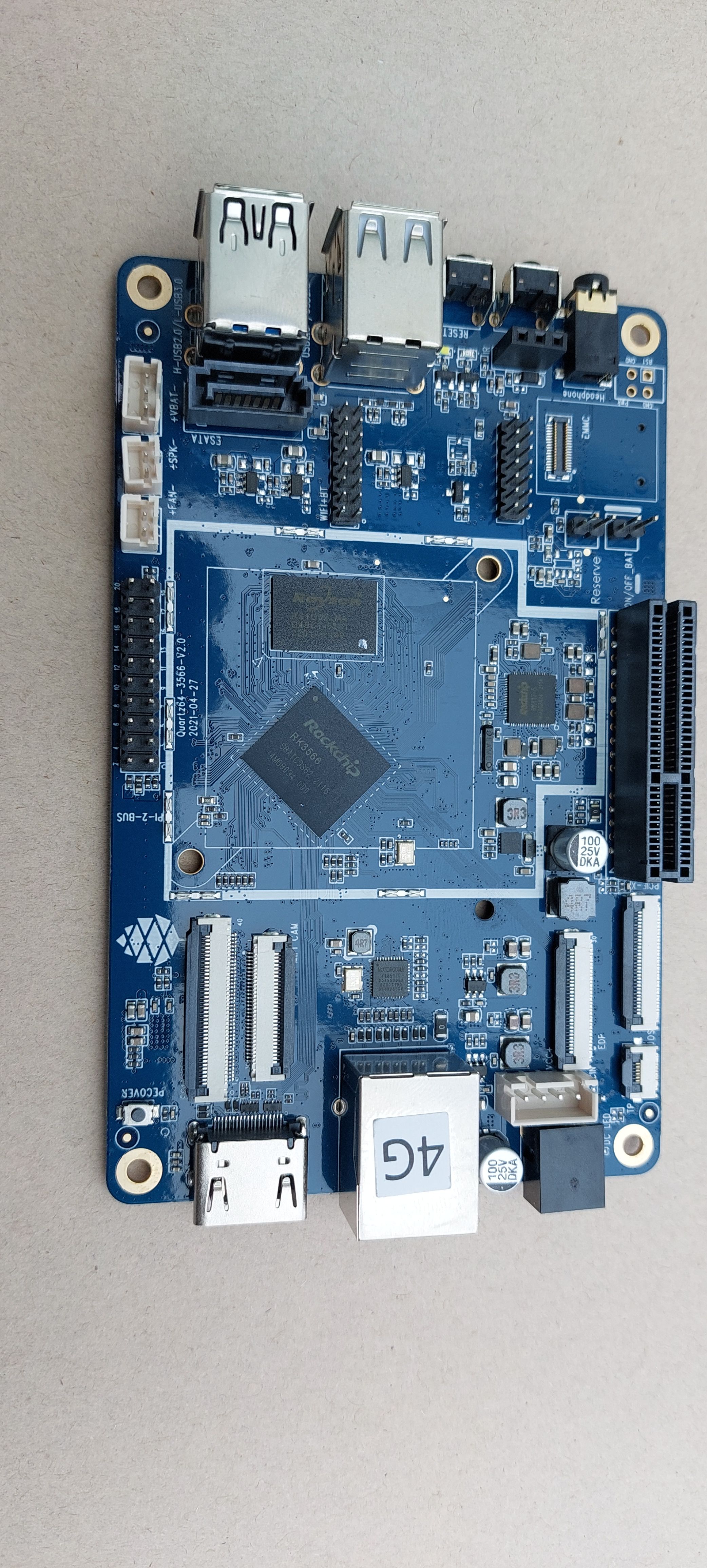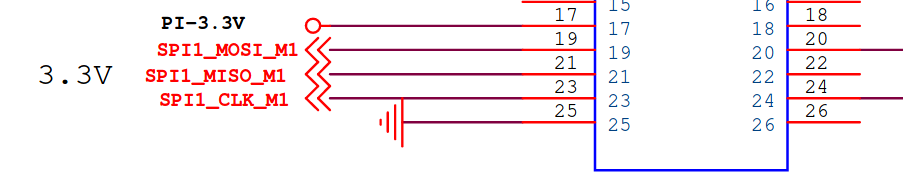Quartz64 - Modell B - Was geht? (Peter Geis Image)
Quartz64 - B
1
Beiträge
1
Kommentatoren
167
Aufrufe
-
Peter Geis Entwicklungsumgebung
Funktion Status Bemerkung cpufreq ok *3 UART ja *5 LAN ja *1 USB3 ja ca. 210MB/s *2 PCIe ja ca. 296 MB/s, ist mit einer Lane angeschlossen *4 HDMI nein LAN *1
root@debian:~# iperf3 -c 192.168.3.213 Connecting to host 192.168.3.213, port 5201 [ 5] local 192.168.3.10 port 39124 connected to 192.168.3.213 port 5201 [ ID] Interval Transfer Bitrate Retr Cwnd [ 5] 0.00-1.00 sec 434 KBytes 3.55 Mbits/sec 61 2.83 KBytes [ 5] 1.00-2.00 sec 475 KBytes 3.89 Mbits/sec 44 2.83 KBytes [ 5] 2.00-3.00 sec 396 KBytes 3.24 Mbits/sec 43 2.83 KBytes [ 5] 3.00-4.00 sec 318 KBytes 2.61 Mbits/sec 40 2.83 KBytes [ 5] 4.00-5.00 sec 315 KBytes 2.58 Mbits/sec 31 2.83 KBytes [ 5] 5.00-6.00 sec 396 KBytes 3.24 Mbits/sec 46 2.83 KBytes [ 5] 6.00-7.00 sec 396 KBytes 3.24 Mbits/sec 43 2.83 KBytes [ 5] 7.00-8.00 sec 396 KBytes 3.24 Mbits/sec 43 1.41 KBytes [ 5] 8.00-9.00 sec 396 KBytes 3.24 Mbits/sec 47 2.83 KBytes [ 5] 9.00-10.00 sec 317 KBytes 2.59 Mbits/sec 39 2.83 KBytes - - - - - - - - - - - - - - - - - - - - - - - - - [ ID] Interval Transfer Bitrate Retr [ 5] 0.00-10.00 sec 3.75 MBytes 3.14 Mbits/sec 437 sender [ 5] 0.00-10.00 sec 3.67 MBytes 3.08 Mbits/sec receiver iperf Done. root@debian:~# iperf3 -R -c 192.168.3.213 Connecting to host 192.168.3.213, port 5201 Reverse mode, remote host 192.168.3.213 is sending [ 5] local 192.168.3.10 port 39130 connected to 192.168.3.213 port 5201 [ ID] Interval Transfer Bitrate [ 5] 0.00-1.00 sec 112 MBytes 941 Mbits/sec [ 5] 1.00-2.00 sec 112 MBytes 942 Mbits/sec [ 5] 2.00-3.00 sec 112 MBytes 942 Mbits/sec [ 5] 3.00-4.00 sec 112 MBytes 942 Mbits/sec [ 5] 4.00-5.00 sec 112 MBytes 942 Mbits/sec [ 5] 5.00-6.00 sec 112 MBytes 942 Mbits/sec [ 5] 6.00-7.00 sec 112 MBytes 942 Mbits/sec [ 5] 7.00-8.00 sec 112 MBytes 942 Mbits/sec [ 5] 8.00-9.00 sec 112 MBytes 942 Mbits/sec [ 5] 9.00-10.00 sec 112 MBytes 942 Mbits/sec - - - - - - - - - - - - - - - - - - - - - - - - - [ ID] Interval Transfer Bitrate Retr [ 5] 0.00-10.00 sec 1.10 GBytes 943 Mbits/sec 370 sender [ 5] 0.00-10.00 sec 1.10 GBytes 942 Mbits/sec receiver iperf Done.Mit diesem Fix ist das Problem gelöst
USB3 *2
root@debian:~# lsusb Bus 002 Device 003: ID 046d:c52f Logitech, Inc. Unifying Receiver Bus 002 Device 001: ID 1d6b:0001 Linux Foundation 1.1 root hub Bus 001 Device 001: ID 1d6b:0002 Linux Foundation 2.0 root hub Bus 006 Device 002: ID 152d:0578 JMicron Technology Corp. / JMicron USA Technology Corp. JMS578 SATA 6Gb/s Bus 006 Device 001: ID 1d6b:0003 Linux Foundation 3.0 root hub Bus 005 Device 001: ID 1d6b:0002 Linux Foundation 2.0 root hub Bus 004 Device 001: ID 1d6b:0003 Linux Foundation 3.0 root hub Bus 003 Device 002: ID 046d:c31c Logitech, Inc. Keyboard K120 Bus 003 Device 001: ID 1d6b:0002 Linux Foundation 2.0 root hub Disk /dev/sda: 238.47 GiB, 256060514304 bytes, 500118192 sectors Disk model: Generic Units: sectors of 1 * 512 = 512 bytes Sector size (logical/physical): 512 bytes / 512 bytes I/O size (minimum/optimal): 512 bytes / 512 bytes Disklabel type: gpt Disk identifier: 05AB264B-738E-47BB-9F67-5C04CC24A736 Device Start End Sectors Size Type /dev/sda1 2048 500118158 500116111 238.5G Linux filesystem root@debian:~# mount /dev/sda1 /mnt/sda/ root@debian:~# cd /mnt/sda root@debian:/mnt/sda# dd if=/dev/zero of=sd.img bs=4M count=4096 oflag=direct 4096+0 records in 4096+0 records out 17179869184 bytes (17 GB, 16 GiB) copied, 81.5051 s, 211 MB/s -------------- root@debian:/# lsusb Bus 002 Device 003: ID 046d:c52f Logitech, Inc. Unifying Receiver Bus 002 Device 001: ID 1d6b:0001 Linux Foundation 1.1 root hub Bus 001 Device 001: ID 1d6b:0002 Linux Foundation 2.0 root hub Bus 006 Device 003: ID 04e8:61f5 Samsung Electronics Co., Ltd Portable SSD T5 Bus 006 Device 001: ID 1d6b:0003 Linux Foundation 3.0 root hub Bus 005 Device 001: ID 1d6b:0002 Linux Foundation 2.0 root hub Bus 004 Device 001: ID 1d6b:0003 Linux Foundation 3.0 root hub Bus 003 Device 002: ID 046d:c31c Logitech, Inc. Keyboard K120 Bus 003 Device 001: ID 1d6b:0002 Linux Foundation 2.0 root hub root@debian:/mnt/sda# dd if=/dev/zero of=sd.img bs=4M count=4096 oflag=direct 4096+0 records in 4096+0 records out 17179869184 bytes (17 GB, 16 GiB) copied, 83.7618 s, 205 MB/scpufreq *3
root@debian:~# cat /sys/devices/system/cpu/cpu*/cpufreq/cpuinfo_max_freq 1800000 1800000 1800000 1800000 root@debian:~# cat /sys/devices/system/cpu/cpu*/cpufreq/cpuinfo_cur_freq 1416000 1416000 1416000 1416000 root@debian:~# cat /sys/devices/system/cpu/cpu*/cpufreq/cpuinfo_cur_freq 1800000 1800000 1800000 1800000 root@debian:~# cat /sys/devices/system/cpu/cpu*/cpufreq/cpuinfo_cur_freq 1416000 1416000 1416000 1416000PCIe NVMe SSD *4
root@debian:/mnt/nvme# dd if=/dev/zero of=sd.img bs=4M count=4096 oflag=direct 4096+0 records in 4096+0 records out 17179869184 bytes (17 GB, 16 GiB) copied, 58.0362 s, 296 MB/sDas soll laut Peter die maximal mögliche Geschwindigkeit der PCIe Schnittstelle sein. Diese Schnittstelle ist nur mit einer Lane an den Prozessor angeschlossen!
UART *5
Bitte drauf achten, diese Schnittstelle arbeitet mit Level Shifting, was billige Adapter oft nicht abkönnen. Habe ich hier im Beitrag ausführlich erklärt, mit passenden Adapter, wenn es so wie bei mir nicht funktionierte.
-
-
-
-
-
Quartz64 - sbc-bench
Verschoben Quartz64 -
-
-