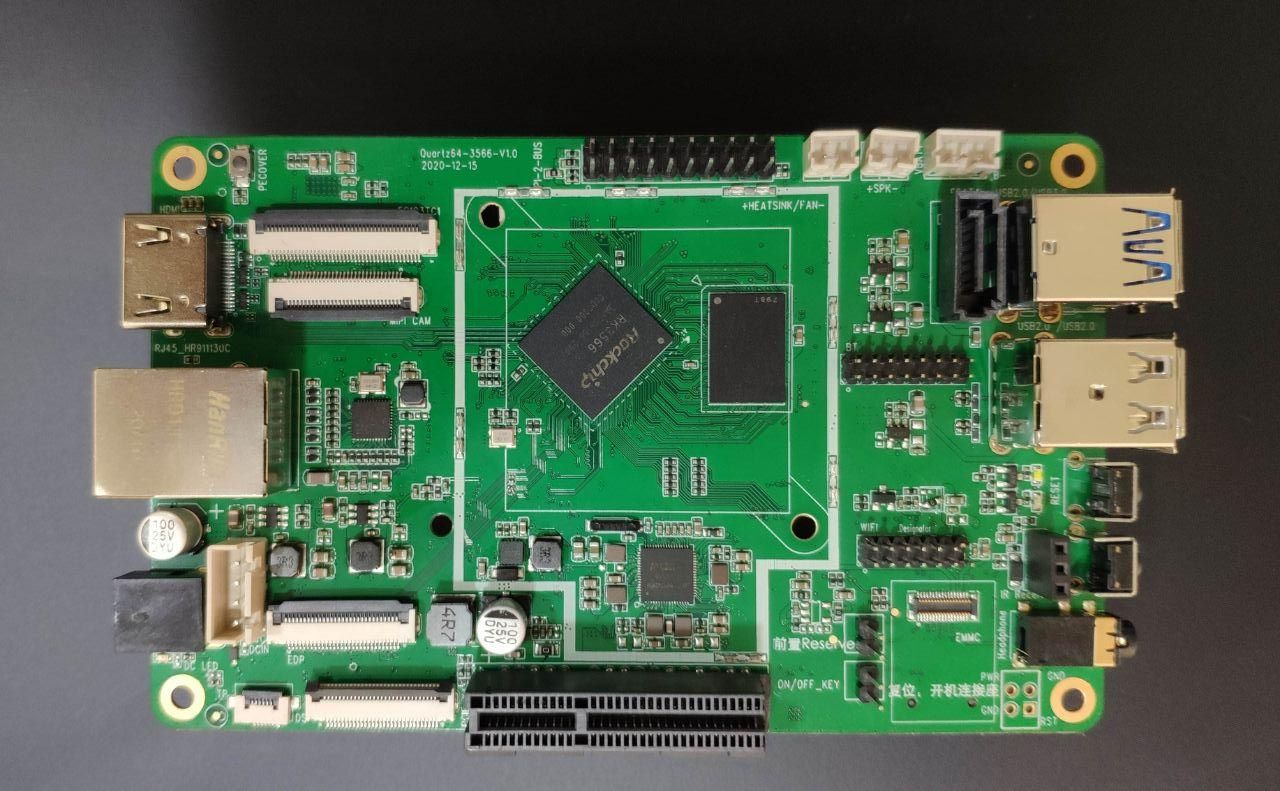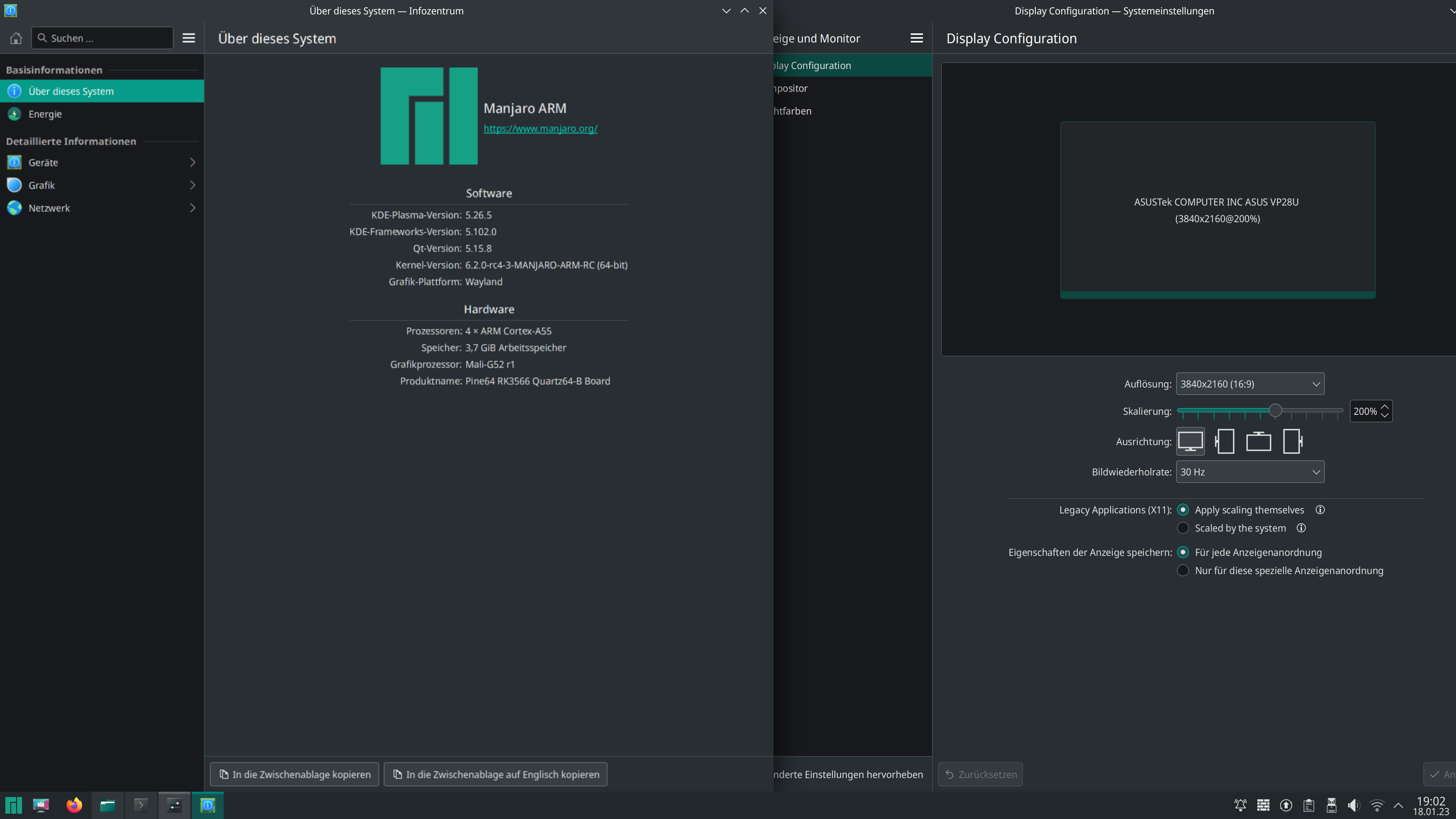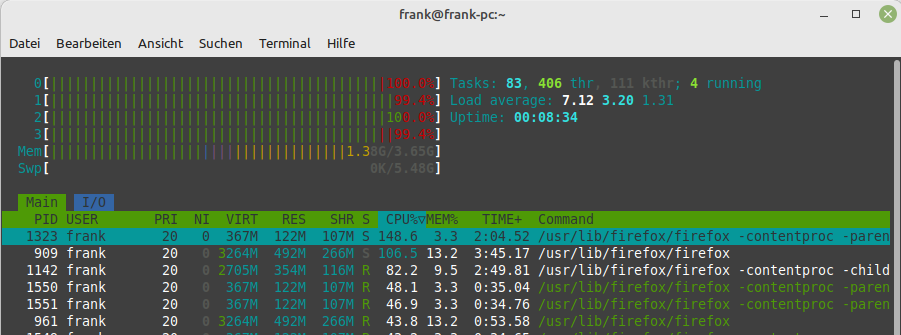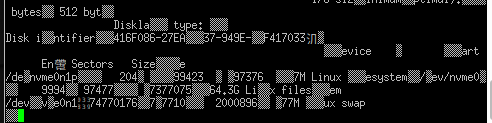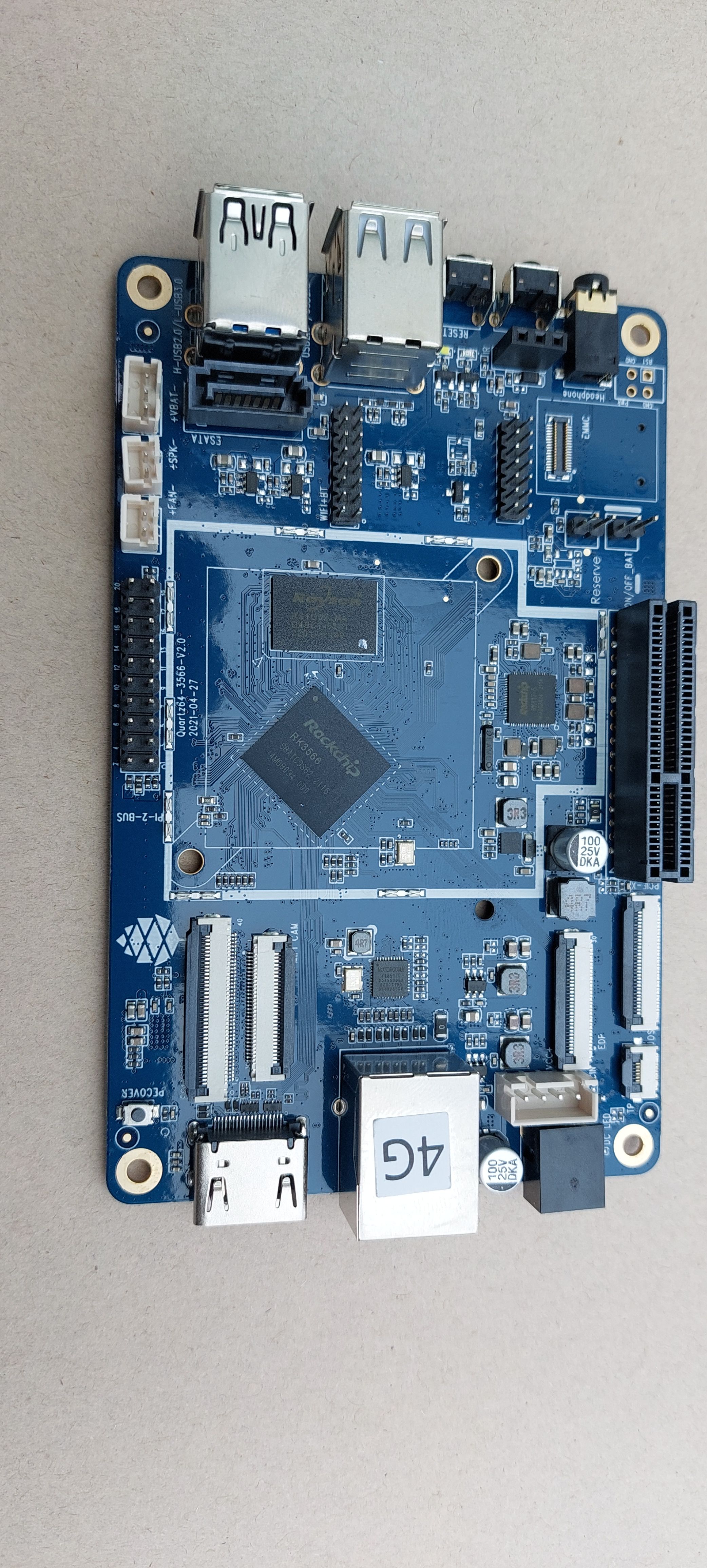Quartz64
-
Im 3. Quartal sollen ja eine Menge neue Boards mit dem ARM Prozessor RK3566 auf den Markt kommen. Pine64 hat dazu schon seit längerem das Modell Quartz64 angekündigt. Dazu gibt es jetzt eine Wiki-Seite.
Key features include a PCIe x2 open ended slot (model A) or m.2 (model B), the use of LPDDR4 RAM.
So ganz verstehe ich den Satz nicht!? Aber ich lese daraus, das es zwei Modelle geben wird.
- Modell A offener Slot?
- Modell B m.2 Slot
Das SOC wird einen Quad Core Cortex A55 mit 1,8GHz Takt beinhalten. Es wird Versionen mit 2GB, 4GB und 8GB LPDDR4 RAM geben. Ja, das SOC hat auch einen Grafikprozessor MALI G-52 GPU, aber wie ihr wisst, liegt mein Hauptinteresse auf Headless Systemen.
Jetzt kommt Hexenwerk
 das SOC beinhaltet auch eine NPU (Neural Process Unit). Dazu kann ich nur das hier kopieren.
das SOC beinhaltet auch eine NPU (Neural Process Unit). Dazu kann ich nur das hier kopieren.- Neural network acceleration engine with processing performance up to 0.8 TOPS
- Support integer 8, integer 16 convolution operation
- Support deeplearning frameworks: TensorFlow, TF-lite, Pytorch, Caffe, ONNX, MXNet, Keras, Darknet
Nein, zum jetzigen Zeitpunkt habe ich da NULL Ahnung von. Vielleicht wird das ja mit Erscheinen des SOC besser

SPI hat das SOC 128MB.
Auf dem Model A kann ein optionales WIFI Modul verbaut werden. Auf dem Modell A ist auch ein SATA 2.0 Port, der sich aber die Resourcen mit dem USB3-Port teilt.
Das Modell B hat WIFI/BT Modul verbaut.
Zum Modell A findet man schon folgendes
- Quartz64 Model "A" SBC Schematic ver 1.0 20201124 PDF file
- Quartz64 Model "A" SBC PCB Connector placement PDF file
So auf den ersten Blick sehr interessante Boards. Dann mal warten, wann ich denn beide Versionen einkaufen darf

-
-
Es gibt Neuigkeiten!
We are currently planning on making Quartz64 available next month. However, given the unpredictability of the manufacturing situation, please consider this a tentative time-frame. Once the production is underway, I’ll publish a dedicated post with additional information and an exact availability date.
Although the hardware will soon see the light of day, the software is still not ready for primetime. Indeed, despite a truly monumental effort from various parties and lightning fast development progress, Quartz64 is still in early stages of development. This is understandable given how young the SoC is and how few Quartz64 (and other RK3566 boards) are currently available to developers. We will therefore target this initial production-run at developers and technically inclined enthusiasts able to help in the bring-up process. The soon-to-be scheduled batch will be large enough to cover all developers interested in picking up a unit (and then some), but end-users will specifically be asked to wait a little longer. After all, it is in everyone’s best interest that these early boards end up in the right hands at this early stage of development.
Quelle: https://www.pine64.org/2021/05/15/may-update-connection-established/
-
 F FrankM verschob dieses Thema von Quartz64 am
F FrankM verschob dieses Thema von Quartz64 am
-
 F FrankM verschob dieses Thema von Quartz64 - A am
F FrankM verschob dieses Thema von Quartz64 - A am
-
-
-
-
-
Quartz64 - Wireguard
Verschoben Quartz64 -
Manjaro Image - LAN Schnittstelle
Verschoben Quartz64 -
-
Quartz64 - Images
Angeheftet Verschoben Archiv